Fossil: A Quiet and Reliable Code Companion – First Impressions of the Fossil Version Control System
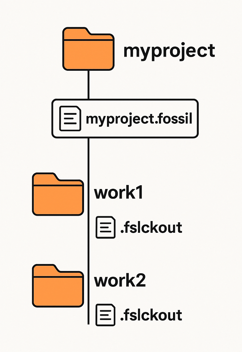
When most developers talk about version control, Git is usually the first thing that comes to mind. But in this Git-dominated world, there exists a “hermit” among version control systems – Fossil. If you’re looking for a simple, reliable, self-hosted all-in-one development tool, Fossil is worth your attention.
This article will introduce you to Fossil, from its origins to its usage, sharing my initial experiences and why it deserves more recognition.
What is Fossil? Where did it come from?
Fossil is a distributed version control system developed by D. Richard Hipp, the creator of SQLite. Its initial purpose wasn’t to challenge Git but to address SQLite’s own needs:
- A small development team requiring high reliability.
- The need for long-term preservation and precise auditing of code history.
- Avoiding dependency on external tools or hosting platforms.
- Storing everything (source code, documentation, issues, Wiki) in a single file for easy backup.
Ultimately, Richard decided to “build his own wheel,” and Fossil was born in 2006. It has since served as SQLite’s official version control tool.
The name Fossil symbolizes: “Preserving code history like a fossil, permanently stored and traceable.”
What scenarios is Fossil better suited for?
Compared to Git, Fossil excels in specific scenarios:
- Individual developers / small projects: Simple installation, no configuration needed, ready to use out of the box.
- Teams needing self-hosting or offline work: A single
.fossilfile contains everything – copying it means backing it up. - Long-lived projects with high auditability requirements: Every commit is signed and hashed, enabling complete change history.
- Emphasis on documentation and collaboration: Built-in Wiki and issue tracking system with Web UI support.
In essence, Fossil is like “a one-person GitLab + Trac + Git.”
What basic commands should Fossil beginners learn?
Here’s a simple workflow to quickly grasp Fossil’s basics:
# 1. Create a repository file
fossil init project.fossil
# 2. Set up a working directory
mkdir workdir && cd workdir
fossil open ../project.fossil
# 3. Add files and commit
echo "hello" > hello.txt
fossil add hello.txt
fossil commit -m "Add hello.txt"
# 4. Check status, history, and diffs
fossil status
fossil timeline
fossil diff
# 5. Launch the Web UI
fossil ui
The process is intuitive. You can even deploy an accessible project website without installing additional software.
How does Fossil’s working directory work?
This is a key difference from Git.
In Git, repository data is stored in a .git/ subdirectory within the working directory. Fossil’s design is different:
- The repository is a standalone single file (e.g.,
project.fossil). - Each time you use
fossil open project.fossil, it creates a hidden file in the current directory:- Unix:
.fslckout - Windows:
_FOSSIL_
- Unix:
.fslckoutrecords the relationship between the working directory and the repository, including the current branch and version.
This design means:
- A single
.fossilfile can spawn multiple working directories. - Each directory operates independently, ideal for multi-version development.
- Deleting a working directory doesn’t affect the main repository, and you can always “close” it (
fossil close).
My experience with Fossil
During my initial exploration of Fossil, it left me with these impressions:
- Extremely lightweight, simple to use, with few but sufficient commands.
- Everything stored in one file, making backup and management worry-free.
- The built-in Web UI makes history, changes, documentation, and tasks transparent.
- Particularly suitable as a “personal notebook-style code repository”: It serves as both a code repo and a development log, idea tracker, and project documentation hub.
If you’ve ever wanted “your own private GitHub” without setting up multiple services, give Fossil a try.
Final thoughts
Fossil may not replace Git, but it offers a less dependent, more autonomous, and gentler approach to development.
It’s a “code paleontologist,” quietly preserving every change as part of history amid the noise of the times.
If you’re interested in Fossil, feel free to leave a comment. Let’s explore this low-profile yet powerful tool together.
