Switching to an
External Clock
The
quality of system clock is very important for the PNA. External high-quality
clock can be adopted in the PN2060. In the previous version, modification is
necessary if you want to use an external clock. In the new version (Hardware
V1.2 & software V6.09), external clock can be supported in an elegant way.

The phase-locked module (PLM) can
also be adopted, where a CVHD-950X-122.88MHz crystal is locked to a 10M CTI.
The PLM is a generic module, it can be locked to any VCXO with a frequency
<400MHz, and the 10M CTI can be substituted with an external one (such as a
GPSDO module). Band pass filter (such as 108M-135M) or Low-Pass Filter (LPF)
can be adopted. However, the result phenomenon is quite complicated [1], which
is a virgin area.
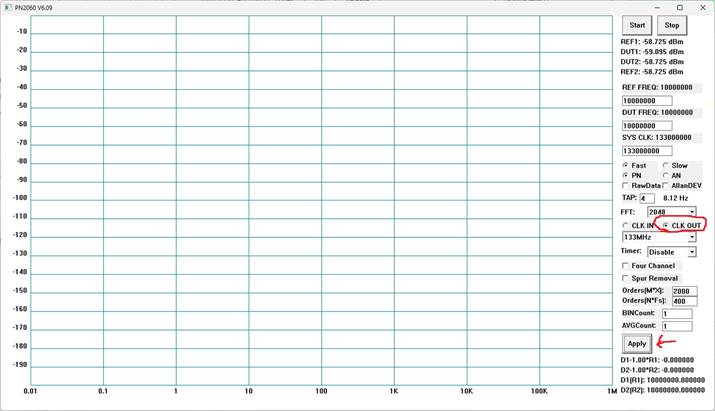
Following
is the detailed step:
1)
On the UI, select “CLK OUT”, and press “Apply”.
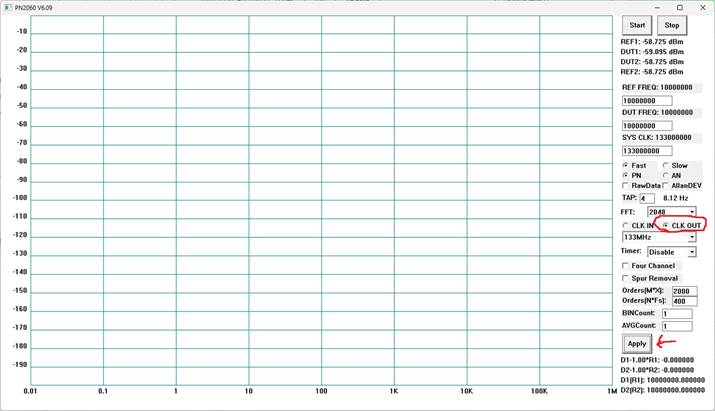
2)
Close the UI application, and disconnect the PNA with the host-PC.
3)
Connect an external clock to the SMA connector on the back-panel. Make sure the
external clock with a power level <13dBm. DO NOT
power on the external clock at this time.
4)
Run the UI application again and modify the “SYS CLK” accordingly. Power on the external clock.
5)
Close the UI application, and run again.
How
to change back to the internal fixed clock (133MHz):
1)
Discount the external clock.
2)
On the UI, select “CLK IN”, modify the “SYS CLK” to 133000001, and press
“Apply”.
3)
Recycle power supply of the device.
4)
Complete.
How
to change to internal programmable clock – Experiment
ONLY, this function is NOT guaranteed. It may work or CANNOT work
at all.
1)
Switch to the fixed clock (133MHz) first.
2)
On the UI, select “Programmable”, and change “SYS CLK” to 103000000, then press
“Apply”.
3)
Complete.
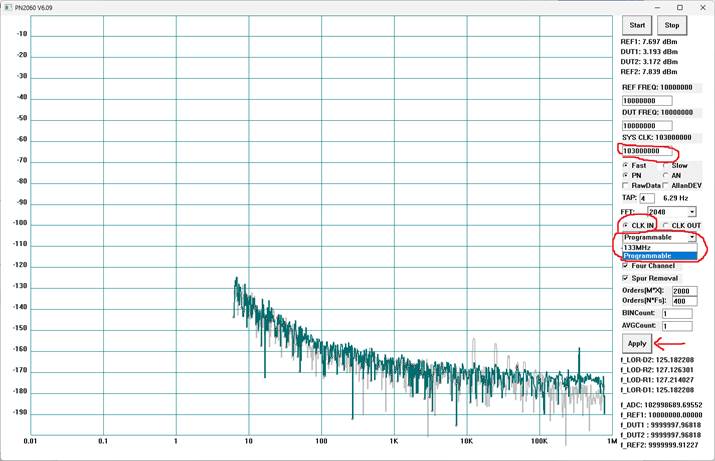
Notes:
1)
The noise floor of the measurement can be affected by the quality of the clock
(frequency, phase noise, amplitude, and frequency stability).
2)
The frequency of the external clock should be <140MHz.
3)
The internal programmable XO CANNOT work properly now, and ONLY
for experiment with a fixed frequency about 103MHz (or 156.25MHz). It may NOT
work at all.
4) The internal programmable clock is removed in the new version
(>=hardware 1.4).
[1]
Analog Device, Inc. https://www.analog.com/en/resources/app-notes/an-742.html
END