ACARS AND THE RASPBERRY PI
There are a few programs that will install on a raspberry pi to enable you to decode and display acars messages below there are a couple of the more well known programs
If you want to run several of these programs at the same time using only one raspberry it is possible ( you need to have a separate dongle for each program ) but you must change the serial number on each of the dongles so that there will be no conflicts
First make sure rtl-sdr is installed as the rtl-eprom program is part of it
sudo apt-get install rtl-sdr
At the command line type < rtl_eeprom -s 00000007 >
The above will change the serial number of the dongle to 00000007
Look at the final line of output where it will basically ask confirmation to go ahead (y) and enter
Do this for all dongles giving them a different serial number - I have run 5 programs with 5 dongles and all worked ok - but you will need a good power supply and good hub power supply
![]()
ACARSDECO2
ACARSDECO2 can be found
here at https://github.com/abcd567a/ad2 - then take a look at my link here and see how I did things
If you install by this method acarsdeco2 will always run in the background unless you stop it
it's also possible to download a copy of v20181201 for Debian 9 rpi2-3 from my site here. it will also run on a raspberry pi4 running 'BULLSEYE'
There are other acars programs which will run on a raspberry pi - but acarsdeco2 has got to be the more interesting due to it's ability to show in a browser and show position / route reports pulled from virtual radar server
A good ‘run command’ for ACARSDECO2 is below
./acarsdeco2 --device-index
1 --gain 49 --freq-correction 41 --freq 131550000 --freq 131725000 --freq
131825000 --freq 131525000 --freq 131850000 --logfile
/home/pi/acarslog/logs --db
/home/pi/data/basestation.sqb --frdb
/home/pi/data/flightroute.sqb --pictures /home/pi/data/pictures --banners
/home/pi/data/logos --silhouettes /home/pi/data/silhouettes --http-port 8686 --outconnectudp pp:192.168.1.36:9742
Adjust parameters to reflect your installation i.e path to picture/logos etc and udp to pp i.p address
![]()
ACARSDECO2 - LATEST VERSION -
20181201

To set up a dedicated ACARS server which auto runs on the raspberry booting follow my link here which also gives a config file to make things easier
If you are running virtual radar server on the same pi ( or at least on the same network ) you can import additional information
You will need to make a folder called 'data' and within that folder place a folder called 'logos' another folder called 'pictures' and finally another folder called silhouettes' - they won't self populate you will need to get the logos/pictures/silhouettes from one of the various on line sites Looking at the configuration file on my link will explain things more easily
Also you need to put a copy of a basestation.sqb file and a flightroute.sqb in the data folder ( if you are running plane plotter on a pc you can easily obtain these files from the program.
You can forward data onto your planeplotter installation by ammending the 'outconnectudp' command line by using your plane plotter installation ip address:9742
![]()
ANOTHER GOOD ACARS DECODER
CAN BE FOUND ON THE BELOW LINK
https://github.com/TLeconte/acarsdec
The below gives a 'run command' to get the program to work
./acarsdec -g 490 - p 72 -n 192.168.1.36:9742 -l logfile -h -r 2 131.525 131.725 131.825 131,850 131.550 131.450
to create a daily log file into a different location - use something like the below - you must create the folder 'acars' on the desktop
./acarsdec -g 490 - p 72 -n 192.168.1.36:9742 -l /home/pi/desktop/acars/logfile -d -r 2 131.525 131.725 131.825 131,850 131.550 131.450
if you do not want to log i.e output just to screen it's ( -r is your dongle number )
./acarsdec
-g 490 - p 72 -n 192.168.1.36:9742 -r 2 131.525 131.725 131.825 131,850
131.550 131.450
![]()
DUMPVDL 2
The vdl 2 protocol can be decoded on a raspberry pi by a program called dumpvdl2 - the program can be downloaded from the link here the program works well, there is a lot of information decoded that may not be of interest to the average user, but there are a series of filters so you can filter out a lot of it, just leaving the acars messages if that’s what you want. So it's important to read the readme file that comes with the program. Note vdl 2 is not implemented world wide as yet; vdl 2 is due to replace acars in the near future. The data from this program can be passed on over your network to the plane plotter program which will plot any position reports on a chart. You can view the data as it arrives or have it logged. If you don't see anything on the screen for a while check the data is not just being logged to your log file. You do need a good aerial but there is a great deal of activity now perhaps more than on the 'conventional' acars frequencies. Check on the following frequencies for vdl2 messages
For europe check the
following 136.975 136.875 136.775 136.725 - for the usa
136.975 136.650 136.800
Make sure you calibrate your dongle correctly
I use this homemade dipole for vdls 2
These vdl2 programs work extremely well on a raspberry pi 3/pi4 - but I did not seem to have much luck with it working on a raspberry pi 2
Here is a good run command for the vdl2dump program
./dumpvdl2 --rtlsdr 0
--output
decoded:text:file:path=//home/pi/desktop/vdl2logs/vdl2.log,rotate=hourly --gain
48 --correction 64 136975000 136875000 136775000 136725000 136825000 136750000
--extended-header --dump-asn1 --output decoded:pp_acars:udp:address=192.168.1.36,port=9742
There are no browser /photo option, the below screen shot shows what to expect, as always read the ''readme' file to get the best out of the program and set all options
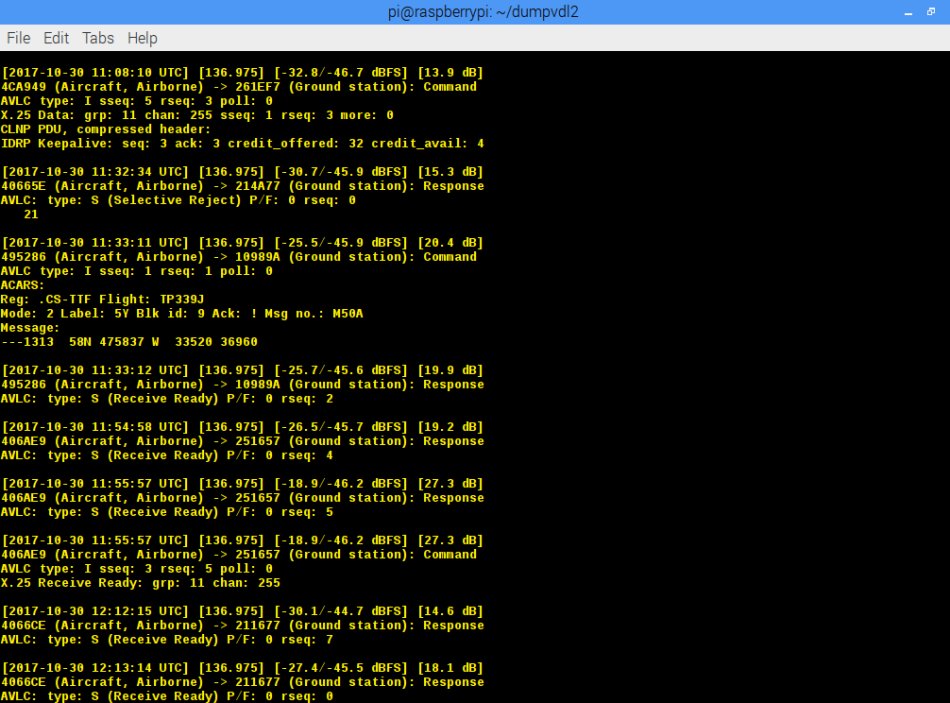
VDLM2 DEC PROGRAM
There is another program to decode vdl2 protocol ( which can be downloaded here ( from an external site ) which is very simple to install and use - as usual I suggest you read the readme file to install it correctly and to get the best out of the program
It works very well - below is a screen shot from the program

There is no way of viewing the output in a web browser, same as the dump vdl2 program. you must use the acarsdeco2 program for a web browser output ( no vdls2 protocol thou )
The below gives a good 'run command' for the program
./vdlm2dec -g 490 -g -e -u -p 62 -r 2 136.725 136.775 136.875 136.975 136.825 136.750
MULTIPSK
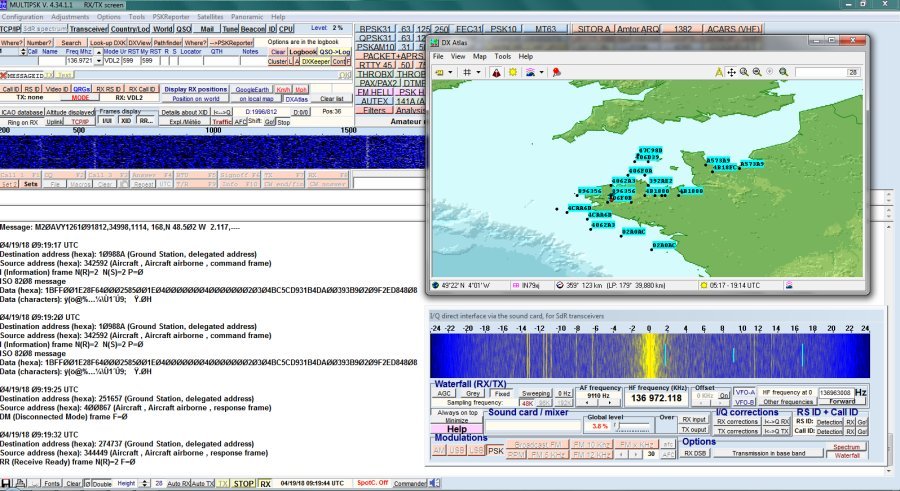
Above is a screen shot from MULTIPSK decoding VDL2 - which can then be passed on to plane plotter and positions displayed on a map and the messages repeated within the plane plotter messages section
Plane positions can be displayed on various maps GOOLE etc and also dx atlas as shown above - MULTIPSK and PLANEPLOTTER run on windows, not raspberry pi
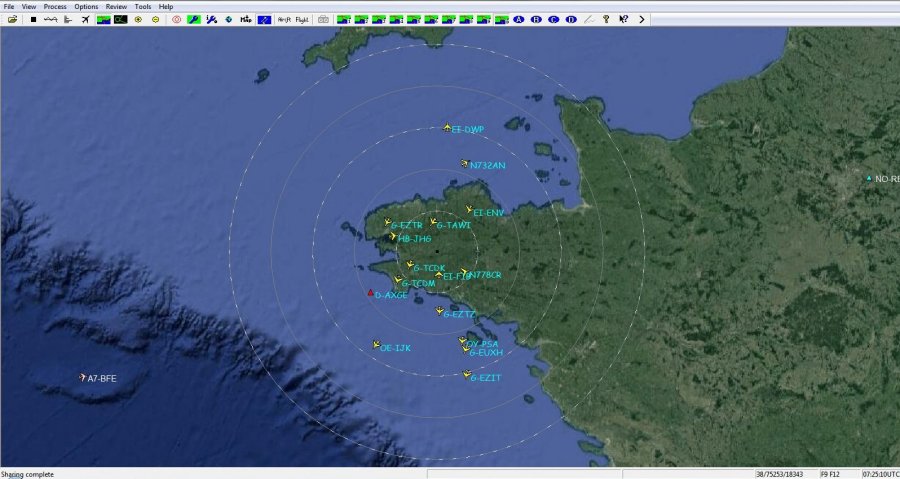
Above is a interesting screen shot from the plan plotter program - it’s not only showing ads b plane positions but to the left is a position from JAERO, in the centre a vdl2 position and to the far right a hfdl plane position
VIRTUAL RADAR SERVER
To get the most out of the acarsdeco2 program you really need virtual radar server running on the raspberry pi simultaneously or preferably running on another raspberry pi.
VRS will pass on position information to acarsdeco2 when it coincides with receiving a ads-b report, also you can collect a library of plane thumbnails to display in the acarsdeco2 screen.


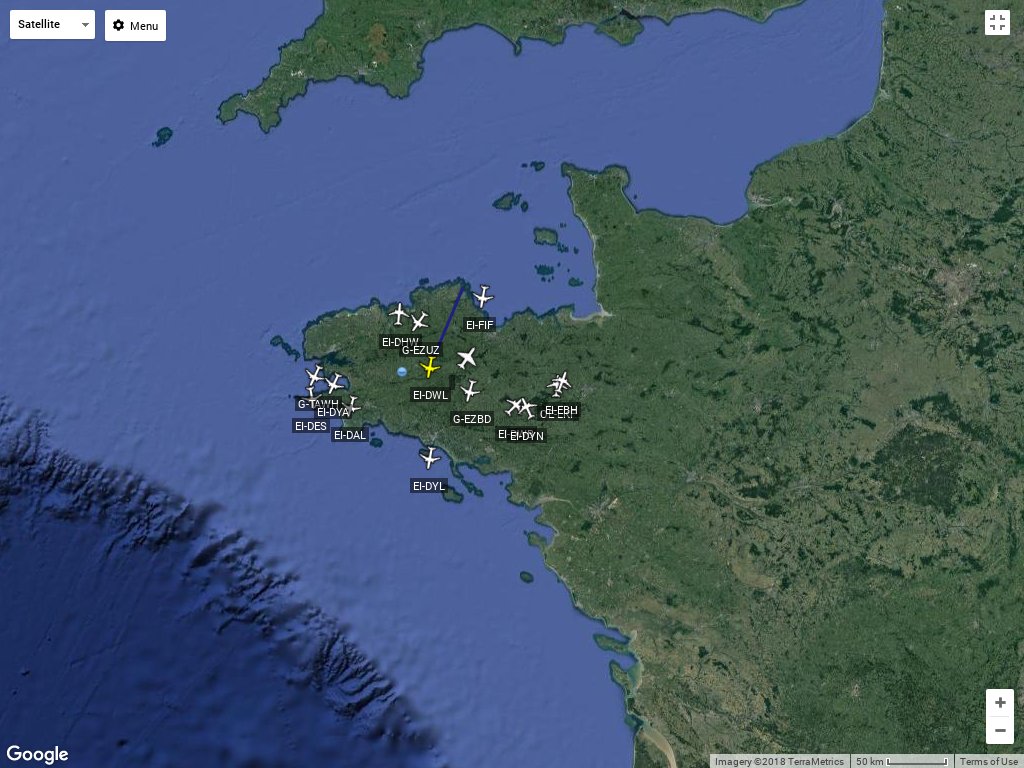
The virtual radar server is excellent for viewing aircraft positions / information etc. it can get the information to display from various sources, usually dump1090 running on the same raspberry pi or across your network. It can also pass its information onto plane plotter and if you have several raspberries running dump1090 and their aerials at different locations property you can merge all the information so you have all round coverage of the skies.
To feed the plane plotter program from virtual radar server check this information
![]()
le site est encore en construction - mais tous les liens travailleront