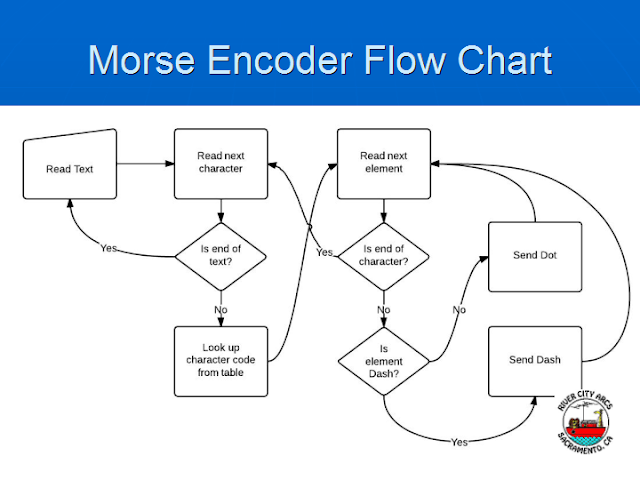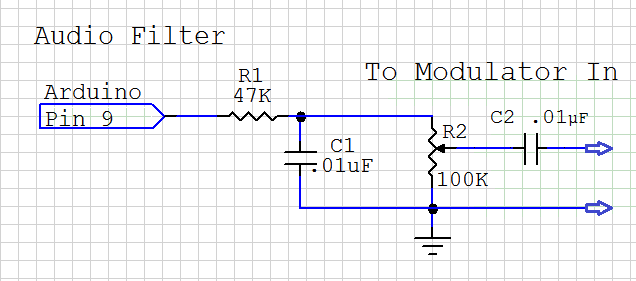Sonobuoy �Fox Hunt� Transmitter Arduino Microcontroller and Military Surplus
Transmitter Use for Hidden Transmitter Hunts
|
||||||
INTRODUCTIONThis objective of this project is to use a military
surplus transmitter for a hidden transmitter hunt1
conducted by the River City Amateur Radio
Communications Society in Sacramento, CA. In
this competitive activity, also known as fox hunting,
participants use radio direction finding techniques to
find low power radio transmitters (usually within the
144 MHz amateur radio band) that are hidden within a
defined search area. This activity helps develop
skills that are useful in search and rescue operations
and interference mitigation. SONOBUOYSSonobuoys3 are small low power VHF radio
transmitters with attached hydrophones that are dropped
into the ocean from aircraft or ships for submarine
surveillance. In the early 1970's, amateur radio
operators commonly used modified vacuum tube-type
crystal-controlled commercial mobile radios on the
amateur VHF FM repeaters2 that were then
becoming popular. Due to their low cost, modified
surplus sonobuoys became a popular alternative
transmitter for FM repeater operation. The
sonobuoy transmitter board used here had been purchased
in November 1971 for about $20 at the Leeds
Radio surplus
store on 57 Warren Street in New York City's Radio Row.
Any other available low power FM transmitter or handheld
transceiver would suffice for this project. TRANSMITTER MODIFICATIONThe original sonobuoy circuit consists of an 18 MHz
crystal-controlled transistor oscillator and several
multiplier stages driving a final amplifier stage that
delivered about one watt output in the 160 MHz
range. Here is a simple procedure that WA2ZSD and
K2BO described in 1971 replacing the crystal with a
custom ordered 8 MHz unit, and to re-tuning the
oscillator tank circuit and the multiplier and amplifier
stages to transmit in the 144-148 MHz frequency
range.
|
||||||
MORSE CODE KEYERThe hidden transmitter needs a distinctive modulating
signal to distinguish it from other transmitters in the
frequency range and to comply with station
identification requirements. Atkinson has
published a program4 for the low-cost Arduino
microcontroller that converts keyboard input text into
Morse code sounded on a piezo buzzer. I completed
Atkinson's code look-up table and Kevin Hooke5,
KK6DCT coded an endless loop to repeatedly send an
identifying message. The Arduino program6
first defines pin 9 for the audio output and the on
board pin 13 LED for visual indication, sets the tone
frequency, the length of dots, dashes and spaces, then
executes as follows:
Another similar Arduino sketch7 by Mark Rodgers, KC8GRQ, was discovered after this project was completed. INTERFACEThe fixed amplitude square wave at pin 9 of the Arduino microcontroller can be adjusted to provide the desired modulation level. Figure 6 is the schematic diagram of an audio interface circuit by Fowler8 that I have modified for this purpose. R1 and C1 constitute an optional low pass filter, R2 adjusts the modulation level, and C2 decouples the DC component of the Arduino output from the varactor modulator in the transmitter. OPERATIONA preliminary on the air test was conducted with an attached eight inch flexible antenna. When powered by a 7.2 volt 2300 mAh NiMH battery the Arduino alone draws 30 mA current. A frequency deviation of 3 to 3.5 kHz was measured with an RTL-SDR receiver. The Morse code signal was clearly heard with a Yaesu FT-60R handheld radio at a distance of up to 2000 meters when transmitting 50 mW with a J-pole antenna at 6 meters height, and up to 500 meters when transmitting with a Larsen KD4-270 flexible antenna attached to the transmitter. |
||||||
REFERENCES
|