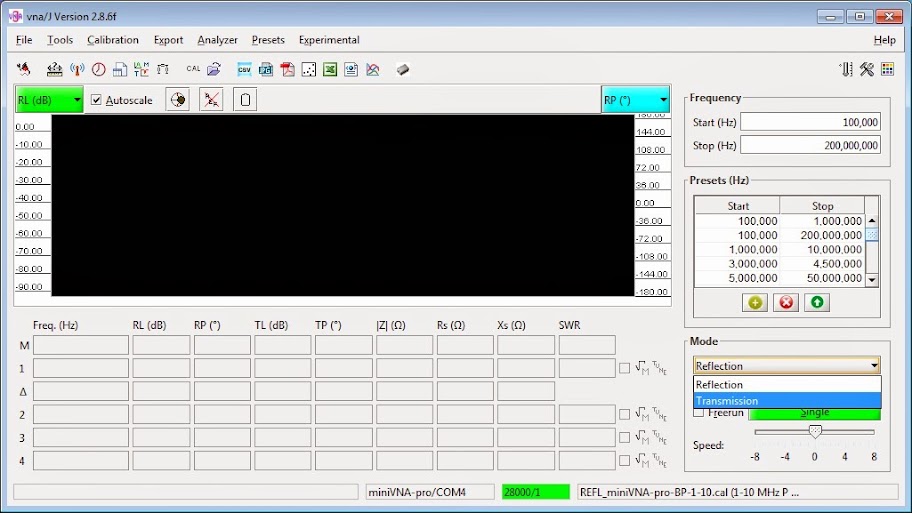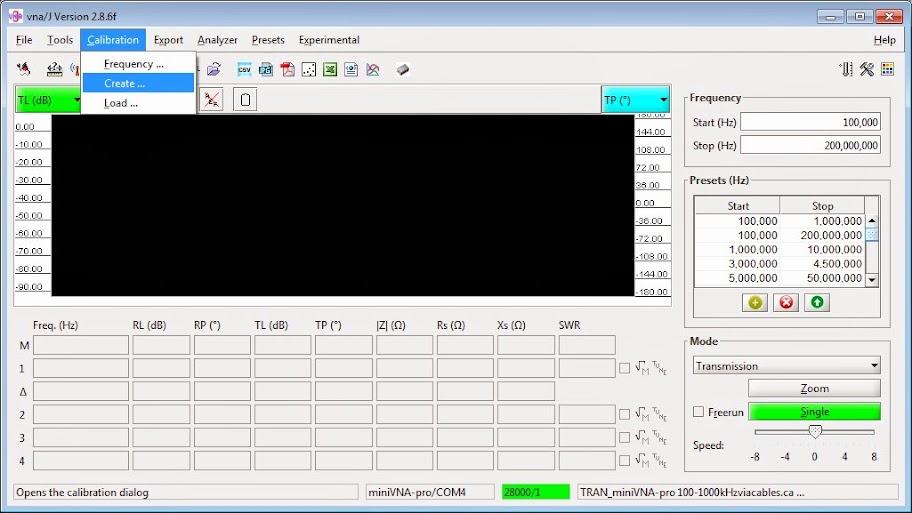MiniVNA Calibration
|
This basic
technique accurately calibrates the vector network
analyzer (VNA) to measure devices like filters and
amplifiers in transmission mode. The equipment required are the vector network analyzer with attached coaxial cables and a double female inline coupler. This technique permits the accurate measurement of device characteristics and compensates for the effects of the cable and connector properties on measurements. |
|---|---|
|
|
|
|
1. Here is the equipment required to accurately calibrate the vector network analyzer (VNA) to measure a device (e.g., filter or amplifier) in transmission mode: the VNA with attached coaxial cables and a double female inline coupler. This calibration technique permits the accurate measurement of the device characteristics and compensates for the effects of the cable and connector properties on the measurement. |
2. The vna/J program1 that is supplied for the MiniVNA starts in the Reflection mode by default. Select "Transmission" in the Mode drop-down box. |
|
4. The default calibration is Mode 2 (0.1 - 200 MHz). For greater detail when measuring a specific frequency range, select Mode 1 and click on the desired frequency range in the scrolling list. In this example, I selected 100,000 - 999,999 Hz to measure a 5 pole low frequency low pass filter.2 The filter circuit design and details are found at http://www.qsl.net/kp4md/lpfilter.htm |
|
|
6. For the next step, connect the free ends of the coaxial cables together through the double female inline coupler. This will calibrate the VNA exclusively for measurements between the free ends of the coaxial cables. |
|
|
8. Choose an appropriate file name for the calibration data, enter an optional comment and click the "Save" button to return to the calibration window. You may reload this data file in the future for measurements with these same cables. Click the "Update" button to load the new calibration data into the MiniVNA and to return to the main vna/J window. |
|
|
10. After the scan, the graph area displays a transmission loss of 0.00 dB and phase shift of 0� over the frequency range. This validates the accuracy of the calibration. |
|
|
12. To measure the device, remove the double female inline coupler and insert the device between the free ends of the coaxial cables. |
|
|
14. vna/J can export the measurement data in several formats. I exported this JPEG image from a scan of the low pass filter characteristics from 100 kHz to 2 MHz. The marker shows the 3 dB cutoff frequency at 643 kHz. |
|
REFERENCES
|
|