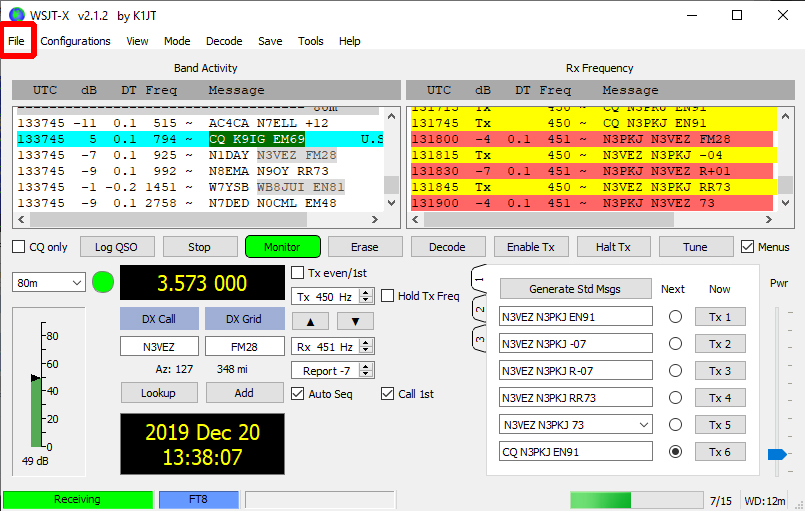
This will be a step by step instructional on how to WSJT-X, JTAlert and DXKeeper all working together, without the use of DXLab Suite's Commander. I will assume that at least you have WSJT-X alone working correctly with your radio, having CAT Control plus audio to and from WSJT-X. If you need help with setting up WSJT-X please refer to WSJT-X 2.1 User Guide. I will also assume that you have DXLab Suite installed and configured, running as you want. So now let's get started. We start with some important things in WSJT-X.
In WSJT-X.
4. Next in the UDP Server section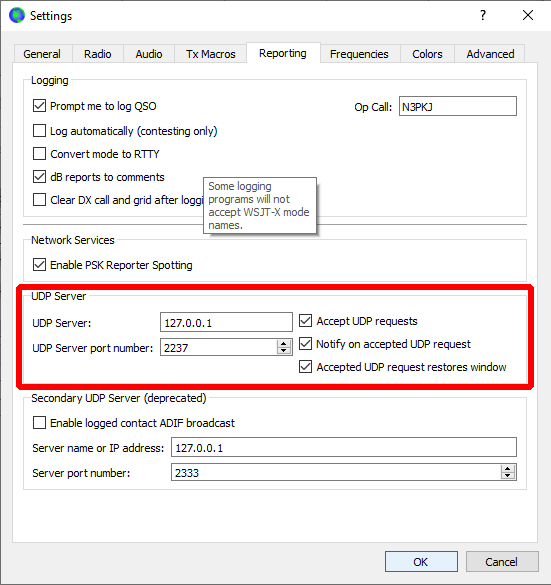
5. Make sure the 3 checkboxes on the far right are checked. A. Accept UDP requests B. Notify on accepted UDP request C. Accepted UDP request restores window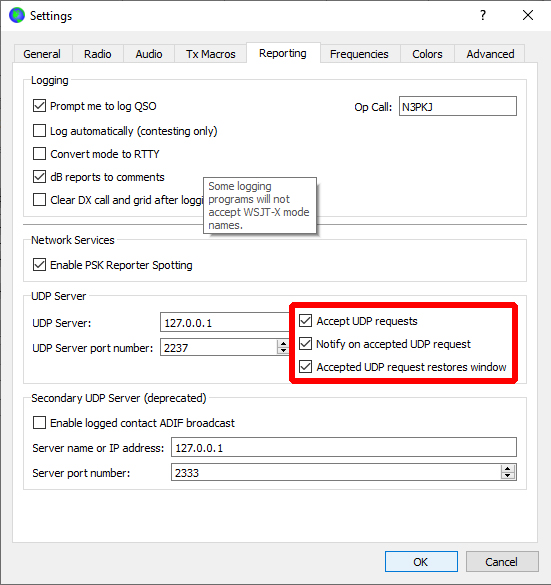
6. Next in the Secondary UDP Server (deprecated) section.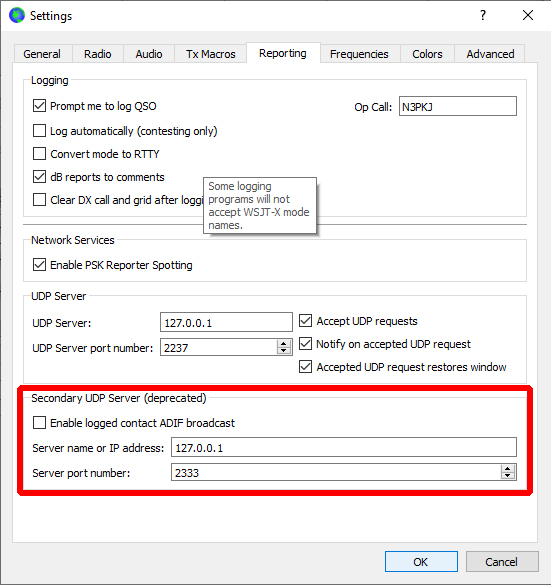
7. Make sure Enable logged contact ADIF Broadcast is unchecked. (deprecated) section.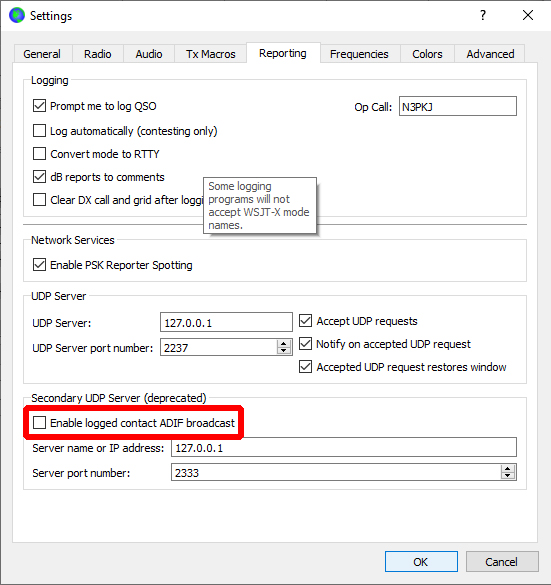
8. Now let's look at JTAlert.
*** Not sure if steps 11 through 15 need to be done or not, but it does work perfectly with them done for me. So if one way doesn't work for you then try the other. These steps are left over from the setup with N1MM Logger+ which can be found here.
13. Then in the UDP Transmission section.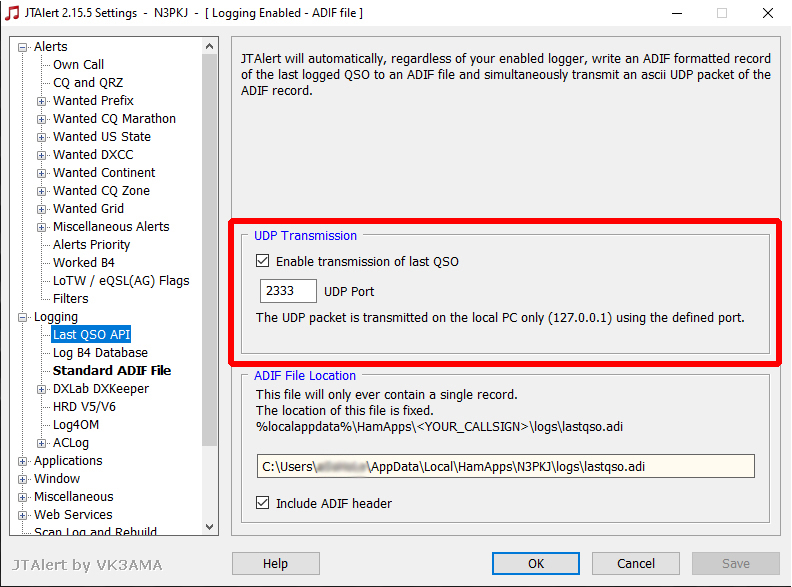
14. Check the box Enable transmission of last QSO.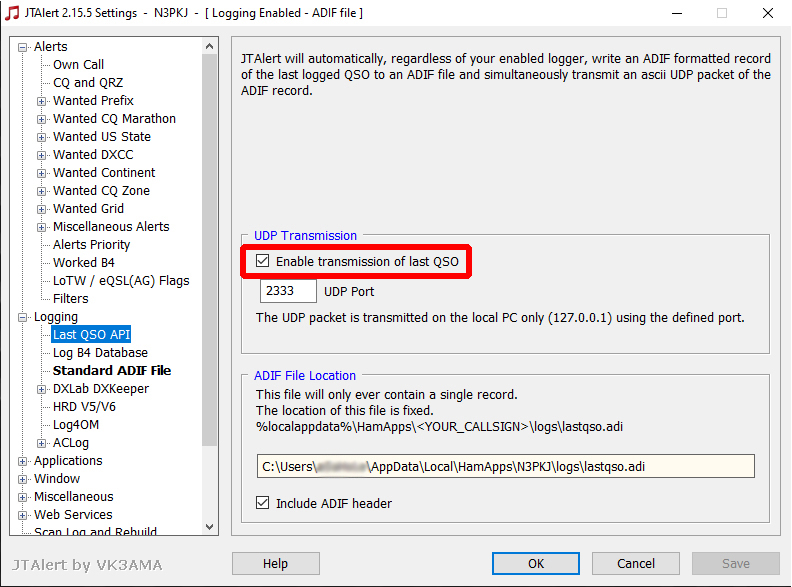
15. Then in the UDP port box. Make sure it says 2333.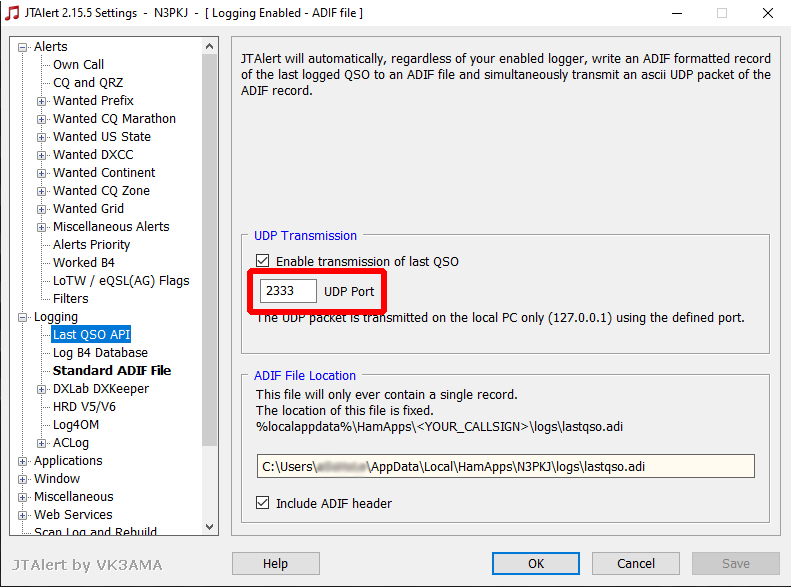
16. Now that we are in the logging section we can instruct JTAlert to use DXKeeper. Now go to the DXKeeper section.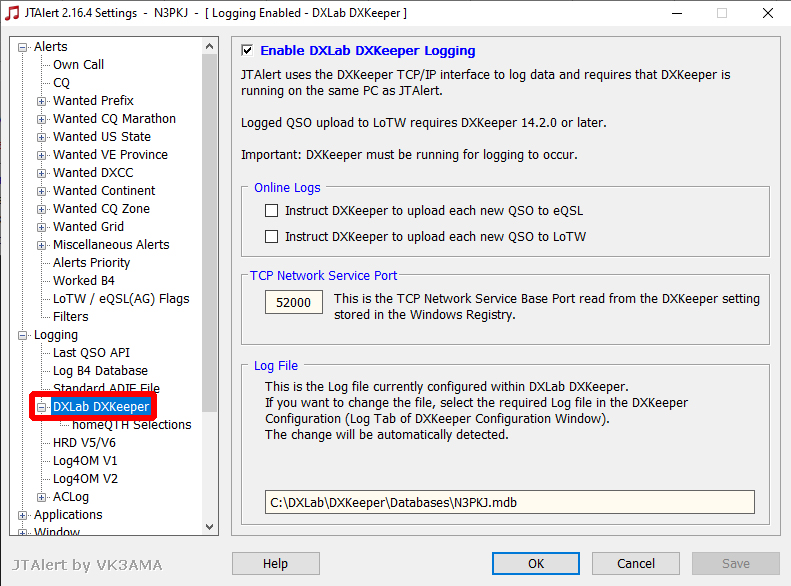
17. Now enable the DXKeeper logging by putting a check in the box.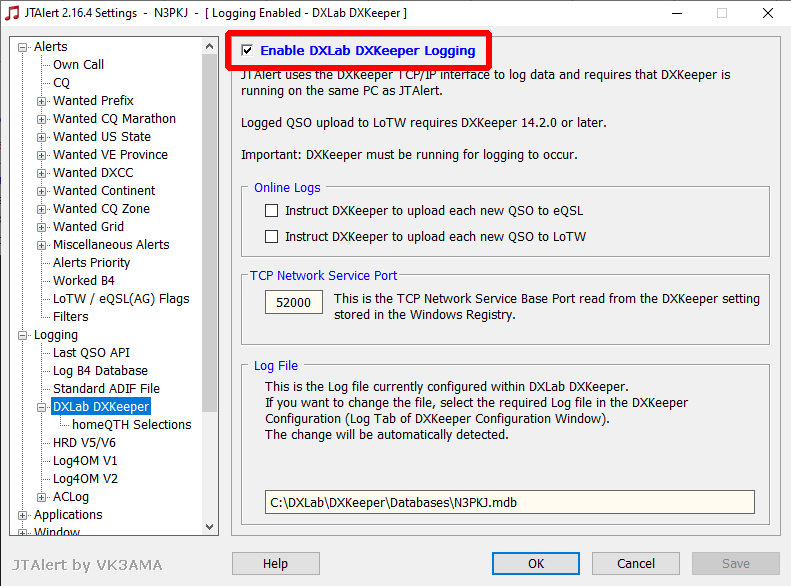
18. Also while here look in the Log file section.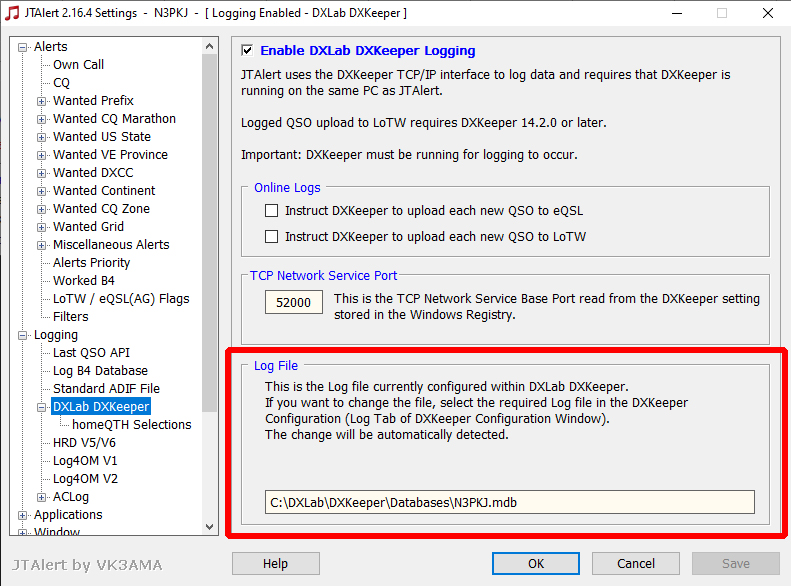
Make sure this is pointing to the correct database you are using in DXKeeper.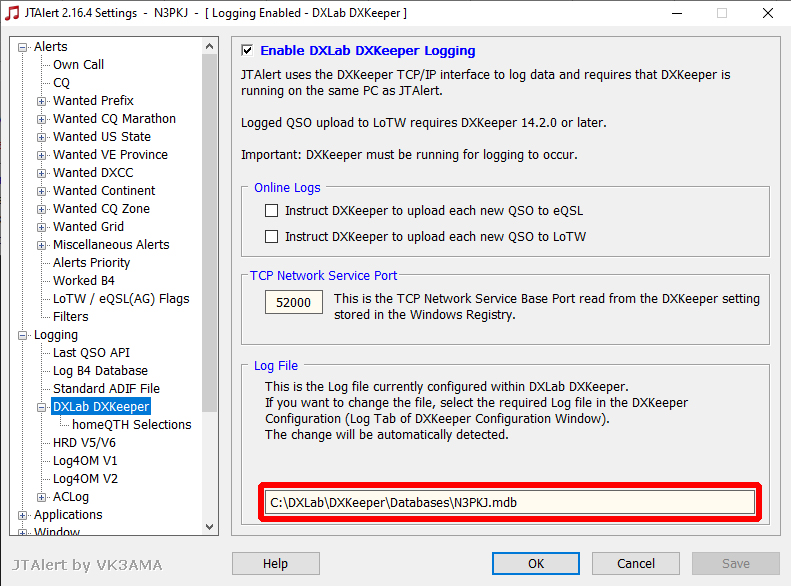
Finally Done!!! Click Save and then OK and you should be ready to go!!!!
In the end what will happen when you log a QSO is this WSJT-X will send the information to JTAlert then JTAlert will send the information to DXKeeper.