

|
First order a Nextion Display from EBay, they are about 40.00 US Dollars. I purchased the 2.4” TFT NX3224T024. The wiring is easy as the display came with pigtails that will connect to the Raspberry Pi GPIO pins directly. See Below: Courtesy of f5uii.net |
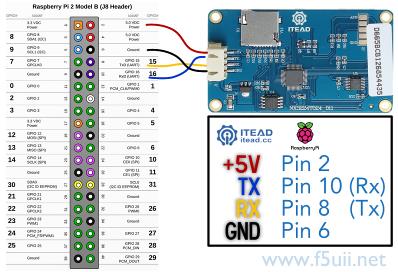
|
Just connect the display as shown and start up your system. Now you should see the Nextion Logo. At this point, go to f5uii.net to learn how program the display. That’s it, your on the way to mounting it in your enclosure!
I'm not a computer guru and this method did not work for me mostly due to the fact that I am not very good at programming, (most say it works fine) so I hope you have better luck and if not, then read below:
Back to MAIN |
|
On my display I needed to flash a micro USB card with the .hmi image and load it to the display.
Here is how and why I did that: First understand that the display needs to be programmed with an .HMI image to display correctly. Simply go to here and download the image that matches the number on the back of your Nextion display.
Format a micro sd as FAT32, paste the .HMI you downloaded to the micro sd card and insert it into the display.
Now just power up display (just need power and ground) when powered up, the display sees the inserted card, reads it and programs itself. Now remove the card and plug in your display as pictured above. You should see everything as it should be.
You can use a USB to TTL converter and plug your display into your computer and program the display that way. I did not have one so, that why I used the Micro Sd. |
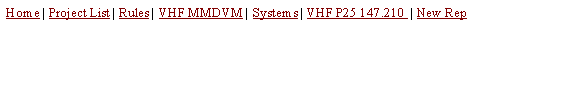
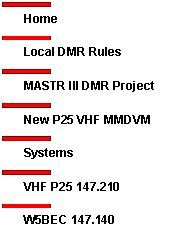
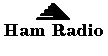
|
GE MASTR III DMR |
|
Just had to do it, why? Because It was there and well I wanted to. Here I will hopefully help you get your Nextion display up and running on you Pi. |
|
Nextion Display |
Display for the box |
