
|
N9EWO
Review : Sangean
DAR-101
Digital MP3 "Stand Alone" Audio Recorder |

Included 32 page printed
owner’s manual gives basic
information to get you started, however it misses the boat
entirely in some areas. One basic but very important topic that
the manual left out: Always be sure that power is off when
removing or installing an SD card. The English manual included with the
second test sample was improved and now 41 pages long but is lumped
together in 5 languages
so is a very thick 210 pages.

Construction / Ease of
Use
The DAR-101 is housed in a solid and attractive 2 tone plastic
cabinet. The main operation keys / volume and recording controls have a
rubberized
cover (coating) around them. A balance control is also
provided around the outer ring of the recording knob. UPDATE : With
the later second test sample, the rubberized coatings are no longer
used which is plus.
With a large 7.1 x 5.2 x 2.0
inch cabinet; it features a built in
3-inch playback speaker and a beefy 1-watt audio amplifier. It
surprisingly sounded above average even if it is just one speaker
(mono) and no tone controls. When recording using the
“Line” input, the speaker output still functions in record (selectable
on later samples). 4
foam type feet on the bottom help to protect the tabletop and
keep it from sliding around in use.
To help access the menus and audio files, there is a jog shuttle
wheel and a enter button. Between this and a pleasing menu layout
make the recorder extremely easy to use. Our first sample arrived with
the “enter” button mounted upside down. Also for some
unknown reason this button did not always take on the first press. Good
news is this was cleared up with the second test sample (firmware
?), so no more sluggish operation.
Power options / AC Adapter Changes / Built in battery charger /
Carrying Case No More
4 alkaline AA batteries provide power for portable use (not
included). If you purchase and install nickel cadmium or nickel
metal hydride rechargeable cells, these can be charged using the
DAR-101’s built in circuit. Charge rate is at 500 mah and an
overheating sensor is provided. There is a small switch nestled
in the battery compartment to select between alkaline and
rechargeable batteries. Charger only operates when the recorder
is off. However , I would recommended to forget the internal charger
and use
a GOOD external one such as the LaCrosse
BC-1000. The internal charger was not tested.
There is a power saving mode that turns off the recorders power
after 1, 3, 5, 10, 30 and 60 minutes (or OFF). As can be figured this
feature is only useful with battery "portable" operation (turn it OFF
with AC Adapter use).
Battery cover is hinged to prevent loss. It was a bit difficult
to get it open however. A battery indicator is provided on the
LCD including a flashing “low” warning.
The included AC adapter with the first test sample was of a
linear-analog type. So this rules
out any radio frequency noise being generated by the use of a
switching type power supply. Recorder itself was found to
be generally radio interference free as well. Just as it is with early
Sangean ATS-909X receiver samples, the rating is 9 VAC at 700ma
(a real AC transformer). Yes
this is an AC in and AC out adapter or we have to say it WAS.
OK with early production (old adapters) they were a 9 V AC output (transformer). The bridge rectifier and filter were inside the DAR-101. With later production they went to a 7.5 VDC 750 ma "switching type adapter", the internal bridge rectifier was removed. This new AC Adapter (HKP25-0750800dU) could (more like will) make the DAR-101 unsuitable with SW/HF receivers with possible added RF noise of course (depending on the antenna used).
Having said that, we checked out to see how RF noisy the new included switching adapter was in the SW/HF part of the spectrum. We were pleasantly surprised. It was pretty clean above say 5 MHz. But below that is more noisy (especially if you use near field or other nearby indoor antenna's). However WE despise ALL switching power supplies around MW/SW/HF receivers, so used a "home built" regulated 7.5 volt DC linear (transformer) supply using a LM317T regulator IC connected to a linear 12 VDC regulated supply, no added self-inflicted noise. But for most will be usable with outdoor antenna's on the host receiver.| N9EWO
Test : Sangean DAR-101 Current (second sample) |
| Test Meter
: Fluke 77 IV Current PEAK at 7.62 Volts DC (Regulated Linear Power Supply) (current tests were not made using AA batteries, but should be similar ?) - 8 GB SD Card (Class 6) - Moderate speaker volume - LED Backlight ON - Brightness : 9 Contrast : 12 - Playback : 164 ma - Record Peak LED ON : 194 ma Peak LED OFF : 182 ma - Battery Charging : (Not tested but will be 500 ma or more) (NOTE : Early 9 VAC input version, not
tested)
|
The dot matrix LCD size is 2.3 x 1.1 inches. Negative
type monochrome that is backlit with a blue-white color and has
brightness and contrast controls. Also can be tilted for ease of
viewing and when flat has a lock so it has no chance of becoming
loose in transit.
When the jog knob or any button is pressed the brightness is
automatically forced at maximum 9 level. After a few seconds it
then automatically switches to the “brightness” setting
as stored in the menu. At the 1 level setting it shuts off after
the timed period, only coming to life when a button or job wheel
is touched, perfect for portable use to help increase battery
life. With the later production second test sample, the preset
brightness and contrast were not recognized until it was accessed in
the
menu's, and then it was good again until powered down (a new firmware
bug ?).

Input and Output jacks
On front panel there is a common 1/8-inch stereo headphone jack.
As usual the internal speaker is disconnected when inserted.
Also on the front panel there are two plastic 1/4 inch phone type
microphone jacks. For certain short wave receivers (the Sony ICF-2010
and Kenwood R-1000 to name 2) require a higher mic gain input and
the DAR-101 provides this. A proper Y-cable and or adapters will
be an extra cost option however. There is a microphone gain
setting (hi or low) accessible in the menu. We used
“hi’ in testing and worked properly.
Most communication receivers and scanners will use the rear
mounted plastic “line in” and “line out” jacks
connected to the receiver’s line or headphone/speaker output.
Another Y cable or audio adapter may be needed again if you wish
the recording to appear in both channels.
A plastic 1/8 inch phone jack marked “Remote” allows the on-off
triggering with certain receivers including the Sangean ATS-909,
ATS-909X, CCRadio plus and RadioShack DX-398.
Digital SPDIF "coaxial" output is also provided on the rear panel (RCA
phono jack).
Last but not least there are two jacks that are used with the
included cable to record off the phone line. The recorder can
provide a tone “beep” on the phone line to help keep it
legal.
Switch on the front panel selects telephone , line / microphone
inputs or Reminder Mode. A top mounted "Source" button toggles between
the microphone or line
input.

Playback and record
timer
/ Voice actuation / Has Shuffle Play Mode
MP3 and WMA files are supported in playback. MP3 bit rate in playback is not
tied down to the 3 record selections.
Playback is a fairly easy feat with the DAR-101 too. Press the
file browser button along with the jog wheel to view the menus
and files with the SD card or USB memory device.
To move (or go back) to the next audio file within that folder
you just hit the fast-forward or rewind buttons. Pressing down
and holding these buttons gives fast-forward or rewind functions.
IMPORTANT NOTE : When stopping playback it does NOT remember exactly
where it
left off (will start at the beginning of that file when LAST TURNED ON,
and stores that even if switched off and power is disconnected). The
way around that of course is to just use "Pause". UPDATE :
"Sometimes" we were able to continue play in the middle of a file after
completely stopping PLAY, but not always.
With its attractive low price,
beefy size and above average
internal speaker and amplifier the Sangean DAR-101 makes a very
desirable "stand alone" digital audio recorder. The quality of the
MP3 recordings is more than adequate for most “recording off the
radio” and archiving. Sounds great with music files as well. We did not
test the recorder with telephone use.
One needs to add the cost of a SD card and computer card reader (if
your computer lacks one) with perhaps a few audio cables to the
final price. Even with it's bugs we find the Sangean DAR-101 to
be a real winner for radio "off air" recording warts and all. Be sure
and read the memory card information below.
Dave N9EWO
© N9EWO, all
rights reserved
Ver 4.4
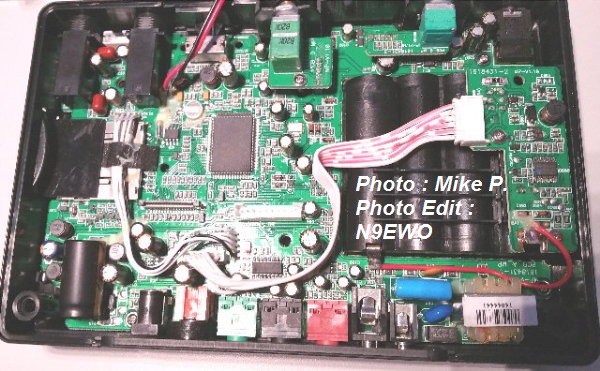
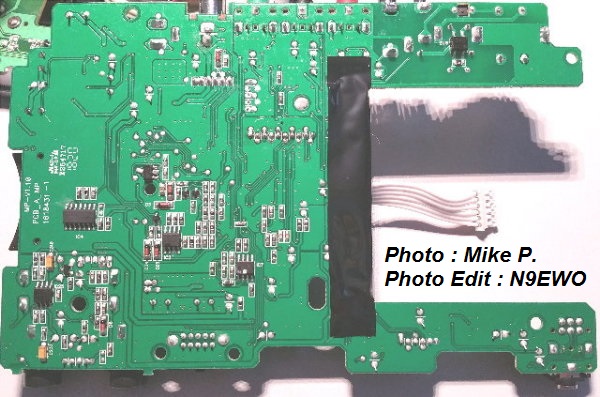
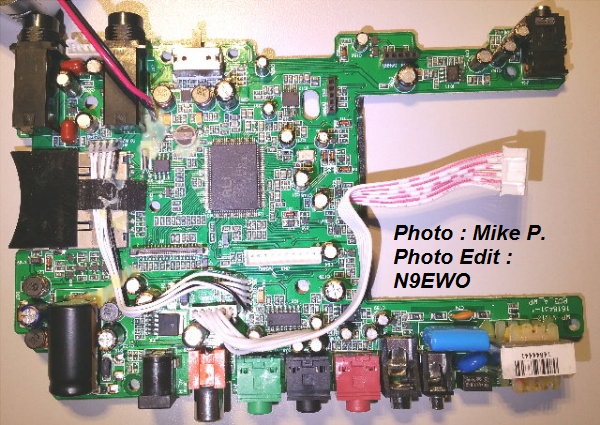

|
SD Format Card Issues. Sangean Does Not Know What "Format" REALLY Means !! |
| Here is the Lowdown:
Was getting lockups / dropouts and with DAR-101 generated-made
recordings (files). This intermittent bug happened sooner or later
and sometimes the file got totally corrupted. Another nasty is with
some minor file skipping , more so with the first track on a memory
card . Now for the Cure : I was doing incorrect type FAT (file system) for the card being used (done in the host computer) , so was getting these errors and corrupted files. To do a format of a card it has be done in the "host computer" and not in the DAR-101. Duh....as normal (computer 101 stuff) : A standard " 2 GB " SD card MUST be formatted in FAT 16 and any SDHC card (over 2 GB) MUST be formatted in FAT 32. Any brand new 2 GB SD card "out of the package" should be pre-formatted in FAT 16 (will show as FAT) and any size SDHC in FAT 32 . Again this is "standard" basic computer stuff here of course. However, it would not be a bad idea to format any brand new card just to play it safe, but again NOT in the DAR-101 . Here is the part that threw me off base : Sangean informs me that the DAR-101 does NOT do an actual card format but just clears the data (recordings). So the "on board" format function is [somewhat] improperly labeled, and continues to be with firmware P01. However I was still having minor skipping issues (with the first file on a card) with the first test sample. UPDATE : With the second test sample (Firmware P01), this issue has been totally fixed ! NOTES : FAT 16 is just labeled as FAT in Windows as one does a format (using external computer). I would NOT use the "Quick Format" option. SD cards used in testing were a basic " 2 " class and a higher quality "6" class (both SanDisk). Both worked properly with no issues as long as the format was proper. We recommend using SD Card formatter program to format any SD cards (version 5.0 and up). Dave N9EWO © N9EWO, all rights reserved Ver 6.3 NOTE : This information has now been added / corrected in the later samples owners manuals on page 14. |