Approx. Serial Number of Test
Sample : 353263xx (HF Version)
Board Version : Rev 3.0
Firmware
: V.1035
Country Of Manufacture :
Israel
Tested With Software :
- HDSDR : Version 2.80
- SoDiRa : Version Preview 30
Test Antenna's :
-
RF Systems MLBA-MK2 long wire (55 ft length - 24 ft height at peak)
-
Comet H-422 Dipole (24 ft height - Straight Configuration)
Tested Accessory : Chinese
3.5 to 30 MHz “Band Pass Filter” (PL-259 connectors)
N9EWO's
Review : AFEDRI SDR NET (software defined receiver) 0.1 to 35 MHz
ShortWave Version, Standard Configuration
with BNC connector. (NOTE
: Test sample was a older Rev. 3.0 version. There should be no major
performance differences with current production units.). Versions are
also available that offer 100 kHz to 1700 MHz coverage and "Dual
Channel" operation (not tested).
PRO :
-
USB 2.0 or LAN "Network" operation.
-
Optional BNC Female Antenna Connector on Request, no extra charge
(nominally a SMA female).
-
Comparable Decent Sensitivity to the RSP1A and other standalone
HF receivers (side by side comparison testing).
-
Easy FE and RF Gain Adjustments (see con).
-
Robust (optional) Hammond Metal Cabinet with Stick On Soft Plastic Feet.
-
The 2 very annoying front panel LED's can be turned OFF (needs to be
done every time it's powered up).
- Powered via 2.0 USB or
External Power (see con)
CON :
-
Pricey for It's age.
- Local MW Station Breakthrough Into Entire SW Spectrum (Lacks Front
End Filtering).
-
Limited Dynamic Range. Even with MW Breakthrough fixed with Added
Bandpass Filter, can still overload (this is not a serious problem, see
text).
- FE Gain Adjustment Of No Use
(keep at Minimum 1.00, go no higher !).
-
Fairly High Current Consumption at around 460 ma (from Host Computer
via USB or External Power).
- Limited 230 kHz Spectrum
Scope Range when using USB connection (Rev. 3.0).
- Lacking TCXO (but has most
adequate stability).
- Firmware updates are not for
the faint of heart and use the LAN connector and external power (Note
:Some batches of "Rev 5.2" PC boards and above are missing
parts and until those are replaced firmware updates are not
possible).
- Reports have indicted more receiver background noise when the
LAN-Network cable is used (not tested, see text).
The AFEDRI SDR NET receiver with the all metal Hammond case (optional
and recommended) is one solid robust device and sized at 4.7 length x
3.07 width x 1.18 thick inches large (120 x 78 x 30 mm). Operational
power is via a "short" MINI USB cable or via external power with it's
2.5 mm x 5.5 mm DC input socket (please note again is using a 2.5 mm
center pin, NOT 2.1 mm). For most later and current samples the
extremal DC power requires a strange 7.5 volts with some hefty current
requirements, When powered via USB 2.0 port (sorry no 3.0 support) it
just makes the under the 500 ma limit. It actually comes with a DUAL
plug USB cable, but to use that is only normally required with the
HF-VHF and other versions where the current draw is near 800 ma's (not
tested). A better quality "single plug" 3 foot MINI USB cable worked
perfectly in testing with no issues (this could very depending on the
host PC and your cable). We did not test the receiver with the LAN
connection.
It's architecture uses more traditional SDR "Direct Sampling" innards that
includes use
of a FPGA and internal microprocessor. It does not use a compromise
TV
Tuner chip as does the SDRPlay devices. Once the USB cable is inserted
(Important : All LED's are ON before ANY SDR program is
started) Windows automatically installs the required drivers. You will
also see a added AFEDRI Audio "Line" item added in the Recording
devices
(sound card, see the manual for important information here). 3 LEDS are
located on the front panel : RED for Power, YELLOW for
Front-end IC initialization / input ADC overload (flashes when overload
occurs)
and BLUE (constantly flashing) that the front-end IC is functioning
properly, including all electronics. The YELLOW and BLUE LED's can be
turned off if desired (WHEW !). But this needs to be done every time
the SDR is powered up.
Tip : When the
host computer is placed into standby/sleep mode, be sure and physically
disconnect the AFEDRI from the USB or LAN port BEFORE. Otherwise It
will not restart properly. If you forget just remove and reinsert the
connecting cable (SDR Program not being restarted until all three SDR's
LED's are back on).
Antenna jack is normally a female SMA type. However if one desires at
time of purchase a female BNC can be substituted (no additional charge
?), which our test sample had.
“SDR Network Control Box” is actually a EXTIO with a few other files as
well. As usual these are all imported into the SDR's program root
directory.
There are 2 Gain controls provided in this interface. The “FE Gain”
knob controls the “digital” gain of DDC (inside AFEDRI8201 chip). It
has a range from 1 to 4 with a red digital indication. MOST IMPORTANT :
We found it was best to keep this at 1.00 MINIMUM level FULL TIME.
This
application also provides many other adjustments including the
LAN network settings.
The “RF Gain” is for controlling the gain of an input Variable Gain
Amplifier (which they call VGA) of the SDR. Another red digital
indication next to the adjustment. Found it was best to just keep the
AGC check marked (ON), except at night when overloading hits or for
other STRONG signals.
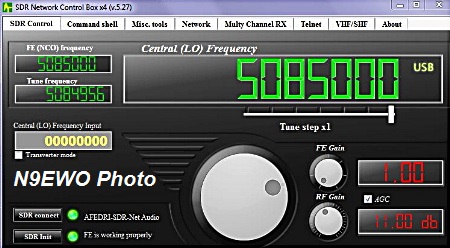
“SDR
Network Control Box” GUI (EXTIO)
The samples serial number and current firmware is also located in
"About" tab. (N9EWO Photo)
Lack of front end filtering is a MAJOR drawback with the AFEDRI SDR. It
only has a lone 0 to 35 MHz bandpass filter (standard version). So if
the owner lives near
a powerful MW station and using a decent resonant antenna (as at the
test location), the SW station you are trying to hear
can be mixed with mishmash of your local MW station. This issue
was cured by using a (approx) external 3.5 to 30 MHz bandwidth filter
(see photo
below). However that does not cure it's modest dynamic range and during
"peak signal" nighttime listening conditions can be another problem.
Good news is
this it not a serious issue and usually cured with a slight reduction of the RF Gain
control (turn
off the AGC check box). But nevertheless is a minor bug that can creep
in.
Overall the sensitivity is decent and comparable to the RSP1A and even
to the Icom IC-R8600 tabletop set (preamp off) using the same antenna
in direct side by side comparison testing.
Chinese
3.5 to 30 MHz “Band Pass Filter” with SO-239 connectors (check on ebay
or amazon).
Depending on where you live and
antennas used , this may be a required purchase for the Afedri SDR.
Spectrum scope has a maximum bandwidth of 1.85 MHz when the LAN port is
used (Rev. 3.0, 2.3 MHz with Rev. 5.0 and above). With the USB connection is used
it's at 230 kHz maximum.
Reading reports around the internet that when
the LAN-Network cable is used, excessive receiver noise floor and spurs
can SOMETIMES
occur vs.
when ONLY using the USB cable for operation. Of course there are many
reasons why
this could happen. Another possibility is covered in the owners manual
that earlier board rev's used a internal SWITCHING POWER SUPPLY. NOTE :
Only the USB type connection was tested and did NOT experience any
excessive noise issues at the test location. ANY connected
external power supply should be of a clean regulated linear transformer
type (if you
are using a separate switching type supply either with the external
input or in
the USB input .....good luck !). Of course ones host computers 5 volt
output can be extremely variable as well for added noise (this is a
switching type supply too). Oh yes we cannot forget that most (if not
all) routers are very dirty RF birds, the device itself and IT'S
switching power supply !
Manual Excerpt :
"Attention!!! AFEDRI SDR-Net 2.1 and
down have switched DC/DC converter to connect to external power supply
(this was done to decrease power dissipation). Because there is
switched DC/DC converter that is working on 930kHz frequency, so there
interference is possible on this frequency or its harmonics. Beginning
AFEDRI SDR-Net rev.2.2 it has linear power supply it does not have
interference from embedded power supply."
Firmware updates are offered at times on the AFEDRI web site. It's
requires
use of the LAN port and a bit of expertise to get properly completed
(not tested).
HDSDR and SoDiRa SDR programs were tested and operated the AFEDRI
excellent with no issues. With the SoDiRa program one needs to be sure
the Input
sample frequency is set at 192K. This is the ONLY SDR program that can
receive AM Stereo (as rare as that is these days). Of course there are
many other SDR programs available that will work with the AFEDRI
including SDR UNO (not tested). See the SDRPlay RSP1A review above for
more information on software.
We enjoyed the AFEDRI SDR NET. It's performance is very good even with
it's
MW breakthrough and once in awhile dynamic range issues (both easily
dealt with). The SDRPlay
RSP1A as tested above indeed has it's merits including greater
bandwidth (Spectrum Scope) and still using a USB connection.
For it's age it is
overpriced, but if
one desires
a LAN connection on a SDR the
AFEDRI is one of very few that offer this. It can be
purchased direct via
Alexander Trushkin in Israel.


