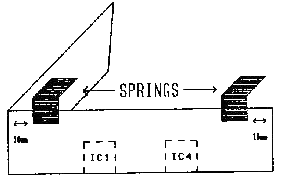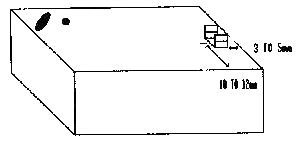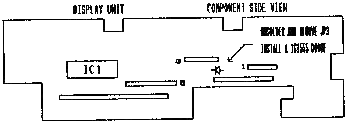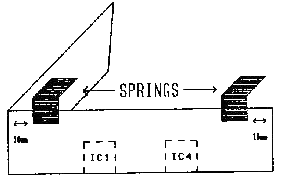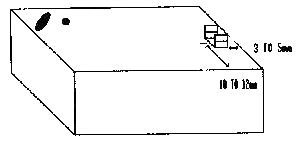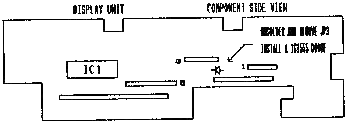Modifications for the Kenwood
TM-3530

16-04-2000 TM-3530
Noisy transmit
Author:
Trio-Kenwood Communication, inc.
Service Bulletin no. 925 (2-11-1987)
In some early model of TM-3530 transceiver transmit noise may be generated as
the unit warms up. The following procedure will reduce the noise.
- Disconnect the power cord and antenna.
- Remove the top and bottom covers.
- Replace L3 on the Compound unit (part number L15-0308-06). Before
soldering the coil to the board, place a drop of contact or silicon glus under
the coil to prevent mechanical vibration.
- On the Compound unit, solder two springs (part number G02-0550-04) to the
heat sink as shown in figure 1. The springs must be mounted high enough to
make firm contact with the top cover when installed.
- On the PLL unit, solder a spring (part number F10-1206-04) to the TX VCO
shield (See figure 2). The spring must make firm contact with the bottom cover
when installed.
Caution: The next step requires complete disassembly of the front
panel and Display unit. This step may be reserved for problem units.
- On the Display unit, replace jumper JP3 with a diode (part number 1S1555)
as shown in figure 3.
- Reassemble the transceiver and test the modulation for correct
adjustment:
- Apply a 1 KHz, 50mV signal to pin 1of the mic jack.
- Turn VR7 on the Compound unit fully CCW.
- Use a service monitor, linear detector, or deviation meter to measure
the TX deviation at the antenna jack.
- Adjust VR5 on the Compound unit for +/- 4.5 KHz.
- Reduce the mic signal to 5 mV. Adjust VR7 for +/- 3.0
KHz.
Figure 1.
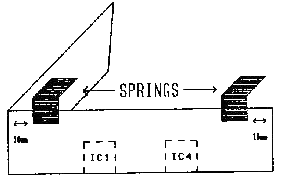
Figure 2.
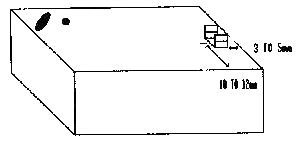
Figure 3.
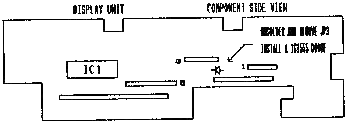
Time required for this modification is 1 hour or less.