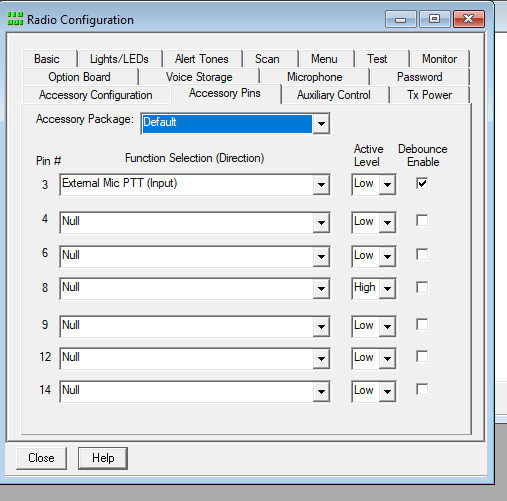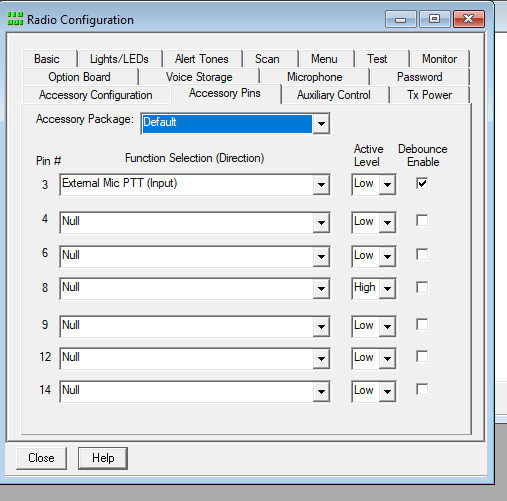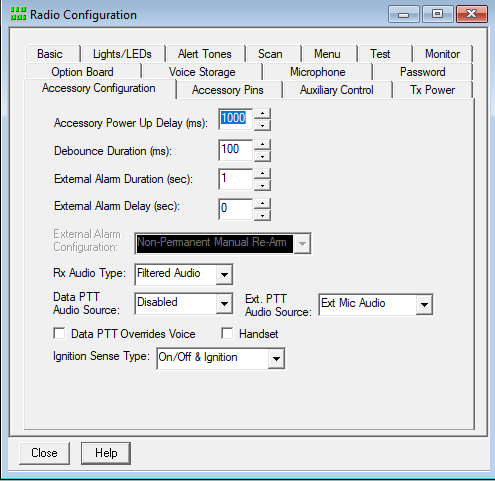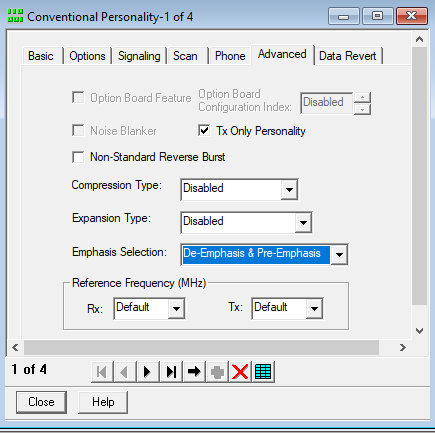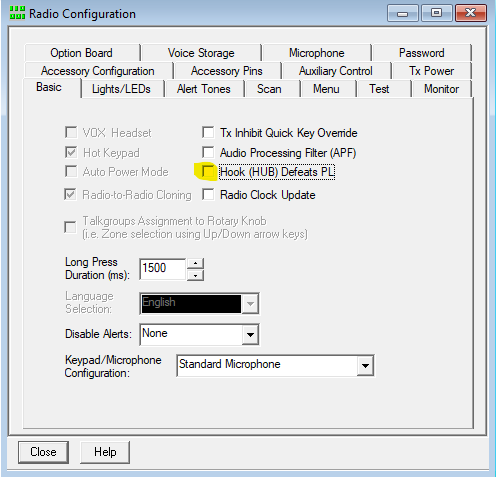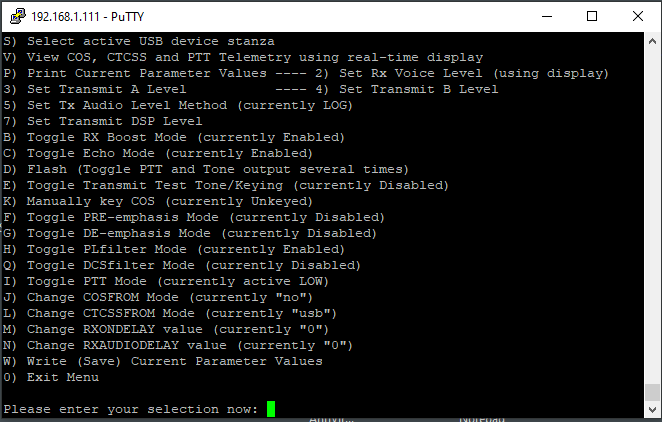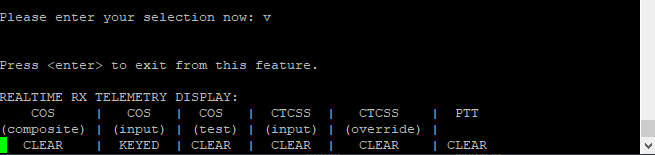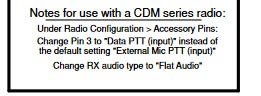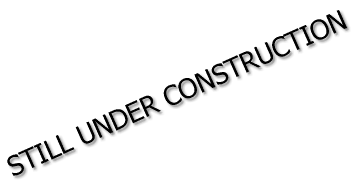Motorola CDM using the Repeater Builder Maxtrac Rim RM
This is how I configured my radio and Allstar node to utilize the Rim Maxtrac RM. My repeater project is using the Motorola CDM as the transmit radio and a Maxtrac as the receiver.
This is the Transmit radio
Pin 3 needs to be programmed for PTT
If using as a simplex radio you should
also program Pin 8 for COR
(PL/CSQ Detect)
Ignition Sense Type setup this way will make the radio power up
when power is applied to just the main power input.
RX AUDIO TYPE TO- FLAT AUDIO
Also set the Ext.PTT Audio source to Ext Mic Audio
Uncheck the tick box for Hook
This keeps the monitor light off and there is no need
to jumper the mic jack to simulate a microphone on hook.
For my setup, utilizing the CDM as a Transmit only radio I check the
tick box for TX only Personality. You would not need this is you are
making a simplex node.
Here are some of my Allstar Configuration files.
I am using Hamvoip
Here is my SImplex USB Settings
B- Rx Boost-Enabled
H-PL Filter-Enabled
J-COS From-No
L-CTCSSFROM-USB
When Viewing the inputs using option V
(I am not sure why one of the COS Inputs is showing keyed)
Still trying to figure out the COS input keyed but it doesn't appear to
be causing me any issues, as I am using the CTCSS input for my signal.
Possibly due to me not cutting a trace on the RM Board as noted in the .pdf info
Will experiment....
RIM MAXTRAC SCHEMATIC AND NOTES
CDM-1250, Maxtrac interface, PI running Hamvoip:
The settings you need are as follows: (YMMV)
1. On the Radio configuration tab, Accessory Pins tab:
A. Set Pin 3 to “DataPTT” (input), “Low”.
B. Set Pin 8 to “PL” and “CSQ Detect”… Set active level to “High”.
2. On the Accessory Configuration tab:
A. Set Rx Audio Type to “Flat Audio”,
B. Set Data PTT Audio Source to “Flat Tx Audio”
3. On the Conventional Personality tab:
A. Set your preferred alias and channel bandwidth to “25 KHz”.
B. Set TX and RX frequency to the frequencies you plan on using.
C. Set TX and RX PL to whichever PL you want
4. On the Options Tab
A. Time Out: 5 minutes or similar.
B. Low Power TX: whatever the lowest available setting is… 20 W?
5. Advanced Tab: Set Emphasis to “NONE”.