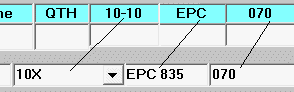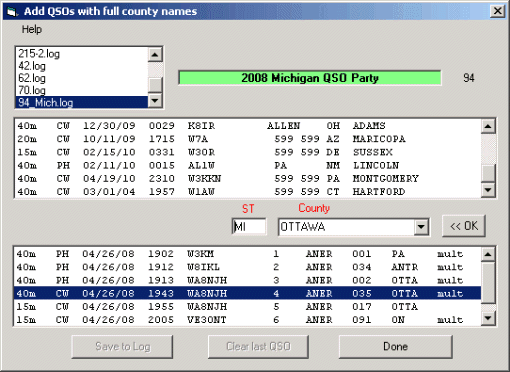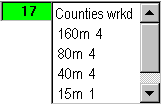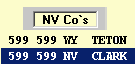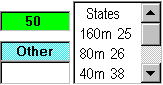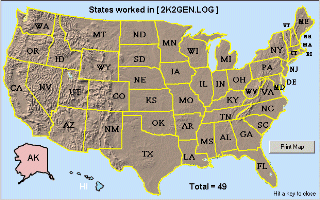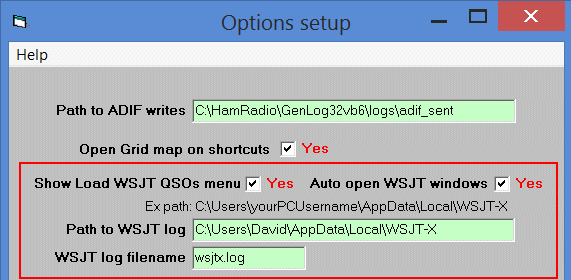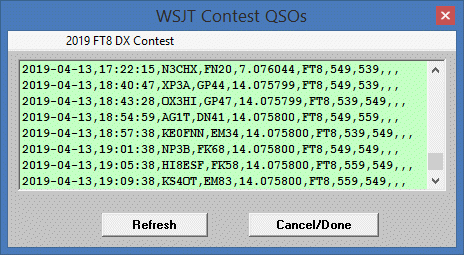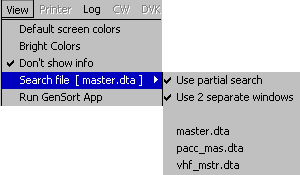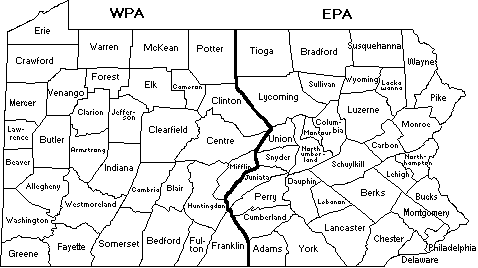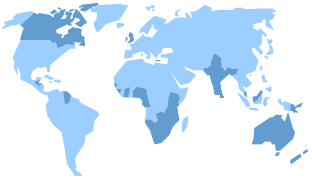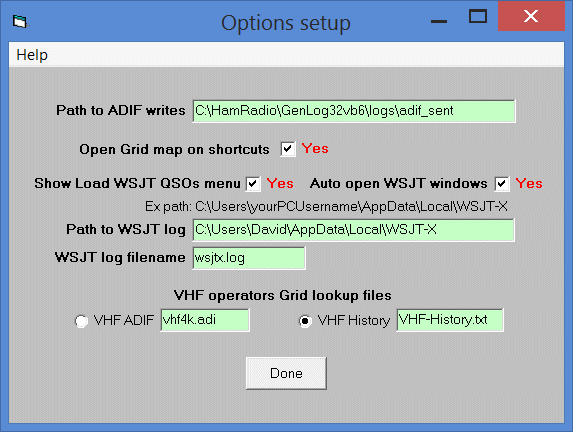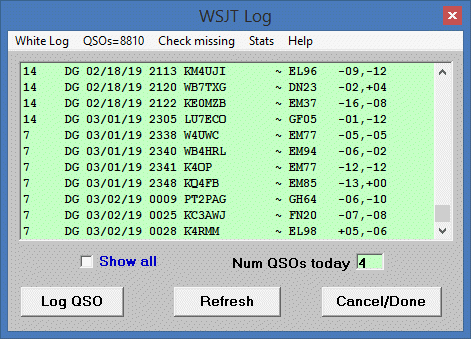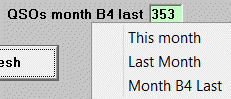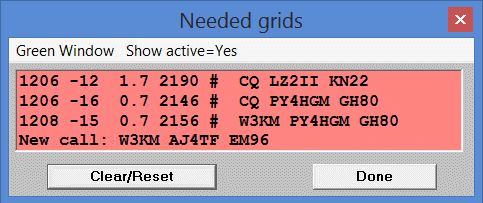Use <F3> to search for a contest
General Logging Information
GenLog is a contest logger for the casual contester, logging more than more than 400 contests and activities. No attempt was made to interface to radios (CAT) or rotors, to use a PC network, or to use packet radio. GenLog can also be used as a logbook for SWL, County Hunting, State Hunting, etc. While logging, you can run the PREFIXES and COUNTIES applications, then <Alt + Tab> between the software.
For the most part, GenLog will let you enter most anything in the exchange fields. It does not check to see if you are following the contest rules, doesn`t check for valid exchanges, doesn`t check spelling and certainly does not work properly if you don`t use <Enter> or <Space> to input data. You are operating in a contest, so do not expect GenLog to fix something or even tell you if you mis-spelled something. Why would I write software that did that ? Also, it is impossible to always have the current multiplier list available, so invalid multiplier entries are on you. Read the Help About this Contest for logging tips and do your best to <Enter> what the station transmits, without typos.
Important:
GenLog has a 30,000 QSO limit, which should be sufficient for general logging. If you exceed the limit, GenLog will stop. At that point, the only option would be to start another log.
Only the <Enter> and <Space> keys can be used to accept data inputs and move to the next field. After all required fields are filled, use <Enter> or <Space> to accept the QSO into the log. Activating or mouse-clicking the {Save data to Log} button without first <entering> the data, may cause errors in the log. That button is provided just in case and is not required during normal logging.
You need some way to move around without using the mouse. Using the <Tab> key to input data will cause unpredictable results. Sub-routine code that is required for duping, string field splitting, QSO points and multiplier checking is only called when data is entered with the <Enter> and <Space> keys.
No configuration files are used. Most contests are setup automatically using personal data you enter in the setup screen. For just a few contests, you need to enter some information at the appropriate prompt. Read more on initial setup.
Call Signs:
The FCC has allowed hundreds state-side U.S. stations to apply for `DX type` callsigns. Lots of 2x1 KG4`s and 6`s, AL7 and KL7`s are state-side stations. GenLog uses the DXCC Exceptions file to look-up the exceptions.
Portable operation:
You cannot enter your callsign with a slash into the setup screen. Using the slash will cause an error when writing files, since PJ4/W3KM.log (for example) will cause an illegal filename in Windows. Use PJ4-W3KM or PJ4_W3KM as your callsign. Keep in mind that if you enter your portable call in a logger`s setup screen with a dash or underscore, you cannot use CW macros that send <yourCall> however - enter your portable call into a CW memory text instead.After writing the Cabrillo file, change the Operator: field, then change all instances of PJ4-W3KM to PJ4/W3KM using the `Find and Replace` function of any text editor.
Combined input fields:
Some input fields are pre-formatted for specific length inputs and some fields will be used to combine QSO information to make logging simpler and faster, as in the ARRL November SS, NRAU Baltic Contest, EA-DX Contest, Commonwealth CW etc.
CQ zone tracking:
You can keep track of CQ zones worked. Selected log files can be added to build a CQ Zone totals file, [ cq_zones.ttl ]. Use the menu CQZones Add this log to build the file and add logs. Once built, you can view or print the CQ zone totals or by band. The total unique CQ zones is displayed in the CQ Zones total menu label, CQZones[23] for example. You can delete, re-name or move this totals file - if you want to generate a totals file for other logs. CQ WW DX, GACW and JA DX Contests have CQ zones as multipliers. See ITU Zones tracking.
Data files:
Hundreds of datafiles are use by GenLog. An easy way to view the *.txt, *.dat and *.dta files is to use the File View datafiles menu. Double-click a file to open it in NotePad.
The files {dxcc_pre.dat} and {DXCC_Exceptions.dat} are used by every contest in one way or another. At the bottom of each contest help page, the additional files used are displayed.
DXCC tracking:
Log files can be merged to build a DXCC totals file, [ dxcc_lst.ttl ]. Once built, you can view or print all the countries or totals by band. Use the menu DXCC Add this log to build the file and add logs. Once built, you can view or print all the DXCC totals or by band. The total unique DXCC countries is displayed in the DXCC total menu label, DXCC[310] for example. You can delete, re-name or move this totals file - if you want to generate a totals file for other logs. See Grid tracking.
The total countries or states worked in a contest can be viewed or printed for selected contests. Use the Mults menu to display or print. You can view the multiplier list, multipliers {Worked} and multipliers {To Work} in that contest. Also, the total grid squares worked can be viewed or printed for selected contests.
Stations operating in a QSO Party that is their state, and States/Provinces are multipliers, can select `States` or `St/Prov` from the combo-box on the right to show {Worked} and {To work} functions for these groups.
Edit logs:
New for state QSO Party in-state stations: The [Edit/Change] form editor counts 2 mults for the first in-state county (county and state). Read the {Add xx as mult} menu to how.
File Back-up:
For automatic back-up (append), select the back-up drive in the setup screen. Each QSO will be saved to the selected disk drive. Although the quick select combo box only shows drive letters, you can enter the drive\path of choice into this box - d:\temp for example - or f:\ on your USB flash drive. Do not save BU to the logging folder.
If you enter a drive\path that doesn`t exist, an error message is displayed. If you decide that you want to save to Auto BU after you start logging, use the View BU file path: menu and set the back-up path. When you restart GenLog and enter another QSO, an up-to-date back-up file will be written - to be current. The menu Log Manually Save BU file function is different than the Auto BU described above.
General logging mode (option 09):
Upon loading a general logging file, a window will show the total states worked per band. The total number of unique states worked is displayed in the green label to the left of this window.
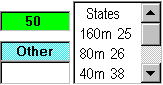
GenLog has the `states worked` map display. You can display a US map that shows states worked in the current log file - highlighted in black. The map screen is printable. The map function is only available in selected contests and activities. Use the {View} pull-down menu or enter the shortcut [SM] into the callsign field to show the map.
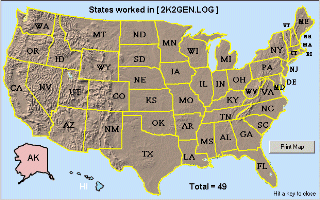
Using the logger for QSLs is pretty much a thing of the past with the QRZ, eQSL, LoTW and other services.
This is true of Grid, CQ Zone, ITU Zone, DXCC and US county totals as well.
You can edit the log file to reflect QSL cards received. This allows you to view or print the QSOs that were confirmed. Click the {Edit/Change Log} label in the middle of the screen. In the edit screen, find the QSO of interest by scrolling or using the search function. Click that QSO line. Enter `Y` into the QSL RX field. Save the changes.
Grid squares:
Some contests use your 4 or 6-digit Maidenhead grid locator as the exchange. Simple map representations are used to show the grids worked in these contests. Use my SQUARES software to calculate your locator from Lat/Long data. SQUARES is free software supplied with VHFLOG, but can be downloaded at: http://www.qsl.net/w3km/squares.htm.
Some contests that use 6-digits also use the [vhf4k.adi] ADIF lookup file. General logger [09] is one that is setup. This file was initially developed by K9PW and edited by W3KM using NE U.S. VHF logs. Make your own or edit the file for your part of the world using my Cab2ADIF_Updater software found at http://www.qsl.net/w3km/w3km_sw.htm. The file format is specific.
Map datafiles required are here. If these map files don`t exist, the map display functions are ignored.
Grid tracking:
You can keep track of 4-digit grid squares (locators) worked, in selected contests. Use the General logging mode (option 09) to log everyday VHF/UHF contacts to increase your VUCC totals. Log files can be added to build a Grid totals file, [ grid_lst.ttl ]. Use the pull-down menu {Grid Total} {Add this log} to build the file and add logs. Once built, you can view or print all the grid squares by band. The total unique 4-digit grid squares is displayed in the Grid Total menu label, Grid Total[155] for example. You can delete, re-name or move this totals file - if you want to generate a totals file for other logs. See ITU Zones tracking.
Click the Grid Total View map menu selection to see the grid map for all bands in the totals file. The map displayed is the one you have selected in the Grids menu (or using the keyboard shortcuts).
VHFLOG and KM Rover logger users:
You can add your *.lgg and *.rlg logfiles to the Grid totals file. Copy the logfiles of interest to the GenLog folder. Under the Grid Total menu, select {Add other Logs .lgg .rlg}. A window is displayed to select the files to be added.
In selected contests:
You can combine selected LOG files to get the States/Grids worked per band. Use the menu Log Merge Files and merge WSJT log files into existing General logging files {option 09}.
Also in selected contests, use the Access menu to select either the {Ant Tuner} or {Linear} control settings reminder. This eliminates paper notes and equipment front panel markings.
These contests have WSJT QSO import into GenLog:
ARRL Field Day
FT8 (FT4) DX Contest
Import ADIF:
Not for importing WSJT QSOs !
While in a General Logging {option 09}, County Hunting {option 19} or US Prefix Awards {option 225} log, you can import an ADIF file using the Log Import ADIF file menu. Use an existing log or make a new one by selecting one of the 3 contests listed above, then name a new filename. After that, you can import the ADIF file. After import, click the new filename in the files list-box to see the imported QSOs. Edit in NotePad as desired.
ITU zone tracking:
You can keep track of ITU zones worked. Selected log files can be added to build a Zone totals file, [ zone_lst.ttl ]. Use the menu Zone Total Add this log to build the file and add logs. Once built, you can view or print the zone totals or by band. The total unique ITU zones is displayed in the Zone Total menu label, Zone Total[34] for example. You can delete, re-name or move this totals file - if you want to generate a totals file for other logs. See CQ Zones tracking and DXCC tracking.
Loading existing log files:
Click a log filename in the files list-box.
Right-click a log filename in the files list-box to display the Windows file load dialog.
Click the yellow [Contest name] label up top to display a the contest description and file modified date. Clicking the contest of interest loads it.
Use the `File`, `Display log/data files` menu. Double-click a file to open it in NotePad. If editing a log file, maintain the format, re-save it and re-load it to use the new file.
Log editor:
New for state QSO Party in-state stations: The [Edit/Change] form editor counts 2 mults for the first in-state county (county and state). Read the {Add xx as mult} menu to how.
GenLog`s log editor works for most contests, but with exceptions. Some log formats (columns) are not the normal type and the complexity of editing these logs can produce problems.
Changing a callsign to a dupe isn`t allowed (even though some contests allow dupes with different multipliers). Deleting QSOs when serial numbers are used is another issue. And - re-numbering the # new mults in some contests is disabled because of format and other complexity. The sponsor will score your log anyway.
These editing issues are best are dealt with manually by editing your log in NOTEPAD. Remember to maintain the format - <Spaces> between data columns, not <Tabs>. Save you changes and re-load into GenLog to see the updates.
Modes:
Unless specifically called out in the rules not requiring a Cabrillo log, always use PH as the voice mode designator for contesting.
The Cabrillo file template has a 2-letter field for the mode, so SSB is not a Cabrillo file mode. Since many contest sponsors are using the Cabrillo format, users should get in the habit of using PH instead of SSB. In most contests, the points value is set to zero when SSB is selected, as a reminder.
Normal mode selections are PH, CW and RTTY or PSK for digital modes.
Most Contest sponsors use `RY` for the Cabrillo digital mode designator. Using `RY` for all digital QSOs allows duping by the 3 modes (PH, CW and RY). GenLog converts RTY, PSK and DIG modes to RY in Cabrillo for most contests. GenLog`s mode field is set to 3-characters, so full text modes like JT65, RTTY and PSK31 cannot be used, so do not use them when manually editing log files.
Multiple contests:
Since log file access is within the logging program, you can work multiple contests (or separate bands) at the same time.
Multipliers:
GenLog uses one or more datafiles when checking for a new multiplier. The DXCC look-up file [dxcc_pre.dat] is one of them and [DXCC_Exceptions.dat] is another, and these look-up files must reside in the GenLog folder. Note: This function is only enabled when the <Enter> and <Space> keys are used to input QSO data. Also, some exchange field splitting and QSO points calculations will not be performed if you don`t use <Enter> and <Space> to input data. <Tab> only moves between fields.
Option #:
The contest/logging option # is displayed just below the `KM` Icon. This # is used in all log files and is what GenLog keys on when a contest is loaded. When an existing log file is loaded, the option number sets up GenLog for that contest. This is how you are able to operate multiple contests at one time. The first 3 lines of a typical log file are shown below. The 144 on line 2 is the contest option number.
2003 Great Lakes QSO Party
01/08/03 W3KM 144
40m CW 01/08/03 1919 K8DX SCOTT STAR-OH 1 2
Partial callsign search:
This function is described in the `Partial Search` topic and allows a datafile search of previously worked callsigns. After entering 2 or more characters, the matching callsigns (any part) are displayed. In the left window are the callsigns from the current log. On the right are callsigns from the search datafile that you are using. See the `Partial Search` topic for more details.
Power Level / Class:
In the setup screen, enter your power level / class abbreviation based on the contest rules. If you click the Power/Class input box, hints related to power levels are displayed. You can go to the contest Help page before leaving the setup screen and see what abbreviation is required for the contest you will be operating in. Click the blue `Contest HELP` label and search the `Index` for the contest.
Print Help:
It may be useful to print an individual contest, to display the information while in that contest. Follow the contest rules on the sponsor`s web site, as the rules displayed in this HELP file are abbreviated.
Pull-down menus:
Some menu items are only enabled or visible when their function is related to the loaded contest. If a menu item is not available when a contest is first started, make a few contacts, then re-load the file to reset it.
Roving ?
See how to submit a ROVER log in a VHF/UHF Sprint, for example.
Scoring contests:
See how the bonus points and extra multipliers work.
GenLog will handle about 98% of the scoring requirements for more than 400 contests and activities supported. Special functions are used to score many contests that simply could not be accommodated by user configured files or external .ini data. You will find that most contests are scored automatically and correctly. Only a few contests require some user editing or external calculations. These are relatively light participation contests, so no problem.
For examples, the CCCC PSK and Anatolian PSK31/RTTY contests have rather complicated multiplier requirements: Multipliers are DXCC countries, plus each call area of W(0-9), VE(0-9), JA(0-9), VK(0-9) and TA(0-9). The first W, VE, JA, VK and TA count as two multipliers, one for the DXCC country and one for the call area, on each band. GenLog automatically and accurately scores these contests. Scoring these contests manually would be difficult at best.
Rather than have the user setup each contest before hand, GenLog uses the information in the setup screen (and some external datafiles) to have all contests configured automatically (for both sides of the QSO). Functions to calculate QSO points and multipliers are hard coded into the logger, since the complicated scoring of many contests could never be handled with external - user edited modules. This allows operating multiple contests at the same time.
Score text format:
If the PC`s system `number format` is set to use a period separator (###.###) instead of a comma (###,###), the score text may not be displayed correctly. Use the View menu to change the format - "Score format ######". Re-load your log to see the change.
State QSO Parties:
See State QSO Party mults for information on scoring in-state state multipliers.
See State QSO Parties for information on operating in State QSO Parties.
SWL:
SWLs can log in any contest. Just set the 599 check-box to Off, set TX Exchanges RST to 000 and member numbers to 0 etc. Serial numbers can remain as is. Type in the received RST if required. Write the Cabrillo file, change the category to SWL, submit your log and let the sponsor score your log.
Tool-tips:
Parking the mouse on some labels and boxes for a second or so will show the hint (or tip) on that function.
UTC offset:
The UTC offset should be automatic from the system clock, but verify this before running a contest.
In the PC`s system clock setup, you can setup an on-line clock synchronization sequence to make sure your clock is always set correctly. The free Dimension 4 software works good and can be set for frequent updates required by digital modes.
Writing files:
Rather than having just a paper print-out, you can also write files to disk. File write selections are under the Log menu - including a secondary Write menu.
When you write the Cabrillo, ASCII, dupes, summary, ADIF, multiplier or text files, GenLog can auto-open that file for view/edit using NOTEPAD or EDITPAD. Copy either NOTEPAD or EDITPAD to your logging folder. This is useful since you must verify (and possibly edit) the electronic files that you submit to contest sponsors. Check your submission for correct category, power level etc.
To use another editor program for auto-open - copy the program`s .exe to the logging folder and rename it NotePad.exe.
Note:
When you tell the logger to write a file, it overwrites the previous file without prompts. Be aware that files like the Cabrillo file [urCall.log] can reside in different folders on your PC, depending on whether you have other logging software installed. Although GenLog won`t let you name a normal log file as [urCall.log] at the beginning of a contest, make sure you don`t rename a normal log file or do {Save As} using [urCall.log] as the filename when editing in NOTEPAD. If you do, when you write a Cabrillo file, the contest log file will be overwritten.
To view files in Microsoft`s Explorer, you need to uncheck the {Hide filename extensions} in the {Tools} {Folder options...} {View} option, so you can see the complete filename. Unless you do this, it is easy to get the files confused, since there can be up to 6 files starting with `urCall` in the same folder. Explorer shows only the filename (no extension) unless you change the {View} option.
Some files are:
ADIF - logfile.adi
ASCII log - logfile.log
Back-up - logfile.bak
Back-up - logfile.bu1
Cabrillo - urCall.log
Cabrillo (selected) - urCall.cbr
Clean Sweep - clean_sweep.txt
CQ zones totals - cq_zones.ttl
CW keyer ini - filename.kyr
Dupes file - urCall.txt
DXCC totals - dxcc_lst.ttl
EDI - urCall.log
Grid totals - grid_lst.ttl
ITU zones totals - zone_lst.ttl
Multi/Bonus - contestname.ini
Multiplier - urCall.mlt
STF file - urCall.stf
Summary - urCall.sum
070 Club 160m Great Pumpkin Sprint
160m PSK only.
Exchange RST and State, RAC Province or DXCC country.
Multipliers are US States, RAC Provinces and DXCC countries.
2 multipliers are counted for each of the following:
First US station worked (country and state).
First VE station worked (country and province).
First KL7 station worked (country and state).
First KH6 station worked (country and state).
QSO Points = 1 point per QSO.
Score = Total QSO points X total multipliers.
Datafile required: statesp.dat
070 Club 31 Flavors Contest
20m PSK only.
070 Members:
Exchange State/Province/DXCC and 070 member number. Put your member number in the TX Exchange field before logging. It will be saved to Ini file.
Non-members:
Exchange State/Province/DXCC and Name (10 characters max.)
The 5 PSK modes are:
Mode in GenLog in Cabrillo
BPSK31 B31 B3
QPSK31 Q31 Q3
BPSK63 B63 B6
QPSK63 Q63 Q6
BPSK125 B12 B1
See the rules for sub-band information.
Multipliers are US States, RAC Provinces and DXCC countries, per each mode variant.
2 multipliers are counted for each of the following:
First US station worked (country and state).
First VE station worked (country and province).
First KL7 station worked (country and state).
First KH6 station worked (country and state).
QSO Points: 1 point for each QSO. Work a station using all 5 modes.
Score = Total QSO points X total multipliers.
Use the Log Write Text Log ... menu to write your submisssion log which is named { urCall.txt } - which is a copy of your current log with the scoring header added. Edit the text file header as necessary before submission.
Note:
Do not to send urCall.log (which is another contest Cabrillo log) and do not send the 31 Flavors log you named at the beginning of the contest.
Datafile required: statespl.dat
070 Club 80m Autumn Sprint
80m PSK only.
Exchange RST and State, RAC Province or DXCC country.
Multipliers are US States, RAC Provinces and DXCC countries.
2 multipliers are counted for each of the following:
First US station worked (country and state).
First VE station worked (country and province).
First KL7 station worked (country and state).
First KH6 station worked (country and state).
QSO Points = 1 point per QSO.
Score = Total QSO points X total multipliers.
Datafile required: statesp.dat
070 Club Firecracker Sprint
40m PSK only.
Exchange RST and State, RAC Province or DXCC country.
Multipliers are US States, RAC Provinces and DXCC countries.
2 multipliers are counted for each of the following:
First US station worked (country and state).
First VE station worked (country and province).
First KL7 station worked (country and state).
First KH6 station worked (country and state).
QSO Points = 1 point per QSO.
Score = Total QSO points X total multipliers.
Datafile required: statesp.dat
070 Club High Band Challenge
10m, 6m and 2m PSK31.
Exchange Call, Name and 070 membership number, 000 if non-member.
Put your member number in the TX Exchange field before logging. It will be saved to Ini file.
Names are limited to 10-characters.
QSO Points:
1 point for each non-member QSO.
2 points for each member QSO.
Work a station once per band.
Click [Multi/Bonus] to input the bonus points value. Re-load the log to update the score.
Score = total QSO points + Bonus points.
070 Club Jamboree
160m thru 6m PSK31, no WARC bands.
070 members:
Exchange Name, State/Province/DXCC and 070 membership number. Put your member number in the TX Exchange field before logging. It will be saved to Ini file.
Non-members:
Exchange Name and State/Province/DXCC.
Names are limited to 10-characters.
Hit <Enter> for the 070 number when working non-members.
QSO Points: 1 point for each non-member QSO.
QSO with members: sum of the unique membership numbers per band.
Work a station once per band.
Non-members: Score = total QSO points.
Members: Score = total QSO points X bonus multiplier (2010, 2011 etc).
070 Club Jay Hudak Memorial Sprint
80m PSK only.
Exchange RST and State, RAC Province or DXCC country.
Multipliers are US States, RAC Provinces and DXCC countries.
2 multipliers are counted for each of the following:
First US station worked (country and state).
First VE station worked (country and province).
First KL7 station worked (country and state).
First KH6 station worked (country and state).
QSO Points = 1 point per QSO.
Score = Total QSO points X total multipliers.
Datafile required: statesp.dat
070 Club PSKFEST
80m thru 10m PSK, no WARC bands.
Exchange RST and State, RAC Province or DXCC country.
Multipliers are US States, RAC Provinces and DXCC countries.
2 multipliers are counted for each of the following:
First US station worked (country and state).
First VE station worked (country and province).
First KL7 station worked (country and state).
First KH6 station worked (country and state).
QSO Points = 1 point per QSO.
Score = Total QSO points X total multipliers.
Datafile required: statesp.dat
070 Club St. Patrick's Day Contest
This PSK31 contest is for 070 Club members only.
Exchange Name (10 characters max.), State/Province/Country and 070 Club member number. Put your member number in the TX Exchange field before logging. It will be saved to an Ini file.
Multipliers are US States, RAC Provinces and DXCC countries.
2 multipliers are counted for each of the following:
First US station worked (country and state).
First VE station worked (country and province).
First KL7 station worked (country and state).
First KH6 station worked (country and state).
Points per QSO = 1.
Score = ( Total points X total mults ) + bonus.
Click the [ Multi/Bonus ] button to setup the bonus points for working bonus stations. Then re-load the log file to update the score.
The datafile [ 070Mems.dat ] is used to display members (minus yourself), members {Worked} and members {To Work}.The datafile [ 070Club_Call_Nr.txt ] is used for member number and name lookup.
Use the Log Write ASCII file menu to write your log submission file. It will be named {urCall.log}. It should have your 070 Club member number in the header.
070 Club Three Day Weekend
This PSK31 contest is for 070 Club members only.
Exchange RST, Name (10 characters max.) and 070 Club member number. Put your member number in the TX Exchange field before logging. It will be saved to an Ini file.
Mults are the different member numbers. GenLog uses the active member file [ 070mems.dat ]. Check the PODX web site at the time of the contest for the total number of multipliers.
Points per QSO = 1.
Score = ( Total points X total mults ) + bonus.
Click the [ Multi/Bonus ] button to setup the bonus points for working bonus stations, 100 points per QSO. Then re-load the log file to update the score.
The datafile [ 070Mems.dat ] is used to display members (minus yourself), members {Worked} and members {To Work}.The datafile [ 070Club_Call_Nr.txt ] is used for member number lookup.
The most up-to-date files are available on the GenLog page. Select `Open this file`, then extract the file(s) you want to the c:\genlog32 folder.
Use the Log Write ASCII file menu to write your log submission file. It will be named {urCall.log}. It should have your 070 Club member number in the header.
070 Club Valentine Sprint
PSK contest. Exchange Callsign, Name, `OM` or `YL` and S/P/C. `OM` is inserted as the default. Edit the OMYL field as necessary.
Before logging, edit your TX exchange as necessary.
Multipliers are US States, RAC Provinces and DXCC countries.
2 multipliers are counted for each of the following:
First US station worked (country and state).
First VE station worked (country and province).
First KL7 station worked (country and state).
First KH6 station worked (country and state).
QSO Points:
1 point for each `OM` QSO and 2 points for each `YL` QSO.
Score = Total QSO points X total multipliers.
Edit the header of the Cabrillo log file before submission - Category, 070 number etc.
Datafile required: statesp.dat
10-10 Contests:
Winter (PH) Spring (CW)
Summer (PH) Fall (CW)
10-10 Day Sprint (all Modes)
10m contest.
Besides your callsign, stations send your name, QTH (State or country) and your 10-10 number, if a member. If no member number is received, enter 0 or hit <Enter> to skip the input. Names are limited to 10 characters.
Put your 10-10 member number in the TX Exchange field before logging.
QSO points:
1 point for QSO with non-10-10 members.
2 points for QSO with 10-10 members.
Score = sum of QSO points.
Check the header of your Cabrillo log against the sponsors rules for correct information before submittal.
10-10 Open Season PSK Contest
This is a 10-10 Club sponsored 10m PSK31 contest for everyone.
Exchange Call, Name (10 characters max.), State or DXCC Country and each of the club member numbers you hold: 10-10, EPC and 070.
Example: WA4EEZ Leslie FL 10x 15675 EPC 299 070 359
Example: W3KM Dave PA EPC 835
Put your member numbers in the TX Exchange fields before logging. If no member number, leave that field blank.
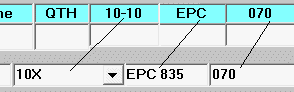
When you exit the software, your numbers are saved to the {10-10PSK_Numbers.dat} datafile for next time.
The received exchange fields are in the order given in the contest rules, and the cursor moves to the next input field on <Enter> or <Space> as usual. Hit <Enter> or <Space> on the blank field to skip the input on that field.
Note:
If you <Enter> a QSO into the log and you missed an input, make a note of the exchange(s) and just <Enter> DL into the callsign input to delete the last QSO. Then re-enter it. This is easier than editing the QSO.
No Mults.
Points: 1 point for each QSO, plus points for each member number received. 10-10 = 2 pts, EPC = 1 pt and 070 = 1 pt.
Score = Total QSO points.
This log is in non-standard format, so use NotePad or EditPad to edit.
10-10 Spirit of 76 QSO Party
10m contest.
Besides your callsign, stations send your name, QTH (State or country) and your 10-10 number, if a member. If no member number is received, enter 0 or hit <Enter> to skip the input. Names are limited to 10 characters.
Put your 10-10 member number in the TX Exchange field before logging.
Work stations on all six modes.
Mode in GenLog in Cabrillo
AM AM AM
CW CW CW
FM FM FM
PSK PSK PS
RTTY RTY RY
SSB SSB SB
QSO points:
1 point for QSO with non-10-10 members.
2 points for QSO with 10-10 members.
Score = sum of QSO points.
Check the header of your Cabrillo log against the sponsors rules for correct information before submittal.
10m NRAU Activity Contest
The contest exchange is RST and your 6-digit grid square locator (599 JO89hi).
Count 1 point for each 1km distance between the 6-digit locators, plus an additional 500 bonus points for each new 4-digit locator - JN10, JO59. Score is total QSO points.
Partial Callsign search:
As described in the Partial Search topic, WWL (grid squares) will also be displayed along with the callsign if you make search datafiles that include 4 or 6-digit locators. Click the callsign in the right-hand window, then click the grid locator to insert them into the appropriate fields.
13 Colonies Special Event
Special event to work stations in the 13 colonies.
CT-DE-GA-MA-MD-NC-NH-NJ-NY-PA-RI-SC-VA
Special event stations in the 13 colonies will be working everyone.
Exchange is RST, Name (10 characters max.) and SPC (State/Province/DXCC prefix).
Click `Worked` to check colonies worked. Write `Clean sweep` using the Log, Write More Files menus.
http://www.13colonies.info
A Certificate request log sheet is required.
QSL cards go to the station worked.
ADIF log upload available.
15-Meter SSTV Dash Contest
Members send RST and member number. Non-members send RST and QSO serial number.
Send and receive member numbers in the W#### format - ex: W0001.
Serial numbers are entered for non-members.
Your member number comes from the [ 15m-SSTV-Dash-Members.dat ] datafile - add it to the file before starting a log as needed.
Multipliers are DXCC countries and member numbers.
QSO points:
QSO with same country = 1
QSO with same continent different country = 3
QSO with different continent = 5
Total score = total QSO points X Total multipliers.
Datafile required: [ 15m-SSTV-Dash-Members.dat ].
2 Weekends for 6 Meters
2-4-6 is a 50-MHz PSK-31 contest.
Exchange is RST, State/Prov/DXCC and 4-digit grid square (locator).
Multipliers are each different grid square.
Score 1point per QSO.
Total score = total points X total multipliers.
2-GHz & up WW Microwave Contest
Rules are similar to the ARRL 10-GHz+ Contest, except band multipliers are used to calculate the distance points.
Stations use bands 2304-MHz and up and exchange six-digit grid squares. The signal report is optional.
The two 6-digits are used to calculate the distance (kM) between stations. GenLog uses [vhf4k.adi] for lookup - or select the option to use the [VHF-History.txt] lookup file. GenLog displays the heading and distance after the square is entered. If your antenna is calibrated to known beam headings (beacons) and you know the station`s beam heading from the 6-digit data, your chances of making a contact are greatly improved. Now you just need to have propagation and find his frequency.
Notes: The 6-digit grid can be entered before making the QSO. A station can be worked more than once on a band if at least one station moved more than 16 kM / 10 miles. Or - in the [Edit/Change Log] screen, double-click a QSO, enter the new sent TX 6-digit, then hit . The distance is re-calculated.
When you move to another location, change the 6-digit grid in the TX Exchange window after loading a log file. When re-loading a log file, the last grid you made a QSO from is inserted into the TX grid field. The distance and beam heading to the station being worked (or to be worked) are calculated based on this entry.
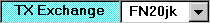
To log 75GHz, use MMW, then edit the log frequency to 75000. Use the File Display log/data files menus.
Points:
Each new call sign per band scores 100 QSO points.
1 point (x band mult) per kM distance between the 6-digits used in the QSO.
Total score = sum of the unique callsign points plus the sum of the distance points.
The band multipliers are saved in the sequential text file [ WWMW_bands.ini ] as below:
2304 1
3456 1
5760 1
10368 1
24192 3
47000 6
MMW 6
LASER 6
Log submissions:
At this time, there is no Cabrillo template for this contest. Log submissions must be done as a group or club (no individual submissions). GenLog writes a log file (urCall.log) and a summary file (urCall.sum) to be given to the group or individual submitting the logs. When writing your summary file to submit to the contest sponsor, edit the header for category, Club name, operators etc. As with other file writing functions, GenLog will open the log and summary files after writing them, if NOTEPAD resides in the GenLog folder.
7QP - 7th Call Area QSO Party
Note: StateCounty means your 2 letter state abbreviation followed by the 3 letter county abbreviation. See the file {7qp_co.txt} for spelling. This exchange is transmitted and logged as one field.
7th Call Area stations (AZ, ID, MO, NV, OR, UT, WA and WY) work everyone and send RST and your 5-letter StateCounty (ex: ORDES). Multipliers are the 50 states, 13 VE provinces and 10 other DXCC entities - per log. Counties are not multipliers.
When a 7QP station works another 7QP station, GenLog skips the 5-character exchange for multiplier count. The contest sponsor counts states as multipliers.
The received exchange will either be a 5-letter 7QP StateCounty or a 2-letter non-7QP state/province. DX is taken from the prefix.
7QP stations can select `States` `St/Prov` and `Prov` from the combo-box to show States, States & RAC Provinces and RAC Provinces {Worked} and {To work}.
Others work the 7QP stations only and send RST and State/Province. Multipliers are the 259 counties per log. The received exchange is a 5-letter StateCounty abbreviation. The abbreviations are listed in the datafile [7qp_co.txt].
Notes:
1. GenLog does not check the spelling of QSO exchange information that you enter ! {Worked} + {To Work} should be 259. If not, an entry is probably mispelled.
2. GenLog will not edit/re-number the #new mults column when the log editor is used. Use NotePad to manually edit this column if necessary - this only affects the claimed score anyway - the sponsor will score your Cabrillo properly.
3. To get around the duping problem with mobiles, enter call/county - then remove /county before writing the Cabrillo.
QSO points: PH=2 points, CW=3 points, DIG(RTTY,PSK)=4 points. Score = QSO points X Multipliers.
Your state (entered in the setup field) is the key that tells GenLog what end of the QSO you are operating from.
Datafiles required: all_coun.dat 7qp_co.txt
Datafiles used by 7QP stations for tracking: States.dat and StateProv.dat and RACProvinces.dat
9KCC (Kuwait) 15-Meter Contest
All stations work everyone on 15-Meters and send RST and QSO serial number.
Multipliers:
Each 9K station and each DXCC country. When you click `DXCC mults`, all the mults are shown, including multiple 9K stations.
QSO points = 1 point each. Work a station only once.
Score = total points X multipliers.
AGB NEMIGA Contest
AGB NYSB Contest
AGB PARTY Contest
Activity Group of Belarus - 80m CW-SSB Contests.
AGB members send RST, QSO serial number and member number.
Non-AGB stations send RST and QSO serial number.
Multipliers:
Each new AGB member number and each DXCC/WAE country.
Band mults shown are only the countries. The total mults including member numbers are shown in the totals field.
QSO points:
With own continent = 1 point.
With other continents = 3 points.
With AGB member = 5 points.
Entering a number in the Mem# field changes the points to 5. Leave it blank for non-members.
Work a station on CW and on SSB. Score = total points X multipliers.
Datafile required: agbmems.dat
Note:
Make repeat QSOs each 15 minutes. GenLog does not keep track of repeat QSOs.
Note:
Regardless of what GenLog uses from datafiles, enter what the station transmits.
AGCW Happy New Year Contest
EXCHANGE: RST report plus a progressive contact serial number starting at 001 and incrementing by one for each contact.
Members of AGCW must also give their membership number. Example: 599 067/2583
If AGCW member, put you member # in the TX Exchange field so it appears in the log.
To log serial numbers and member #s, enter serial and member #s as one entry. Enter 1, 01 or 001 followed by a dash, then the member number - ex: 001/412. Just hit <Enter> after the dash for no member number.
QSO POINTS: Each complete QSO counts one point. Each station may be worked once per band.
MULTIPLIERS: A QSO with a member of AGCW gives a multiplier per band.
TOTAL SCORE: Sum of QSO points multiplied with the sum of the multipliers.
AGCW QRP-QRP Party
Stations work CW only and send RST and a sequential serial number/category. ex: 579 001/A. The serial number and category exchange are entered together into GenLog and must use the slash. The serial can be entered as 1, 01, or 001 followed by /A or /B.
Categories:
A: max 5W output (or 10W input).
B: max 10W output (or 20W input).
QSO points:
With own country = 1 point.
Outside own country = 2 points.
QSO with Category `A` station counts twice - I am assuming this means that point values are doubled.
Multipliers:
Each DXCC country per band.
Score = QSO points X multipliers.
AGCW QRP Summer Contest
AGCW QRP Winter Contest
Stations work CW only and send RST and a sequential serial number / category. ex: 579001/VLP. The serial number and category exchange are entered into GenLog as 001/VLP (must use the slash - so serial can be entered as 1, 01 or 001). GenLog will use this format to calculate the points per QSO.
Categories:
VLP = max 1W output (or 2W DC input).
QRP = max 5W output (or 10W DC input).
MP = max 25W output (or 50W DC input).
QRO >=25W output (or >=50W DC input).
Your category is entered into the Power/Class field in the setup screen. Or you can change it in the TX Exchange combo box. The points per QSO come from this category - so make sure it is right before logging begins.
QSO points:
QRO - QRO = 0
VLP - VLP, VLP - QRP, QRP - QRP = 3
All other QSOs = 2 points.
Multipliers:
Each DXCC country per band.
Score = QSO points X multipliers.
Alabama QSO Party
AL stations work everyone and send RST and county. Multipliers are DXCC contries, AL counties, 50 States and 13 Canadian Provinces per 2 modes. Log Alabama stations with the county they send (not AL).
Since counties are exchanged, when AL stations work your own state, use the [Edit/Change Log] form to add the AL state mults to the appropriate AL QSOs.
Mobiles: Change your sent county in the logger when you log QSOs in a different county. You can do this without exiting the logger.
Other stations work Alabama only and send RST and State/Canadian Province or DXCC prefix. Multipliers are the 67 AL counties per 2 modes.
QSO Points: CW = 2, PH = 1. Work stations on CW and PH modes.
Score = Total QSO points X Total multipliers.
County abbreviations are normally the first four letters of the county. Check the list for exceptions.
Datafiles used:
all_count.dat
counties.txt
statesCA.dat
prov_CA.dat
Alaska QSO Party
AK stations work everyone and send RST and AK district. Multipliers are 54 AK districts + 50 States + VE + DX countries.
Since districts are exchanged, when AK stations work your own state, use the [Edit/Change Log] form to add the AK state mults to the appropriate AK QSOs.
Since you
Others work AK only and send RST and state/province/DXCC. Multipliers are the 54 AK districts.
QSO points:
PH = 1 CW and DIG = 2
Work stations on both modes. Score = QSO points X multipliers.
District abbreviations are normally the first 3 letters of the district. Check your mults.
Datafiles required:
all_count.dat
counties.txt
All Asian Contest
Send RS(T) and 2-digit age, ex: 59 35. YLs can send 00 for their age, ex: 599 00.
Asian stations work everyone.
QSO points:
0 points for QSO with same entity.
On 160m with Asian station = 3 points, 9 points with non-Asian station.
On 80m and 10m with Asian station = 2 points, 6 points with non-Asian station.
Other bands with Asian station = 1 point, 3 points with non-Asian station.
Multipliers:
Each different DXCC entity per band, but no multipliers for working the same entity.
Non-Asian stations work Asian stations only. See [ allasian.txt ] for the 55 Asian entities.
QSO points:
On 160m = 3 points.
On 80m and 10m = 2 points.
Other bands = 1 point.
Multipliers:
Each different Asian prefix (same as WPX Contest) per band.
Score = Total multipliers X QSO points.
Put your age in the `Year Licensed` field of the setup screen, or edit the `TX exchange` field in the logging screen before you start logging, so the correct data will appear in your log file. When an existing file is re-loaded, this data is taken from the log and inserted into the `TX exchange` field.
Datafile required: allasian.txt
All Austrian 160m Contest
CW on 160-meters.
OE stations send RST, QSO serial # and 2 letter District code.
Non-OE stations send RST and serial #.
When working a non-OE station, the DXCC prefix is inserted in the {SN/Mult} field. Hit <Enter> or <Space> to continue to the {Serial} field.
When working OE stations, enter the Serial # and District all in 1 field entry (no slash - this allows the serial to be entered as 1, 01 or 001).

GenLog will separate the QSO # from the Austrian District multiplier. See more on multiple fields input.
Note:
You will notice that the serial# exchange cannot be entered before the callsign, as GenLog uses the callsign to setup the serial# exchange field format.
Multipliers for everyone are the 102 Districts and DXCC countries.
All QSOs = 1 point.
Score = QSO points X the total multipliers.
Datafiles required:
all_coun.dat
counties.txt
All-Band VHF/UHF Sprint
The exchange is your grid square and Call Sign.
Multipliers are different grids on each band.
Points: 50 & 144 = 1, 222 & 432 = 2
903 & 1296 = 4, >=2304 = 8.
Score is total number of grids X total QSO points.
Partial Callsign search:
As described in the Partial Search topic, WWL (grid squares) will also be displayed along with the callsign if you make search datafiles that include 4 or 6-digit locators. Click the callsign in the right-hand window, then click the grid locator to insert them into the appropriate fields.
ANARTS WW RTTY Contest
Note:
GenLog will log the contest and output the Cabrillo file for log submission. The score will be calculated by the contest sponsor.
The points file {anarts_volta.txt} replicates the points table from the sponsor`s web site, so the basic QSO points are calculated and saved to the log file. You can calculate your own score based on the current rules or let the sponsor score your log.
Exchange RST, UTC time of QSO and CQ Zone. The sent UTC time (displayed in your TX exchange) is the current time. The received UTC time is the right-hand field and is pre-filled with the same time. Change it if you receive a different time. Enter the zone the station transmits, not the look-up zone.
Datafiles required: cq_zones.dat & anarts_volta.txt for points.
Anatolian 160m RTTY Contest
Work 45 baud RTTY on 160m. Exchange RST and serial numbers.
Multipliers are DXCC countries, plus each call area of W(0-9), VE(0-9), JA(0-9), TA(0-9) and VK(0-9). The first W, VE, JA, TA and VK QSO worked counts as two multipliers, one for the DXCC country and one for the call area. The software does count the first W, VE, JA, VK, and TA multiplier as a double mult.
QSO points:
QSO with own country = 5 pts.
With other countries in own continent = 10 pts.
With other continents = 15 pts.
Score = Total QSO points X total multipliers.
Anatolian ATA PSK31 Contest
Work PSK on 20, 15 and 10m. Exchange RST and serial numbers.
Multipliers are DXCC countries, plus each call area of W(0-9), VE(0-9), JA(0-9), TA(0-9) and VK(0-9). The first W, VE, JA, TA and VK QSO worked counts as two multipliers, one for the DXCC country and one for the call area. The software does count the first W, VE, JA, VK, and TA multiplier as a double mult.
QSO points:
QSO with own country = 5 pts.
With other countries in own continent = 10 pts.
With other continents = 15 pts.
Score = Total QSO points X total multipliers.
Anatolian WW RTTY Contest
Work RTTY on 80 thru 10m. Exchange RST and serial numbers.
Multipliers are DXCC countries, plus each call area of W(0-9), VE(0-9), JA(0-9), TA(0-9) and VK(0-9). The first W, VE, JA, TA and VK QSO worked counts as two multipliers, one for the DXCC country and one for the call area. The software does count the first W, VE, JA, VK, and TA multiplier as a double mult.
QSO points:
QSO with own country = 5 pts.
With other countries in own continent = 10 pts.
With other continents = 15 pts.
Score = Total QSO points X total multipliers.
ARAM Concurso VHF/UHF
All stations send RST, QSO serial number and 6-digit Locator (grid square). Use PH (FM and SSB) and CW on the 144, 432 and 1296 MHz bands. Work a station once per band.
The rules require a separate log for each band used, with QSO numbers starting at 001. Create a new contest log for each band used. Then click the log filename in the list-box to change bands.
Hints:
Name the log files with the band in the filename: ex: 144-ARAM-2015 or 1296-ARAM-2015.
You must make at least one QSO entry to save a logfile, so you can click it later to change bands.
Moving your old log files to an `old` folder will un-clutter the list-box.
Log submission:
Write a Cabrillo log for each band. The file is named based on the band, callsign-144.log, callsign-12.log for example. Write the other band logs.
No multipliers.
Score is based on distance between the 6-digit grids.
144: 1 point per kM distance.
432: 2 points per kM distance.
1296: 5 points per kM distance.
The points per kM are taken for the lookup file { ARAM-Bandas-km.dat }.
Total score is the sum of the distance points.
Enter a 6-digit Locator at anytime to see distance points, distance kM, beam heading and recip heading.
ARI Contest delle Sezioni
Only QSOs between Italian OMs are allowed.
Bands: 10 - 160m (10 - 80 in RTTY), no WARC.
Work stations on PH, CW and RTTY (3 QSOs per band, except 160m - 2 QSOs).
Exchange: every OM will send RST + 4 digit code of his club.
QSO points:
160m & 80m = 2pts. 40m = 1 pt. 20m = 3 pts. 15m & 10m = 5 pts.
Multipliers are different 4-digit Club Codes per band and mode. A total of 17 multipliers are available for each different 4-digit code.
Score = Total QSO points X total multipliers from all bands and modes.
Since the list of codes will change in the future, GenLog does not check that valid codes are entered. However, after a 4-digit code is entered, if that code is found in the {sezioni.txt} file, GenLog will display the club name in the yellow contest name label.
Your code goes in the {Sec/Prov} field of the setup screen, or you can edit the TX Exchange field in the logging screen, or your code will be taken from a re-loaded log and inserted in the TX Exchange field.
Datafile required: [ sezioni.txt ]. GenLog uses this club code file when generating a Cabrillo file. The latest list is available on the ARI web site. Rename the file to {sezioni.txt} if required. Users may elect to use the master callsign search by turning on the Search File option in the View menu.
ARI International DX Contest
Italians send RST and a 2-letter Province. Others send RST and QSO serial number.
Multipliers are 104 Provinces and DXCC countries once per log, except I and IS0.
QSO points:
With own country = 0, multiplier only.
With own continent = 1
With different continent = 3
With any Italian (I & IS0) = 10
Work stations once per mode (CW, PH & RTTY).
Score = Total points X total multipliers.
Datafiles required:
all_count.dat
counties.txt
Arizona QSO Party
Modes: PH, CW and DIG (all non-CW). All DIG Qs are RY in Cabrillo.
AZ stations work everyone and send RST and 3-character County (e.g. MCP).
Multipliers are per 3 modes: States (50) (DC is MD), Canadian provinces (13) and DXCC countries.
Since counties are exchanged, when AZ stations work your own state, use the [Edit/Change Log] form to add the AZ state mults to the appropriate AZ QSOs.
Non-AZ stations work only AZ stations and RST and State, Province or DXCC prefix.
Multipliers are per band and 3 modes: 15 Arizona counties.
Bands are on 160m-2m - no WARC bands.
All stations work QSOs once per band/mode (PH, CW and DIG) except when station changes counties.
QSO Points: 1 point per PH QSO and 2 points for CW and Digital QSOs.
You can select RTY, PSK or DIG for all non-CW digital QSOs, but pick one to use in the logger for the whole contest so duping is handled properly. All Digital QSOs are RY in Cabrillo.
Click the [Multi/Bonus] button to enter any bonus points. Re-load log to update score.
Scoring: Total score = (QSO points X multipliers) + bonus points.
Datafiles required:
all_count.dat
counties.txt
Arkansas QSO Party
Arkansas stations work everyone and send RST and 3-letter county abbreviation. Multipliers are the 49 states (not AR), 75 Arkansas counties, 13 VE provinces and 1 DX, per log.
Mobiles: Change your sent county in the logger when you move to a different county. You can do this without exiting the logger.
Others work Arkansas stations only and send RST and state/province/`DX`. Multipliers are the 75 Arkansas 3-letter counties, per log.
QSO points: PH = 1, CW = 2 points, Digital (RTTY, PSK, etc) = 3 points.
Work stations on the 3 modes.
All Digital QSOs are RY in Cabrillo for duping purposes.
Click the [Multi/Bonus] button to enter any bonus points. Re-load log to update score.
Score = QSO points X multipliers.
County abbreviations are usually the first 3-letters of the county, but check the datafile.
Datafiles required:
all_count.dat
counties.txt
ARLC VHF-UHF Contest
All stations send RST, QSO serial number and 6-digit Locator (grid square). Use FM, SSB and CW on the 144, 432 and 1296 MHz bands. Work a station once per band.
The rules require a separate log for each band used, with QSO numbers starting at 001. Create a new contest log for each band used. Then click the log filename in the list-box to change bands. The exception is the Iniciados-FM category (FM only) log which can be 1 or all 3 bands in one log. The FM mode is selected in GenLog.
Hints:
Name the log files with the band in the filename: ex: 144-ARLC-2016, FM-ARLC-2016, 1296-ARLC-2016 for examples.
You must make at least one QSO entry to save a logfile, so you can click it later to change bands.
Moving your old log files to an `old` folder will un-clutter the list-box.
Log submission:
Write a Cabrillo log for each band. The file is named based on the band, callsign-144.log, callsign-12.log for example. Write the other band logs.
The exception is the Iniciados-FM category (FM only) log which is written as callsign.log, the normal Cabrillo filename.
Multipliers are the 4-digit locators.
Score is based on distance between the 6-digit grids. 1 point per kM distance.
Total score is the sum of the distance points X grid multipliers.
Enter a 6-digit Locator at anytime to see distance points, distance kM, beam heading and recip heading.
ARRL 10-GHz & up Cumulative Contest
Stations exchange six-digit grid squares. The signal report is optional.
The 6-digit is used to calculate the distance (kM) between stations, for distance points. GenLog displays the heading and distance after the square is entered.
Notes: The 6-digit grid can be entered before making the QSO. A station can be worked more than once on a band if at least one station moved more than 16 kM / 10 miles.
When you move to another location, change the 6-digit grid in the TX Exchange window after loading a log file.
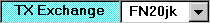
When re-loading a log file, the last grid you made a QSO from is inserted into the TX grid field. The distance and beam heading to the station being worked (or to be worked) are calculated based on this entry.
Of course you can exit the software and turn Off the PC while driving to the new location, then change the grid in the setup form when you re-start the software.
To change your sent TX 6-digit in the log, use the [Edit/Change Log] screen. Double-click a QSO. Enter the new sent TX 6-digit and hit <Enter>. The distance is re-calculated.
To log 75GHz, use MMW, then edit the log frequency to 75000. Use the File Display log/data files menus.
Points:
Each new call sign per band scores 100 QSO points.
1 distance point per kM calculated between your 6-digit and the 6-digit received.
1 point for the same 6-digit.
Total score = sum of the unique callsign QSO points plus the sum of the distances.
In the editor form, editing the received 6-digit initiates the distance re-calculation.
ARRL 10-Meter Contest
W/VE/Mexico stations send signal report and state or province.
DX stations send signal report and serial number.
Multipliers:
50 States + DC, 14 VE Provinces, 32 Mexico States and DXCC countries per mode.
QSO points:
CW = 4 PH = 2
Score = Multipliers X points.
When entering states/provinces, a hard-coded lookup table allows different inputs other than the exact abbreviation. PEN=PA, KH6,HA,HAW=HI, SA,SAS=SK, etc. See / print the data file [arrl_st.txt].
The power class for the Cabrillo file comes from the Power/Class field in the setup screen. They are similar to the ARRL November SS: A=Low, B=High and Q=QRP.
Datafile required: 10m-StatesPlus.dat
ARRL 160-Meter CW Contest
W/VE stations send RST and section or RAC province.
Multipliers: ARRL / RAC sections (83 max) and DXCC Countries.
DX stations send RST. DX-DX QSOs do not count.
Multipliers: ARRL / RAC sections (83 max).
QSO points:
All stations count 2 points for QSOs with Amateurs in ARRL / RAC sections.
W/VE stations count 5 points for DX QSOs.
When entering the section, a hard-coded lookup table allows different inputs other than the exact section abbreviation. EP=EPA, EM=EMA, etc. See / print the data file [arrl_sec.txt].
Score = QSO points X mults.
Datafile required: sections.dat and arrl_sec.txt
ARRL Centennial QSO Party
0000Z, 1 January, 2014 to 2359Z, 31 December, 2014
Stations send RST and abbreviation per the rules. ex: 599 MEM (ARRL Member).
Set your abbreviation in the TX exchange field before logging. This abbreviation is pulled from the log when you re-load it.
Everyone may participate.
Only ARRL members and appointees/elected officials/staff/W1AW are worth points.
Work stations on any band. Contact stations on PH, CW and DIGITAL on each band, except 902 MHz and above; 1 time regardless of mode.
Logging W1AW/x in different states isn`t a dupe.
QSO points are scored based on the received abbreviation.
examples:
MEM = 1 point.
PRES = 300 points.
Score is the total QSO points.
To submit your log, upload to LOTW.
ARRL Digital Contest
Exchange: 4-digit grid squares.
Bands: Use only the 1.8, 3.5, 7, 14, 21, 28, and 50 MHz bands.
Modes: Use any digital mode (excluding RTTY).
Work stations once per band.
It is easiest to use WSJT-X
Do File, Settings and select the Advanced Tab.
Select the Special Operating Activity check box and the WW Digital Contest button.
WSJT will open a log window.
After the contest, do File, Export Cabrillo. Use ARRL-DIGI for the Contest:
For an ADIF file, open a NotePad file.
Copy the first line "WSJT-X ADIF Export" of the wsjtx_log.adi file.
Paste the first line into NotePad.
Copy the appropriate QSOs from the end of the wsjtx_log.adi file.
Paste them into the NotePad file.
Save the file.
The ARRL will score your log.
If using just GenLog
Use DIG for the mode.
Score 1 point per QSO + 1 point for each 500 kM distance between the 4-digit grids.
Software writes Cabrillo and ADIF files.
ARRL Field Day
Stations in ARRL/RAC sections send their Field Day Class (5A, 1D) and section. No credit is given for Class 1D stations working each other, but stations will just work each other anyway to see how many sections/states they can work.
DX stations send Class and "DX".
QSO points:
CW = 2, all DIG (RTTY, PSK etc) = 2 and PH = 1. Work stations on the 3 modes.
Score: (QSO pts X power mult) + bonus points. Click [Multi/Bonus] to setup the bonus points. Then re-load the log file to update the score. The GOTA (Get On The Air) station replaced the Novice/Tech station.
When entering the section, a hard-coded lookup table allows different inputs other than the exact section abbreviation. EP=EPA, EM=EMA, etc. See / print the data file [arrl_sec.txt].
Log submissions:
Check the rules for log submission. The League doesn`t require a Cabrillo log file, they use an on-line submissions form.
Datafiles required: sections.dat and arrl_sec.txt and VE12Mults.dat
ARRL International DX Contest
Note: GenLog has a 10,000 QSO limit.
W/VE stations work only DX and send signal report and state or province. Multipliers are DXCC countries (except US and Canada) per band. Check your log against a DXCC list post contest.
DX stations work only W/VE and send signal report and power level. Multipliers are US states (except KH6 and KL7), District of Columbia and Canadian provinces/territories, maximum of 63 per band. Check spelling of the 2 letter multipliers.
QSO points = 3.
Score = QSO points X sum of multipliers worked on all bands.
Datafile required: statesdx.dat
ARRL International EME Competition
Stations exchange call signs and report (RST, grid square, etc). Edit your TX exchange if necessary before logging.
Each QSO is worth 100 points.
Score = total QSO points X multipliers from all bands.
Multipliers - from the rules:
US states and Canadian provinces, plus each non-US/VE DXCC country per band. Since you do not receive US states or Canadian provinces as part of the exchange, until the rules get resolved, you can either:
1. Enter the correct QTH into the multiplier field before you accept the QSO, if the US/VE station transmits his QTH or if you know his state/province.
2. Edit the log post contest using GenLog`s log editor. The number of new mults column will update automatically.
3. Or - submit the log (and summary file) and let the League figure out your score.
Log submission:
The League doesn`t require a Cabrillo log file, although they will accept the Cabrillo format for log submissions - filename is urCall.log.
The submissions summary is at: http://www.arrl.org/files/file/Contest%20Forms/emesum.pdf
ARRL National Parks on the Air

Year long event, January 01 to Dec 31, 2016.
If necessary, edit your `TX Exchange` QTH before logging.
Use any mode on any band (except 60m).
Park Activators: Send callsign, RST and Park ID (ex: NP46, SS01).
Park Chasers: Send callsign, RST and State/Prov/DXCC prefix.
To view the Activators on the ARRL web, click the {Activators} menu, then click the `all upcoming events` link.
Upload ADIF log to LOTW.
ARRL November Sweepstakes
US and Canada (including possessions and territories) work other US and Canadian stations only. All stations send a consecutive serial number, precedence, call, check and section.
Your TX exchange string should look like this:
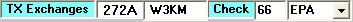
The precedence is entered into the Power/Class field in the setup screen.
Precedences are:
[A] Single Op <=150w [B] Single Op >150w
[Q] Single Op QRP [S] School Club
[M] Multi-op [U] Single Op Unlimited
The check is the last two digits of the year you were first licensed.
QSO points: 2 points per QSO
Score = QSO points X the number of section multipliers, max 83.
DX QSOs do not count. Work a station one time, regardless of the band.
At any time, you can view the sections `To Work` and print the list to printer. Turn on the Printer check-box and right-mouse click the list.
Note: Received exchanges are entered as multiple field inputs.
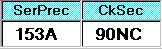
GenLog separates the data entered. You must use either <Enter> or <Space> to input log fields. See more on multiple field inputs.
When entering the section, a hard-coded lookup table allows different inputs other than the exact section abbreviation. EP=EPA, EM=EMA, etc. See / print the data file [arrl_sec.txt].
It is not necessary to enter the leading zeros when entering serial numbers. The leading zeros are added in the correct format when you write your Cabrillo log file, even though they do not appear in your ASCII log.
ex:
QSO: 7000 CW 2000-11-04 2109 W3KM 0001 A 66 EPA AA3TT 0009 B 96 EPA
QSO: 7000 CW 2000-11-04 2112 W3KM 0002 A 66 EPA N2NB 0016 A 74 NLI
Off periods must be a minimum of 30 minutes. Calculate your total operating time, 24 hours maximum. Select the menu Log Count hours.
From the ARRL web site rules:
In a Cabrillo format log, you do not record any on or off times. The log checking software will calculate on and off times from your Cabrillo log file.
Specific sections:
KP3 and KP4 are in the Puerto Rico (PR) section.
KV4/KP2 and KG4xx stations are in the Virgin Islands (VI) section.
KH6 and other US possessions in the Pacific count as the Pacific (PAC) section.
For the above callsigns, a hard-coded lookup table is used to identify the station`s section. It is displayed in the `contest label` above the QSO entry fields. As always, enter the section the station transmits, ie: the section you QSLed.
Datafiles required: sections.dat & dxcc_pre.dat
ARRL Rookie Roundup
The contest exchange is callsigns, your name, year first licensed and QTH. U.S. and Canada send state (+ DC) or RAC province. Mexico stations send XE1, XE2, XE3, XF1 or XF4. DX sends `DX` for QTH. 70 multipliers total.
Rookies are stations licensed for 3 years or less and work everyone. All Rookie stations send their call as call/ROK. Non-Rookies stations work only Rookies. All stations log Rookie callsigns as call/ROK.
Change the transmitted exchange fields as necessary before starting a log.
Nickname, year first licensed and QTH field (XE1, XF4, DX - for examples).
Multipliers are 50 U.S. states + DC, 13 Canadian provinces, XE1, XE2, XE3, XF1, XF4 and 1 DXCC country. 70 multipliers total. See the list of multipliers.
QSO Points: 1 point for non-Rookie QSOs. 2 points for Rookie QSOs.
Score = QSOs X mults.
Multiplier datafile for `Worked` and `To work`: ARRL_RR.dat
ARRL RTTY Roundup
The contest exchange is your state, RAC province or country, and your Call. DX sends a QSO serial #.
Multipliers are the 48 states, Canadian provinces and DXCC countries.
Points: 1 per QSO. Score = QSOs X mults.
Datafile required: statesr.dat
ARRL School Club Roundup
Stations send RST, Class (I, C or S), and US state (including AK and HI), Canadian Prov/Terr or "DX". DX QSO QTH field is logged as the DXCC country prefix for multiplier count, but are changed to "DX" in the Cabrillo file.
Your class is entered in the setup form under Power/Class, or changed in the logging screen to I,C or S before logging.
Multipliers are per log:
1 multiplier for each US state, Canadian Prov or Terr and DXCC country. W, VE, KL7 and KH6 do not count as DXCC mults.
Additional mults:
2 mults for each unique class-C station.
5 mults for each unique class-S station.
QSO Points: PH = 1. CW and DIG = 2.
Work a station on each band on 3 modes: PH, CW and Digital (PSK, RTTY, DIG).
Use RTTY, DIG or PSK for digital modes. All digital QSOs are "RY" in Cabrillo for duping purposes.
Score = Total QSO points X total multipliers.
School entries:
Add one of these 4 school sub-classes to the CATEGORY: tag in Cabrillo.
CATEGORY: CLASS-S-EL
CATEGORY: CLASS-S-JH
CATEGORY: CLASS-S-HS
CATEGORY: CLASS-S-UN
Datafile required: StatesProv.dat
ARRL Straight Key Nite
Basically the exchange for Straight Key Nite is the standard CW QSO using a straight key, with no multipliers. Use SKN instead of RST to alert others that you are operating in the SKN contest.
After the event, you vote for the BEST FIST and MOST INTERESTING QSO. Edit your vote and comments into the Cabrillo file in the SOAPBOX section. Need more lines? Add more starting with SOAPBOX:
Asia-Pacific Sprint Contest
All stations send signal report and sequential serial number. See below for A-P countries.
Asia-Pacific stations work everyone.
Non A-P stations work only Asia-Pacific stations. GenLog does not check to see if you are working only A-P stations.
Multipliers are callsign WPX prefixes, counted once - regardless of band.
1 point per QSO. Work a station only once per band.
Score = Total QSOs X multipliers.
Follow the QSY rules for this contest.
Asia-Pacific stations:
3D2(all), 4W, 1S/9MØ, 9M2, 9M6/8, 9V, BV, BV9, BY, BS, C2, DU, FK(all), FW, H4(all), HL, HS, JA, JD1/Ogasawara, JD1/Marcus, KH2, KH9, KHØ, P29, T2, T3Ø, T33, T8, UAØ (not UA9), V6, V7, V85, VK1-9 (all except VK9X & VK9Y), VR, XU, XV/3W, XX9, YB, YJ, ZL (all except Chatham & Kermadec).
Datafile required: dxcc_pre.dat
Atlantic QSO Party (Canadian)
No longer supported !
Phone only:
Atlantic Province stations send report and 3 letter Province County. Multipliers are the 43 Counties, 50 US States, VE sections and DXCC for Province stations.
All others work only Atlantic Province stations and send report and State, RAC or DXCC. Multipliers are the 43 Counties.
Score = Number of QSOs X the number of multipliers.
Datafiles required:
all_coun.dat
counties.txt
Baltic Contest
Baltic countries = ES, LY and YL stations.
All stations send RST and QSO serial #. There are no multipliers.
QSO points:
Baltic stations score 1pt for Europe and 2pts for non-Europe QSOs.
Europe score 10pts for Baltic QSOs and score 1pt for all others.
Non-Europe score 20pts for Baltic and score 1pt for all others.
Work stations on both CW and SSB. Your score = the total QSO points.
BARTG RTTY Contest
Exchange RST, serial numbers and UTC time of QSO. The sent UTC time (displayed in your TX exchange) is the current time. The received UTC time is the right-hand field and is pre-filled with the same time. After you enter a callsign, you can change it if you receive a different time.
Note:
Since the pre-filled UTC time fields may cause UTC times in your log that are incorrect, consider setting GenLog for post contest log entry while using your RTTY software in this contest, so you can enter the correct sent and received UTC times. The other stations`s PC clock may be set to a different time, and there may be a timing delay from when your RTTY software sends the QSO info to when you enter the QSO into GenLog.
Multipliers on each band are DXCC countries, plus each call area of W(0-9), VE(0-9), JA(0-9) and VK(0-9). The first W, VE, JA and VK count as two multipliers, one for the DXCC country and one for the call area, on each band. The software counts the first W, VE, JA and VK multiplier as a double mult.
QSO points: 1 point.
Score = Total QSO points X total multipliers X Continents.
Click the [ Multi/Bonus ] button to input the number of continents worked. Re-load the log file to update the score.
BARTG Sprint Contest
Exchange serial numbers. The RST does not get written to the Cabrillo file, but goes into your log for QSL information.
Multipliers on each band are DXCC countries, plus each call area of W(0-9), VE(0-9), JA(0-9) and VK(0-9). The first W, VE, JA and VK count as two multipliers, one for the DXCC country and one for the call area, on each band. The software counts the first W, VE, JA and VK multiplier as a double mult.
QSO points: 1 point.
Score = Total QSO points X total multipliers X Continents.
Click the [ Multi/Bonus ] button to input the number of continents worked. Re-load the log file to update the score.
Bermuda World-Wide Contest
All stations send RST.
Multipliers: DXCC countries and the number of VP9 QSOs worked.
Each QSO is worth 5 points.
Score = QSO points X multipliers X the number of VP9 QSOs.
Bill Windle QSO Party
CW activity on all non-WARC HF bands and VHF. Work a station once per band.
Exchange is RST, name and FOC number (if member). Put your member number in the TX exchange field before logging.
No scoring, just report your results:
Ex: 255/124 --> means you logged 255 QSOs and 124 of them were with FOC members. GenLog writes this info in the summary file.
Datafile: foc_mems.dat
Black Sea Cup International
160m-10m contest, SSB and CW
Exchange:
HQ-stations send RS(T) and abbreviation of the radio club, for example - 59(9) UCC for Ukrainian Contest Club, 59(9) AGB for Activity Group of Belarus or the abbreviation of its national organization - IARU member, for example - 59(9) UARL the Headquarters of the Ukrainian Amateur Radio League, 59(9) BSCC - for BSCC Headquarters.
Participants from Black Sea region countries transmit (RS(T) and number of ITU zone.
BSCC members transmit RS(T), BS (Black Sea) and membership number, for example: 59(9) BS17 for a BSCC member with membership number 17.
Other participants send RS(T) and number of their ITU zone.
HQ, clubs and BSCC members:
Enter your HQ abbreviation, club abbreviation or BSCC # (ex: BS17) into the TX Exchange field.
Abbreviations are 5-characters maximum.
Multipliers:
ITU Zones
HQ Stations
Black Sea area countries
BSCC members
QSO points:
With own ITU zone (including HQ stations), 1 point.
With different ITU zone, own continent, 3 points.
With different ITU zone and different continent, 5 points.
With members of BSCC, 10 points.
With Black Sea region countries (not exchanged), 10 points.
Continent and zone come from {dxcc_pre.dat} file lookup.
Work stations on both modes - PH and CW.
Score = QSO points X multipliers.
Edit Cabrillo header as necessary.
British Columbia QSO Party
Modes are PH, CW and DIG.
VE British Columbia stations send: RS(T) and District (three letter abbreviation). The District comes from the Sec/Prov field in the setup screen - or change it in the logging screen before logging. The State/Prov field would be "BC".
Multipliers for BC stations are per band per 3 modes: 42 British Columbia electoral districts, 13 Canadian provinces/terr (NL, PE, NS, NB, QC, ON, MB, SK, AB, BC, YT, NT and NU) and 50 US states. DC is MD.
Non-British Columbia stations send: RS(T) and state/province/territory or "DX".
Multipliers for non-BC stations are per band per 3 modes: 42 British Columbia electoral districts.
QSO points:
2 point for PH QSOs.
4 points for CW and DIG QSOs.
Work a station on 3 modes: PH, CW and DIG on each band.
All Digital QSOs are RY in Cabrillo.
Click the [ Multi/Bonus ] button to input the sponsor station bonus points. Then re-load the log file to update the score.
Score = (QSO points X Mults) + Bonus.
Data files used:
BCQP-Mults.dat
BCQP-Districts.dat
California QSO Party
CA stations work everyone and send serial # and county. Mults are the 50 states plus 8 VE provinces.
Mobiles: Change your sent county in the logger when you log QSOs in a different county. You can do this without exiting the logger.
States and Provinces are 2 characters only. Entering an exchange >2 characters, GenLog assumes it is a California county and skips the multiplier check function. DX QSOs are identified as `DX` in the log so DXCC countries are not counted as multipliers.
Since counties are exchanged, when CA stations work your own state, use the [Edit/Change Log] form to add the CA state mults to the appropriate CA QSOs.
Others work CA stations only and send serial number and state/province/DXCC. Multipliers are the 58 CA counties.
Pts. CW = 3 PH = 2. Work stations on both modes. You can work mobiles and stations on county lines more than once, in different counties - enter a separate QSO for each county exchanged. Check the county list for abbreviations.
Score = QSO points X mults.
Cabrillo: Edit the header portion of the file as necessary. See the CAQP Cabrillo requirements and log submission information on their web site and make corrections to your QTH, category etc.
QTH: CA = county non-CA = state or country
CATEGORY: please edit this line to include:
S/O M/S M/M (choice) SINGLE-OP etc. spelled out is OK.
HP LP QRP (choice)
Mobile
Expedition
Novice/Tech
School
Datafiles required:
all_count.dat
counties.txt
statesCA.dat
prov_CA.dat
Canadian National Parks OTA
Park stations send RST plus the Parks Canada administrated unit identifier (eg. "BC1").
Non-Park stations send RST.
When working non-Park stations, just hit <Enter> to bypass the Park ID entry as needed.
A dash "-" is used in GenLog as a placeholder for non-Park exchanges. "----" is used in Cabrillo.
Canadian Prairies QSO Party
Modes: CW, Phone.
Bands: 10, 15, 20 and 40 meters.
Exchange:
VE/VA 4, 5 and 6 Prairies stations send RS/RST and 3-letter district abbreviation.
Stations outside the VE/VA 4, 5 and 6 areas send RS/RST and 2-letter State, Canadian area abbreviation, or "DX".
QSO points:
Each complete non-duplicate CW or SSB contact is worth 1 point.
Although there is no credit for duplicate contacts, there is no penalty either, so please do not remove them from your log as they help with log checking.
Multipliers:
A. For Canadian stations within VE/VA 4, 5 and 6 areas:
Count U.S. states (50), Canadian areas (13): BC, AB, SK, MB, ON, QC, NT, NU, YT, NB, NL, NS, and PE
Count a maximum of 63 multipliers on each of the four bands (Max mults = 63 X 4).
Please note: Stations within the Canadian Prairie provinces who work each other will log 3-letter abbreviations. They will receive a provincial multiplier for the first VA/VE 4, 5 or 6 station worked on each band, including their own province.
B. For non-VE/VA 4, 5 and 6 Stations:
Count all VE/VA 4, 5 and 6 districts for a maximum of 62 multipliers, on each of the four bands (Max mults = 62 X 4).
Note: Stations outside the USA and Canada should be logged as "DX". These stations count for QSO credit (1 point each) but not as a multiplier.
Final Score = QSO Points x # Multipliers.
The sponsor will score your log.
CCCC PSK31 Contest
Exchange RST and serial numbers.
Multipliers are DXCC countries, plus each call area of W(0-9), VE(0-9), JA(0-9) and VK(0-9). The first W, VE, JA and VK count as two multipliers, one for the DXCC country and one for the call area, on each band. The software counts the first W, VE, JA and VK multiplier as a double mult.
QSO points:
QSO with own country = 5 pts.
With other countries in own continent = 10 pts.
With other continents = 15 pts.
Score = Total QSO points X total multipliers.
CDX Independence Day Brazil
PSK31 (BPSK31) on 10m, 15m, 20m and 40m.
All stations work everyone and send RST and QSO serial number.
QSO points:
For working any PY station = 10 pts.
For working all others = 5 pts.
Work stations once per band.
Total score = total number of QSOs X total QSO points.
CIS DX Contest
Commonwealth of Independent States Contest
CIS stations send RST + CIS area code (no dash).
GenLog uses the following DXCC prefixes from the [ dxcc_pre.dat ] datafile to indentify CIS stations: 4K, EK, ER, EU, EX, EY, EZ, R1F, R1M, UA, UA2, UA9, UK, UN, and UR.
QSO points:
QSO between stations in different continents = 3
With same continent, but different DXCC country = 2
With same DXCC country = 1
Note: Your area code is entered into the `Sec/Prov` field of the setup screen, or edit the `TX Exch` combo-box of the logging screen. After a log is re-loaded, the `TX Exch` field is loaded from the log file.
Non-CIS stations send RST + serial number.
QSO points:
QSO with any CIS station = 5
Between stations in different continents = 3
With same continent, but different DXCC country = 2
With same DXCC country = 1
Multipliers for all: CIS areas and DXCC countries per band. Band mults shown are only DXCC countries. The total mults including Areas are shown in the totals field.
Score = total QSO points X total multipliers.
When working non-CIS stations, the exchange label changes to `Serial#`, otherwise it reads `RX Exch`. Regardless, you should always enter what the station transmits, since there are Special Events callsigns that may not be one of the CIS prefixes used by GenLog.
Area mults can be viewed when you click the {Worked} label. As with other contests, the sum of the {Worked} and {To Work} totals should equal the overall total (193 in this case) and are shown by log. View the summary to see the band totals.
Datafile required: cisdx.dat
CIS QPSK63 DX Contest
CIS = Commonwealth of Independent States
GenLog uses the following DXCC prefixes from the [ dxcc_pre.dat ] datafile to indentify CIS stations: 4K, EK, ER, EU, EX, EY, EZ, R1F, R1M, UA, UA2, UA9, UK, UN, and UR.
Mode is QPSK63 only. Work a station once per band.
All stations send RST + 4-digit DXDA territory number.
Multipliers: DXDA territory numbers per log.
QSO points:
CIS stations score 1 point per QSO.
DX stations score 3 points for QSO with CIS stations and 1 point for non-CIS QSOs.
Note: Your DXDA is entered and save to the Ini file and is displayed in the `TX Exch` field. When a log is re-loaded, the `TX Exch` field is filled from the log file data.
Score = total QSO points X total multipliers.
DXDA file: [ CIS-QPSK63-DXDA.dat ].
Club QSO Party
Work stations on any mode and bands (except 60m and WARC).
Send callsign, name (12-chars max.) and ARRL Section or "DX".
Multipliers are unique club member callsigns and ARRL sections per log.
Work stations once per mode PH, CW and Digital per band.
In Cabrillo all voice modes = PH and all digital modes = RY.
Phone QSOs score 1 point.
Digital QSOs score 2 points.
CW QSOs score 3 points.
Bonus: add 100 Pts for each approved Club Station contacted, see the rules.
Click the [Multi/Bonus] button to enter the bonus value. Re-load the log to update the score.
The bonus points are written to the BONUS-POINTS: tag in Cabrillo.
Total score = QSO points X (sections + unique club member calls) + bonus.
Collegiate QSO Party
Any band except 12, 17, 30 and 60m.
Exchange: Callsign, College/University abbr (5 characters max) or "None" and operating class (3 char), ex: ILP.
QSO points:
PH = 1 CW/(all digital) = 2
The sponsor will score your log.
Colombian Independence Day Contest
All contesters send signal report and Serial #.
Multipliers are DXCC countries plus Colombia call areas per band.
Score 1 point for QSOs w/same continent, but 0 points for your country.
3 points with other continents, 5 points for QSOs with HK stations.
Work a station once per band.
Score = QSO points X (total DXCC mults + Colombian call area mults).
Colorado QSO Party
CO stations work everyone and send Name and county. Multipliers are the 50 US states + DC + 14 VE + DXCC, per mode - CW, PH and Digital (RTTY, PSK).
Since counties are exchanged, when CO stations work your own state, use the [Edit/Change Log] form to add the CO state mults to the appropriate CO QSOs.
Mobiles: Change your sent county in the logger when you log QSOs in a different county. You can do this without exiting the logger.
Others work Colorado only and send Name and state/province/DXCC. Multipliers are the 64 Colorado counties, per mode - CW, PH and Digital (RTTY, PSK).
Digital modes are shown as RY in the Cabrillo file. Work county line stations as 2 QSOs.
QSO points: CW/Digital = 2 PH = 1. Work stations on 3 modes.
Power mults: 3 for 5W or less, 2 for 150W or less and 1 if more than 150W was used. Click the [Multi/Bonus] button to setup the TX power multiplier, then re-load your log to update the score.
Score = (QSO points X mults) X the TX power multiplier.
County abbreviations are normally the first three letters of the county. Check the list for exceptions.
Datafiles required:
all_count.dat
counties.txt
States+DC.dat
StatesProvCOQP.dat
COQP_Provinces.dat
Connecticut QSO Party
CT stations work everyone and send RST and county. Multipliers are 8 CT counties + 50 States + 13 VE + DX countries.
Since counties are exchanged, when CT stations work your own state, use the [Edit/Change Log] form to add the CT state mults to the appropriate CT QSOs.
Others work CT only and send RST and State/Province/DXCC. Multipliers are the 8 CT counties.
Pts: CW = 2, RTTY/PSK = 2 and PH = 1. Work stations on 3 modes. RTTY and PSK (and DIG) are the same mode in this contest and are shown as RY in Cabrillo. Using 1 mode for all digital QSOs will allow GenLog to dupe correctly.
Click the [Multi/Bonus] button to enter the bonus points for working the bonus station(s). Re-load log to update the score.
Score = QSO points X mults.
Datafiles required: all_count.dat & counties.txt
Check the list for county abbreviations.
<Enter> and <Space> to input logging information. <Tab> is only used to move between fields when necessary.
Cosack's Honor VHF/UHF Contest
2m(144 MHz) and 70cm(432 MHz) contest.
Exchange: RST + QSO Number + 6-Character grid square / (territory ID or participant ID).
Example: 599 001 KN67SL/SC
The slash is needed to format the 6-char grid square and ID to a 9-character log entry.
A pop-up message tells you if you didn't enter a 9-character exchange.
Note: You can temporarily enter the station`s 6-digit grid to see his heading/recip heading.
When you enter a callsign and that callsign is in the {VHF-Cosack-History.txt} file, that station's 6-digit is inserted in the Exchange field.
You must first change it if the station transmitted a different grid, then you need to append it by adding the slash and the ID, /SC for example.
If you do not want to use the lookup, just re-name the text file.
QSO Points: 1 point per kilometer between the sent and received 6-digit grids.
Multipliers: Each territory ID or participant ID once per band.
Work stations: On each band in different mode QSOs with the same station are allowed.
Score Calculation: Total score = total QSO points x total mults.
County Entry form
It would be nice to add County and QSO Party type contest logfiles to a County Hunting log, to update your totals. Since other contests/activities do not have the county name spelled out, you need a way to get around this. The following is an easy way to add selected QSOs to a County Hunting log {Option19}.
First load your County Hunting log. Use the Counties Add QSO Party Logs pull-down menu. This brings up a window that will allow you copy QSOs from selected logs to your County Hunting log, so the total U.S. counties can be counted accurately. Click a County or QSO Party logfile in the files list-box, or use the arrow key to scroll thru the logs in your logging folder. If that logfile is a `U.S. counties contest`, you can add the QSOs to the County Hunting log.
Click a QSO in the lower log window. The state is found from datafile look-up. Or - type the 2-character state if necessary and hit <Enter>. Then verify the selected county name - or select the county from the list if necessary. Click {OK} to put that QSO in the upper log window. Follow the `Hint` labels in the center of the window.
Click {Save} to save the QSO. Continue adding QSOs as needed. If you make a mistake, click {Clear last QSO} or return to the logging screen without saving that QSO. If you do save the QSO by mistake, return to the logging screen and <Enter> {DL} to delete the last QSO.
After returning to the logging screen, re-load the County Hunting log file to see the updated totals. Use the Edit form to delete any QSOs that do not have the full spelling (or correct spelling), which will cause erroneous totals.
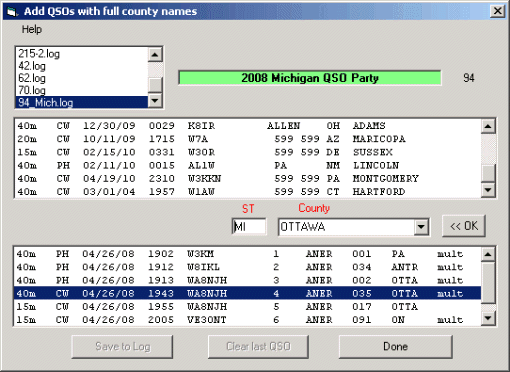
County Hunting
GenLog will log counties, along with the state, etc. GenLog will keep track of the number of counties per band and the total different counties worked.
Upon loading a [County Hunting] log file (option 19), a window will show the total counties worked per band. The total number of unique counties worked is displayed in the green label to the left of this window.
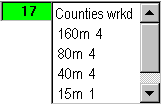

While logging, to see the counties in a state, enter the state first. After entering the state, the county list for that state is displayed, to help with the spelling. After you <Enter> the QSO, the QSO is also displayed in the log window, without first resetting it. This is OK, you can just continue logging.
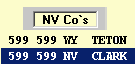
Or - click a QSO line to set the `State Co` label to the state of the clicked QSO.
Or - double-click a QSO in the log window to display the counties for that state.
The same county name can extend over many states. The state input field allows GenLog to sort the totals/uniques by also looking at the state. Check your spelling! County abbreviations are not used. Each different spelling of a county will show as a unique county for that state. Datafile required: counties.txt
Multi-word County names:
To allow entering a County name with spaces, select the {Allow Spaces} check-box. This over-rides the <Space> to accept keystroke. Keep in mind that only the <Enter> key will accept the county name when using this feature. This feature is not available in the {Log Edit} screen. Use NotePad to edit the log post entry. Maintain the columns when editing - particularly the {QSO Received} field, since you are editing the county name which preceeds the `Y' column. The log is <Space> delimited, do not use <Tabs>.
In the [ Edit/Change Log ] screen, edit the {QSO Received} field to `Y` if a card was received. Either scroll to the QSO of interest or find it by using the search function. An output of these QSLed QSOs can be done based on the QSL RX field.
Print-outs are provided for the total counties per band as well as the overall counties in the whole log.
County totals:
While not automatic, the following is a way to add selected QSOs to a County Hunting log {Option19}.
Or -
Since these contests are low pace and low activity - run a `County Hunting` log at the same time you are logging a QSO party - and also enter the QSO into the `County Hunting` log, with full spelling. Remember, you can operate in multiple contests and just click the filename to change logs. Hint: Give the logfile a name that tells you what the contest is - {ind_qp.log} {co_hunt.log} {usco_ssb.log} - so you can bounce between them quickly.
While logging, you can run the COUNTIES application and <Alt> + <Tab> between the software.
See a nice counties list and colored maps of each state at the County Hunting web site: http://www.countyhunter.com/counties.htm.
Open my {Counties.txt} file and copy/paste the state counties/abbreviations of interest into NotePad or EditPad and print them before a QSO Party.
Another good site for large state county maps is: acts.census.gov/qfd/maps/pennsylvania_map.html.
Just edit the state of interest into your browser`s address window, ie: change `pennsylvania` and hit <Enter>.
CQ World-Wide DX Contest
Note: GenLog has a 10,000 QSO limit.
All stations send signal report and CQ zone.
Multipliers are CQ Zones and DXCC/WAE countries per band.
QSO points:
Between stations in different continents, 3 points.
Between stations in the same continent, 1 point.
For North American stations: Between stations within NA, 2 points.
QSOs within your own country permitted for zone or country multiplier, but are worth 0 points.
To save one keystroke while logging, select the QSO Acc[auto] menu to skip the last input [DXCC].
Score = Total multipliers X total QSO points.
Check the CQ WAE list [ wae_list.txt ] post contest and edit your log if necessary. Click the {Edit/Change} label. Find the QSO and click that line. Click in the DXCC multiplier field and make the change.
Datafile required: cq_zones.dat
CQ World-Wide VHF Contest
No longer supported! 2 separate contests, Analog and Digital.
This contest is now a 50 and 144-MHz only contest. The exchange is your 4-digit grid square and Call Sign. Multipliers are different grids on each band.
QSO Points: 50-MHz = 1, 144-MHz = 2.
Score is the total number of grids worked on both bands X total QSO points.
Enter a grid square to see the heading - 6 digit preferred.
CQ World-Wide WPX Contest
Note: GenLog has a 10,000 QSO limit.
All stations send signal report and sequential serial number.
Multipliers are call sign prefixes, counted once, regardless of band. See WPX multipliers defined.
QSO points:
Stations in different continents:
3 points on 28, 21, and 14 MHz.
6 points on 7, 3.5, and 1.8 MHz.
Stations in the same continent, not NA:
1 point on 28, 21, and 14 MHz.
2 points on 7, 3.5, and 1.8 MHz.
Stations within North America:
2 points on 28, 21, and 14 MHz.
4 points on 7, 3.5, and 1.8 MHz.
QSOs within your country:
1 point regardless of band.
Score = Total QSO points X multipliers.
CQ World-Wide WPX RTTY Contest
All stations send signal report and sequential serial number.
Multipliers are call sign prefixes, counted once, regardless of band. See WPX multipliers defined.
QSO points:
QSOs within your country:
1 point regardless of band.
Stations in same continent:
2 points on 28, 21, and 14 MHz.
4 points on 7and 3.5 MHz.
Stations in different continents:
3 points on 28, 21, and 14 MHz.
6 points on 7 and 3.5 MHz.
Score = Total QSO points X multipliers.
CQ WW 160-Meter DX Contest
Stations exchange RST and state or RAC province. DX sends RST and CQ Zone.
Multipliers: 48 continental US states, District of Columbia, 14 RAC areas and DXCC/WAE Countries. Zones are not multipliers.
Canadian areas are: VO1, VO2, NB, NS, PEI, VE2, VE3, VE4, VE5, VE6, VE7, NWT, VYØ, and Yukon.
Abbreviations used by the logger are: AB, BC, LAB, MB, NB, NF, NS, NWT, NU, ON, PEI, PQ, SK and YT.
For multiplier abbreviations other than the exact spelling that can be entered, see the file [cq160m.txt].
QSO points:
Score 2 points for QSO with your country.
5 points with same continent.
10 points with other continents.
Score = multipliers X QSO points.
Datafile required: statescq.dat
CQ WW RTTY DX Contest
Stations in the 48 U.S. States and in Canada send signal report, CQ zone and State/Province.
All other stations (including KL7 and KH6) send signal report and CQ zone.
Multipliers:
48 States, 14 Canadian areas, CQ Zones and DXCC/WAE countries per band. State and Canadian area * abbreviations are listed in the datafile [ 48plus.dat ].
W/VE mults are 2 characters, except NWT and PEI. For non W/VE QSOs, the DXCC prefix is inserted in the SPC (State/Province/Country) field so GenLog can calculate the score - just hit <Enter> or <Space> to accept, otherwise over-type with the correct data.
QSO points:
Between stations in different continents, 3 points.
Between stations in the same continent - different country, 2 points.
Between stations in own country, 1 point.
Score = Total multipliers X total QSO points.
Use the Windows function <Alt> + <Tab> to switch between RTTY software and GenLog.
Datafiles used:
dxcc_pre.dat
cq_zones.dat
cq_zones.txt
CQ-M International DX Contest
All stations send RST and QSO#. Stations may be worked on any mode, but only one time.
Multipliers are R-150 DXCC countries.
QSO points:
Within your own DXCC country = 1.
With different DXCC country, same continent = 2.
With different continent = 3.
Score = Total QSO points X total multipliers.
CQ-WE Contest
Western Electric/Bell employees or retirees:
Work everyone and exchange your name and your work location code and a 2-digit number representing the years of service - ex: CB 08 or if retired you can add `R` to your code if you wish - ex: BHR 25. This field is called CodeYear in the logger.
Multipliers are each code per mode.
Non-WE/Bell stations:
Work only WE/Bell stations (non-ZZ) and exchange name and code ZZ plus the 2-digit number of years entering this contest - including this year - ex: ZZ 01 for first time entry. ZZ station to ZZ station QSOs are not counted.
Multipliers are each code per mode.
Important Note:
For ease of CodeYear entry, the code and 2-digit year are <Entered> together as one field. The software will format the information and write it to the log. See more on multiple fields input. This input must be in the format LLnn (letter letter number number) - ex: BH12 or LLRnn when receiving a retiree code - ex: BHR30. The 2-digit year will be displayed in the points field - if not 2 numbers, you did not enter the CodeYear in the correct format. ZZ status stations working other ZZ stations displays 0 in the points field.
Work stations on all non-WARC HF bands plus VHF up to 432MHz. Work stations on 3 modes - CW, PH and DIG (RTTY, PSK, AMTOR).
The score is sum of the 3 mode scores (CW Q-points times the CW mults + PH Q-points times the PH mults + DIG Q-points times the DIG mults).
Datafiles used for reference: dxcc_pre.dat & CQ-WE-Bell-Mults.dat
Croatian CW Contest
After new rules changes, contest no longer supported.
Use N1MM+ or other logger.
Cupa Moldovei Contest
80m CW and PH contest for YO stations only.
Stations send RST, QSO serial number and 2 character YO county.
Multipliers are the 42 YO counties per mode in 2 time periods.
QSO points:
PH QSOs = 2 points.
CW QSOs = 4 points.
Work stations on CW and PH, in each of the 2 operating periods.
Score = (Period1 QSO points X Period1 Mults) + (Period2 QSO points X Period2 Mults)
GenLog does not calculate the score. The sponsor will score logs based on submitted logs.
Datafiles required:
all_count.dat
counties.txt
CQMM DX CWJF Contest
CW contest is now for all stations.
All stations send RST and Continent; ex: 599 EU.
CWJF members add M; ex: 599 SAM.
QRP stations add Q (even if member); ex: 599 NAQ.
YL stations add Y (even if member or QRP); ex: 599 OCY.
Edit your TX exchange as necessary before logging. When you re-load a log file, this field is filled from your log data.
QSO points:
With own country = 1 point on any band.
Same continent, other country: 10,15 and 20m = 2 points. 40 and 80m = 4 points.
Other country: 10,15 and 20m = 3 points. 40 and 80m = 6 points.
QSOs with CWJF Members, QRP stations and YL operators score 10 points.
Multipliers:
WPX prefixes per band from SA callsigns only.
DXCC countries per log.
Score = QSO pts X total multipliers.
CVA DX Contest
CW and SSB on 10, 15, 20, 40 and 80m bands. Work stations per band.
Brazil stations:
Send RST and 1 of the exchanges below. Select or type your exchange in the TX Exchange combo-box before logging.
a) Station Director CRAEC and the organizers CVA DX (participation "hors concours") - RST + CVA
b) Stations of LABRE and amateur associations recognized by the IARU - RST + HQ
c) Station located in Military Units or Single Operator Military - RST + MIL
d) Stations Brazilian - RST + UF. UF is one of the 27 Federal Units from the CVA-DX-Mults.dat lookup file. Ex: RN is UF of Rio Grande do Norte.
e) QRP stations - RST + QRP
f) Estations YL - RST + YL
g) Estations TEEN operated by amateur aged less than or equal to 17 years - RST + TEEN
h) Stations RAEB (friend Amateur Brazilian Army project RAEB who are registered on the site CRAEC) - RST + RB
i) Stations Demo (demonstration) - RST + FD
Stations outside Brazil, DX stations
Send RST and 1 of the exchanges below. Select or type your exchange in the TX Exchange combo-box before logging.
RST + DX (For stations outside Brazil, DX stations)
RST + QRP (For stations outside Brazil QRP)
RST + MIL (For stations MILITARY outside Brazil)
RST + YL (For Ladies stations outside Brazil)
RST + HQ (Stations for clubs recognized by the IARU outside Brazil)
RST + TEEN (Young people up to a maximum of 17 years)
QSO points:
a) Stations Brazilian
Contacts between stations in Brazil = 2 pts
Contacts between stations in Brazil and DX = 3 pts
b) Estations DX
Contacts between stations in the same country = 1 pt
Contacts between stations in different countries = 1 pt
Contacts with stations in Brazil = 3 pts
c) All Seasons
Contacts with the station director (PT2CVA) = 10 pts
Contacts with stations MIL, YL, TEEN, FD, HQ or RB = 5 pts (regardless of country)
Contacts with stations QRP = 3 pts (regardless of country).
Multipliers:
Each CVA UF (21) - per band
Each DXCC - once per log.
Score is Total QSO points X total multipliers.
Datafile required for lookup: CVA-DX-Mults.dat
CWops Mini-Test
80m, 40m and 20m monthly CW Mini-Tests.
Members exchange call, name and CWops member number.
Non-members exchange call, name and State, Province, or DX Country Prefix.
1 point per QSO. Work a station once per band.
Total score is number of QSOs X number of unique callsigns worked.
The total mults are displayed in the [Mults] field and in a pop-up when the [Write Summary] is selected.
The sponsor will count multipliers based on logs received.
Lookup file is: CWOpsClub-Mems.dat
CWops Open
The exchange is call, QSO serial number and name.
1 point per QSO. Work a station once per band.
Total score is number of QSOs X number of unique callsigns worked.
The total mults are displayed in the [Mults] field and in a pop-up when the [Write Summary] is selected.
The sponsor will count multipliers based on logs received.
Lookup file is: CWOpsClub-Mems.dat
Czebris QRP CW Contest
This is a 5W maximum QRP CW Contest.
Exchange is RST, power level and name.
QSO points are based on QTH of the 2 stations. See rules.
Score = total points.
Be sure your TX Power/Class is set properly in the setup screen before starting since the information goes into your log file.
DARC 10m Contest
DL stations send RST QSO number and DOK number.
Others send RST and QSO Serial number. If a DL station does not send a DOK number, enter the DXCC prefix DL.
Multipliers are different DXCC/WAE entity/countries and each different DOK.
1 point per QSO. Work a station one time.
Score = Number of QSOs X total multipliers. If you worked a DL station that did not send a DOK number, then GenLog counted Germany as a multiplier - otherwise just add 1 mult to your total and re-calculate your score.
Datafile required: dok_list.dat
DDFM 50-MHz Contest
In this French Departments Contest, French stations can work everyone and send RST, serial number and 4-digit grid locator.
Non-French stations work French stations only and send RST, serial number and 4-digit grid locator.
All F stations will sign with their department as part of the call. ex: F8PO/71 F1DUO/01 etc. GenLog will check for a valid department number after the slash and separate the call from the department number.
Note: Only when a valid department number is entered, does GenLog display the department name in the yellow {Contest name} label at the top of the screen. Otherwise when a slash is entered in the callsign, it is either just another portable station or in the case of a French station, an invalid department number. All non-F station logs should show a department number in the last column of the ASCII log file for each QSO, since you are only working F stations.
Work a station once. QSO points: 1 pt. for each QSO worked.
Multipliers: Grid locators and Department numbers.
Band mults shown are only the locators. The total mults including departments are shown in the totals field.
Score = total QSO points X total multipliers.
Note:
When you print the multiplier list, a multiplier data file is also written to the logging folder. The filename is [ urCall.mlt ].
The total department mults can be viewed when you click the {Worked} label. As with other contests, the sum of the {Worked} and {To Work} totals should equal the overall total (96 in this case).
Datafiles required: all_coun.dat & counties.txt
Delaware QSO Party
DE stations work everyone and send RST and county. Multipliers are 49 states, 13 VE Provinces and DXCC countries per band.
Mobiles: Change your sent county in the logger when you log QSOs in a different county. You can do this without exiting the logger.
Others work Delaware only and send RST and State/RAC Prov or DXCC. Multipliers are DE counties per band.
County abbreviations are: KDE, NDE and SDE.
Remember that GTA, ONE, ONN and ONS are not the Ontario Province.
Stations may be worked on each of 3 modes: PH, CW and DIG (PSK & RTTY).
Cabrillo log modes are PH, CW and RY for duping and multiplier scoring.
Work stations on county line by entering 2 QSOs, 1 for each county.
Work mobiles (callsign/M) and rovers (callsign/R) multiple times by entering QSOs in different counties.
QSO Points:
DE stations: PH = 1, CW and DIG (RTTY & PSK) = 2.
Non-DE stations: PH = 10, CW and DIG (RTTY & PSK) = 20.
Power multiplier:
Q=QRP (5W output or less) X 5.
A=LOW (more than 5W to 150W output) X 2.
B=HIGH (more than 150W output) X 1.
Score = QSO points X multipliers X power mult X bonus mult (2, if you worked the bonus station at least 1 time).
Use the bonus form to enter your multiplier value. Re-load the log to update the score.
Add 50 points for electronic submissions - add it to your claimed score in the Cabrillo log.
DIE Spanish Islands Contest
DIE = Diploma de Islas Españolas or Spanish Islands Award
Island stations: Work everyone and send RST and DIE or DIEI reference number.
QSO points: 2 points for each QSO.
General (all others): Work only Sea and Inland Spanish Island stations and send RST and QSO serial number.
QSO points: 5 points for each QSO.
All:
10 points per QSO with EA5RKX on each mode.
Work stations on each band and 3 modes - CW, SSB and RTTY.
Score = total QSO points.
Notes:
When <Entering> an island reference number into the log, it is not necessary to enter the dash. GenLog will insert the dash separator automatically, followed by the 3 numerals. Obviously if you <Enter> only 2 numbers after the letter(s), the dash will be inserted in the wrong position. Try it to see how this works. A non-valid island reference # will not be found in the data file, and an `Island not found...` error message will be generated and displayed in the `Contest name` label.
Island stations:
When re-loading an existing log, your island number is placed in the TX exchange field. The logger decides which end of the QSO you will be operating from based on whether or not you <Enter> an island # in the beginning of the contest.
Since Island stations can work both island and general stations, GenLog uses the first character of your exchange input to decide if it is an island # or a QSO serial number. Ex: an input with a letter as the first character is obviously an island reference number.
Data files:
You may enter an island # at any time. The name of the island is displayed in the yellow `Contest name` label up top. An island # not found in the data file produces an `Island not found...` error message in the `Contest name` label.
The first island character entered tells GenLog what data file to search. When `E` is entered as the first character, the file [ die_list.dat ] that contains only inland island reference numbers is searched (250 total). The file [ diei_lst.dat ] contains the remaining reference numbers (1299 total).
Datafiles required: die_list.dat and diei_lst.dat
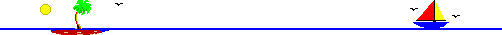
Digital Pentathlon
Pent (5) separate mode stages: PSK MFSK OLIVIA HELL and THROB. The mode is tagged as DIG in GenLog.
The contest exchange is QSO serial number and 6-digit WWL grid locator.
Multipliers are each new 4-digit locator - KO85, JO43, on each band.
All QSOs = 1 point. Score is QSO points X multipliers.
DL DX RTTY Contest
Exchange RST and QSO serial number. Work stations once per band using RTTY, PSK31 or PSK63.
Multipliers on each band are DXCC countries, plus each call area of W(0-9), VE(0-9), JA(0-9) and VK(0-9). The first W, VE, JA and VK count as two multipliers, one for the DXCC country and one for the call area, on each band. The software counts the first W, VE, JA and VK multiplier as a double mult.
QSO points:
With own country: 5 points.
With different country in same continent: 10 points.
With other continents: 15 points.
Europe station QSO with DL stations: 3 additional points.
Non-Europe station QSO with DL stations: 5 additional points.
Change the QSO point value if required before <Entering> the QSO.
Score = Total QSO points X total multipliers.
Use the Windows <Alt> + <Tab> function to move between you Digital software and GenLog. With the mouse, highlight the data in the DIG software and Ctrl+C (copy), then move to GenLog and Ctrl+V (paste) data into the appropriate field.
Notes:
1. You can use RTY or any digital mode in GenLog to keep track of QSO modes, but all QSOs show as RY in the Cabrillo file.
2. The QSO points are saved to the Cabrillo file at column 80 and are used by my Cabrillo Evaluator software and does not interfere with the sponsor`s log checking software.
DX Colombia International Contest
All contesters send signal report and Serial #.
Multipliers are DXCC countries (including HK) plus Colombian call areas (10) per band - which are identified in both the ASCII and Cabrillo logs. From previous rules, GenLog will count the call area mults, but not the DXCC country mults.
Use the {Multi/Bonus} to input the number of bands that HK was worked (once per band). Re-load the log file to update the score. Your score will be correctly computed by the sponsor regardless.
Score 1 point for QSOs w/same continent and 2 points with other continents.
Work a station once per band.
Score = QSO points X (total DXCC mults (including Multi/Bonus above) + Colombian call area mults).
DXpedition Mode
This mode is used for general logging on any band, and does duping by band and mode.
Fast DXpedition entry mode - {Save after ...} is unchecked:
The QSO is saved immediately after <Entering> a Callsign. Dupe entries will display the {Dupe} notice and you would hit <Enter> and <Esc> as usual. If you really want to enter the dupe QSO, then check the {Save after ...} checkbox and re-enter the callsign. <Entering> L is the same as typing the last call.
Normal entry mode - with exchange input - {Save after ...} checkbox is checked:
If you want the logger to function in the usual manner - so you can edit the exchange from the default DXCC prefix to something else - then check the {Save after ...} checkbox. The default TX QTH written to the log file is your DXCC prefix, but you can change it in the TX exchange combo-box if you want something else saved. The 59(9) reports can be changed too.
Either mode:
The checkbox selection is not saved to the Ini file.
If you import ADIF files into a QSLing application post DXpedition, the ADIF files from several different computers can be merged using copy paste in NOTEPAD.
EA-DX Contest
EA stations work everyone and send RST, QSO serial # and 1 or 2 letter Province.
Non-EA stations work only EA stations and send RST and serial #.
Multipliers are the 48 Provinces per band.
All QSOs = 1 point.
Score = QSO points X the total number of multipliers.
When working EA stations, enter the QSO # and Province all in 1 field entry (no slash).

The serial can be entered as 1, 01 or 001. The 3 digit format will be used in the Cabrillo file.
GenLog will separate the QSO # from the Spain Province multiplier. See more on multiple fields input.
When EA stations work non-EA, <Enter> the serial number into the SN/Prov field - GenLog will put a dash `-` in the exchange field as the non-multiplier default character.
Datafiles required:
all_coun.dat
counties.txt
Elecraft QSO Party
CW SSB and Digital (PSK and RTTY) on 160m thru 10m - no WARC bands.
Elecraft users send RST, S/P/C and serial # (ex: 59 CA 23000). The serial number is the rig model (K3=3, K2=2, K1=1, KX1=0) followed immediately by the rig`s serial number. For example: 23000 is a K2 with serial # 3000.
Others send RST, State/Province/Country and power output (ex: 599 OH 10W). Enter the `W` for watts if not a serial number as GenLog uses this to calculate the QSO points. DX country comes from callsign.
A dummy serial number is placed in the TX exchange field {23000}, edit this before making contacts. If you are an Elecraft user and change rigs, change the model # and serial number. If you aren`t using an Elecraft radio and change your power output, edit the TX field. This information is saved to the ASCII and Cabrillo log files. When you re-load your log, the number of the last radio used is loaded into the serial field.
Multipliers:
S/P/C per 3 modes and per 6 bands (count a mult 18 times total).
Dupes:
Work stations on 3 modes per band: CW, SSB and DIG. No cross-mode QSOs.
QSO points:
QSO points come from the received number/power - Use the `W` in the power field. GenLog keys on numbers and letters to calculate the Q points.
Received Elecraft serial number: 5 points.
Received power level (W): 3 points.
Score = total QSO points X total multipliers X power multiplier (from table below).
CW/Digital modes: SSB:
0 - <250mW = x15 0 - 500mW = x15
250mW - <1W = x10 500mW - <2W = x10
1W - 5W = x7 2W - 10W = x7
>5W = x1 >10W = x1
Power multiplier value is entered in the Bonus/Mults setup. Re-load the log to update the score. Use the multiplier value of the highest power level used during the contest.
Note:
Check out the contest sponsor`s web page and contest rules for submission. Write the log file [urCall.log] and the summary file [urCall.sum] using the Log menu. Edit or add data to these files before submitting them.
Datafile required: statespl.dat
EPC PSK63 QSO Party
The contest exchange is RST and EPC member number or QSO serial for non-members.
EPC numbers are sent and received as 8-characters in the EPC01234 format.
GenLog finds your member number in the datafile at contest setup. If you do not enter a member number at initial startup, the logger is setup for serial numbers in the TX exchange field. At log file re-load, the logging screen is setup based on whether an EPC number is found in the log.
Important:
Enter the received member number as 8-characters as EPC01234 so GenLog and the contest sponsor can distinquish it from a serial number - a non-multiplier. Also, the sponsor`s Cross Checking software is based on the 8-character format.
Multipliers are the different EPC member numbers per band. Your own number is removed from the `To work` and `Worked` lists - and the full listing number count.
QSO points:
1 pt for QSO with a non-member.
5 pts for QSO with EPC member (based on EPC numbers logged).
Score = Total QSO points X total multipliers from all bands.
Cabrillo output: GenLog forces the mode to <RY> and the CATEGORY to <SOAB> per the contest sponsor.
Datafile required: epc_members.dat
EPC WW DX Contest
Mode is BPSK63 on 80-10m only and is shown as PM in Cabrillo.
All stations work everyone and send signal report and sequential serial number on 5 HF bands.
Multipliers are DXCC countries per band.
QSO points:
QSOs within your country:
1 point regardless of band.
QSOs with stations in same continent:
2 points on 80m, 40m and 20m.
3 points on 15m and 10m.
QSOs with stations in different continent:
6 points on 80m.
4 points on 40m, 20m and 15m.
5 points on 10m.
Score = Total QSO points X multipliers.
ES Open HF Championship
80m and 40m only.
Non-ES work only ES. ES stations work everyone.
All stations send RST and QSO serial #.
Multipliers: ES1 thru ES0 prefixes per band, 20 total.
Score 1 point for SSB, 2 points for CW. Stations worked once per band.
Score = QSO points X multipliers.
ETDXA Sprints
50 MHz
144 MHz
222 MHz
432 MHz
Microwave
Roving? See the ROVER category topic.
The exchange is your 4-digit grid square and Call Sign. Multipliers are different 4-digit grid squares.
Points: 1 point for each QSO. Score = total grids worked X total QSO points.
OK to use 6-digit grid squares.
EU DX Contest
All stations work everyone on 6 bands, 160m thru 10m, CW and SSB.
European Union stations:
Send RST and 4 character European Union Region, ex: FR01
All other stations:
Send RST and ITU Zone, ex: 13
Mults for everyone are the European Union Regions and DXCC countries per band.
Work stations once per band/per mode.
a. European Union stations:
QSO with another European Union country - 10 points,
QSO with your own country - 2 point,
QSO with a non-European Union country in your continent - 3 points,
QSO with another continent - 5 points.
b. Non- European Union stations:
QSO with European Union - 10 points,
QSO with your own country - 2 points,
QSO with a different country in your continent - 3 points,
QSO with another continent - 5 points.
EU mult file: EUDX-EU-Regions.dat
For now, if your indicated score is not correct, the sponsor will score your log.
EU PSK DX Contest
Europe stations send RST + 6-character area code (ex: ALBEBE - no spaces, no dots, no dashes).
QSO points:
QSO between stations in different continents = 3
With same continent, but different DXCC country = 2
With same DXCC country = 1
Note: Your 6-character area code is entered into the `Sec/Prov` field of the setup screen, or edit the `TX Exch` combo-box of the logging screen. After a log is started and re-loaded, the `TX Exch` field is loaded from the log file.
Non-EU stations send RST + serial number.
QSO points:
QSO with any EU station = 5
Between stations in different continents = 3
With same continent, but different DXCC country = 2
With same DXCC country = 1
Multipliers: EU areas and DXCC countries per band. Band mults shown are only DXCC countries. The total mults including Areas are shown in the totals field.
Score = total QSO points X total multipliers.
When working non-Europe stations, the exchange label changes to `Serial#`, otherwise it reads `RX Exch`. Regardless, you should always enter what the station transmits.
The Worked/To be worked seems a little rediculous in this case since there are 7605 area multipliers.
Area mults can be viewed when you click the {Worked} label. As with other contests, the sum of the {Worked} and {To Work} totals should equal the overall total (7605 in this case) and are shown by log. View the summary to see the band totals.
Use the Windows <Alt> + <Tab> function to move between your PSK software and GenLog. With the mouse, highlight the data in the PSK software and Ctrl+C (copy), then move to GenLog and Ctrl+V (paste) data into the appropriate field.
Datafile required: eu_pskdx.dat
EU Sprints, Autumn and Spring
CW and SSB are separate contests.
Europe works everyone. Others work only European stations.
QSO exchange is QSO serial # and name or nickname. Both calls must be sent during each QSO. Each QSO is worth 1 point. See the contest rules for QSY rule.
Name fields are limited to 10 characters max. When a log file is re-loaded, your name/nickname is inserted into the TX Exchange field.
No multipliers. Score = total QSOs.
European HF Championship
European contesters only.
Send signal report and 2-digit year first licensed.
Multipliers are the different 2-digit years, counted once per band.
QSO points = 1 per QSO.
Work stations on both modes. Score = QSO points X total multipliers.
eXtreme CW WW Challenge
This is a 40m, single band event for conventional CW operators. Operation is limited to 7.005-7.035 MHz only.
Send call, real RSTs and Power level (5W, 100W). Edit the TX power field before starting to log.
Score 1 point per QSO. Score is the total number of QSOs.
FELD HELL Contest
All modes of Hellschrieber can be used. SOAB only and <100 watts. See rules for maximum operating time.
Feld Hell Members send RST and FH member number - 599 FH0001. Use FH and 4 characters to match the FH member datafile - required by the log checker`s scoring of multipliers and cross checking.
Non-FH stations send RST and power output level in watts - 599 5W.
Enter FH#### for member exchanges, otherwise GenLog will use the number you enter as the power level in watts.
Multipliers: 1 for each different FH member number - per band.
QSO points: 5 per QSO. Work a station once per band.
Score = Total QSO points X total multiplers.
Datafile required: FH_Members.dat
FISTS Coast to Coast - CW
Anyone can work this contest. Note: Only QSOs with FISTS Clubs count for multipliers and QSO points. See ** Log edit below. This is a limited activity contest - no incentive to work anyone except the FISTS Clubs.
FISTS members/Clubs send RST, Name, State/DXCC and FISTS member number.
Non-FISTS send RST, Name, State/DXCC and power output.
A `5W` default is set in the TX Exchange field. Edit this before you start logging.
Name field limited to 10 characters. Received DXCC comes from the prefix. Due to the number of exchanges, the rcvd RST is misplaced - it uses the serial # input box. After entering a callsign, the cursor does go to the RST field next.
Multipliers: 1 for each new Club worked (total can`t exceed the # of Clubs on the air).
QSO points: 1 point for each Club QSO worked.
Score = total QSO points X total multipliers.
Datafiles used: [ states.dat ] & [ fistsmem.dat ].
Always enter what the other station transmits.
** Log edit:
GenLog does the multiplier check and sets the QSO points to 1 if the callsign <Entered> is a club, as indicated by the 8th character of the [ fistsmem.dat ] file. During the contest, keep track of Clubs not found in the datafile and edit your logfile post contest - in NOTEPAD if necessary. All GenLog files are <Space> delimited - use <Spaces> not Tabs between columns. Re-load the file for the corrected score.
Example shows mults and pts for Club QSOs only. mults pts
40m CW 12/15/04 1620 W3KJ PA JOE PA 599 0 100W 559
40m CW 12/15/04 1626 K0AAA PA ZED MN 1 599 1 9900 559
40m CW 12/15/04 1627 W8PIG PA DAN OH 2 599 1 7373 559
40m CW 12/15/04 1629 W0VT PA LEE TX 599 0 10717 549
80m CW 12/15/04 1633 W8PIG PA DAN OH 599 1 7373 559
Score: 2 X 3 = 6
Log submission:
When you write the Cabrillo file, enter your FISTS member number.
FISTS Sprints - CW
Spring, Summer, Fall and Winter Sprints.
FISTS members send RST, Name, State/Prov/DXCC and FISTS member number.
Ex: 599, STAN, VA, 2934 or 599, RALPH, ZL, 1073.
Non-members send RST, Name, State/Prov/DXCC and power output.
Ex: 599, FRED, PA, 5W or 599, YURI, UA, 100W.
A `5W` default is set in the TX Exchange. Edit this before you start logging.
Name field limited to 10 characters. The DXCC country comes from the prefix. Due to the limited input fields in GenLog, the rcvd RST is misplaced - it uses the serial # input box. After entering a callsign, the cursor does go to the RST field next.
Multipliers:
DXCC countries, 48 US states and 12 Canadian provinces, once per log. Check spelling of multiplier abbreviations in the [statesr.dat] file. The {Worked} and {To Work} function is for State and Province multipliers only.
QSO points:
5 points per QSO with FISTS member.
2 points per QSO with non-member.
The points are defaulted to 2. Click the 5 point {check-box} if you know you are working a FISTS member, because GenLog may not know.
Score = total QSO points X total multipliers.
Log submission:
Write the Cabrillo file and enter your FISTS member number.
Datafiles used: statesr.dat & fistsmem.dat
Always enter what the other station transmits.
Flight of the Bumble Bees
CW QRP (5W max) contest.
Bumble Bee stations sign call/BB. Exchange is RST, State/Province/country and Bumble Bee member number.
Non-Bumble Bee (home) stations send RST, State/Province/country and power level (format: 50MW, 5W).
Enter/save your BB number {MyBB_MemNum.dat} at contest start - or enter your power level into the TX exchange field - before starting the contest.
Submit your report form which includes:
Full name
Callsign
Location of FOBB operation:
Total number of contacts (all bands):
Total number of Bumblebees (all bands):
Comments about your 20xx FOBB experience:
Florida QSO Party
FL stations work everyone and send RST and county. Multipliers are the 50 US states + DC + 13 VE mults + DXCC, per mode - CW and PH.
Mobiles: Change your sent county in the logger when you log QSOs in a different county. You can do this without exiting the logger.
States and Provinces are 2 characters only. Entering an exchange >2 characters, GenLog assumes it is a Florida county and skips the multiplier check function.
Since counties are exchanged, when FL stations work your own state, use the [Edit/Change Log] form to add the FL state mults to the appropriate FL QSOs.
Others work Florida only and send RST and state/DC/province/DXCC. Multipliers are the 67 Florida counties, per mode - CW and PH. Work county line stations as 2 separate QSOs.
QSO points: CW = 2 PH = 1. Work stations on both modes.
Power mults: 3 for 5W or less, 2 for 150W or less and 1 if more than 150W was used. Click the [Multi/Bonus] button to setup the TX power multiplier, then re-load your log file to update the score.
Score = (QSO points X mults) X the TX power multiplier.
County abbreviations are normally the first three letters of the county. Check the list for exceptions.
Datafiles required:
all_count.dat
counties.txt
Florida State Parks OTA
Florida stations operating in one of the 172 State Parks:
Work everyone and send callsign, `Florida Park` or `FL PK` on CW and the 3-character Florida State Park abbreviation, ex: ADD, GAS. You are prompted to enter the Park abbreviation at contest startup. When you re-load the log file, your Park abbreviation is taken from the log. Sending `Florida Park` or `FL PK` as part of the exchange lets others know in advance that you are a Florida Park station, and not in another contest.
Entering a 3-character State Park exchange abbreviation scores as a multiplier. All other S/P/C exchanges are entered as 2-character States, Provinces or `DX`.
All others, including FL stations not operating in a State Park:
Work only FL State Park stations and send callsign and a 2-character State or Province or `DX`. You are receiving and entering only 3-character FL State Parks, which are scored as multipliers.
Work stations once per mode/per band on SSB and CW.
All QSOs score 1 point, regardless of mode.
Multipliers for everyone are the 172 Florida State Park abbreviations.
Click the [Multi/Bonus] button and enter any bonus points. Re-load the log to update the score.
Total score is (number of QSOs X the number of multipliers) + bonus points.
Manually add the bonus points to your score.
Use the Log Import/Write More Files to write a summary file (urCall.sum) and the non-Cabrillo log (urCall.log) if needed.
Datafiles required:
all_coun.dat
counties.txt
FM Nasaud Cup
Exchange RS, serial number and QTH locator.
Ex. YO5XXX 59,001 KN27eg
Mode=FM only.
No multipliers.
QSO points:
144-MHz: 1 point per kM distance between the 6-digit locators.
432-MHz: 2 points per kM distance between the 6-digit locators.
Score = Total QSO points.
EDI file required:
EDI log files are per band. You can work multiple contests (or bands) and log them separately.
MAKE_EDI is a stand-alone application that writes EDI log files.
FM Simplex Challenge
FM only contacts.
144 MHz
222 MHz
432 MHz
The exchange is your 4-digit grid square and Call Sign. Multipliers are different 4-digit grid squares.
Points: 1 point for each 2m QSO. 2 points for each 222 and 432 (440) QSOs.
Score = total grids worked X total QSO points.
OK to use 6-digit grid squares.
FOC Marathon
This CW activity is for First Class CW Operators Club members only.
Exchange is RST and FOC member number. Your member number is read from the members data file and inserted in the TX exchange field (edit this otherwise).
QSO points:
1 point per QSO. GenLog only scores the 1 point per QSO.
Each new DXCC country is 2 additional points.
Each new continent worked is 5 additional points.
Same station worked on 5 bands is 10 additional points.
Same station worked on 6 bands is 15 additional points. (i.e. the sixth band means +5 points).
Log submission is the Cabrillo file - your score is calculated by the sponsor.
To keep track of your score, add up the additional points and enter the number into the {Mults/Bonus} setup form. Re-load the log file to update the score.
Datafile required: foc_mems.dat
FT8 (FT4) DX Contest
This contest option can be used for the FT4 DX Contest as well.
Ignore the additional points per 3000 kM distance. The sponsor will score your log.
Change the Contest name in your Cabrillo as needed before submission.
Participants must use WSJT-X version 2.0 or later (selecting RTTY RU) or MSHV version 2.14 or later. The dB signal reports are converted to RST in the digital software.
US (not KL7 or KH6) and Canada stations send signal report and state or province.
DX stations (incl. KL7 & KH6) send signal report and serial number.
Multipliers:
48 States + DC, 14 VE Provinces and DXCC countries (incl. KL7 & KH6).
Mode is FT8.
QSO points = 1.
Score = Multipliers X total points.
The power class for the Cabrillo file similar to the ARRL November SS: A=Low, B=High and Q=QRP.
To fill in QSO data from the wsjtx.log file:
WSJT will make a contest log, from which you can export a Cabrillo or partial ADIF.
An additional option is to use GenLog.
First, the WSJT options must be setup in GenLog.
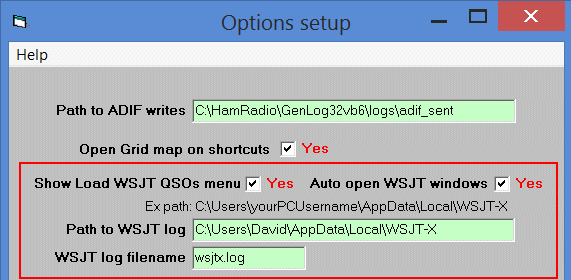
Select the checkbox to show the Log Import WSJT Log menu. Fill in the path to the WSJT log file and the WSJT log filename. The path and filename can be found by using the WSJT File Open log directory menu. Copy/paste the directory path and filename into the appropriate fields.
Use the Log Import WSJT Log menus to show the log form.
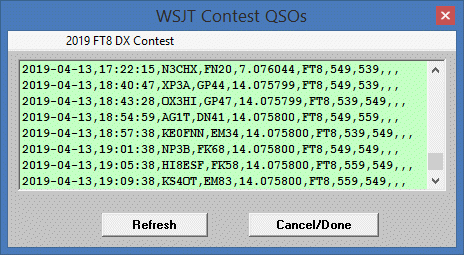
All QSOs for the current month and year are listed. After saving the QSO in WSJT, refresh GenLog`s WSJT log window. Click a QSO to pre-fill the logging screen. The callsign field is active, continue logging by hitting <Enter> or <Space> on the callsign, then enter the other fields as needed. Log the QSO.
It is useful to keep WSJT-X`s ALL.txt file open in NotePad to help when entering the STATE or PROVINCE.
example text:
191208_135300 14.074 Rx FT8 -5 -0.0 1753 W3KM K4MY 549 GA
GACW WWSA DX Contest
CW only on 80m thru 10m, no WARC or 160m.
All stations send RST and CQ zone. Work stations once per band.
Multipliers are different CQ zones and DXCC countries. Please check the GACW multiplier lists.
QSO points:
Non-SA stations working SA = 5 points.
Working stations in different continents = 3.
Working stations in same continent, but different country = 1.
Stations in same country = 0, multipliers only.
Score = QSO points X multipliers.
Log submission:
Submit a Cabrillo log and the summary file. The logfile is written using the Log Write Log... menu and is named [urCall.log]. The summary file menu is under the Log Write More Files menu, then use Write Summary to write the file - which is named [urCall.sum].
Gedebage DX Contest
160m-10m. PH and CW.
Send signal report and sequential serial number.
Multipliers are WPX call sign prefixes, counted once, regardless of band. See WPX multipliers defined.
QSO points:
4 points on 160m.
3 points on 80m.
2 points on 40m and 10m.
1 point on 20m and 15m.
Score = Total QSO points X multipliers.
GEM Net World Wide Contest
All stations send RST and QSO#. Stations may be worked on both CW and PH modes, on each band.
Multipliers are DXCC countries counted only once.
QSO points:
Within your own DXCC country = 1.
With different DXCC country = 5.
Score = QSO points X multipliers.
General SWL Logging
GenLog can be used to log any frequency. Use MHz, meters or whatever for the frequency. <Spaces> can be used in the 3 main input fields. The <Space> function that moves the cursor to the next field is disabled in this mode.
Main input field lengths are:
Station = 20
Signal = 9
Comments = 25, can be left blank.
Instead of a Call Sign, the name of a Shortwave station could be used for example.
General VHF/UHF Logging
Like the General Logger, but for VHF/UHF/Microwave QSO logging.
Uses the grid square lookup file {vhf4k.adi}. If a call is found in the file, the 4 or 6-digit grid and the heading are displayed.
Data in the {vhf4k.adi} file is from northeastern U.S. logs.
You can use your own file - same format.
To use a different filename, change it in the {GenLog_Control.ini} file, at the bottom.
Generic 6-Digit Contest
Stations send RST and QSO serial number, plus 6-digit grid locator (required to calculate QSO points based on the distance in kM).
Notes:
Enter your 6-digit locator in the set-up screen.
You may enter the other station`s 6-digit grid at any time. The distance, beam heading and QSO points will be displayed.
Scoring:
1 point for each kilometer of distance.
Score = total distance points.
Partial Callsign search:
As described in the Partial Search topic, WWL (grid squares) will also be displayed along with the callsign if you make search datafiles that include 4 or 6-digit locators. Click the callsign in the right-hand window, then click the grid locator to insert them into the appropriate fields.
Data file search: New versions of GenLog use [vhf4k.adi] for 6-digit grid lookup.
Generic and Fall VHF Sprints
Sprint bands:
50 MHz
144 MHz
222 MHz
432 MHz
903 MHz & up
Microwave
You are prompted to enter one of the above band identifiers when you start logging, which configures the log header text.
Roving? See the ROVER category topic.
The exchange is your grid square and Call Sign.
6-digit grids can be used both sent and received, and are required in Microwave Sprints.
Multipliers are different 4-character grid squares, per band.
QSO points: 1 point for each QSO.
Score = total grids worked X total QSO points.
In Microwave Sprints where Q-points are not 1, you can edit the points in your log post contest to see the correct score.
Note: Future contest sponsors may use a different name for a Sprint. If scoring and multipliers are the same, you may change the name of the contest to be any name used by the sponsor. This is done by editing the first line of the ASCII log file that you named at the beginning of the contest, in NOTEPAD.
example:
2010 903 MHz and up Sprint
10/04/02 W3KM 106
header changed:
2010 Fall Microwave Sprint
10/04/02 W3KM 106
The `106` is the contest option number that configures GenLog when the file is re-loaded.
Georgia QSO Party
GA stations work everyone and send RST and county.
Multipliers are 50 states (including GA) + DC + 13 Canadian terr/provinces. DX counts for QSO points, but not for multipliers. A multiplier can be counted once per mode, CW and PH.
The 13 RAC Province entries are:
ALB=ALT=AB Alberta
BRC=BC British Columbia
LAB=NF=NL New Foundland/Labrador
MAN=MB Mantoba
NB=NB New Brunswick
NOV=NS Nova Scotia
NUN=NU Nunavut
NW=NWT=NT Northwest Territories
ONT=ON Ontario
PEI=PE Prince Edward
QU=PC=QUE=QC Quebec
SA=SAS=SK Saskatchewan
YUK=YT Yukon Territory
States and Provinces are 2 characters only. Entering an exchange >2 characters, GenLog assumes it is a Georgia county and skips the multiplier check function.
Since counties are exchanged, when GA stations work your own state, use the [Edit/Change Log] form to add the GA state mults to the appropriate GA QSOs.
Others work only Georgia stations and send RST and state/province/DXCC. Multipliers are the GA counties per mode, CW and PH.
QSO Points: CW = 2 (all digital and RTTY are CW) PH = 1. Work stations on both modes.
Score = Total QSO points X Total multipliers.
Edit your summary submission to include the correct category.
County abbreviations are usually the first four letters. Check the counties list for the exceptions.
Datafiles required: all_count.dat, counties.txt, RACProvinces.dat and StatesProvGQP.dat
German Telegraphy Contest
German (DL) stations send RST and LDK number.
Others work DL stations and send RST.
No Mults.
Score 1 point per QSO. Score 2 points for club QSOs. If you know you are working a club station, change the points to 2 before entering the QSO. Otherwise, make a note of it and edit the points post contest.
Score = total QSO points.
Great Colorado Snowshoe Run
Colorado QRP Club Contest. 40m CW. Anyone can work this contest. QRP can work QRO. However, 5W maximum power to submit a log.
CQC Members:
Exchange RST, State/Prov/DXCC Country, Antenna Class and CQC member #.
Ex: 549 CO W NR154.
Non-members:
Exchange RST, State/Prov/DXCC Country, Antenna Class and power level.
Ex: 559 VA V 5W. Transmitting your power as #W will alert the receiving station that you are a non-member.
Your CQC# comes from the member`s datafile [ cqc_mems.dat ]. Edit the Antenna Class and CQC# / power level TX exchange fields before logging, as necessary.
Antenna Classes:
W - wires, dipoles, inverted Vees, etc.
V - verticals and vertically polarized omni-antennas.
B - beams, rhombics and multi-element arrays.
Please note that the Class input field is squeezed in next to the S/PC field.
Work a station up to 3 times per contest, minimum of 30 minutes between QSOs.
Note: GenLog does not track this.
QSO points:
3 points per QSO - first time.
2 points for second QSO with same station.
1 point for third QSO with same station.
Note: GenLog does not track this either.
Change the QSO points field before you accept the QSO into the log, or edit the log post contest.
Multipliers are S/P/Cs and the number of CQC members worked. If GenLog finds the callsign in the member`s datafile, the CQC #s are indicated in the LOG as cqc#, so they can be counted as multipliers. An entry without the `cqc` is a power level. Ex:
40m CW 12/12/04 1911 KC0OFK 599 PA 599 CO mult 3 cqc727 W
40m CW 12/12/04 1914 N0WA 599 PA 599 IA mult 3 cqc648 B
40m CW 12/12/04 1916 P40V 599 PA 599 P4 mult 3 5W V
Total points = QSO points X multipliers.
Datafile required: cqc_mems.dat
Great Lakes QSO Party
Great Lakes stations are:
Minnesota, Illinois, Wisconsin, Michigan, Ohio, Indiana, New York, Pennsylvania and Ontario (ON). Quebec is not a GL station (2004 rules). Your state or province, entered in the {State/Prov field} of the set-up screen, tells GenLog which end of the QSO you are operating from and where. DX stations enter `DX` in the {State/Prov field}.
GL stations work everyone and send Name, State/Province and County. When working a non-GL station, just hit <Enter> or <Space> at the `County` field since non-GL stations do not transmit one. If you have something in that field by mistake, GenLog will treat it as a GL station and probably count it as a multiplier. In this case, remember the station`s name and state, then enter {DL} to delete the last QSO. Enter {L} to recall the last callsign entered, and continue.
Non-GL stations work only GL stations and send Name and State/Province/DXCC prefix. Since you are working only GL stations, you will enter the operator`s name, the state/province and the county for all QSOs. Therefore, you will have a 6 or 7 character field in your log for each multiplier input. When roving or portable, make sure you change the state/province in the TX exchange field of the logging screen. If you re-load the log, your last QTH is inserted in the state/province field.
Note: Name/Nickname fields are limited to 10 letters.
QSO points:
PH = 1. CW, RTTY and PSK 31 = 2. Mobile or QRP = 3 (not 6 points for both).
Digital can be RTTY or PSK 31. If you work a station on PSK 31, you may not work the same station again on RTTY. The logger does not enforce this.
Multipliers for everyone are the 701 GL counties, counted only once overall.
Score = ( total QSO points X total multipliers ) + bonus points. Work stations on both modes. Click the [Multi/Bonus] button to enter the MDXA club call bonus points and Mobile bonus points. Then re-load the log file to update the score.
Entry classes:
A: Over 100 Watts
B: Between 5 and 100 Watts
C: QRP - 5 Watts or less
D: Club and Multi Op Submissions
E: CW only
F: Mobile
G: PSK 31 or RTTY
GenLog will write a Cabrillo file [urCall.log] for your log submission. The logger will also write a GLQP summary sheet [urCall.sum]. Both of these files can be sent to the sponsor via an E-Mail attachment, or printed for your use. Use the Log menu to select either. Be sure to edit all the appropriate information like E-Mail address, Power level, etc. Copy NOTEPAD to your logging folder to have GenLog open these files after writing them. If you edit a file, re-save it, while making sure you know where you saved it. For your own use, a standard summary is also selectable from the Log Write menu, also named [urCall.sum].
About the Counties:
Counties are normally the first 4 letters of the county, except where duplicates occur (or where the county is only 3 letters). Counties can be viewed using the Counties menu or by clicking the `Counties` button. In cases where the county abbreviation is not the first 4 letters, they are indicated by an asterisk following the county { MGRY Montgomery * }. Actually MGRY is one to remember, since it is a county in 5 of the 8 GL states.
Keep a printed list handy while logging. Use my COUNTIES software to view or print the GL QP counties. Select the View more menu, then scroll down to the bottom of the file. Or <Enter> the 3-character state or province identifier (ONT, WIS etc.). Set your laser printer for {Landscape} printing and select Print Counties from the File menu.
Since the same county can be in multiple states, the state/province you enter is appended to the county before it is saved to the log file. Otherwise you would only get credit for one multiplier when MGRY (for example) is worked the first time.
Use the 3 `County` buttons on the right to see `All`, {To Work} and {Worked} per state. The state/province being viewed is the state/province of the last QSO worked, or the state/province of the QSO clicked in the log window. Double clicking a QSO in the log window will also display the counties for that state/province. The functions of these 3 buttons are disabled when not viewing the 8 GL states or the Ontario province.
If you have the `Counties` button selected {Red} and enter a GL state/prov into the State/Pr field, the counties for that state or province are displayed. Without using the mouse, <Enter> `SC` to show the counties for the state of the last QSO, which also turns `On` the `Counties` button. When you use the Counties menu, that state or province is applied to the `Counties` button text.
Note:
This contest uses different county abbreviations than normally used in standard QSO Parties for those states. Also remember that the <Tab> key does not enter the data, it only moves the cursor. You must use <Enter> or <Space> to initiate GenLog`s routines.
Datafile required: greatlks.dat
Grid maps
Simple grid square map representations of grids worked are displayed with the Grids menu.
These text files are required for the grid map displays:
Alaska_BC.map
Canada.map
CentAmer.map
EastGrid.map
Europe.map
NthAmer.map
Russia.map
SthAmer.map
SthAmer2.map
The files are available at: www.qsl.net/w3km/gen_data.zip
Total grids worked can also be displayed in the Grid Total... menu.
GridLoc HELL
Award activity for FELD HELL members.
All modes of Hellschrieber can be used at 100 watts maximum.
Exchange is 4-digit locator (grid square) and FH member number as FH####.
Score is the sum of all locator numerals. ex: FN20 = 20 points. FN00 = 100 points.
HA-QRP Contest
QRP = 10W maximum.
QRP stations: Exchange is RST + "QRP".
Others just send RST.
Multipliers are DXCC once per log plus the unique HA43 and HG43 callsigns per log.
QSO points:
2 points for QRP to QRP QSOs.
1 point for others not sending "QRP".
Work stations on PH, CW and (RTTY or PSK) per band.
Total score is Total QSO points X total multipliers.
GenLog does not keep track of the time limitations.
Hawaii QSO Party
Hawaii stations send RST and County.
Mults are the different Counties, 49 states + DC, RAC Provinces and DXCC countries once per log.
Others work only Hawaiian stations and send RST and State/Province/DXCC.
Mults are the different QTH IDs per band.
QSO points:
PH - 2 points
CW and Digital - 3 points
Work stations on 3 modes per band - PH, CW and Digital (FTn, RTTY, PSK etc).
In Cabrillo these modes are: PH, CW and RY.
Score = total QSO points X multipliers.
Mult abbreviations are:
HIL Hilo
HON Honolulu
KAL Kalawao
KAU Kauai County
KOH Kohala
KON Kona
LAN Lanai Island
LHN Leeward Honolulu
MAU Maui County
MOL Molokai Island
NII Niihau Island
PRL Pearl Harbour
VOL Volcano Park
WHN Windward Honolulu
Datafiles required:
all_count.dat
counties.txt
Helvetia Contest
HB stations work everyone and send RST and 2 letter Canton.
Non-HB stations work everyone and send RST and serial #.
Note:
SP DX RTTY is often scheduled on the same weekend.
When using RTTY and you QSO SP stations, they send a letter exchange. Just enter 0 for their serial number.
Multipliers are the 26 Swiss Cantons and DXCC per band.
Cantons are appended with * to not be confused with DXCC multipliers.
QSO points:
10 QSO points for contacts with HB stations.
3 QSO points for contacts with other Continent.
1 QSO point for contacts with same Continent.
Score = QSO points X the total number of multipliers.
Datafiles required:
all_coun.dat
counties.txt
swiss_cantons.dat
High Speed Club CW Contest
HSC stations send RST and HSC member number.
Non-members send RST and `NM` - ex: 599 NM.
GenLog`s fields are setup based on whether or not your callsign is in the members datafile hsc_mems.dat
QSO points:
5 point for QSOs with HSC members, 2 point with non-members.
Score = sum of QSO points.
Datafile required: hsc_mems.dat
Holyland DX Contest
Non-4X stations work 4X stations and send RST and serial #.
4X stations work everyone and send RST and 5-digit `Area` - F15TA, E14TA, HØ8HF.
Score 2 points for 160m, 80m and 40m QSOs.
Score 1 point for 20m, 15m and 10m QSOs.
Multipliers are the different 5-digit `Areas` per band. Any entry <5 is considered to be a serial number.
Work stations on both CW and PH modes.
Score = QSO points X total multipliers.
HA DX - Hungarian DX Contest
All stations work anyone. Each station can be contacted once per band and mode (CW and PH).
HA stations send RST and a 2-letter county abbreviation or HADXC member number.
Non-HA stations send RST and a consecutive serial #.
When working an HA station, a default character `-` is inserted in the serial# field. Just hit <Enter> or <Space> to go past this input and enter either a 2-letter county or member number.
When working a non-HA station, enter the received serial number, then hit <Enter or <Space> at the CO/# field to skip this input.
QSO points:
With any HA station - 6 points. Other continent - 3 pts.
Own country or same continent - 1 pt.
Multipliers for everyone are the HA counties and HADXC member numbers per band.
Score = QSO points X total multipliers.
Datafiles required:
hadxmems.dat
all_coun.dat
counties.txt
IARU HF World Championship
Contesters send signal report and ITU Zone. IARU HQ, admin and executive stations send AC, R# or other valid abbreviation.
HQ, admin and exec members:
Enter your AC, R# or other abbreviation into the TX Exchange field.
Mults are ITU zones plus HQ and member-society station abbreviations, per band. HQ and member multipliers do not count as zone mults.
QSO points:
With own ITU zone or IARU member (non-zone), 1 point.
With different ITU zone, own continent, 3 points.
With different ITU zone and different continent, 5 points.
Continent and zone come from {dxcc_pre.dat} file lookup.
Work stations on both modes - CW and PH. Score = QSO points X multipliers.
IARU R1 160-M Contest
Stations exchange RST and District code (State for USA, Province for VE and I, County for G, DOK for DL, Dept. for F, Territory for VK, etc.)
Multipliers are each District and DXCC/WAE Countries.
Score 1 point for each QSO. CW and SSB contests are separate.
Score = Multipliers X QSO points.
IARU R1 Field Day
Contesters send RST and Serial number. Mults are DXCC countries.
QSO points: 2 pts for QSO w/Europe. 3 pts for non-European QSOs.
4 pts with European portable stations and 6 pts with non-European portable stations. When working a portable station, change GenLog`s points before entering the QSO if necessary.
Score = QSO points X total mults.
IARU Region 1 VHF/UHF Contests
Children`s Contest Easter Contest
March Contest VHF
Stations send RST and QSO serial number, plus 6-digit grid locator (required to calculate QSO points based on the distance in kM).
Notes:
Enter your 6-digit locator in the set-up screen.
You may enter the other station`s 6-digit grid at any time. The distance, QSO points and beam heading will be displayed.
Scoring:
1 point for each kilometer of distance. Same locator as your own = 1 point. Score = total distance points.
EDI file required:
An EDI formatted file is required for log submissions when participating in Region 1 VHF/UHF contests. Use the `IARU R1 VHF/UHF Contest` option for other R1 VHF contests having the same exchange and scoring as indicated above. After the contest, edit the `TName` field of your EDI file before submission. You can also edit fields that do not have values from GenLog`s setup screen - station data and comments. Access to the Log Write EDI file menu is limited to this contest (option 147).
MAKE_EDI is a stand-alone Windows application that converts GenLog R1 VHF or other specific log files to EDI format.
Partial Callsign search:
As described in the Partial Search topic, WWL (grid squares) will also be displayed along with the callsign if you make search datafiles that include 4 or 6-digit locators. Click the callsign in the right-hand window, then click the grid locator to insert them into the appropriate fields.
Data file search:
An older method of WW locator lookup uses a datafile created for use with my VHFLOG contest logger. New versions of GenLog use [vhf4k.adi] for lookup. If the call exists in the data file, the locator is automatically <Entered> by the logger and the distance, QSO points and beam heading are displayed.
Idaho QSO Party
ID stations work everyone and send RST and county.
Multipliers are US states + DXCC countries, per mode (CW, PH and Digital).
States and Provinces are 2 characters only. Entering an exchange >2 characters, GenLog assumes it is an Idaho county and skips the multiplier check function.
Since counties are exchanged, when ID stations work your own state, use the [Edit/Change Log] form to add the ID state mults to the appropriate ID QSOs.
Others work Idaho only and send RST and State/Province/DXCC.
Multipliers are the 44 Idaho counties, per mode (CW, PH and Digital).
QSO points - regardless of bands:
PH = 1 point.
CW and Digital (RTTY/PSK) = 2 points.
Work stations on all 3 modes (CW, PH and Digital).
Score = QSO points X mults.
County abbreviations are normally the first three letters of the county. Check the list for exceptions.
Datafiles required:
all_count.dat
counties.txt
Illinois QSO Party
Illinois stations work everyone and send RST and county. Multipliers are 102 Illinois counties + 50 states + VE + 5 DX countries. DX QSOs are tagged `DX` in column 76. Check that only 5 DX mults are counted.
Mobiles: Change your sent county in the logger when you log QSOs in a different county. You can do this without exiting the logger.
Since counties are exchanged, when IL stations work your own state, use the [Edit/Change Log] form to add the IL state mults to the appropriate IL QSOs.
Others work Illinois only and send RST and state/province/DXCC. Multipliers are the 102 Illinois counties.
QSO points: CW/Digital = 2 PH = 1. CW and digital are one mode. Work stations on both modes.
All CW and digital QSOs are CW in Cabrillo.
Score = QSO points X mults.
County abbreviations are normally the first four letters of the county. Check the list for exceptions.
Datafiles required:
all_count.dat
counties.txt
Indiana QSO Party
Indiana stations work everyone and send RST and county. Multipliers are the 92 counties, 49 states (DC is Maryland) and 13 VE territory/provinces. Work DX for points only.
Mobiles: Change your sent county in the logger when you log QSOs in a different county. You can do this without exiting the logger.
Others work only Indiana stations and send RST and state/province. Multipliers are the 92 Indiana counties.
QSO points: PH = 1, CW = 2. Work stations on both modes.
Score = QSO points X multipliers.
County abbreviations are normally the first three letters of the county, but some are four letters. Check the abbreviations in the counties list.
Datafiles required:
all_count.dat
counties.txt
Initial Setup
It is important that you fill in the setup screen. Rather than having configuration files for each contest, it is automatic using a setup screen. This is especially useful when working multiple contests at the same time, which you can do with GenLog. After starting each contest (which means you have to enter at least one QSO to initialize the log), you can go between contests by just clicking the log file for that contest. I don`t believe this is possible with any other logger.
Your call sign, section, county etc. are used to fill in the TX exchanges in your log file. The DXCC prefix, Sec/Prov, ITU zone etc. are used to tell GenLog how to score different contests and how to setup the logging window. Sent and received information may be different in QTH specific contests, so these fields tell GenLog what end of the QSO you are operating from. GenLog supports all contests from either end of the QSO.
Make sure the correct TX Exchange information is displayed in the `TX Exch` combo-box. ie: your section, province, area code, department number etc. In the logging screen, you may enter or edit the information in the pull-down combo boxes if necessary, so the correct information appears in your log file. Or exit the logger and change it in the appropriate field in the set-up screen.
Note:
Do not enter your callsign with a slash into the setup screen. Using the slash will cause an error when writing files - (W3KM/4.LOG) is an illegal filename in Windows. Use W3KM_4 or W3KM-4 instead. As necessary, edit your callsign in the your log submission - post contest, using the `Find & Replace` function of a text editor. You cannot use CW/Digital macros to send <your call>. Use an F-key instead.
Although the UTC is automatic, make sure the UTC time offset is correct - in the setup screen.
It is important to have the PC clock set accurately, especially when using WSJT. The free Dimension4 software allows setting frequent PC clock updates.
Note: The file [ dxcc_pre.dat ] is used to calculate the score and multipliers for most contests. It is also used to lookup DXCC prefixes, ITU zones and continents. This file must reside in the logging folder for contests and functions to work properly.
Other datafiles used to display the list of sections, counties, departments etc and the {Worked} and {To Work} lists are: [all_coun.dat ] and [ counties.dat ]. The datafiles used by each contest are noted at the bottom of each contest`s mini-rules that are contained in this HELP file.
Note:
Other datafiles are used to find information (name, member number) about the station being worked. For example, GenLog will show you the name and/or member number in many contests that have these fields as part of the exchange. If you want to copy the transmitted exchange and do not want to use the datafile, move the file to another folder. GenLog will just bypass the search function when the file is not found - this does not cause an error. Note that GenLog updates may replace the data file.
Back to the General Logging Information topic.
Internet 6-Meter DX Contest
The exchange is your 4-digit grid square and Call Sign.
Multipliers are unique grids squares and DXCC countries including W / VE.
QSO points:
1 point for QSOs in your continent.
3 points for QSOs outside your continent.
In this contest North America is W / VE only.
Score = ( grids + DXCC mults ) X total QSO pts.
GenLog will not calculate the score since you must count the DXCC mults and extra points. See the rules for this contest.
Partial Callsign search:
As described in the Partial Search topic, WWL (grid squares) will also be displayed along with the callsign if you make search datafiles that include 4 or 6-digit locators. Click the callsign in the right-hand window, then click the grid locator to insert them into the appropriate fields.
Iowa QSO Party
Iowa stations work everyone and send RST and 3 character county abbreviation.
Multipliers are 99 Iowa counties + 50 US states + 14 VE Provinces (see below). DX worked for QSO points only and indicated as `DX` in the log.
Since counties are exchanged, when IA stations work your own state, use the [Edit/Change Log] form to add the IA state mults to the appropriate IA QSOs.
Mobiles: Change your Iowa county in the logger when you log QSOs in a different county. You can do this without exiting the logger.
Others work Iowa stations only and send RST and 2 character state/province or `DX`.
Multipliers are 99 Iowa counties.
QSO points: PH = 1 CW=2 Digital = 2
Work stations on 3 modes PH, CW and Digital. All digital QSOs are RY in the Cabrillo. All county line stations worked as separate QSOs.
Score = (total QSO points X mults) + bonus points.
Click [Multi/Bonus] to setup the bonus points. Then re-load the log file to update the score.
County abbreviations are normally the first three letters - except a few. See the list.
Datafiles:
all_count.dat
counties.txt
States14Prov.dat
RAC14Prov.dat
14 RAC mults
AB Alberta
BC British Columbia
MB Manitoba
NB New Brunswick
NF Newfoundland
LB Labrador
NWT Northwest Territory
YT Yukon
NU Nunavut
NS Nova Scotia
ON Ontario
PEI Prince Edward Island
QC Quebec
SK Saskatchewan
Japan International DX Contest
JAs: Work only DX (non-JA) and send signal report and Prefecture number (1-50).
Enter your Prefecture number into the `Sec/Prov` field in the setup screen.
Multipliers are CQ Zones and DXCC countries (except JD1) worked on each band.
Others: Work only JAs and JD1 islands and send signal report and CQ Zone number. Multipliers are different Prefecture numbers (1-50), max 50 per band.
QSO points:
On 80m and 10m = 2 points.
On 40m, 20m and 15m = 1 point.
Stations are worked once per band.
Score = Total multipliers X QSO points.
Datafile required:
cq_zones.dat
Reference: jidxmult.lst
JARTS WW RTTY Contest
Exchange RST and operator age. 00 (zero zero) acceptable for YL and XYL. All Multi-operator stations must send 99 as the operator age. Work stations once per band.
Multipliers on each band are DXCC countries (except JA,W,VE and VK mainland), plus each call area of JA(0-9), W(0-9), VE(0-9) and VK(0-9).
QSO points:
2 points for contact with own continent.
3 points for contact outside your own continent.
Score = Total QSO points X total entities and call area multipliers.
Use the Windows <Alt> + <Tab> function to move between you Digital software and GenLog. With the mouse, highlight the data in the DIG software and Ctrl+C (copy), then move to GenLog and Ctrl+V (paste) data into the appropriate field.
JLRS Party Contest
CW and PH are separate contests.
All stations send RST and serial number.
OM`s send serial starting at 001.
YL`s send serial starting at 2001.
JLRS members send serial starting at 5001.
Mults are DXCC countries per band.
QSO points based on sent and received serial numbers.
OM-OM = 0 pts.
OM-YL = 1 pt.
OM-JLRS = 5 pts.
YL-OM = 1 pt.
YL-YL = 5 pts.
Score = total Q-points X total multipliers.
QSO points saved to Cabrillo for judging software.
K1USN Slow Speed Test
6/Jan/2023 13:34
BANDS
160, 80, 40, 20, 15 and 10M
EXCHANGE
Work each station once per band
The exchange is your NAME and STATE for USA stations
NAME and PROVINCE for Canadian Stations
NAME and "DX" for DX Stations.
The DX prefix is looked up after the callsign is entered.
The S/P/DX field is prefilled.
SCORING
1 point for each QSO regardless of QTH.
Multipliers are the sum of States, Provinces and DXCC Countries.
USA lower 48 States or Canada QSO's are just State or Province mults.
Stations outside USA and Canada get credit for State/Province mult only, not the K or VE DX mult.
DX is anything outside the USA lower 48 States and Canada (KH6 Hawaii and KL7 Alaska are DX)
Score = Totals Q-points x Total Mulipliers
John Moyle Field Day
VK, ZL and P2 stations work everyone and send RST and QSO serial number.
All other stations work only VK, ZL and P2 stations and send RST and QSO serial number.
QSO points based on band and QSO distance.
The score will be calculated by the WIA contest sponsor.
Kansas QSO Party
Kansas stations work everyone send Call, RST and county.
Multipliers are 50 states + 13 RAC mults + 1 DX country.
Mobiles: Change your sent county in the logger when you log QSOs in a different county. You can do this without exiting the logger.
States are 2 characters only. Entering an exchange >2 characters, GenLog assumes it is a Kansas county and skips the multiplier check function.
Since counties are exchanged, when KS stations work your own state, use the [Edit/Change Log] form to add the KS state mults to the appropriate KS QSOs.
Non-Kansas work only Kansas stations and send Call, RST and State/RAC/DXCC.
Multipliers are the 105 KS counties.
QSO Points: PH=2, CW and all DIG=3.
Work stations on 3 modes: PH, CW and DIG (all non-CW).
Bonus points: click the [ Multi/Bonus ] box to add points with special events stations.
Score is total points X total mults.
County abbreviations are normally the first three letters of the county. Check the list for exceptions.
Datafiles required:
all_count.dat
counties.txt
KCJ TopBand Contest
160m CW, Single-Op only.
JAs: Work everyone and send signal report and 2-letter Prefecture/District code. Enter your Pref/Code into the `Sec/Prov` field in the setup screen.You can also change it in the `TX Exch` combo-box. After a log is re-loaded, the `TX Exch` field is loaded from the log file.
QSO points: 1point with JA, 5 points with DX.
Multipliers are Prefecture Codes and Continents (67).
Others: Work only JAs and send signal report and 2-letter Continent code.You can change it in the `TX Exch` combo-box. After a log is re-loaded, the `TX Exch` field is loaded from the log file.
Score 1 point for QSO with JA. Multipliers are Prefectures/Codes (61).
Score = Total multipliers X QSO points.
Datafile required: kcj_160m.dat
KDR Activity Week
The contest exchange is RST and KDR member number if member.
KDR numbers are sent and received as 6-characters in the KDR### format.
When working a non-member, enter a dash `-` or zero `0` for the member number.
GenLog finds your member number in the datafile at contest setup. At log file re-load, the logging screen is setup based on whether a KDR number is found in the log.
Multipliers are the KDR member numbers per log.
Work a station once regardless of band or mode.
QSO points:
1 pt for QSO with a non-member.
10 pts for QSO with KDR member.
20 pts for QSO with special stations - edit QSO points before entering the QSO or post contest in NOTEPAD.
Score = Total QSO points X total multipliers.
Datafile required: KDR_Members.dat
Kentucky Parks OTA
Kentucky stations operating in one of the 59 KY Parks:
Work everyone and send callsign and the 2 or 3-character Kentucky Park ID abbreviation, ex: PF, BRL. You are prompted to enter the Park ID at contest startup. When you re-load the log file, your Park ID is taken from the log.
Multipliers for everyone are the 59 KY Park IDs.
All others, including KY stations not operating in a Park:
Work only KY Park stations and send callsign and a 2-character State or Province or `DX`. You are receiving and entering only 2 or 3-character KY Park IDs, which are scored as multipliers. QSOs with non-Park stations score 0-points.
Stations may be worked once on each band, mode and park.
3 modes are PH, CW and Digital (digital is DIG in Genlog).
All valid QSOs score 1 point.
RST sent/received is logged by default for the Cabrillo log.
Multipliers for everyone are the 59 KY Park IDs.
Total score is the number of QSOs X the total number of ID mults.
Kentucky QSO Party
Kentucky stations work everyone and send RST and county.Multipliers are the 120 counties, 50 states, DC, and 9 VE provinces per log. DXCC QSOs are worked for QSO points only.
Mobiles: Change your sent county in the logger when you log QSOs in a different county. You can do this without exiting the logger.
Since counties are exchanged, when KY stations work your own state, use the [Edit/Change Log] form to add the KY state mults to the appropriate KY QSOs.
Others work Kentucky stations only and send RST and State/Province/"DX". Multipliers are the 120 Kentucky counties per log.
QSO points: CW = 2, Digital (RY in Cabrillo) = 2, PH = 1.
Work stations on the 3 modes per band.
Score = (QSO points X multipliers X power multiplier) + bonus points.
Click the [Multi/Bonus] button and enter the total bonus points to be added. Re-load the log to update the score.
See the counties listing for abbreviations.
Datafiles:
all_count.dat
counties.txt
States+9Prov.dat
RAC9Prov.dat
9 RAC mults
AB Alberta
BC British Columbia
MB Manitoba
MR Maritime (NB, NL, NS, PE)
NL Newfoundland/Labrador
NT Yukon/Northwest Territory (NT, NU, YT)
ON Ontario
QC Quebec
SK Saskatchewan
Kids Roundup
Phone only. Kids work everyone. Others work only kids.
Besides the callsign, stations send their QTH (State/VE Province/DXCC), Category and Name.
Your category is entered into the Power/Class field of the setup screen.
W/VE stations: GenLog uses the State/prov field of the setup screen for your QTH.
DX stations: GenLog uses your prefix from the DXCC prefix field for the QTH.
M/O stations: The operator`s name can be changed in the TX exchange name field while logging. When you re-load a logfile, the last operator`s name is taken from the log.
Multipliers are 50 States, 12 VE Provinces and DXCC countries.
QSO points:
1 point for QSO with O category.
2 points for QSO with Y category.
10 points for QSO with C, L, M and U categories.
25 points for QSO with station KI3DS.
Work a station once per band.
`M` category stations may work stations more than once per band, providing the QSO is worked by a different operator.
Score = QSO points X multipliers.
Datafile required: statesk.dat
Note:
I know that the order of QSO inputs is not quite right, sorry. Please use the <TAB> key to move between fields. You may enter the QSO information in any order, at any time. Remember that only <Enter> and <Space> will input the data, <TAB> does not.
King of Spain Contest
EA (EA, EA6, EA8 and EA9) stations send RST and province.
non-EA stations send RST and QSO serial number.
EA to EA: 2 points per QSO.
non-EA to EA: 3 points per QSO.
All other QSOs: 1 point per QSO.
Multipliers are the 52 Spanish provinces + *SMR + EADX100 countries (except EA, EA6, EA8 and EA9) per band.
Score = QSO points X total multipliers. CW and SSB contests are separate.
Datafiles required:
all_coun.dat
counties.txt
52 Spanish provinces:
EA1 AV - BU - C - LE - LO - LU - O - OU - P - PO - S - SA - SG - SO - VA - ZA
EA2 BI - HU - NA - SS - TE - VI - Z
EA3 B - GI - L - T
EA4 BA - CC - CR - CU - GU - M - TO
EA5 A - AB - CS - MU - V
EA6 IB
EA7 AL - CA - CO - GR - H - J - MA - SE
EA8 GC - TF
EA9 CE - ML
* Special station His Majesty The King of Spain (EA0) will pass the abbreviation (SMR).
Lario Six Meter Contest
This is a 6-Meter (50-MHz) grid square contest.
The contest exchange is QSO serial # and 6-digit grid square locator.
QSO points are based on the distance between the center of the 2 locators.
Count 1 point for each kM.
Score = the total distance points. No mults.
Partial Callsign search:
As described in the Partial Search topic, WWL (grid squares) will also be displayed along with the callsign if you make search datafiles that include 4 or 6-digit locators. Click the callsign in the right-hand window, then click the grid locator to insert them into the appropriate fields.
LoTW Contest
All stations send RST and State/Province/DXCC country.
Contest is for LoTW members only - or if you sign up right after the contest. Members will not get credit for working non-member QSOs - don`t waste their time.
Logs are uploaded to the ARRL LoTW site. Then download your LoTW QSL report and re-name it per the rules and submit that ADI file to the LoTW Contest sponsor.
Multipliers are per log:
Each U.S. state (48), District of Columbia (DC), Canadian areas (13) and DXCC/WAE countries.
QSO pts:
Own country = 2 points
Other country same continent = 5 points
Other continent = 10 points.
/MM QSOs = 5 points.
Your log is scored by the sponsor based on the submitted logs.
Score = QSO points X multipliers.
Datafile required: LoTW_SP.dat
Louisiana QSO Party
Louisiana stations work everyone and send RST and Parish. Multipliers are the 64 Parishes, 49 states and 13 VE provinces and DXCC countries per band/mode.
Others work Louisiana stations only and send RST and state/province/`DX`. Multipliers are the 64 Louisiana parishes, per band/mode.
Pts. PH = 2, CW = 4.
Work stations on the 2 modes (Digital logged as CW).
Click the [ Multi/Bonus ] button to input the bonus value for working a bonus station. Re-load the log file to update the score.
Score = (QSO points X multipliers) + bonus points.
Parish abbreviations are normally the first four letters - check the datafile for exceptions. Verify Canadian Province abbreviations as well.
Datafiles required:
all_count.dat
counties.txt
Low Power Spring Sprint
160-10m CW. Single-Op only.
The exchange is RST, 4-digit IARU locator (grid square) and power category. Change your power category in the TX exchange field before logging.
Power categories are:
A - 1W
C - 5W
Q - 25W
X - 50W
Y - 100W
Multipliers per band:
4-digit grid locators and prefixes according to WPX rules. Band mults shown are only locator mults. The total mults including WPX prefixes are shown in the totals field. Write the summary to see all the bands.
Points:
3 points per QSO with own continent.
9 points per QSO with other continent.
18 points per QSO with OM (Slovak Republic) station.
Score = Total QSO points X total multipliers from all bands.
Mail printed logs (per band) and summary to sponsor.
LZ DX Contest - CW
Bulgarians send RST and 2-letter district abbreviation.
All others send RST and ITU Zone.
Points:
10 points with each LZ station.
3 points with other continent.
1 point with own continent.
Multipliers are ITU Zones and LZ districts on each band.
Work stations on CW and SSB on each band.
Score = total QSO points X Multipliers.
GenLog does not handle the 10 minute rules.
Datafiles required:
all_count.dat
counties.txt
LZ Open CW Contest
All stations send a 3-digit QSO serial # and the 3-digit serial number of the last QSO worked (last correspondent). The entry for QSO #1 is 000. The last QSO worked serial number is displayed in your TX Exchange field next to your serial number. See the `CW <F1> thru <F3> setup` in the General help file to use the keyword <TX> to send the last correspondent serial number in F-key memory. Ex: <CALL> <L0SN] <L0TX> BK
QSO points:
1 pt for each QSO.
Work the same station again after >29 minutes.
No multipliers.
Score = total QSO points.
Maine QSO Party
ME stations work everyone and send RST and county. Multipliers are 16 ME counties + 50 States + VE + DX countries.
Mobiles: Change your sent county in the logger when you log QSOs in a different county. You can do this without exiting the logger.
Since counties are exchanged, when ME stations work your own state, use the [Edit/Change Log] form to add the ME state mults to the appropriate ME QSOs.
Others work Maine only and send RST and state/province/DXCC. Multipliers are the 16 ME counties.
QSO points:
CW/DIG = 2 PH = 1. Work stations on both modes. Score = QSO points X multipliers.
County abbreviations are normally the first three letters of the county. Check the list for exceptions.
Datafiles required:
all_count.dat
counties.txt
Marconi Memorial Contest
All stations send RST and QSO serial #.
Multipliers are CQWW countries. Check your log against CQWW list, post contest.
QSO points:
1 point for QSO with own country.
3 points for QSO different country, same continent.
4 points for QSO with different continent.
Score = points X mults.
Maritimes QSO Party
VE MAR stations are NB, NS and PEI.
VE MAR stations work everyone and send RS(T) and 3-character Maritime county. Your DXCC prefix, Sec/Prov and State/Prov are used to setup the logger for MAR stations. Operations from CY0 (Sable Island is Halifax County) and CY9 (St. Paul Island is Victoria County) are considered in NS.
Multipliers are the 36 counties of New Brunswick, Nova Scotia, and Prince Edward Island, plus 11 Canadian province/territories (not NB, NS or PEI), US states and DXCC countries - per band and mode.
VE Non-Maritime stations work only MAR stations (they send a 3-character county). Send RS(T) and 2-character province/territory - AB, BC, LB, MB, NF, NT, NU, ON, QC, SK or YT.
All other stations work only MAR stations and send RS(T) and 2-character state or country DXCC prefix.
Multipliers are the 36 counties of New Brunswick, Nova Scotia, and Prince Edward Island - per band and mode.
QSO points:
1 point for PH QSOs.
2 points for CW QSOs.
Work a station on PH and CW on each band.
Click the [ Multi/Bonus ] button to input the bonus value for working MCC stations. Re-load the log file to update the score. Total score = (total QSO points X total multipliers) + bonus points.
Datafiles required:
MCCQP_Mar-Mults.dat
MCCQP_nonMar-Mults.dat
Maryland-DC QSO Party
MDC stations work everyone and send Category and county. Multipliers are the 25 Maryland-DC counties + 49 States + 9 Canadian Provinces + DXCC countries, except USA, Canada, Alaska and Hawaii.
Mobiles: Change your sent county in the logger when you log QSOs in a different county. You can do this without exiting the logger.
Others work only MDC and send Catgory and state/prov/DXCC. Multipliers are the 25 Maryland-DC counties.
Categories are entered as:
CLB=Club, QRP=QRP, MOB=Mobile and STD=Standard. Select your category from the pull-down combo box.
QSO points:
3 points for CW QSOs.
2 points for Digital QSOs.
1 point for PH QSOs, including digital voice.
Score = QSO points X multipliers.
Work stations on PH, CW and DIG per band.
All Digital are CW in Cabrillo.
Datafiles required:
all_count.dat
counties.txt
Massachusetts QSO Party
MA stations work everyone and send RST and county. Multipliers are 14 MA counties + 50 states + VE + DX countries.
Mobiles: Change your sent county in the logger when you log QSOs in a different county. You can do this without exiting the logger.
Since counties are exchanged, when MA stations work your own state, use the [Edit/Change Log] form to add the MA state mults to the appropriate MA QSOs.
Others work only MA stations and send RST and state/province/DXCC. Multipliers are the 14 MA counties.
Pts. CW=2, PH=1. Score = QSO points X multipliers.
County abbreviations are normally the first three letters of the county. Check the list for exceptions.
Datafiles required:
all_count.dat
counties.txt
MDXA PSK Death Match
160m thru 6m PSK31 and PSK63, no WARC bands.
Exchange Name and State or DXCC Prefix.
GenLog`s mode is a 3 character field, so PSK31=P31 and PSK63=P63.
Multipliers are States/Provinces and DXCC countries per band and per mode. US and Canada also count as mults - GenLog does not count these - the sonsor will.
QSO points:
1 pt for each QSO on 80m thru 10m.
2 pts for each QSO on 160m and 6m.
Work a station on each mode, P31 and P63.
GenLog`s {Power/Class}:
A = Class 2 = 20-50W max.
B = Class 1 = 75W max.
Q = Class 3 = QRP/5W max.
Click [Multi/Bonus] to setup the bonus points. Then re-load the log file to update the score.
Score = (Total QSO points X total multipliers) + bonus points.
The Cabrillo file mode is a 2-character field, so I used 31 and 63. Edit the Cabrillo file as needed for Class, etc. If the sponsor does not want the Cabrillo format, just make a copy of the normal ASCII log file that you named at the start of the contest, re-name it to [ urCall.log ]. E-mail [urCall.log] to the sponsor as an attachment.
MDXC Members Trophy
MDXC members send RST and member number. Your M### is placed in the TX exchange field before logging. Special Event stations (SES) and Headquarter station send just RST.
Non-members send RST and QSO serial number.
When working a SES or HQ station, use a dash (or blank) for the exchange entry.
QSO points:
1 point for each non-member QSO.
2 points for each member QSO.
3 points with SES stations.
5 points for working HQ station IQ8MD.
Contact stations once per band and once per mode (PH and CW/Digital).
Multipliers are each member number - once per log. Since GenLog will not know what QSOs are with SES, make a note of this during the contest. Edit the #mult column of the log in NotePad and re-load it to update the score. Otherwise, the contest sponsor will score your log properly anyway.
Score is Total QSO points X total multipliers.
Both Cabrillo and ADIF outputs are available - depending on your category.
Datafile required for lookup: MDXC_Members.dat
Medium Speed Test
160m, 80m, 40m, 20m, 15m, 10m
Exchange: Name and QSO serial number.
Work a station once per band. 1 point per QSO.
Total score: multiply total points by the number of unique callsigns worked.
Mexico International RTTY Contest
XE/Mexico: Send RST and State/District.
Others: Send RST and serial number.
When working XE stations, hit <Enter> or <Space> on the blank serial input as you do not receive serial numbers.
Multipliers: 32 states/districts and DXCC countries per band.
QSO with same country = 2 pts.
QSO with different country = 3 pts.
Any QSO with XE station = 4 pts.
Score = QSO points X multipliers.
Datafiles required:
all_coun.dat
counties.txt
FMRE-RTTY.dat
Use the Windows <Alt> + <Tab> function to move between your RTTY software and GenLog.
Michigan QRP:
January CW Contest
Memorial Day CW Sprint
4th of July CW Sprint
Labor Day CW Sprint
Exchange is RST, State/Prov/DXCC and MI QRP member number (or power level for non-member - use format 2.5W, .5W, etc).
Mults are 50 states, Canadian provinces and DXCC countries per band.
QSO points:
Click the [ 5 points ] switch to score the 5 point MI QRP member QSOs.
With non-member W & VE = 2 points.
With non-member outside W & VE = 4 points.
Click [ Multi/Bonus ] button to setup the 1.25 or 1.5 multiplier for partial homebrew (HB) or total home-brew (THB) stations, respectively. Then re-load the log file to update the score.
Enter your power level as A,B,C, or D in the setup screen Power/Class which is <=250mW, 0.25-1W, 1-5W and >5W respectively.
Score = QSO points X total mults X power multiplier.
Edit the Cabrillo log header category, etc.
SINGLE-OP HB
SINGLE-OP THB
Datafile required: statesp.dat
Michigan QSO Party
MI stations work everyone and send RST and county. Multipliers are the 49 states, 83 Michigan counties and 13 VE provinces* per mode, not per band. DX QSOs worked for points only and tagged as `DX` in the log.
Mobiles: Change your sent county in the logger when you log QSOs in a different county. You can do this without exiting the logger.
Others work only Michigan stations and send RST and state/province/`DX`(or nothing, DX is assumed from the prefix). Multipliers are the 83 Michigan counties per mode, not per band.
Pts. CW = 2, PH = 1. Work stations on each band and on both modes. Score = QSO points X multipliers.
Most county abbreviations are the first four letters of the county. Check the list while logging.
Datafiles required:
all_count.dat
counties.txt
MIQP_Provinces.dat
States13Prov.dat
* Now there are 13 Province multipliers. Newfoundland and Labrador are now combined to NL.
Mid-Atlantic QSO Party
Mid-Atlantic stations are:
Delaware, Maryland-DC, New Jersey, New York, Pennsylvania, Virginia and West Virginia. Your state or province, entered in the {State/Prov field} of the set-up screen, tells GenLog which end of the QSO you are operating from and where. DX stations enter `DX` in the {State/Prov field}.
M-A stations work everyone and send QSO serial number plus a 5-character QTH group consisting of a 3-letter county and a 2-letter state. Virginia also has 39 additional areas added which are identified with X in the abbreviation (NNXVA Newport News). Make sure your county abbreviation followed by your state abbreviation (BUXPA) shows in the `TX Exch` field of the logging screen. Multipliers are U.S. states, Canadian Provinces/Territories, each county within the Mid-Atlantic states and 1 DX country.
Non M-A stations work only Mid-Atlantic stations and send QSO serial number plus QTH. US stations send their 2-letter state QTH. Canadian stations send their 2 or 3-letter province or territory QTH. Non M-A stations must have their state (OH) or province/territory (ON) shown in the `TX Exch` field of the logging screen. Multipliers are each county within the Mid-Atlantic states.
Notes:
CAPDC (Washington, DC) and BALMD (Baltimore, MD) are 2 separate multipliers.
When receiving the exchange from Canadian stations, be consistant when entering the PEI/PE and NWT/NT multipliers (use only one or the other). Otherwise the logger will count extra multipliers for the same province/territory.
QSO points:
PH = 1. CW = 2. Mobile (call/M) = 3 (regardless of mode).
Work stations on both PH and CW modes.
Score = total QSO points X total multipliers.
Note:
This contest uses different county abbreviations than normally used in standard QSO Parties for those states. Plus, they are in the `countystate` format, see the [ maqsop.dat ] listing.
Datafile required: maqsop.dat
A good site for large state county maps is: http://quickfacts.census.gov/qfd/maps/virginia_map.html.
Just edit the state of interest into your browser`s address window, ie: change `virginia` and hit <Enter>.
Millennial Cumulative Microwave Contest
Stations exchange six-digit grid squares, or TMO on EME when necessary. The 6-digit square is used to calculate the distance (kM) between stations. Each QSO scores 1 point for each kM distance. 1 multiplier is counted for each new 4-digit grid square on each band and 2 mults are counted on bands 24GHz and higher.
Bonus points: 100 pts. for each new call sign and 1000 points for a QSO made with a station making the initial QSO on his new band. The total score is the sum of the distance points X multipliers + the total bonus points.
Dupes: You can work a station once in any calendar month. You can work a station again in subsequent calendar months as long as either of you has moved >=10 miles from locations previously used. Note: GenLog`s calculations between 6-digit squares agrees with the distance calculated by BD.
When working an EME QSO with a TMO report, enter the TMO report, then enter 500 for the distance. When receiving a 4-digit square, [Enter] the grid square, then [Enter] 0 for the mileage. For the 2 examples above, you must click [Save above data] to accept the incorrectly formatted data.
Post activity you can figure out the correct mileage for the 4-digit per the contest rules using the SQUARES application, which can be found on my web site.
Partial Callsign search:
As described in the Partial Search topic, WWL (grid squares) will also be displayed along with the callsign if you make search datafiles that include 4 or 6-digit locators. Click the callsign in the right-hand window, then click the grid locator to insert them into the appropriate fields.
Minnesota QSO Party
MN stations work everyone and send name and 3 letter county. Multipliers are 87 MN counties + 49 States + DC + 10 VE provinces + 3 VE territories (150 max), per log. DX worked for points only.
Mobiles: Change your sent county in the logger when you log QSOs in a different county. You can do this without exiting the logger.
Non-MN work only MN stations and send name and state/province/`DX`. Multipliers are the 87 Minnesota counties, per log.
Names are fielded for 10-characters.
All QSO points = 2.
SSB/FM QSOs are PH and CW/digital QSOs are CW.
Work stations on each band and each mode - CW and PH. Score = Total QSO points X total multipliers.
County abbreviations are 3 letters. See the list.
Datafiles required:
all_count.dat
counties.txt
Mississippi QSO Party
MS stations work everyone and send RST and county. Multipliers are the 82 MS counties, 50 States + VE provinces + DX countries. States and VE Provinces are 2 characters only.
Since counties are exchanged, when MS stations work your own state, use the [Edit/Change Log] form to add the MS state mults to the appropriate MS QSOs.
Mobiles: Change your sent county in the logger when you log QSOs in a different county. You can do this without exiting the logger.
Others work Mississippi only and send RST and state/province/DXCC. Multipliers are the 82 MS counties.
QSO points: 1 per QSO. Work stations on 2 modes - PH and CW.
Score = total QSOs X multipliers.
County abbreviations are normally the first three letters of the county. Check the list for exceptions.
Datafiles required:
all_count.dat
counties.txt
Missouri QSO Party
MO stations: Work everyone and send RST and 3-letter county. Mults are 115 MO counties + 49 states + VE provinces/territories + 1 DX multiplier, per log. Other DX worked for QSO points. `DX` is used for the input, so only 1 DX QSO is counted.
Mobiles: Change your sent county in the logger when you log QSOs in a different county. You can do this without exiting the logger.
DX: Work only MO and send RST and "DX". Multipliers are the 115 MO counties, per log.
Others: Work only MO and send RST and state or province/territory. Multipliers are the 115 MO counties, per log.
Points: CW and DIG = 2, PH = 1. Work stations on 3 modes, CW, PH and DIG (RTTY, PSK etc are DIG).
Click the [ Multi/Bonus ] button to input the bonus value for working a bonus station. Re-load the log file to update the score.
Score = (Total points X total mults) + bonus points.
County abbreviations are 3 characters except for a few. Check the data file.
Datafiles required:
all_count.dat
counties.txt
Montana QSO Party
MT stations work everyone and send RST and county. Multipliers are States/Provinces/DXCC once per mode - PH, CW and DIG.
Since counties are exchanged, when MT stations work your own state, use the [Edit/Change Log] form to add the MT state mults to the appropriate MT QSOs.
States and Provinces are 2 characters only.
Others work MT stations only and send RST and State/RAC Province/DXCC. Multipliers are the 56 MT counties per mode - PH, CW and DIG.
Counties are 3 character abbreviations. Check the list while logging.
1 point per PH QSO.
2 points per CW or DIG QSO.
Work stations on all 3 modes on each band: PH, CW and DIG.
Digital QSOs are RY in Cabrillo for duping and mult count.
Power mult: >150W:1X, 150W:2X and QRP:3X
Use the [ Multi/Bonus ] function to enter the power multiplier. Then re-load the log file to update the score.
Score = Total QSO points X mults X power multiplier.
No programming was done for mobile stations.
Datafiles required:
all_count.dat
counties.txt
MTQP_Provinces.dat
MTQP-StatesProv.dat
Motorola QSO Party
Motorola employees and Motorola clubs:
Exchange RST and work location code - ex: PA06, ZIN22.
Multipliers are total Motorola locations, States, Provinces and DXCC countries.
Non-Motorola stations:
Exchange RST and State, Province or `DX`.
Multipliers are total Motorola locations.
For GenLog to score this contest, all States, Provinces and `DX` are entered as 2 characters only - exchanges >2 characters are counted as Motorola locations and scored accordingly.
When working a DX station, `DX` is inserted by default. If the station sends a Motorola location code, just over-type `DX` with the code.
QSO points: PH=1 point. CW=2 points.
Score = Total QSO points X total multipliers.
Multiple contests
Since log file access is within the logging program, you can work multiple contests (or separate bands) at the same time. You load each contest by just clicking the filename. There is no need to re-start the logger. When I`m logging in a US contest and hear a DX station I want to work, I`ll click the HF log file and work the QSO. Then click the contest log file and go back to contesting. The LOG filenames must be different.
Of course, you need to start the logs that you want to use - select the contest, give it a filename and <Enter> at least one QSO before starting or loading another file. Moving the older log files to another folder will make this easier. Using descriptive log filenames is helpful - 2012NJQP.log 2012MARAC.log for examples. When logging bands separately, use the band as part of the filename.
Post contest:
A multi-contest effort requires some thought post contest. Although the actual LOG files are different, at the end of the contests, the post contest files that you write will overwrite each other - urCall.log, urCall.sum etc. So, e-mail the file(s) to the sponsor one contest at a time. As with all contests, if you want to save the submission files, rename them after submission.
Multiple field inputs
Some input fields will be used to combine QSO information to make logging simpler and faster. This example shows entering the serial# and a 1 or 2-letter Province - for the EA DX Contest.
When 12CS is entered into the `combined input field`, the number is parsed from the alpha characters and separated into 2 fields. Slashes are not used. You can enter the serial as 1, 01 or 001. Try it to see how this works before the contest starts.
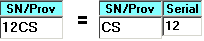
See examples of this in the ARRL Nov SS, NRAU Baltic, Commonwealth CW, CQ-WE, OE 160m and EA-DX Contests.
Note:
In some contests, you will notice that <Entering> data into this field after it has been separated, will cause unknown results. Always enter the serial# followed by the exchange into the combined input field.
Note:
You will also notice in some contests the serial# exchange cannot be entered before the callsign, as GenLog uses the callsign to setup the serial# exchange field format.
Multipliers
Only the <Enter> and <Space Bar> keys can be used to accept data inputs and move to the next field. Contest specific multiplier sub-routine code is only called when data is entered using the <Enter> or <Space> keys. It just won`t work with the <Tab> key!
Viewing multiplier totals:
In selected contests, click the {Counties} {Depts} {Mults} or {Areas} label to display the total multipliers from the datafile. Then use the {Worked} and {To Work} functions to see these totals. This only works per log. If the logger shows 17 multipliers worked, when you click {Worked}, there should be 17 shown. If not, you probably spelled one wrong. By the same logic, the {To Work} number should be the total minus the {Worked} number.
Need a way to count your own state as a multiplier ?
In State QSO Parties where all 50 states are multipliers and counties are exchanged, use the [Edit/Change Log] form. If you are an in-state station, the [Add state as mult] button will be visible and the {Add state as mult} menu as well. Read the {Add state as mult} menu item.
Need a way to count your own country as a multiplier? This example is for the MDXA PSK Contest. Since US stations receive the State from other US stations, you need a way to count W as a DXCC multiplier. Use GenLog`s QSO editor to change the second QSO with the same state as follows:
DAVE VA 1-40m 1
ALEX CT 2-40m 1 <-- first time CT worked on 40m
RON VE 3-40m 1
MIKE CT/W 4-40m 1 <-- second time CT worked on 40m
When you change the multiplier, GenLog will re-number the `# new mults` column. Actually, changing the multiplier to anything different will count as a new multiplier.
Remove the /W or other similar edits in the Cabrillo before submission.
N-SSTV 20M Contest
Members send RST and member number. Non-members send RST and QSO serial number.
Mode is Narrow SSTV.
Send member numbers in the N### format - ex: N001.
Serial numbers are entered for non-members.
Your member number comes from the [ N-SSTV-Members.dat ] datafile - add it to the file before starting a log as needed.
Multipliers are DXCC countries and member numbers.
QSO points:
QSO with same country = 1
QSO with same continent different country = 3
QSO with different continent = 5
Total score = total QSO points X Total multipliers.
Datafile required: [ N-SSTV-Members.dat ].
NA Meteor Scatter Contest
Stations operate on 50, 144, 222 and 432-MHz. Exchange is full callsigns, 4-digit grid squares and final rogers.
Multipliers:
Each 4-digit grid square per band.
QSO points:
50 and 144-MHz = 1 point.
222-MHz = 3 points.
432-MHz = 10 points.
Scoring:
Score = total QSO points X total multipliers from all bands.
NAQCC European Sprint
CW. NAQCC members use QRP 5W max.
NAQCC members:
Exchange RST, State/Prov/DXCC country and NAQCC member number. If necessary, edit your NAQCC # in the transmit exchange window before logging.
Non-members:
Exchange RST, State/Prov/DXCC country and power level. Non-member power level default is `5W`. Edit your power level in the transmit exchange window before logging. Transmit your power level as #W to alert the receiving station that you are a non-member.
Multipliers:
Each State and Canadian Province.
Europe stations: Each Continent.
Non-Europe: Each DXCC country (not US and Canada).
QSO points:
QSO with NAQCC member = 2 points. With non-member = 1 pt. The members datafile naqcc.dat is used to determine QSO points. If the station is a new member not in the datafile, change the QSO points before accepting the QSO into the log.
Click the [ Multi/Bonus ] button to input the `Straight key bonus` value of 2. Then re-load the log file to update the score (X2).
Score = QSO points X SPCs X Bonus (if applicable).
Datafiles required: naqcc.dat & statesp.dat
When a callsign is entered, the member datafile naqcc.dat is searched and returns the NAQCC # and SPC. Always enter what the station transmits.
NAQCC Sprint
CW. NAQCC members use QRP 5W max.
NAQCC members:
Exchange RST, State/Prov/DXCC country and NAQCC member number. If necessary, edit your NAQCC # in the transmit exchange window before logging.
Non-members:
Exchange RST, State/Prov/DXCC country and power level. Non-member power level default is `5W`. Edit your power level in the transmit exchange window before logging. Transmit your power level as #W to alert the receiving station that you are a non-member.
Multipliers:
Each State and Canadian Province.
Each DXCC country (not US and Canada).
QSO points:
QSO with NAQCC member = 2 points. With non-member = 1 pt. The members datafile naqcc.dat is used to determine QSO points. If the station is a new member not in the datafile, change the QSO points before accepting the QSO into the log.
Click the [ Multi/Bonus ] button to input the `Straight key bonus` value of 2. Then re-load the log file to update the score (X2).
Score = QSO points X SPCs X Bonus (if applicable).
Datafiles required: naqcc.dat & statesp.dat
When a callsign is entered, the member datafile naqcc.dat is searched and returns the NAQCC # and SPC. Always enter what the station transmits.
Nebraska QSO Party
NE stations work everyone and send RST and county. Multipliers are 93 NE counties, 49 states + VE provinces + DXCC.
Mobiles: Change your sent county in the logger when you log QSOs in a different county. You can do this without exiting the logger.
Others work NE stations only and send RST and state/province/DXCC. Multipliers are the 93 NE counties.
QSO points: CW = 3, DIG = 1, PH = 2, SAT = 4.
Work stations on each mode on each band.
Power factor:
GenLog Power/Class [Q] = 5W or less - QSO points X 3.
Power/Class [A] = Less than 150W - QSO points X 2.
Power/Class [B] = More than 150W - QSO points X 1.
Use the [ Multi/Bonus ] function to setup the power multiplier value. Then re-load the log file to update the score.
Score = QSO points X power factor X mults.
County abbreviations are 3 or 4 letters long. Check the list while logging.
Datafiles required:
all_count.dat
counties.txt
Nevada QSO Party
NV stations work everyone and send RST and 5-letter StateCounty code (ex: NVWAS). State/County required to differentiate NVQP from PAQP and AZQP etc. scheduled on the same weekend.
Multipliers are 51 States + 17 NV counties + 13 Provinces + 20 DX countries.
Others work Nevada stations only and send RST and State/Province/"DX" two-letter codes.
Multipliers are the 17 NV counties per band.
Count 1 point per VHF QSO, 2 points per HF SSB QSO, 3 points per HF CW or Digital QSO.
Work stations on 3 modes per HF band - PH, CW and Digital.
Work a station 1 time on VHF.
All digital QSOs (PSK, RTTY, DMR, FT8 etc.) are entered as DIG in GenLog.
Score: The sponsor will score your log.
Datafiles required:
all_count.dat
counties.txt
New England QSO Party
New England (CT, MA, ME, NH, RI and VT) stations work everyone and send RST and 3-letter county, followed by your 2-letter state. Multipliers are the 50 states, 14 VE provinces and DXCC countries per log. DX mults are be tagged *dxccprefix in the log.
You do not enter anything in the `State` field when working non-NE stations. Enter the State or Province sent to you into the `SPC/DX` field and just hit <Enter> or <Space> for the `State` input. The same goes for DX stations being worked. SPC = State Province County.
I have not coded anything for mobiles and do not know what that situation produces while logging.
Others work the 6 NE state stations only and send RST and State/Province/DX. Multipliers are the 67 CT, MA, ME, NH, RI, VT counties per log.
The received exchange is a three letter county abbreviation, plus a 2 letter state. The abbreviations are listed in the NEQP rules and in the datafile neqp_co.txt. GenLog does not check the spelling of QSO exchange information that you enter! {Worked} + {To Work} should be 67. If not, an entry is probably mispelled.
QSO points: PH=1 point, CW/DIG=2 points.
Score = QSO points X Multipliers.
Note:
The 5 character countystate can be entered in the county field as one entry. Or, enter the county and the state separately in the 2 fields provided. Be familiar with this before logging.
Your state (entered in the setup field) is the key that tells GenLog what end of the QSO you are operating from.
Datafiles required:
neqp_co.txt
counties.txt
New Hampshire QSO Party
NH stations:
Work everyone and send RST and County.
81 mults for NH: 10-DXCC, 49 other States, 10 NH counties and 12 VE Provinces.
Non-NH stations:
Work only NH stations and send RST and State/Prov/DXCC.
Multipliers are the 10 NH counties.
QSO points:
PH (SSB/AM/FM) = 1 DIG (CW/RTTY/PSK) = 2
Work stations on 2 modes on each band, PH and DIG.
The 2 modes are "PH" and "CW" in Cabrillo. *DXCC is converted to "DX" in Cabrillo.
Score = total QSO points X total multipliers.
Datafiles required:
all_count.dat
counties.txt
StatesProvMults.dat
VE12Mults.dat
New Jersey QSO Party
NJ stations:
Work everyone and send RST and 4 character county. Mults are 21 counties + 49 states + 13 VE provinces + 1 DX.
Others:
Work NJ only and send RST and state/province/"DX". Multipliers are the 21 NJ counties.
If necessary, change the TXExch combo-box to your State, Province or "DX".
PH QSO pts = 1. CW QSO pts = 2. Work stations on both PH and CW modes.
Click the [ Multi/Bonus ] button to input the bonus value. Re-load the log file to update the score.
Score = (total points X mults) + bonus.
Datafiles required:
all_coun.dat
counties.txt
States+RAC.dat
RAC_Mults.dat
New Mexico QSO Party
New Mexico stations work everyone and send RS(T) and county. Multipliers are the 33 counties, 50 states, 13 VE provinces and DXCC countries (not USA, KL7 or KH6).
See State QSO Party mults to have the score reflect scoring an extra mult for the state of NM.
Others work New Mexico stations only and send RS(T) and state/province/DXCC. Multipliers are the 33 New Mexico counties.
QSO points: PH = 1, CW and Digital = 2. All non-CW QSOs are considered as Digital in GenLog. Digital QSOs are RY in Cabrillo. Work stations on the 3 modes per band.
Power multiplier:
Q=QRP (5W output or less) X 5.
A=LOW (more than 5W to 150W output) X 2.
B=HIGH (more than 150W output) X 1.
Score = (QSO points X multipliers X power mult) + bonus points. Use the bonus form to enter your power multiplier and mobile bonus points. Re-load the log to update the score.
Check the county abbreviations (normally first 3 characters).
Datafiles required: all_count.dat & counties.txt
For NM stations: NM-SD-States-13Prov.dat & NM-SD-13Provinces.dat
New York QSO Party
NY stations work everyone and send RST and 3 character county abbreviation.
Multipliers are 62 New York counties + 50 US states + 13 VE Provinces (see below). DX worked for QSO points only and indicated as `DX` in the log.
Since counties are exchanged, when NY stations work your own state, use the [Edit/Change Log] form to add the NY state mults to the appropriate NY QSOs.
Mobiles: Change your TX county in the logger when you log QSOs in a different county. You can do this without exiting the logger.
Others work New York stations only and send RST and state/province or `DX`.
Multipliers are 62 New York counties.
QSO points: PH = 1 CW = 2 Digital = 3
Work stations on 3 modes PH, CW and Digital (all digital except CW are this one mode). All digital QSOs must be mode RY in the Cabrillo. Work county line stations as separate QSOs.
Score = total QSO points X mults.
County abbreviations are normally the first three letters of the county - except a few. Print them before the contest.
Datafiles:
all_count.dat
counties.txt
States-NewProv-Mults.dat
RAC13Prov-New.txt
13 RAC mults
AB Alberta
BC British Columbia
MB Manitoba
NB New Brunswick
NL Newfoundland/Labrador
NS Nova Scotia
NT Northwest Territory
NU Numavut
ON Ontario
PE Price Edward
QC Quebec
SK Saskatchewan
YT Yukon
NJQRP Skeeter Hunt
This contest may not be up to date for 2020, but you can still log QSOs. The sponsor just wants a summary anyway - no logs.
The contest exchange is RST, Name, (State, RAC Province or DXCC country) and Skeeter member number or power level (format: 55MW, 5W) if not a member.
Multipliers are States, RAC Provinces and DXCC countries.
Enter/change your name/nickname in the TX Exchange field. Name fields are limited to 10 characters.
Enter/save your member number {MySkeeter_MemNum.dat} at contest start - or enter your power level into the TX exchange field - before starting the contest.
Due to the limited number of input fields in GenLog, the rcvd RST is misplaced - it uses the serial # input box. After entering a callsign, if that station has a Skeeter number, the cursor goes to the rcvd RST field next. Otherwise tab over to change the rcvd RST.
Log editing:
Edit the log in NotePad. Use the {File} {Display log/data files} menus, then double click the log file. After edits, re-save the file. Click the log in the files box to re-load the edited file. [Your log files] window can stay open if you wish.
Use {Log} {Write More Files} {Write Skeeter Bonus} to see if you qualify for the 100 point bonus.
Apply the Bonus and Class Multiplier manually to calculate your score.
Score = (QSO points X Multipliers X Class Mult) + Bonus points.
Datafiles used: StatesProv.dat and NJQRP_Skeeter_Mems.dat
NNY Section QSO Party
80m thru 70cm (no WARC bands) on all modes.
NNY section stations work everyone and send RST and county - and if applicable, a bonus exchange consisting of a section position abbreviation: SM, ASM, ACC, BM, OOC, PIC, SEC, STM or TC.
Non-NNY stations work only NNY section stations and send RST and S/P/C.
Counties are 3 characters. States and Provinces are 2 characters only. DX stations are entered as `DX` in the log - for QSO points only.
Multipliers for everyone are the 10 NNY counties - counted one time.
Entering an exchange >2 characters, GenLog scores it as a NNY county multiplier.
1 QSO point with non-NNY section stations.
2 QSO points with NNY section stations.
Bonus exchanges are sent by NNY stations if applicable. Hit <Enter> to skip the bonus entry if none is sent. Score 10 bonus points for each SM received and 5 bonus points for each other bonus received - added to the total score after Q-points X multiplier calculation. The sponsor will score your log properly.
To have your claimed total score calculated by GenLog, click the [Multi/Bonus] button and enter the total bonus points from all received bonus exchanges. Then re-load the log file to update the score.
Datafiles required:
all_coun.dat
counties.dat
North American QSO Party
CW, PH and RTTY are separate contests.
The contest exchange is your name plus State, RAC section or country. Multipliers are the 50 states, 13 RAC sections and other NA countries.
Enter/change your name/nickname in the TX Exchange field. Name fields are limited to 12 characters. Note: Your name is not saved in the log file, therefore this software has limited use in the multi-op category, where the TX name could be different on some bands.
Non-NA countries count for QSO points only, and are tagged DX in the right-most column of the log. This DX tag prevents sorting the DXCC exchange as State/RAC/NA multipliers, which would cause the wrong number of multipliers in the log.
Transmitter power: 150W output maximum.
Points = 1 per QSO.
Score = QSOs X multipliers.
Datafile required: statnaqp.dat
KL7 and KH6 added in code.
North American Sprint Contests
North America works everyone.
Non-North American stations work North America only. All stations send QSO serial #, name and State/Province/Country. Name field limited to 12 characters.
Multipliers:
50 States + DC (District of Columbia), 14 Canadian Provinces and North American countries. Non-North American countries only count for QSO credit, and are tagged as *DXCC in the log. KH6 is considered NA and is HI in this contest.
Score:
Total number of valid QSOs X total multipliers.
See the complete NA Sprint rules for special QSY information. Enter/change your name/nickname in the TX Exchange field. Note: Your name is not saved in the log file, therefore this software has limited use in the multi-op category, where the TX name could be different on some bands.
Datafile required: nasprint.dat
North Carolina QSO Party
NC stations work everyone and send county.
Multipliers are 100 NC counties + 49 states + VE + 1 DX country for NC. DX QSOs are tagged `DX` in column 76. Check that only 1 DX mult is counted.
Mobiles: Change your sent county in the logger when you log QSOs in a different county. You can do this without exiting the logger.
Others work only NC stations and send state/province/DXCC prefix. Multipliers are the 100 NC counties.
Pts. CW=3, PH=2, Mobile=3. Use the [ Multi/Bonus ] setup to add bonus points. Then re-load the log file to update the score.
Work stations on both modes. Score = (QSO points X mults) + bonus points.
County abbreviations are the first three letters of the county, except:
DVD = Davidson
GRM = Graham
PEQ = Perquimans
WLK = Wilkes
Datafiles required:
all_count.dat
counties.txt
North Dakota QSO Party
ND stations work everyone and send RST and county. Multipliers are 53 ND counties, 13 RAC Provinces/Territories + 49 states per log.
Mobiles: Change your sent county in the logger when you log QSOs in a different county. You can do this without exiting the logger.
Others work ND only and send RST and state/province/DXCC. Multipliers are the 53 ND counties per log.
Modes: Phone = (SSB/FM both count as Phone)
CW = (CW/RTTY/PSK count as CW). All QSOs score 1 point.
Work stations on the 2 modes per band.
Score = QSO points X mults.
Datafiles required:
all_count.dat
counties.txt
NRAU Baltic Contest
This 80/40m contest is for Nordic and Baltic amateurs only. ES, JW, JX, LA, LY, OH, OH0, OX, OY, OZ, SM, TF and YL stations contact each other. As usual, GenLog does not keep track of who you work.
CW and SSB contests are separate.
Stations send RST, serial number and a 2-letter identifier showing the Amt, Fylke, Lan, Province or Region you live in. The identifier can be changed in the setup form or the logging screen as necessary.
Enter the QSO # and the multiplier all in 1 field entry (no slash - this allows the serial to be entered in 1, 01 or 001 format).

GenLog will separate the QSO # from the multiplier. See more on multiple fields input.
2 points per QSO.
Multipliers are the different 2-letter identifiers per band (136 X 2).
Score = Total QSO points X total multipliers.
Datafiles required:
all_coun.dat
nrau.txt
Novice Rig Roundup
The rules were changed, GenLog no longer supports NRR.
NRR members:
Exchange RST, State/Prov/DXCC country and NRR member number. If necessary, edit your NRR # in the transmit exchange window before logging.
Non-members:
Exchange RST, State/Prov/DXCC country and power level. Non-member power level default is `5W`. Edit your power level in the transmit exchange window before logging. Transmit your power level as #W to alert the receiving station that you are a non-member.
Multipliers:
Each State and Canadian Province.
Each DXCC country (not US and Canada).
QSO points:
QSO with NRR member = 2 points. With non-member = 1 pt. The members datafile [NRR_Members.dat] is used to determine QSO points. If the station is a new member not in the datafile, change the QSO points before accepting the QSO into the log.
Click the [Multi/Bonus] button and input any bonus points. Re-load the log to update the score.
Score = (QSO points X SPC mults) + bonus points.
Datafiles required: [ NRR_Members.dat ] & [ statesp.dat ].
When a callsign is entered, the member datafile [NRR_Members.dat] is searched and returns the NRR #.
Nova Scotia NSARA Contest
80m contest.
Nova Scotia (NS) stations send Call, RST & county. Others send Call and RST.
Multipliers are 18 Nova Scotia counties.
Score 1 point for PH and 2 points for CW QSOs. When working a non-NS station, just hit <Enter> or <Space> in the exchange field. Same station may be worked on both CW and SSB.
Score = mults X QSO points.
Datafiles required:
all_coun.dat
counties.txt
Oceania DX Contest
Formerly ZL/VK/Oceania DX Contest.
All stations send RST and Serial #.
Oceania stations work everyone.
Non-Oceania stations work Oceania stations only for points and multipliers.
QSOs between non-Oceania stations do not count - 0 points, 0 mults.
In GenLog, Oceania stations are defined as <OC> continent in the {dxcc_pre.dat} file.
Multipliers:
WPX prefixes per band.
QSO pts:
160m=20, 80m=10, 40m=5, 20m=1 15m=2 and 10m=3. CW and SSB contests are separate.
Score = QSO points X multipliers.
Ohio QSO Party
Ohio stations work everyone and send serial # and county. Multipliers are the 49 states, 88 Ohio counties, 11 VE provinces and 1 DX per mode. DX are worked for QSO points and tagged as `DX` in the log.
Mobiles: Change your sent county in the logger when you log QSOs in a different county. You can do this without exiting the logger.
Others work only Ohio stations and send serial # and state/province/`DX` (DX is assumed from the prefix). Multipliers are the 88 Ohio counties per mode.
QSO pts. CW = 2, PH = 1.
Work stations on each band and on 2 modes. Score = QSO points X multipliers.
County abbreviations are the first four letters of the county.
Datafiles required:
all_count.dat
counties.txt
RAC11Prov.dat
OHQP-States.dat
States+11prov.dat
Ohio State Parks OTA
Bands are: 80, 40, 20, 15 and 10 meters SSB.
Ohio stations operating in one of the 74 State Parks:
Work everyone and send callsign, `Ohio Park` and the 3-character Ohio State Park abbreviation, ex: ADA, DIL. You are prompted to enter the Park abbreviation at contest startup. When you re-load the log file, your Park abbreviation is taken from the log. Sending `Ohio Park` as part of the exchange lets others know in advance that you are an Ohio Park station.
Entering a 3-character State Park exchange abbreviation scores as a multiplier. All other S/P/C exchanges are entered as 2-character States, Provinces or `DX`.
All others, including OH stations not operating in a State Park:
Work only OH State Park stations and send callsign and a 2-character State or Province or `DX`. You are receiving and entering only 3-character OH State Parks, which are scored as multipliers.
Work stations once per band on SSB.
All QSOs score 1 point, regardless of mode.
Multipliers for everyone are the 74 Ohio State Park abbreviations.
Total score is the number of QSOs X the number of multipliers.
Use the Log Import/Write More Files to write a summary file (urCall.sum) and the non-Cabrillo log (urCall.log).
Datafiles required:
all_coun.dat
counties.txt
Ohio Winter QSO Party
Ohio stations work everyone and send RST and county.
Mobiles: Change your sent county in the logger when you log QSOs in a different county. You can do this without exiting the logger.
Others work only Ohio stations and send serial # and state/province/DXCC.
Multipliers are 88 Ohio counties plus 3 bonus mults. Ashtabula, Lake and Franklin counties are extra multipliers. GenLog scores these 3 bonus mults automatically.
Pts. CW = 3, PH = 2. Work stations on both modes. Score = QSO points X multipliers.
County abbreviations are the first four letters of the county.
Datafiles required:
all_count.dat
counties.txt
OK DX RTTY Contest
All stations send RST and CQ Zone. Enter what the station transmits, not the look-up zone.
Multipliers are DXCC countries and OK stations, per band.
QSO points:
On 10, 15 and 20 meters:
1 point for QSO within own continent
2 points for QSO outside own continent
On 40 and 80 meters:
3 points for QSO within own continent
6 points for QSO outside own continent
Score is QSO points X total number of multipliers.
Datafile required: cq_zones.dat
OK-OM DX Contest - CW
OK refers to OK/OL/OM stations.
OK stations work only non-OK and send RST and 3 letter District. Multipliers are WPX prefixes, per band.
QSO points:
With Europe = 1
With other continents = 3
Non-OK stations work only OK stations and send RST and serial #. Mults are the 165 Districts, per band. {Worked} and {To be Worked} are shown per log. View the summary to see per band.
QSO points:
Your station is within Europe = 1 point for each QSO.
Your station is within any other continent = 3 pts. per QSO.
Score is QSO points X total number of multipliers.
Datafiles required:
all_coun.dat
counties.txt
Oklahoma QSO Party
Oklahoma stations work everyone and send RS(T) and county. Multipliers are the 77 OK counties, 50 states and 9 VE provinces, max 136. DX QSOs worked for points only and are tagged `DX` in the log.
Mobiles: Change your sent county in the logger when you log QSOs in a different county. You can do this without exiting the logger.
Since counties are exchanged,, when OK stations work your own state, use the [Edit/Change Log] form to add the OK state mults to the appropriate OK QSOs.
Non-Oklahoma stations work Oklahoma stations only and send RS(T) and state/province/DXCC. Multipliers are the 77 Oklahoma counties.
QSO Points: PH = 2, CW/DIG = 3.
Work a station on 2 modes per band - PH and CW/DIG.
PSK/DIG QSOs are CW in the Cabrillo log for duping purposes.
Score = QSO points X multipliers.
County abbreviations are normally the first three letters of the county. Check the datafiles.
Datafiles required:
all_count.dat
counties.txt
OK QRP Contest
80M CW (A1A) only.
OK stations send RST, power level (01-10), district (3-char) and OK-QRP Club member number (3-digits) if member.
Non-OK stations send RST, power level (01-10) and OK-QRP Club member number (3-digits) if member.
TX exchange fields have defaults set:
Power level is "05" - change it before logging.
District is blank - change it before logging.
Member number is blank - change it before logging.
When you re-load your log, your settings are loaded into the TX exchange fields.
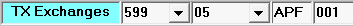
When working stations not OK or not a OK-QRP Club member, hit <Enter> or <Space> to skip that input. The placeholder "-" is saved to the log file. A placeholder is also written to the Cabrillo log file.
Note:
You do not need to enter the leading zeros. The number of digits is checked however. The number of characters in the district is checked as well.
Multipliers are the 165 OK districts.
QSO Points:
1 point for working non-OK-QRP Club members.
2 points for working OK-QRP Club members.
Score = QSO points X multipliers.
Note:
The contest log file is a non-standard format to capture the added QSO exchange information. Use NotePad to edit the log - it is a Space delimited file !
Datafiles required:
OKQRP-Club-Members.dat
OKDX_mults.dat
Old New Year Contest
All stations send RST and an integer number, which is the sum your age plus the number of years on the air. QSO points are these exchange numbers.
Score = the total QSO points. No multipliers.
The age + time number is entered into the ` Year licensed field ` in the set-up screen.
OMISS QSO Party
SSB-PH and Single-Op only.
Everyone sends RS, State/Prov/DX and OMISS # (if member). Edit your OMISS # in the TX Exchange field before logging if necessary.
Multipliers are 50 states + 12 VE provinces + 1 DX. DX tagged as *prefix in the log.
QSO points:
2 points for working an OMISS member.
1 point for working a non-member.
GenLog assumes a number input to be an OMISS member and scores the QSO accordingly. Hit <Enter> to skip the number input for non-members.
If the callsign <Entered> appears in the omiss_m.txt datafile, the state or province is inserted in the exchange field. Simply over-type it if the station sends something different.
Score = Total points X mults X power mult. Just multiply the score in GenLog by your power multiplier, 2 or 3.
Log submission:
Use the OMISS ASCII converter on the sponsor`s web site to convert your ASCII log to an ADIF file. Then upload the ADIF file as directed.
Datafile required: omiss_m.txt & statesk.dat
County and Grid hunters:
There are more than 8800 entries in the {omiss_m.txt} file. When you work a station, you might be working a new U.S. county or a new grid square. Exchange the county and grid square with that station to make it a legal QSO for county or grid hunting. When you work a station that gives you an OMISS #, the `Save to text file` option is activated. Click this label to write the last QSO in the log to a text file. If that station`s callsign appears in the {omiss_m.txt} file, the state, county and grid square are saved when you click the `Save to text file` label. The filename is the same name as your contest file {contestfilename.log}, but with a .txt extension {contestfilename.txt}.
Options to put the OMISS Qs in a County Hunting or General log:
1) Write an ADIF file from the text file written above. Use the Log Write More Files Write OMISS text file to ADIF menu - then select the {contestfilename.txt} file from the files dialog list. Load your County Hunting or General log. Use the Log Import ADIF file menu and select the ADIF file to be imported {contestfilename.adi}. Re-load the County Hunting or General log to see the additional QSOs.
2) While operating in the OMISS QP, you can enter the QSO directly into the County Hunting or General log, since GenLog lets you operate multiple contests at the same time.
3) Use the Post contest mode and enter selected QSOs (from the above contestfilename.txt file) into your County Hunting or General log. Re-load the log to see the results.
ON DX Contest
Non-ON work only ON stations.
HF CW, HF SSB, 50-MHz and 144-MHz contests are separate.
ON stations send RST, QSO serial # and club code when club station.
All others send RST and QSO serial #.
Each different club worked is one multiplier.
Each QSO is worth 3 points.
Score = total points X total multipliers.
Datafiles required:
all_coun.dat
counties.txt
Non-Club is represented as a - (dash) in ASCII log and Cabrillo log as field placeholders.
Ontario QSO Party
Non-Ontario stations:
Work only Ontario stations and send RST and State, Prov or DXCC. Multipliers are the 50 Ontario counties worked per band.
Ontario stations:
Work all and send RST and County. Multipliers are 50 States, RAC Prov, DXCC and 50 Ontario Counties worked per band.
QSO points:
On HF: PH = 1 CW = 2
5 points for VHF/UHF QSOs.
10 points per QSO with VA3CCO, VE3CCO, VA3RAC and VE3ODX. Check the current rules.
Work stations on both modes per band on HF. Work only once per band on VHF.
Score = Points X Total multipliers.
Datafiles required:
all_coun.dat
counties.txt
Oregon QSO Party
OR stations work everyone and send QSO# and county. Multipliers are 36 OR counties + 50 States + VE + DX countries.
Mobiles: Change your sent county in the logger when you log QSOs in a different county. You can do this without exiting the logger.
Since counties are exchanged,, when OR stations work your own state, use the [Edit/Change Log] form to add the OR state mults to the appropriate OR QSOs.
Others work Oregon only and send QSO# and state/province/DXCC. Multipliers are the 36 OR counties.
Pts: CW=2, PH=1. Work stations on both modes. Score: QSO points X mults.
County abbreviations are normally the first three letters of the county. Check the list for exceptions.
Datafiles required:
all_count.dat
counties.txt
Original QRP Contest - CW
Stations send signal report and a sequential serial number/category. Those not in the contest can just send RST.
Category VLP = 1W out / 2W in.
QRP = 5W out / 10W in.
MP = 20W out / 40W in.
The score is NOT computed as it is based on contest logs submitted.
For each QSO, change your TX RST. The sponsor does not want you to use series reports, use real reports.
Be sure your TX Power/Class category is set properly in the setup screen before starting since the information goes into your log file.
PACC Contest
PA stations:
Send RST and 2 letter Province. DR FL FR GD GR LB NH OV NB UT ZH or ZL.
Multipliers are DXCC countries per band and per mode. Multipliers not the country code are mults by call area; W, VE, JA, ZL, ZS, VK, CE, LU, PY, UA7/8/9/0. You do not have to accept the default mult displayed by the logger. A different multiplier can be entered before accepting the QSO into the log. Check these while logging and also post contest.
Non-PA:
Stations work only PA stations and send RST and QSO serial #. Multipliers are the 12 provinces per band.
Work a station on CW and PH per band.
Score = QSO total X the total number of multipliers.
Datafiles required:
all_count.dat
counties.txt
Partial Search
When this function is turned on, the search function will start when 2 or more characters are typed into the CallSign field. The current log is searched first, followed by the search datafile that you select. As more characters are entered, the list of possible callsigns is reduced. Any part of the callsign can be entered. You can use this function to look for particular DXCC prefixes.
Clicking a callsign in the partials window will insert it into the callsign field. On selected contests w/grid squares, double-clicking the right hand window inserts the callsign and the grid locator into the appropriate fields. See below to add grid locators to your partial search datafiles.
This search function is selectable via the View menu as shown below. Select and check [Use partial search]. Select whether you want 2 separate window outputs (left window output from the current log search and right from the search datafile). Then, select which datafile you want searched.
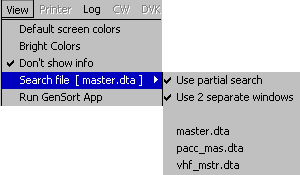
Notes:
GenLog`s pull-down datafile menu (shown above) can store 6 filenames that are loaded and displayed in alphabetical order. Filenames other than the 6 that are loaded, are ignored. If you have more than 6 and want to display others, move the unused files to a temporary folder. The extension .dta was used since GenLog already uses ASCII files with the .dat extension and you only want to select from partial call datafiles.
If you have a fast PC, you can try a large datafile that you make by selecting all the files in the folder. This would enable you use one master file for all contests. Older PC users: If you experience an annoying delay while typing callsigns, turn off the partial search.
As usual, your selections and settings are saved in the [ GenLog_Control.ini ] file, so you don`t need to re-select the options each time you start the logger.
Making search datafiles:
A logfile compiler application [ GenSort ] is supplied with GenLog, and is used to generate your own callsign look-up datafiles. Of course you can always write a `text` file using Excel data if you wish. The file is a simple ASCII file with one callsign per line.
Use the View Run GenSort App menu to run the software, if GenSort.exe resides in your logging folder. Or run GenSort either from Explorer or via a shortcut.
The list of GenLog *.log filenames are displayed in the files window. Select one or more files, then select {OK} to compile. Alpha sort the file if you wish. Do `Save As` and save the compiled file {gencalls.dat} to a {filename.dta} file. These files must have a .dta extension. When saving these files, use filenames that indicate which contest they might be used for. Ex: pacc_mas.dta wwdx_mas.dta vhf_master.dta ....
If you would like WWL (grid square) data included in your search data files, click the 4/6-digit function. When this option is checked, the grid locator in taken from selected log files that have grid locators as the exchange. After merging the log file(s), you can view the records with grid square data.
Contest log files that the grid locator can be taken from are:
10m NRAU Activity Contest
2GHz+ WW Microwave Contest
2-4-6 Meters
ARRL 10-GHz+ Cumulative Contest
CQ World-Wide VHF Contest
Fall VHF Sprints
Generic 6-Digit Contest
IARU R1 VHF/UHF Contests
Lario Six Meter Contest
Millennial Microwave Contest
RMG Cumulative Contest
Six Club 6-Meter Sprints
SMIRK 6-Meter QSO Party
Spring VHF Sprints
Stew Perry TopBand Challenge
TOEC World-Wide Grid Contest
WW Locator DX Contest
Peanut Power QRP Sprint
CW and SSB on 40m, 20m and 15m bands.
Contesters with a Peanut number send RST, State/Province/Country prefix and Peanut number.
Others send RST, State/Province/Country prefix and power output (ex: 599 OH 10W).
Enter the `W` for watts if not a Peanut number. GenLog uses this to calculate the QSO points.
Multipliers:
S/P/C per CW and PH modes on each of the 3 bands.
Dupes:
Work stations on the 2 modes per band: CW and SSB.
QSO points:
QSO points come from the received number/power
Use the `W` in the power field. GenLog keys on numbers and letters to calculate the Q points.
Received Peanut number: 7 points.
Received power level (W): 3 points.
Score = total QSO points X total multipliers.
Cabrillo CATEGORY:
Use the setup screen [Op Status] to select the Category. Either use the pull-down box or enter the category.
Datafile required: statespl.dat
Pennsylvania QSO Party
Pennsylvania stations:
Work all stations and send a sequential serial # and your County. A total of 151 multipliers are possible. 67 counties, 71 ARRL sections (including EPA and WPA), 13 RAC/VE sections, and only 1 DX mult (not an ARRL section, PAC, KP2 or KP4). To score just one DX mult, `DX` is entered for each DX worked. When you work EPA and WPA counties for the first time, the section is added to the log and counted as a multiplier. See required files below.
When you receive one of the old RAC/VE sections, you should remind that station that the new VE sections list is now the ARRL sections list.
Use the Mults menu to see the total Section/RAC mults. This function counts EPA and WPA if those counties are worked as well. To view or print all the multiplier QSOs, you can write the file {clean_sweep.txt}. This file is a list of the multiplier QSOs in the order they were worked.
Non-PA stations:
Work only PA stations and send serial # and your ARRL section or RAC province. DX sends serial # only. Multipliers are the 67 PA counties. If you work a non-valid QSO (a non-PA station), the Q-points are set to zero.
------
QSO points:
CW, RTTY and PSK QSOs = 2 points.
PH QSOs = 1 point.
Work stations on 3 modes per band - PH, CW and DIG (RTTY and PSK).
Note: All DIG QSOs are "RY" in Cabrillo. If SSB, FM and AM modes are selected in GenLog, they are "PH" in Cabrillo.
Score = (total multipliers X (total QSO points X QRP mult)) + any Bonus points.
Mults/Bonus points setup:
Click the [Multi/Bonus] box to setup the bonus points and QRP mult used to calculate the score. Re-load the log file to update the score.
Mobile and rover stations:
When moving to a different county, don`t forget to change your 3-letter county designator in the TX Exchange field - type in the new 3-letter abbreviation. Otherwise it will be incorrect in your log. You don`t have to go to the initial setup screen to do this. Each county line QSO is logged as a new QSO. After a possible dupe pop-up, to work the QSO, hit <OK> and log the QSO in a different county. Or <Esc> clears the inputs.
County line QSOs:
Previously each county was worked as a new QSO and a new serial #, 1 county per QSO.
PAQP now allows exchanging multiple counties in a single QSO. The sponsor says there is 1 location with 5 counties.
New:
When receiving counties, you can enter up to 5 county abbreviations, separated by a slash. ex: BUX/MGY/PHI. The counties are separated and a QSO is written for each using the same serial #. The first QSO of the CL series scores normal points. The remaining QSOs in the series score 0 Q-points.
The different counties add to the multiplier total. The number of new multipliers may not show in proper order in the log. Post contest go to the Editor screen and click on a QSO on the band of interest. Click the multiplier edit field and hit <Enter> to renumber the # new multipliers. Renumber other bands. Hit [Save] and [Done] to go back to the logging screen.
If you are a PA county line station, you can transmit up to 5 counties for each QSO. A QSO is written to the log for each CL county using the same serial number. First you need to make a CL lookup file. Use the Log County Line abbrev file menu and edit the file that opens in NotePad. Make sure when you click the mouse just below the last entry and arrow down, the cursor does not go down. Going down a line would indicate a blank data point. Then click the {Send CL} check-box to activate the CL logging function. The CL counties appear in the [TX Exchange] combo box (just to verify) and are written to the log.
If you work a county line station, enter his counties separated by a slash. When you transmit 4 counties for example and you receive only 2, the 2 counties are changed in 2 QSOs and the other 2 QSOs just use the last received county. This does not affect the score.
Un-checking the {Send CL} check-box logs only the county from the setup screen, as normal.
Log submissions:
1. Cabrillo log {urCall.log} - e-mailed to NARC.
2. Use Log Write More Files to write the {urCall.sum} summary file.
You can use the summary file to help fill in the on-line PDF file (or similar file), which is also e-mailed to NARC.
Counties:
At any time, you can view the counties `To Work` and print the list to printer. Turn on the Printer check-box and right-mouse click the list.
County abbreviations are the first three letters except:
BUX = Bucks MOE = Monroe
CMB = Cambria MGY = Montgomery
CRN = Cameron MTR = Montour
DCO = Delaware NHA = Northampton
INN = Indiana NUM = Northumberland
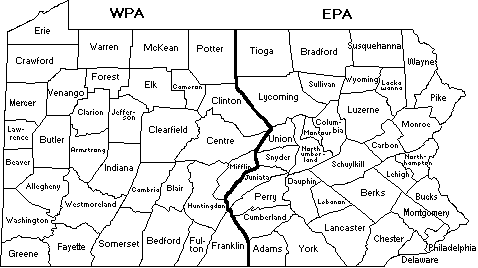
Datafiles required:
paqpsecs.dat, all_count.dat, counties.txt, PAQP-EPA.dat and PAQP-WPA.dat.
Portugal Day DX Contest
CT (Portuguese) stations send RST and 2-letter District.
Non-CT (DX) stations send RST and serial #.
Work stations on each band on CW and SSB.
Mults are DXCC countries and Portuguese Districts per log.
Districts are tagged as *EV for example in the log.
CT station QSO points:
With other CT station = 5 points.
All other QSOs = 1 pt.
DX station QSO points:
With any CT station = 10 points.
With different continent = 2 pts.
With same continent = 1 pt.
Score = QSO points X total multipliers.
Datafiles required:
all_coun.dat
counties.txt
POTA
Parks on the Air activity.
Operate all bands (except 60m), all modes.
Park activators: Exchange RST and Park reference number (ex: VE-1234 or K-1469).
Park chasers: Send callsign, RST and State/Prov/"DX".
Use leading zeros as needed.
GenLog will insert the dash (-) when you <Enter> a received Park like K0123, for example.
As an activator, <Enter> your Park reference into the [TX Exchange] field before logging (or when you move to a different Park). You must <Enter> the dash (-) in this field!
When you contact a "chaser", just hit <Enter> on the POTA field, which will already have a dash (-) entered as a field placeholder.
PSK31 Rumble
80m thru 6m PSK, no WARC bands.
Exchange your Name and State/Prov/DXCC.
Enter/Change your name/nickname in the TX Exchange field.
Mults are DXCC countries, plus each call area of W(0-9), VE(0-9), VO(1-2), VY(0-2), JA(0-9) and VK(0-9). The first W, VE, JA and VK QSO counts as two multipliers, one for the DXCC country and one for the call area, on each band. The software does count the first W, VE, JA and VK multiplier as a double mult.
Points per QSO = 1.
Score = Total points X total mults.
Post contest, use the Log menu to write [ urCall.sum ] summary and [ urCall.mlt ] multiplier files to aid in filling out the on-line score submission.
Hint: Copy Notepad.exe or EditPad.exe to your logging folder to allow auto view of these files.
QCWA QSO Party
QCWA chapter members:
Exchange is call, year first licensed, name (10 characters max) and QCWA chapter number.
Non-QCWA:
Exchange is call, year first licensed, name (10 characters max) and State/Province/Country.
Multipliers are each QCWA chapter number and S/P/C.
Use 3 modes: PH, CW and DIG (RTTY, PSK, MFSK etc).
Work a station on each mode per band.
QSO points: PH = 1, CW and DIG = 2.
Score is total points X total multipliers.
Add any extra multipliers manually, the sponsor will re-score your log.
Datafile used: statescq.dat
QRP ARCI Contests:
Fall QSO Party Spring QSO Party Pet Rock Sprint
Hoot Owl Sprint Holiday Spirits HB Sprint
See another ARCI contest.
Exchange RST, State/Prov/DXCC and QRP ARCI member number (or power level for non-member). Enter/change your member number in the TX Exchange field. See member # and power formats below.
Mults are 50 states, Canadian provinces and DXCC countries per band.
QSO points:
QSO with QRP ARCI member = 5 points.
With non-member different continent = 4 pts.
With non-member same continent = 2 pts.
Use the `W` or `MW` indicators when entering power levels (55MW, 5W etc.) to distinquish it from a member number. When entering any number without the W or MW suffix, GenLog scores it as a 5 point member number.
Enter A,B,C,D or E in the setup screen Power/Class, as follows:
Code power mult
A 55mW - <250mW X15
B 250mW - <1.0W X10
C 1W - 5.0W X7
D >5W X1
E <55mW X20
Why the non-order ? The <55mW level was added later by the sponsor.
Click the [ Multi/Bonus ] button to input your power multiplier. Then re-load the log file to update the score.
Log submissions:
Please make sure your power level code (A thru E) is the last character of the CATEGORY: tag.
Use W or MW for power level exchanges, others are assumed to be member numbers.
Datafile required: statesp.dat
QRP ARCI HF Grid Square Sprint
See another ARCI contest.
Exchange RST, 4-digit Grid Square and QRP ARCI member number (or power level for non-member). Enter/change your member number or power level in the TX Exchange field.
Multipliers are the different Grid Squares per band.
QSO points:
QSO with QRP ARCI member = 5 points.
With non-member different continent = 4 pts.
With non-member same continent = 2 pts.
Use the `W` or `MW` indicators when entering power levels (55MW, 5W etc.) to distinquish it from a member number. When entering any number without the W or MW suffix, GenLog scores it as a 5 point member number.
Enter A,B,C,D or E in the setup screen Power/Class, as follows:
Code power mult
A 55mW - <250mW X15
B 250mW - <1.0W X10
C 1W - 5.0W X7
D >5W X1
E <55mW X20
Why the non-order ? The <55mW level was added later by the sponsor.
Click the [ Multi/Bonus ] button to input your power multiplier. Then re-load the log file to update the score.
Log submissions:
Please make sure your power level code (A thru E) is the last character of the CATEGORY: tag.
Use W or MW for power level exchanges, others are assumed to be member numbers.
QRP ARCI Milliwatt Field Day
See ARCI SSB contests.
Stations in ARRL/RAC sections send their class (like ARRL FD) and section.
DX stations send Class and "DX".
QSO points:
CW/DIG = 2 PH = 1
Score: (QSO pts X power mult) + bonus points. Click [Multi/Bonus] to setup the bonus points. Then re-load the log file to update the score.
When entering the section, a hard-coded lookup table allows different inputs other than the exact section abbreviation. EP=EPA, EM=EMA, etc. See / print the data file [arrl_sec.txt].
Datafiles required: sections.dat and arrl_sec.txt and VE12Mults.dat
QRP ARCI Newcomer`s Run - CW
See another ARCI contest.
Exchange the word `NEW` or `ELMER` plus State/Prov/DXCC and QRP ARCI member number (or power level for non-member). Enter/change your member number in the TX Exchange field.
Use the `W` or `MW` indicators when entering power levels (55MW, 5W etc.) to distinquish it from a member number.
Mults are 50 states, Canadian provinces and DXCC countries per band.
QSO points:
Newcomer to Newcomer - different continent = 20 points.
Newcomer to Newcomer - same continent = 15 points.
Elmer to Newcomer - different continent = 10 points.
Elmer to Newcomer - same continent = 5 points.
Elmer to Elmer = 1 point.
Note:
Be aware that you need to <Enter> both the callsign and the class before GenLog can accurately set the points per QSO, since both the continent and the Class are required. Enter the Class first, then the callsign. Or - you can always edit the points post contest.
Enter A,B,C,D or E in the setup screen Power/Class, which is 55mW - <250mW, 0.25-1W, 1-5W, >5W and <55mW respectively.
Log submissions:
Please make sure your power level code (A thru E) is the last character of the CATEGORY: tag.
Use W or MW for power level exchanges, others are assumed to be member numbers.
Click the [ Multi/Bonus ] button to input your power multiplier. Power levels A,B,C,D and E are equivalent to multipliers of X15, X10, X7, X1 and X20 respectively. Re-load the log file to update the score. Why the non-order ? The <55mW level was added later by the sponsor.
After writing your summary file (urCall.sum), edit the header to include the power level if necessary. Edit the score and add text to include any bonus points incurred.
Datafile required: statesp.dat
QRP ARCI SSB Contests:
Winter Fireside SSB Sprint
Summer Daze SSB Sprint
See another ARCI contest.
Exchange RS, State/Prov/DXCC and QRP ARCI member number (or power level for non-member). Enter/change your member number in the TX Exchange field.
Mults are 50 states, Canadian provinces and DXCC countries per band.
QSO points:
QSO with QRP ARCI member = 5 points.
With non-member different continent = 4 pts.
With non-member same continent = 2 pts.
Use the `W` or `MW` indicators when entering power levels (55MW, 5W etc.) to distinquish it from a member number. When entering any number without the W or MW suffix, GenLog scores it as a 5 point member number.
Winter Fireside:
Enter A,B,C,D or E in the setup screen Power/Class, which is 100mW to <500mW, 0.5-2W, 2-10W, >10W and <100mW respectively. This represents power multipliers of X15, X10, X7, X1 and X20 respectively. Why the non-order ? The <100mW level was added later by the sponsor.
Score = (QSO points X Mults X power multiplier) + Bonus points. Edit your summary file {urCall.sum} score if you qualify for bonus points.
Summer Daze:
Enter A,B,C, or D in the setup screen Power/Class, which is <500mW, 0.5-2W, 2-10W and 10W respectively.
Score = QSO points X Mults X power multiplier.
Click the [ Multi/Bonus ] button to input your power multiplier. Then re-load the log file to update the score.
Log submissions:
Please make sure your power level code (A thru D or E) is the last character of the CATEGORY: tag.
Use W or MW for power level exchanges, others are assumed to be member numbers.
Datafile required: sections.dat
QRP ARCI Summer Contests:
End of Summer PSK-31 Sprint
Summer Homebrew Sprint
Summer PSK-31 Sprint
See other ARCI contests.
Exchange Name, State/Prov/DXCC and QRP ARCI member number (or power level for non-member). Enter/change your member number in the TX Exchange field.
Mults are 50 states, Canadian provinces and DXCC countries.
QSO points:
QSO with QRP ARCI member = 5 points.
With non-member different continent = 4 pts.
With non-member same continent = 2 pts.
Use the `W` or `MW` indicators when entering power levels (55MW, 5W etc.) to distinquish it from a member number. When entering any number without the W or MW suffix, GenLog scores it as a 5 point member number.
Enter A,B,C,D or E in the setup screen Power/Class, which is 55mW - <250mW, 0.25-1W, 1-5W, >5W and <55mW respectively. This represents power multipliers of X15, X10, X7, X1 and X20 respectively. Why the non-order ? The <55mW level was added later by the sponsor.
Click the [ Multi/Bonus ] button to input your power multiplier. Then re-load the log file to update the score.
Log submissions:
Please make sure your power level code (A thru E) is the last character of the CATEGORY: tag.
Use W or MW for power level exchanges, others are assumed to be member numbers.
Datafile required: sections.dat
QRP ARCI TopBand Sprint
See ARCI Summer contests.
160m only.
Exchange RST, State/Prov/DXCC and QRP ARCI member number (or power level for non-member). Enter/change your member number in the TX Exchange field.
Mults are 50 states, Canadian provinces and DXCC countries per mode.
QSO points:
With QRP ARCI member = 5 points.
With non-member different continent = 4 pts.
With non-member same continent = 2 pts.
Use the `W` or `MW` indicators when entering power levels (55MW, 5W etc.) to distinquish it from a member number. When entering any number without the W or MW suffix, GenLog scores it as a 5 point member number.
SSB - Enter A,B,C,D or E for Power Classes 100mW - <500mW, 0.5-2W, 2-10W, >10W and <100mW respectively. This represents power multipliers of X15, X10, X7, X1 and X20 respectively. Why the non-order ? The <100mW level was added later by the sponsor.
CW - Enter A,B,C,D or E for Power Classes 55mW - <250mW, 0.25-1W, 1-5W, >5W and <55mW respectively. This corresponds to X15, X10, X7, X1 and X20 power multipliers respectively.
Note: Use the smaller multiplier if you operate mixed mode.
Log submissions:
Please make sure your power level code (A thru E) is the last character of the CATEGORY: tag.
Use W or MW for power level exchanges, others are assumed to be member numbers.
Click the [ Multi/Bonus ] button to input your power multiplier. Then re-load the log file to update the score.
Score = QSO points X SPCs X Power Multiplier.
Datafile required: sections.dat
QRP TAC Sprint Contest
QRP CW contest. Exchange is RST, name and telephone area code (TAC). DX sends area code or prefix.
Name: 10 characters max. TAC: 4 characters maximum.
Edit your number in the TX exchange field before logging.
No multipliers. Score 4 points per QSO. Score = total QSO points + bonus pts.
Check sponsor`s rules for bonus points.
QRP To The Field
Use CW and QRP (<=5W) only.
All stations send RST, a 1-letter category code and State/Province/Country.
H - Home station
F - Field station
Y - Outback (your Back Yard)
Multipliers:
States, Provinces and Countries per band.
QSO points: 1 point per QSO.
Score:
Total QSO points X total SPC X your location multiplier.
Your location multiplier:
H = x1
Y = x2
F = x3
Note:
When you re-load the log, your category is taken from the log and inserted in the TX category field. Otherwise you must enter/edit this field, since it is also used in the score calculation.
Datafile required: statesp.dat
Quebec QSO Party
Quebec stations work everyone and send RST and your Quebec region.
Multipliers are Quebec regions, Provinces, States, DXCC counties and Quebec Maritime mobile ITU zones per band and mode. For the correct info to show up in your log, put `QC` in the {State/Prov} field and your region in the {Sec/Prov} field. When you re-load a log file, your region will load from the log file.
Others work only Quebec stations and send RST and Province, State or DXCC country.
Multipliers are Quebec regions and Quebec MM ITU zones per band and mode.
Work stations on PH and CW/digital modes per band.
Score 1 point for each PH QSO and 2 points for each CW/digital QSO.
Score = total QSO points X total multipliers.
Datafiles required:
counties.dat
all_coun.dat
RAC Canada Day Contest
160m thru 2 meters, CW and PH modes.
RAC stations send RST and 2 letter province. VE0 and all others send RST and QSO serial #.
Multipliers are 13 Canadian Province/Territories on each mode, CW & PH, per band.
No mults for non-VE QSOs - the multiplier counting function is skipped when a serial number is entered.
QSOs with Canadian stations are worth 10 points. 20 pts for RAC official stations (edit post contest as necessary). All non-Canadian QSOs are worth 2 pts. Set VE0 points to 2 before entering the QSO.
Work stations on both modes. Score = QSO points X total mults.
Datafiles required:
all_coun.dat
counties.txt
RAC Canada Winter Contest
160m thru 2 meters, CW and PH modes.
RAC stations send RST and 2 letter province. VE0 and all others send RST and QSO serial #.
Multipliers are 13 Canadian Province/Territories on each mode, CW & PH, per band.
No mults for non-VE QSOs - the multiplier counting function is skipped when a serial number is entered.
QSOs with Canadian stations are worth 10 points. 20 pts for RAC official stations (edit post contest as necessary). All non-Canadian QSOs are worth 2 pts. Set VE0 points to 2 before entering the QSO.
Work stations on both modes. Score = QSO points X total mults from all 8 bands.
Datafiles required:
all_coun.dat
counties.txt
REF 160m Contest
All stations send RST + serial number. In addition, each French station will send their department number as part of their callsign. Ex: F6HKA/87. GenLog will parse the department number from the callsign, while ignoring other portable designators.
Multipliers: French departments and DXCC countries.
QSO points: Each QSO = 3 points.
Score = total QSO points X total multipliers.
Department mults can be viewed when you click the {Worked} label. As with other contests, the sum of the {Worked} and {To Work} totals should equal the overall total (96 in this case).
Datafiles required:
all_coun.dat
counties.txt
REF Contest
French stations in France, Corsica and Overseas territories work everyone in this 80M - 10M contest. CW and SSB are separate weekends.
Mainland sends RST + department number (01-96).
Corsica sends RST + department number (2A or 2B).
Overseas stations send RST + DXCC prefix.
F6REF sends RST + 00.
Make sure the correct exchange is shown in the `TX Exchange` field. Click the combo-box to change your department number. When you re-load a log file, your department number is inserted into the `TX Exch` field.
QSO points:
Between stations in France and French overseas territories = 15
Between French stations of France = 6
With DX in other continent = 3
With DX in own continent = 1
Multipliers per band:
French department numbers (96)[ 01-96 ]
Corsica (TK) department numbers (2)[ 2A or 2B ]
Territory DXCC prefixes (13)[ FG,FH,FJ,FK,FM,FO,FP,FR,FS,FT,FW,FY and TO ]
F6REF (1) [ 00 ] and DXCC countries when not one of the above.
Non-French stations work French stations only and send RST + serial number.
QSO points:
With other continent = 3
With own continent = 1
Multipliers:
French department numbers (96)[ 01-96 ]
Corsica (TK) department numbers (2)[ 2A or 2B ]
Territory DXCC prefixes (13)[ FG,FH,FJ,FK,FM,FO,FP,FR,FS,FT,FW,FY and TO ]
F6REF (1) [ 00 ] 112 total per band.
Work a station once per band.
Score = total QSO points X total multipliers.
The total mults function only works for the 112 French multipliers. These mults can be viewed when you click the {Worked} label. As with other contests, the sum of the {Worked} and {To Work} totals should equal the overall total (112 in this case) and are shown by log. View the summary to see the band totals.
Datafiles required:
all_coun.dat
counties.txt
Rememberence Day Contest
VK, ZL and P2 stations work everyone and send RST and QSO serial number.
All other stations work only VK, ZL and P2 stations and send RST and QSO serial number.
See the rules about dupes, bands and modes allowed.
Use separate logs for HF and VHF/above.
The score will be calculated by the WIA contest sponsor.
Rhode Island QSO Party
RI stations work everyone and send RST and county. Multipliers are the 5 RI counties + 50 States + DC + 13 VE + 1 DXCC country, total of 70. DX QSOs are tagged `DX` in column 76. Check that only 1 DX mult is counted.
Since counties are exchanged, when RI stations work your own state, use the [Edit/Change Log] form to add the RI state mults to the appropriate RI QSOs.
Others work RI only and send RST and state/province/DXCC. Multipliers are the 5 RI counties.
QSO points:
PH = 1 CW/DIG = 2
5 points for PH QSO with RI bonus station.
10 points for CW/DIG QSO with RI bonus station.
Work stations on both modes. Score = QSO points X multipliers.
County abbreviations are the first three letters of the county.
Datafiles required:
all_count.dat
counties.txt
RMG Cumulative Contest
Stations exchange call sign and your 4 or six-digit grid square. If you send a 6-digit square, make sure you change it in the TX exchange box (below the grid input field), otherwise a 4-digit square will appear in your log. The distance calculation and beam heading will be more accurate if you use 6-digits. Distance is provided to help with the scoring task.
GenLog will only score QSOs with your own grid. The rest is up to you and isn`t done by the software. You can edit the points for each QSO in the edit form. See the contest rules and tally sheets.
Dupes: You can work a station once each day, as long as more than 3 hours has past since the previous day QSO. The software does not keep track of this. And you can work the same station again when it moves to another grid square.
Partial Callsign search:
As described in the Partial Search topic, WWL (grid squares) will also be displayed along with the callsign if you make search datafiles that include 4 or 6-digit locators. Click the callsign in the right-hand window, then click the grid locator to insert them into the appropriate fields.
RSGB 1.8 MHz Contest - CW
All stations send RST and QSO serial #. UK stations also send their 2-character District Area. When you work a non-UK station, the {Dist} field is filled with `-` as a default value.
QSO points: 3 points per QSO, plus 5 additional points are scored the first time you work a new UK District.
No Multipliers.
Score = total QSO points.
Datafiles required:
counties.txt
all_coun.dat
RSGB Commonwealth Contest - CW
Commonwealth stations work Mandated Territories and Commonwealth stations with call areas other than their own. All of UK counts as one call area, therefore UK stations may not work each other for points. However, stations can work all HQ stations for points and bonuses.
All stations send RST and QSO serial #. Leading zeros are not necessary as they are added in the log files.
HQ stations put `HQ` in the Sec/Prov field of the setup screen so it shows up in the Cabrillo log file - and send `HQ` after the serial number.
When logging an HQ station, enter a serial # and `HQ` as one entry. 
See more on multiple fields input.
QSO points: 5 points per QSO.
20 bonus points for every HQ station worked.
20 bonus points for the first three QSOs with each Commonwealth call area.
QSO points with bonus points count as 25 points (20+5).
Your score is the total QSO points. There are no multipliers.
Two sections: Open, no time limit. Restricted, only work 12 hours. See the rules to verify OFF/ON requirements and what is required in the summary file. Edit your summary file as needed.
The 130 or so different call areas are listed in the file [comwelth.dat] and can be viewed while logging. GenLog converts the 8 UK prefixes to `G` and 9M6 - 9M8 to 9M6/8 so that bonuses are counted properly.
Dark areas are Commonwealth and Mandated Territories.
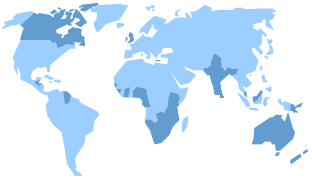
Datafile required: comwelth.dat
RSGB IOTA Contest
Islands On The Air
Stations send RST and QSO serial number, plus IOTA reference number if applicable. If not applicable, just hit <Enter> or <Space> at the IOTA input field - GenLog will put `NONE` in the log.
When entering the received IOTA number, do not use the dash. After entering an IOTA number, the information is displayed in the yellow {Contest name} label for that IOTA. If an invalid IOTA number is entered that is not found in the data files, the {Contest name} label does not change. See error messages and more information, as well as the IOTA data files, below.
Multipliers:
Different IOTA reference numbers on both CW and SSB, on each band.
QSO points:
Island Stations contacting
World Stations: 5 points.
Island Stations having the same IOTA reference: 5 points.
Other Island Stations: 15 points.
World Stations contacting
World Stations: 2 points.
Island Stations: 15 points.
Keep in mind that the points lookup only works when you <Enter> an IOTA number. If you put the number in the field and click `Save data to Log` with the mouse, the points lookup routine was skipped - and the default points = 2.
Score = total QSO points X total multipliers.
Edit your Cabrillo file to include:
CATEGORY-ASSISTED: ASSISTED or NON-ASSISTED
CATEGORY-DXPEDITION: DXPEDITION or NON-DXPEDITION
Also, edit the time category and the operator category as necessary.
IOTA data files required:
iota_af.dat iota_na.dat
iota_an.dat iota_oc.dat
iota_as.dat iota_sa.dat
iota_eu.dat
You may edit these files when new IOTA reference numbers are added. The error message `Data file [ iota_**.dat ] not found...` is displayed if the data file isn`t in the logging folder. And, the `Data file [ ] not found...` error is displayed if an invalid 2 letter IOTA continent prefix is entered.
Note:
The logger decides which end of the QSO you are operating from based on whether or not you enter an IOTA reference number in the beginning.
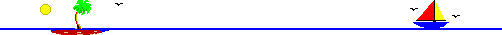
RSGB Jubilee Contest
British Commonwealth stations work everyone except your own call area. All of UK counts as one call area, therefore UK stations may not work each other for points. The rest of the world works only British Commonwealth stations. All stations send RST and QSO serial #.
QSO points: 5 points per QSO.
Multipliers: The different Commonwealth call areas per band.
Score = QSO points X total multipliers.
The 130 or so different call areas are listed in the file [comwelth.dat] and can be viewed while logging. GenLog converts the 8 UK prefixes to `G` and 9M6 - 9M8 to 9M6/8 so that multipliers are counted properly.
Dark areas are Commonwealth and Mandated Territories.
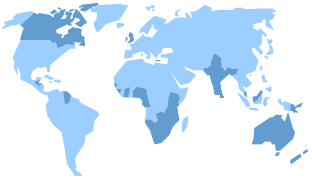
Datafile required: comwelth.dat
Run For The Bacon
Exchange RST, State/Prov/DXCC and Flying Pigs member number (or power level for non-member). Enter/change your member number at the prompt - or in the TX Exchange field.
Mults are 50 states, Canadian provinces and DXCC countries per band.
QSO points:
QSO with DX FP member = 5 points.
QSO with FP member = 3 points.
With non-member = 1 point.
Use the `W` indicator when transmitting your power level (1W, 5W etc.) to let others know that you are a non-member. The `W` suffix will also help GenLog determine QSO points.
If necessary, click the [3 points] switch to score 3 points for FP members, or change the points to 5 when working a DX member - before accepting the QSO. The sponsor will score your log anyway.
Member number file: {MyFlyingPigs_MemNum.dat}.
Russian Digital + SSTV Contest - MsstvS
Members send RST and member number. Non-members send RST and QSO serial number.
Send and receive member numbers in the STV### format - ex: STV001. Serial numbers are entered for non-members. Your member number comes from the [MsstvS_Members.dat] datafile - add it to the file before starting a log if not already included.
Multipliers are DXCC countries and member numbers on each band.
QSO points:
QSO with MSSTVS member = 30 points, irrespective of continent, country or mode.
QSO in SSTV mode = 12 points, irrespective of continent or country.
Modes BPSK63, RTTY75 and MFSK16:
Non-member QSOs different continent = 3 pts.
Non-member QSOs different country, same continent = 2 pts.
Non-member QSOs same country = 1 pt.
All other narrow digital modes are worth 6 points, irrespective of continent or country.
Total score = total QSO points X Total multipliers.
Datafile required: MsstvS_Members.dat
Modes are set using the Mode combo-box.
Cabrillo Contest Mode GenLog Mode
RY RTTY75 RTY
TV SSTV STV
OL OLIVIA OL
PM PSK PSK, P31 or P63
MF MFSK16 MF
HE HELLSCHR HE
CO CONTESTIA CO
RM RTTYM RM
JA JT6A JA
JB JT6B JB
JC JT6C JC
JM JT6M JM
DO DOMINO DO
AX AX-25 PACKET AX
AM AMTOR AM
PT PACTOR PT
TH THROB TH
Russian District Award Contest
Russian stations work everyone and send RST and RDA District Code. Your district is entered into the `Sec/Prov` field of the setup screen. ex: TA01 - no dash.
Multipliers: Each different DXCC country and each different RDA district. Districts are shown in the log file as `TA01-` for example, so GenLog can count each different one as a multiplier. Entering an invalid district results in the {Worked} count being different from the number of different multipliers in the last column of the log file.
QSO points, with:
Own country/continent - 1 point.
Own country/other continent - 2 points.
Non-Russian/own continent - 3 points.
Non-Russian/another continent - 5 points.
Non-Russian stations work Russian stations only and send RST and QSO serial number.
Multipliers: Each different RDA district, counted only once. Entering an invalid district results in the {Worked} count being different from the total multiplier count.
QSO points: With Russian stations - 10 points.
Note:
Districts are entered into the logger without the separator dash; TV38, not TV-38. This also applies to the [Sec/Prov] field entry in the setup form. GenLog does not check for valid district entries.
Work a station on each band and each mode, CW and PH.
Total score = Total QSO points X total multipliers.
Datafile required: rda_dist.dat
Russian DX Contest
Russian stations send RST and 2 letter Oblast.
Non-Russian stations send RST and serial #.
Multipliers: Each DXCC country and each Oblast (92), per band.
QSO points:
Within own DXCC country - 2 points
Another country on same continent - 3 points
Other continent - 5 points
Contacts with Russian stations - 10 points for all participants.
Score = Total QSO points X total mults.
Datafiles required:
all_coun.dat
counties.txt
Russian PSK WW Contest
Russian stations send RST and 2 letter Oblast.
Non-Russian stations send RST and serial #.
Multipliers: Each DXCC country and each Oblast (92), per band.
QSO points:
Within own continent - 5 points.
With other continent - 10 points.
Score = Total QSO points X total multipliers.
Datafiles required:
all_coun.dat
counties.txt
Russian RTTY WW Contest
Russian stations send RST and 2 letter Oblast.
Non-Russian stations send RST and CQ zone.
Multipliers: Each DXCC country and each Oblast (92), per band (not CQ zones).
QSO points:
Within own continent - 5 points.
With other continent - 10 points.
Score = Total QSO points X total multipliers.
Datafiles required:
all_coun.dat
counties.txt
cq_zones.dat
Russian WW MultiMode Contest
Russian stations and others from within Russia send RST and 2 letter Russian Area Oblast Code.
Non-Russian stations send RST and serial #.
Multipliers: Each DXCC country and each Area Oblast (87), per band/per mode.
QSO points:
Within own DXCC country - 1 point
Another country on same continent - 3 points
Other continent - 5 points
QSO points on 160, 80 and 40 m are doubled.
Work stations on 4 modes per band: SSB (PH), CW (CW), PSK63 (PM) and RTTY (RY).
The Cabrillo modes are in parenthesis.
Score = Total QSO points X total mults.
Datafiles required:
all_coun.dat
counties.txt
SARTG WW RTTY Contest
Exchange RST and QSO serial number. Work stations once per band.
Multipliers on each band are DXCC countries, plus each call area of W(0-9), VE(0-9), JA(0-9) and VK(0-9). The first W, VE, JA and VK count as two multipliers, one for the DXCC country and one for the call area, on each band. The software counts the first W, VE, JA and VK multiplier as a double mult.
QSO points:
With own country: 5 points.
With different country in same continent: 10 points.
With other continents: 15 points.
Score = Total QSO points X total multipliers.
Use the Windows <Alt> + <Tab> function to move between you Digital software and GenLog. With the mouse, highlight the data in the DIG software and Ctrl+C (copy), then move to GenLog and Ctrl+V (paste) data into the appropriate field.
SA Sprint
40m and 20m CW and SSB contest.
All stations send signal report and sequential serial number.
Multipliers are DXCC countries and SA WPX callsign prefixes, counted once regardless of band.
QSOs score 1 point each. Work a station per band and mode.
Score = Total QSO points X multipliers.
Note:
In the rules, a QSO is valid if QRG matches in both logs ± 1 KHz.
Enter the actual frequency for each QSO into the QRG input box.
What you enter goes into the log, then into the Cabrillo file.
Scandinavian Activity Contest
Scandinavian stations work non-Scandinavians only and send RST and serial #. Multipliers are DXCC prefixes worked per band.
QSO points:
2 pts for each European QSO. 3 pts for each non-European QSO.
All other stations work only Scandinavians (defined below) and send RST and serial #. Multipliers are call-number areas (0-9) worked on each band. SI3, SM3, 7S3, 8S3, etc. are all the 3rd call area. LA/G3XYZ counts as LA0.
Note: To keep track of the multipliers, GenLog displays the DXCC prefix and the call area in the log for each group of prefixes. SI3, SM3, 7S3, 8S3, etc. are shown as SM3. LA, LB, LG, LJ are shown as LA, etc.
QSO points:
European stations score 1 pt for each QSO with Scandinavians.
Non-European stations score 1 pt for each QSO on 20,15 and 10m and 3 pts for each 80 and 40m QSO with Scandinavians.
Scandinavian stations by prefix:
JW - Svalbard & Bear Is.
JX - Jan Mayen Is.
LA-LN - Norway
OF/OG/OH/OI/OJ - Finland
OF0/OG0/OH0/OI0 - Aland Is.
OJ0 - Market Reef
OX - Greenland
OY - Faeroe Is.
OZ/5P - Denmark
SA-SM/7S/8S - Sweden
TF - Iceland
Score = QSO points X the total number of multipliers.
GenLog will configure the contest based on your DXCC country prefix (see above), entered in the setup screen.
SCC RTTY Championship
Stations work RTTY only and send RST and year first licensed (must be 4-digits).
Multipliers are the different 4-digit years per band.
QSO points:
Same DXCC = 1 point.
Different DXCC, same continent = 2 points.
Different continent = 3 points.
Other variations of QSO points will be scored by the contest sponsor. If you know the point value, change it before you enter the QSO into the log.
JA, PY, LU, W, UA9, VE, VK, ZL and ZS stations working their own DXCC prefix will score points based on their call areas. Same call area = 1 point, different call areas = 2 points.
W1-W1 = 1 point, W1-W2 = 2 points.
7K, 7L, 7M and 7N are always considered JA1.
JA1-JA1 = 1 point, JA1-JA8 = 2 points.
Score = total QSO points X total multipliers.
Scottish DX Contest
160m-10m (no WARC)
Scottish stations send RS(T) and 2-character Council.
All other stations send RS(T) and QSO serial number.
Work stations once per band and mode (PH and CW).
Multipliers are the 32 Council regions and DXCC countries per band.
QSO points:
With own DXCC country - 1 point
Different country on same continent - 3 points
Different continent - 5 points
Any Scottish station - 7 points.
Total score = total QSO points x total mults.
Scottish-Russian Marathon
All stations work anyone and send RST. Repeated contacts with the same station on other bands 160m - 10m is permitted.
Scottish stations also send their CAOSA Reference number (area).
Russian stations also send their RDA Reference number (district).
Your DXCC prefix entered in the setup screen configures the logger for Scottish or Russian stations. Your Reference number must be displayed in the `TX Exch` combo-box. GenLog recognizes GM and UA as the default prefixes for Scottish and Russian stations. After a log is re-loaded, the `TX Exch` field is loaded from the log file.
Notes:
Reference numbers are entered into the logger without the separator dash; TV38, not TV-38. This also applies to the [Sec/Prov] field entry in the setup screen and the `TX Exch` combo-box in the logging screen.
When working a non-Scottish or non-Russian station, just hit <Enter> to skip the `Ref #` input, since only an RST is being received. Anything in that field by mistake will be treated as a multiplier, which would be an error. Enter `DL` to delete the QSO, then Enter `L` for last callsign, then continue.
QSO Points:
With any station - 1 point.
With SRARS member - 5 points.
With SRARS club station - 10 points.
With Special events stations - 20 points.
The datafile srarsmem.dat is used to set the points. Members are displayed in the yellow {Contest label}.
Multipliers: Each different CAOSA (32) and RDA (2270) Reference number on each band.
Total score = Total QSO points X total multipliers.
Datafile required:
srarsmem.dat
Reference:
rda_dist.dat
caosa.dat
Serbian CW Club Contest
80m CW only.
SCWC members send RST and 3 character member number (ex: M04, M34).
When starting a new log, enter your M## at the prompt, your M## is placed in the TX exchange field, otherwise a non-member is assumed.
Non-members send RST and QSO serial number.
QSO points:
3 point for each non-member QSO.
9 points for each member QSO.
Multipliers are each member number - once per log.
Score is Total QSO points X total multipliers.
The contest runs in 4 periods, check the rules. GenLog does not keep track of the 4 period times or QSOs.
Datafile required for lookup: SCWC_Members.dat
SEANET Contest
SEANET stations work everyone and send RST and QSO#. Multipliers are DXCC countries per band.
Worldwide stations work only SEANET stations and send RST and QSO#. Multipliers are SEANET DXCC countries per band. Working a station outside SEANET results in 0 points and 0 multipliers. Edit the log as necessary post contest if GenLog reports the wrong data.
All QSOs score 1 point.
Work stations once on each band regardless of mode.
Score = QSO points X multipliers.
Datafile required: SEANET_Prefixes.dat
Six Club Contests:
Major Six Club 6-Meter Contest
Six Club 6-Meter Winter Contest
Six Club 6-Meter Sprints
The exchange is your 4-digit grid square and Call Sign.
QSO with your own country is worth 1 point. A multiplier is counted for each new grid.
QSO outside your country (DX) is worth 2 points. A multiplier is counted for each new grid.
Score = (Q-points X grids) + (DX Q-points X DX grids). These are the only grid contests that are scored this way. The logger uses the QSO point values as part of the algorithm to tag the new multipliers for each QTH.
Notes:
The # new grids are shown in the log as the total multipliers.
For your records, you can enter a station`s Six Club member number.
SKCC Sprint
The contest exchange is RST, Name, (State, RAC Province or DXCC country) and SKCC member number or power level (format: 5W) if not a member.
No mults, score or submitted logs. Enter your results at the sponsor`s web site.
Enter/change your name/nickname in the TX Exchange field. Name fields are limited to 10 characters.
Enter/save your member number {MySKCC_MemNum.dat} at contest start - or enter your power level into the TX exchange field - before starting the contest.
Due to the limited number of input fields in GenLog, the rcvd RST is misplaced - it uses the serial # input box. After entering a callsign, the cursor does go to the RST field next.
Datafiles used: statnaqp.dat and SKCC_Members.dat
Always enter what the other station transmits.
SMIRK 6-Meter QSO Party
Exchange 4-digit grid square and SMIRK number if member. It is OK to send and receive 6-digit grids.
Multipliers are 4-digit grid squares.
QSO points:
1 point for QSO with non-member
2 points for QSO with SMIRK member
To have your SMIRK number appear in your log as part of the transmitted exchange:
Put your SMIRK number into the TX Exchange RST field. 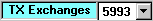 When you re-load a log file, your SMIRK # will be loaded also.
When you re-load a log file, your SMIRK # will be loaded also.
If you are not a SMIRK member, just clear the RST field, so it doesn`t show up in your log.
Keying in a number sets up the 2 points/QSO.
Otherwise, no number entered = 1 point/QSO.
Score = points X multipliers.
Solar Eclipse QSO Party
The contest exchange is RST and your 4-digit grid square locator (599 JO89).
Work on bands 160m to 6m (no WARC bands).
Modes are CW, SSB, Digital (PSK,RTTY).
Count 1 point for each QSO.
Work same stations every hour. GenLog does not keep track.
Bonus points per rules.
Click the [ Multi/Bonus ] button to input the bonus value. Re-load the log to update the score.
SOTA
Summits on the Air activity.
Exchange RST and Summit reference number (ex: VE2/CB-033 or LD-003). Leading zeros are applied as shown where the number is less than 100.
GenLog will insert the dash (-) when you <Enter> a received Summit like LD003, for example.
As an activator, <Enter> your summit reference into the [TX Exchange] field (or when you move to a different summit) before logging. You must <Enter> the dash (-) in this field! GenLog does not check what you enter.
When you contact a non-activator, just hit <Enter> on the SOTA field, which will already have a dash (-) as a field placeholder.
South America 10m Contest
10m WW CW and SSB contest.
All stations send RS(T) and CQ Zone.
Multipliers are CQ Zones and different Prefixes (PFX)
CQ Zone filled in for reference only. Log what the station transmits !
QSO points
All stations:
Contacts with Marine Mobile (/MM) or Aerial Mobile (/AM) count two (2) points.
Contacts with same country count zero (0) points.
DX Stations:
Contacts with South American stations count four (4) points.
Contacts with other DX stations outside own country, count two (2) points.
South American Stations:
Contacts with South American stations, outside own country, count two (2) points.
Contacts with other DX stations outside South America, count four (4) points.
Work a station on each mode.
Score = total Q-points X (total CQ Zones + total PFX mults).
South Carolina QSO Party
SC stations: Work everyone and send RST and SC county.
Multipliers for SC stations are 50 states, 46 SC counties, and 13 Canadian Provinces per mode. Work DX for QSO points only.
Others: Work only SC stations and send RST and state/province/"DX".
Multipliers for non-SC stations are the 46 SC counties per mode.
There are 3 modes for duping and scoring: PH, CW and DIG (RTTY, PSK, WSJT etc - all non-CW digital QSOs).
Work stations on the 3 modes per band - PH, CW and DIG. All DIG QSOs are RY in Cabrillo.
QSO points - SC stations:
PH QSOs with SC stations = 2 points. CW or DIG QSOs with SC stations = 4 points.
PH QSOs with non-SC stations = 4 points. CW or DIG QSOs with non-SC stations = 4 points.
QSO points - non-SC stations:
PH QSOs with SC stations = 2 points. CW or DIG QSOs with SC stations = 2 points.
Score = (Total points X total mults) + Bonus points.
Use the [Multi/Bonus] button to enter the bonus point value. Re-load the contest log to update the score.
County abbreviations are 4 characters, except LEE. Check the data file. The counties `Worked` and `To Work` function should equal 46, otherwise check your county abbreviations.
Datafiles required: all_count.dat and counties.txt
South Dakota QSO Party
SD stations work everyone and send RST and county. Multipliers are 66 SD counties + 50 States + 13 RAC Provinces + DX countries.
Since counties are exchanged, when SD stations work your own state, use the [Edit/Change Log] form to add the SD state mults to the appropriate SD QSOs.
Others work only South Dakota stations and send RST and State/Prov/DXCC. Multipliers are the 66 SD counties.
QSO points:
PH = 1
CW and Digital (RTTY, PSK) = 2 points.
Work stations on 3 modes (PH, CW and Digital).
Score = Total QSO points X multipliers.
County abbreviations are normally the first 4 letters - but check the list for exceptions.
Datafiles required:
all_count.dat
counties.txt
NM-SD-States-13Prov.dat
NM-SD-13Provinces.dat
SP DX Contest (Poland)
Non-SP stations send a consecutive serial # and RST and work only SP.
Multipliers are 16 SP provinces per band.
QSO points: 3 points for each SP QSO.
SP stations work everyone and send RST and letter indicating their province.
Multipliers are DXCC countries (except SP) per band..
QSO points: DX = 3, with Europe = 1 (with other SP station = 0).
Work stations on both CW and PH.
Score = QSO points X the total multipliers.
Datafiles required:
all_coun.dat
counties.txt
Make file [ SPDX_Call-Prov.txt ] to lookup province if you wish.
See sample file for format.
SP QRP Contest (Poland) - CW
Stations send RST and a sequential serial number / category. ex: 579001/VLP. The serial number and category exchange are entered into GenLog as 001/VLP (use the slash). GenLog will use this format to calculate the points per QSO.
Categories:
VLP = 1W max
QRP = 5W max
LP = >5 Watts
QRO >=100Watts
QSO points:
VLP - VLP = 6
VLP - QRP = 6
VLP - LP = 5
QRP - QRP = 4
VLP - QRO = 4
QRP - LP = 3
QRP - QRO = 3
LP - LP = 2
QRO - QRO = 0
Multipliers:
Each DXCC country per band.
Be sure that your TX Power/Class category is set properly in the setup screen before starting the contest. VLP, QRP and LP = 2 X Mult.
SPAR Winter Field Day
Exchange Callsigns, category, ARRL Section and the local outside temperature (25F, -2C, 5F).
Ex: KB4NKA 1O NC 28F or NR6CA 1H MI -2C
Edit your category and temp as needed in the logging form.
Category (a + b):
a). Number of operators: 1, 2, Multi
b). Site: Indoor, Outdoor, Home
Work stations on all bands (except WARC).
Work stations on any mode:
CW=CW, AM FM SSB=PH, Digital=DIG, SSTV=TV, and Satellite=SA
In Cabrillo: CW PH RY TV and SA
Score 1 point per QSO regardless of band and mode.
Each mode per band scores 1 multiplier.
Total score = # QSOs X Multipliers + Bonus points.
Bonus: Count 1000 points if commercial power is not used, 1000 points if outdoors and 1000 points if not at home. For example, operating outdoors in your backyard without commercial power would be 1000 + 1000 = 2000 points (outdoors, no commercial power). While operating from a campground tent using commercial power would be 1000 + 1000 = 2000 points (outdoors and not home).
Click the Mult/Bonus button and enter the total bonus points. Then re-load the log to update the score.
Spartan Sprints
Exchange is RST, State/Prov/DXCC and TX power.
No multipliers. TX power is 5W maximum.
Score calculated in two ways, see the rules.
1. Skinny Division reports scores as a ratio of contacts to the weight of the station.
2. Tubby Division reports scores as the number of contacts.
Be sure your TX Power/Class is properly set in the setup screen before starting since the information goes into your log file.
Spring VHF/UHF Sprints
50 MHz
144 MHz
222 MHz
432 MHz
Microwave
Roving? See the ROVER category topic.
The exchange is your 4-digit grid square and Call Sign.
You are encouraged to use 6-digit grids for scoring purposes.
Points: 1 point for each 1kM distance between 4/6-digits.
Score = total distance points.
Some contests that use 6-digits also use the [vhf4k.adi] ADIF lookup file. This file initially developed by K9PW and edit using NE U.S. VHF logs. Make your own or edit the file for your part of the world using my Cab2ADIF updater software found at http://www.qsl.net/w3km/w3km_sw.htm. The file format is specific.
State QSO Parties
New Sept 2018:
State QSO Parties use counties for the in-state exchange. Half of them also score the in-state State as a multiplier.
In-state stations can edit their State multiplier into the log using the [Edit/Change Log] form.
GenLog counts 2 multipliers for the first in-state QSO (county and state).
KYQP example: If you are a KY station, the {HELP Add KY as mult} menu and the [Add KY as mult] button are activated.
Click the {HELP Add KY as mult } menu for information.
Click a QSO line to count as 2 multipliers. Click the [Add KY as mult] button to insert the State.
This example scores 3 multipliers.
ADA 1 1 KY
PA 2 1
Clicking the button again on the same line removes the State.
County line QSOs:
Work county-line QSOs as separate QSOs. The logger will throw a dupe pop-up if you enter a dupe call, but the pop-up should tell you to change the county to have the QSO accepted as a non-dupe QSO.
The logger decides which end of the QSO your station is, based on the state entered in the setup screen. Normally the county abbreviations are the first 3 or 4 letters of the county, except where duplicates occur. The county input field is length limited, depending on the contest. Looking at the county abbreviations for that contest will indicate the field length.
It is important to realize that the logger does not verify the county abbreviations that you enter - it is a competition after-all. Hopefully, the station sends the correct county abbreviation spelling. Having the printed list of abbreviations in front of you will reduce the multiplier errors. Use a highlighter to identify those county abbreviations that are not the first 3 or 4 letters. Run the supplied COUNTIES application while logging to help with county names. For the county abbreviations that are not the first few letters, I make a paper note of the call and the whole county name so I can verify them post contest.
See a nice counties list and colored maps of each state at the County Hunting web site: http://www.countyhunter.com/counties.htm.
Stations operating in a QSO Party that is not their state, can check the county multipliers by using the {Worked} and {To Work} functions. If the logger shows 17 county multipliers, when you click {Worked}, there should be 17 shown. If not, you probably spelled one wrong. By the same reasoning, the {To Work} number should be the total minus the {Worked} number.
Stations operating in a QSO Party that is their state, can select `Counties`, `States`, `St/Prov` and `Prov` from the combo-box on the right to show {Worked} and {To work} for each item. I probably used the ARRL RAC provinces for those look-ups. When using the above sorted outputs, use keystroke shortcuts {SC} and {SL} to `show counties` and `show log` respectively.
Stations operating in a contest (except Great Lakes QP for an example) where the QSO party is for their state, you can`t use the {Worked}, {To Work} functions as explained above, since other multipliers are used in addition to counties. The {Worked}, {To Work} functions are only useful to see when you worked all the counties. Note: This function only shows {Worked} and {To Work} per log, not per band (which is correct for Great Lakes QP and a few others)
State QSO Party mults
See State QSO Parties for more information on operating in State QSO Parties and scoring the in-state STATE as a multiplier.
To score the Home state as a multiplier in contests where the log editor is disabled because of a non-normal log format.
Use the menu {File} {Display log/data files} menu and open your log in NotePad. Add a `new mult` identifier to one of the QSOs that is not a new multiplier.
Change a QSO from this:
N5ZGT LUN BRIAN BER 2
to this:
N5ZGT LUN BRIAN BER 5 2
The number of new mults is a t column 68 in the log, maintain the same format as the other QSOs.
Re-save the log and re-load it to update the score.
This procedure works because the normal log editor is disabled - therefore the re-numbering of `new mults` is not being done when you edit the log. See how to score the `home state` in other QSO parties.
Stew Perry TopBand Challenge
This is a 160-Meter DX grid square contest. The contest exchange is your 4-digit grid locator.
QSO points are based on the distance between the center of the 2 locators. Count 1 point for each QSO up to 500kM and 1 point for each additional 500kM distance. ex: 1750 kM = 4 points.
A power multiplier is used instead of grid multipliers. The multiplier for high power (B) is 1. If you use 5 to 100W (A), the multiplier is 1.5. Less than 5W (Q), the multiplier is 3.
Click the [ Multi/Bonus ] button to setup this multiplier. Then re-load the log file to update the score.
The total score is QSO points X power mult.
As of 2003, the 599 RST defaults are used in the Cabrillo file format, even though not exchanged.
Summer FSK-441 MS Contest
144-MHz FSK-441 DIG mode.
Exchange callsigns, reports and final `rogers` R.
Multipliers are DXCC Countries.
Score 1 point per QSO. Total score = QSO points X multipliers.
SYLRA Contest
YL send RST and 88 (ex: 59 88). OM send RST and 73.
Multipliers are DXCC countries per band and mode.
Work stations on each band and mode.
QSO points:
QSO with YL = 10 points.
QSO with OM = 2 points.
Total score = Total QSO points X total multipliers.
TARA Grid Dip Contest
Stations operate PSK/RTTY on 160m thru 10m (except WARC bands). Exchange is your name and 4-digit grid square. Rovers change your sent grid when you move to a new grid location.
Multipliers:
Each 4-digit grid square per band.
QSO points:
1 point per QSO. Work a station once per band.
Scoring:
Score = total QSO points X total multipliers from all bands.
TARA PSK Rumble
Stations operate PSK as one mode (using PSK10, PSK31 and PSK63) on 160m thru 6m (no WARC bands).
Exchange:
United States, VE, JA and VK stations send your Name and Call Area.
All others are considered DX and send name and DXCC prefix.
Multipliers:
Each United States, VE, JA and VK call area per band, plus each DXCC country per band.
QSO points:
1 point per QSO. Work a station once per band.
Scoring:
Score = total QSO points X total multipliers from all bands.
TARA RTTY Melee
The contest exchange is your state, RAC province or country. DX sends a QSO serial #.
Multipliers are the 48 states, Canadian provinces and DXCC countries.
Points: 1 per QSO. Score = QSOs X mults.
Datafile required: statesr.dat
TARA Skirmish
Digital modes contest. Use separate entries for each mode (see * below).
Exchange is Name and WPX callsign prefix (AA1, W3, KA4, P40, SM2). A suggested prefix is displayed after callsign entry, but enter what the station transmits, since it is what you are QSLing.
Work a station only once per band.
Each different prefix worked is 1 multiplier - once per log.
1 point per QSO.
Score = Total # QSOs x Multipliers x Power multiplier.
Click {Multi/Bonus} and enter your multiplier. Re-load the file to update the score.
QRP = x3, Great = x2, Low = x1. Legal Limit = your score is half of what GenLog displays with no power multiplier.
* To use more than one mode, start a new log for each mode, then click between the log files when changing modes. You must enter at least one QSO to have a log file available for re-load. Note: only 1 multiplier/bonus value is saved.
Tennessee QSO Party
TN stations work everyone and send RST and county. Multipliers are 95 TN counties + 49 states + VE + DX countries per band.
Mobiles: Change your sent county in the logger when you log QSOs in a different county. You can do this without exiting the logger.
Others work TN only and send RST and state/province/DXCC. Multipliers are the 95 TN counties per band.
QSO points: 3 points for all QSOs.
Work stations on 3 modes: CW, DIG(RTTY, PSK, WSJT) and PH. Score = (QSO points X mults) + bonus points.
Click [ Multi/Bonus ] to setup bonus points. Then re-load the log file to update the score.
County abbreviations are the first four letters of the county - except HARN = HARDIN.
Datafiles required:
all_count.dat
counties.txt
Tesla Cup
The exchange is your 4-digit grid square (FN20) and Call Sign.
Multipliers are different 3-digit grids (FN2, EN9) on each band.
Score 2 points for PH and 3 points for CW QSOs. PH and CW are separate events.
Score is the total different grids worked on all bands X total QSO points.
Tesla Memorial HF
This is an 80m CW grid square contest.
The contest exchange is RST, QSO serial number and your 4-digit grid locator; ie: FN20, JN09.
QSO points;
1 point per kM distance between the center of the 2 locators.
Same grids (JN09 to JN09) = 90 points.
Score is the total QSO points.
Texas QSO Party
TX stations work everyone and send RST and county. Multipliers are 254 TX counties + 49 states + 13 VE + DX countries.
Mobiles: Change your sent county in the logger when you log QSOs in a different county. You can do this without exiting the logger.
Others work Texas only and send RST and state/province/DXCC. Multipliers are the 254 TX counties.
Pts. PH=2, CW and DIG = 3. Work stations on 3 modes. Score = (QSO points X mults) + bonus points. Click [ Multi/Bonus ] to setup bonus points. Then re-load the log file to update the score.
County abbreviations are four letters. Check the list while logging.
Datafiles required:
all_count.dat
counties.txt
Texas State Parks OTA
Texas stations operating in one of the 101 State Parks:
Work everyone and send callsign and the 4-character Texas State Park abbreviation, ex: P001, P064. You are prompted to enter the Park abbreviation at contest startup. When you re-load the log file, your Park abbreviation is taken from the log.
Entering a 4-character State Park exchange abbreviation scores as a multiplier. All other S/P/C exchanges are entered as 2-character States, Provinces or `DX`.
All others, including TX stations not operating in a State Park:
Work only TX State Park stations and send callsign and a 2-character State or Province or `DX`. You are receiving and entering only 4-character TX State Parks, which are scored as multipliers.
Work stations once per mode/per band on PH, CW and Digital.
All Phone QSOs score 1 point.
All CW and Digital QSOs score 2 points.
Multipliers for everyone are the 101 Texas State Park abbreviations.
Total score is the total QSO points X the number of multipliers X the power multiplier.
Manually multiply your power mult.
Use the Log menu to write a summary file (urCall.sum) and the Cabrillo log (urCall.log).
Datafiles required:
all_coun.dat
counties.txt
TOEC WW Grid Contest
TOEC = Top of Europe Contesters.
This is a DX grid square contest. The contest exchange is RST and your 4-digit grid locator.
Fixed station QSO points:
Same country = 1 point.
Own continent = 1 points.
Other continents = 3 points.
Mobile QSO = 3 points.
Mobile stations:
All QSOs = 3 points.
Multipliers are each new 2-digit locator, FN, JN, on each band.
Score is QSO points X multipliers.
Partial Callsign search:
As described in the Partial Search topic, WWL (grid squares) will also be displayed along with the callsign if you make search datafiles that include 4 or 6-digit locators. Click the callsign in the right-hand window, then click the grid locator to insert them into the appropriate fields.
TRC DIGI Contest
Modes: RTTY (RTY in GenLog) and BPSK63 (PSK in GenLog).
TRC stations: Exchange signal report, QSO serial number and "TRC". ex: 599 001 TRC
Non-TRC stations: Exchange signal report and QSO serial number.ex: 599 001
"TRC" is entered into the TRC field when working a TRC station.
Hints:
1. Just hit <Enter> on the TRC field if not a TRC station.
2. To skip the last <Enter> to log a QSO, change the QSO Accept menu from QSO Acc[man] to QSO Acc[auto]. The QSO is logged after <Enter> on the TRC field - whether "TRC" or blank.
3. <Enter> and <Space> keys are used to input exchange data. <Tab> is ony used to move between exchange fields.
Mults are DXCC countries per band/per mode.
Also, DXCC countries per band/per mode when working TRC stations.
QSO points:
Working stations in the same continent: 1 point.
TRC working TRC stations: 1 point.
Working stations in a different continent: 2 points.
Non-TRC working TRC stations: 10 points.
Work stations on both modes - RTTY (RTY) and BPSK63 (PSK) per band.
Score = QSO points X (multipliers + TRC mults).
TRC DX Contest
TRC stations: Exchange signal report, QSO serial number and "TRC". ex: 59(9) 001 TRC
Non-TRC stations: Exchange signal report and QSO serial number.ex: 59(9) 001
"TRC" is entered into the TRC field when working a TRC station.
Hints:
1. Just hit <Enter> on the TRC field if not a TRC station.
2. To skip the last <Enter> to log a QSO, change the QSO Accept menu from QSO Acc[man] to QSO Acc[auto]. The QSO is logged after <Enter> on the TRC field - whether "TRC" or blank.
3. <Enter> and <Space> keys are used to input exchange data. <Tab> is ony used to move between exchange fields.
Mults are DXCC countries per band/per mode.
Also, DXCC countries per band/per mode when working TRC stations.
QSO points:
Working stations in the same continent: 1 point.
TRC working TRC stations: 1 point.
Working stations in a different continent: 2 points.
Non-TRC working TRC stations: 10 points.
Work stations on both modes - CW and PH per band.
Score = QSO points X (multipliers + TRC mults).
U.S. Counties QSO Party
was MARAC County Hunters Contest
U.S. stations send RST and StateCounty. Make sure your StateCounty appears in the {TX Exchange} field before logging. When a logfile is re-loaded, the statecounty is taken from the log data.
All others work the U.S. and send RST and `DX`.
The exchange must be a 6-letter (PABUCK or 5-letter SCLEE) StateCounty or `DX`. Verify the spelling of the multipliers post contest. See note below on how to use the `View counties` function.
Multipliers are U.S. counties worked (per mode CW and PH in 2011 rules).
Work county line QSOs as one QSO per county.
Score 1 point for fixed station, 2 points for outside the US and 15 points for mobiles.
DX to DX QSOs score 0 points.
Score = Total QSO points X total number of multipliers.
All stations use the sponsor`s summary sheet to figure out your score.
Datafile required: marac_counties.dat
Note:
The {Counties} {To Work} and {Worked} functions can be displayed for either the entire U.S. or just one state. Under normal logging conditions, the last state worked is selected. Hitting <Esc> resets the `View counties` function to the entire U.S.
Using Pennsylvania as the example:

When {PA Co`s) is selected and you click the {Counties} button, the counties for PA are displayed. Same with {To work} and {Worked}. As usual, the {Worked} + {To Work} total should equal the total number of counties for that state (67 in this case). If not, you mis-spelled a StateCounty.
Before actually entering a QSO, you can enter a 2-letter state into the exchange field to display the counties for that state. This is useful if you hear a station and get his state, but not the county abbreviation. After entering the callsign, just hit <End> on the exchange field to edit the StateCounty.

When {US Co`s} are selected and you click the {Counties} button, the U.S.counties are displayed. As far as {Worked} and {To worked}, the same math applies as above. {Worked} + {To work} = 3,077.
Read the County Entry form page about entering counties into your County Hunting log to keep track of total counties worked.
See a nice counties list and colored maps of each state at the County Hunting web site: http://www.countyhunter.com/counties.htm.
UBA DX Contest
Non-Belgian stations send RST and a consecutive serial #.
QSO points: With ON stations - 10 points.
With one of the 47 European Union countries - 3 pts.
All others - 1 point.
Multipliers are the ON callsign prefixes, 10 ON provinces + [BR]ussels and 47 European Union countries, per band.
Belgian stations send RST, serial # and a 2 letter province abbreviation.
QSO points: With ON stations - 1 point.
With one of the 47 European Union countries - 2 points.
All others - 3 points.
Multipliers are DXCC countries, including ON, per band.
Provinces are tagged with * to separate them from DXCC multipliers. The first ON multiplier per band is also tagged as a DXCC multiplier.
CW and SSB contests are separate.
Score = QSO points X total # of multipliers.
Your log is submitted as a Cabrillo file named [urCall.cbr]. The contest sponsor will total up the multipliers and calculate your score based on the Cabrillo log file.
These write functions are in a secondary menu under the Log Write More Files menu.
Datafiles required:
all_coun.dat
counties.txt
uba_dx.dat
UBA_ON-Provinces.dat
UBA Spring Contest
Non-Belgian stations work only ON stations and send RST and a consecutive serial #.
Multipliers are the 85 ON sections.
Belgian stations send RST, serial # and a 3 letter section abbreviation.
Multipliers are the 85 ON sections and DXCC countries, except ON.
QSO points: = 3 pts.
Score = QSO points X total # of multipliers.
Datafiles required:
all_coun.dat
counties.txt
UK DX RTTY Contest
UK stations in England, Northern Ireland, Scotland, Guernsey, Jersey, Ise of Man and Wales send RST + 2-digit Area.
Note: Your area code is entered into the `Sec/Prov` field of the setup screen, or entered into the `TX Exch` field combo-box of the logging screen. After a log is re-loaded, the `TX Exch` field is loaded from the log file.
QSO points:
QSO between stations in different continents = 3
With same continent, but different DXCC country = 2
With same DXCC country = 1
Non-UK stations send RST + serial number.
QSO points:
QSO with any UK station = 5
Between stations in different continents = 3
With same continent, but different DXCC country = 2
With same DXCC country = 1
Multipliers for all: UK Areas and DXCC countries per band. Band mults shown are only DXCC countries. The total mults including Areas are shown in the totals field.
Score = total QSO points X total multipliers.
Area mults can be viewed when you click the {Worked} label. As with other contests, the sum of the {Worked} and {To Work} totals should equal the overall total (170 in this case) and are shown by log. View the summary to see the band totals.
Use the Windows <Alt> + <Tab> function to move between your RTTY software and GenLog.
Datafiles required:
all_coun.dat
counties.txt
UK/EI DX Contest
SSB and CW are different contests
Work stations on 80 thru 10m on PH or CW.
EI, G, GD, GI, GJ, GM, GU, GW stations exchange RST, Serial number and 2-character District.
Non-UK/EI stations exchange RST and Serial number.
The [Dist/DX] exchange for non-UK/EI stations will be pre-filled with the DXCC prefix multiplier. In Cabrillo these prefixes are changed to "-" as indicated by the rules.
Multipliers are the UK/EI Districts and DXCC countries (not UK/EI) per band.
QSO Points:
UK/EI stations contacting UK/EI/Europe: 80m, 40m = 4 points 20m, 15m, 10m = 2 points
UK/EI stations contacting Outside Europe: 80m, 40m = 8 points 20m, 15m, 10m = 4 points
European stations contacting UK/EI: 80m, 40m = 4 points 20m, 15m, 10m = 2 points
European stations contacting Europe: 80m, 40m = 2 points 20m, 15m, 10m = 1 point
European stations contacting DX (outside Europe): 80m, 40m = 4 points 20m, 15m, 10m = 2 points
DX (outside Europe) contacting UK/EI: 80m, 40m = 8 points 20m, 15m, 10m = 4 points
DX (outside Europe) contacting Europe: 80m, 40m = 4 points 20m, 15m, 10m = 2 points
DX (outside Europe) contacting DX (outside Europe): 80m, 40m = 2 points 20m, 15m, 10m = 1 point
Total score = total QSO points X total multipliers.
GenLog does not score double points between the hours of 0100z and 0459z.
Datafile used: UK-EI-District-Codes.dat
Ukrainian DX Contest
UR stations send RST + 2-character Oblast.
Note: Your Oblast code is entered into the `Sec/Prov` field of the setup screen, or entered into the `TX Exch` field combo-box of the logging screen. After a log is re-loaded, the `TX Exch` field is loaded from the log file.
Non-UR stations send RST + serial number.
QSO points for all:
QSO non-UR to any UR station = 10
Between stations in different continents = 3
With same continent, but different DXCC country = 2
With same DXCC country = 1
Multipliers for all: UR Oblasts and DXCC countries per band.
Score = total QSO points X total multipliers.
Area mults can be viewed when you click the {Worked} label. As with other contests, the sum of the {Worked} and {To Work} totals should equal the overall total (27 in this case) and are shown by log. View the summary to see the band totals.
Datafiles required:
all_coun.dat
counties.txt
Ukrainian DX Digi Contest
The 2 modes are RTTY 75 baud and PSK63 only. RTTY is RY in Cabrillo and PSK63 is PK in Cabrillo.
80m, 40m, 20m, 15m and 10m bands.
UR stations send RST and a 2-character province (oblast).
Note: Your oblast is entered into the `Sec/Prov` field of the setup screen, or entered into the `TX Exch` field combo-box of the logging screen. After a log is re-loaded, the `TX Exch` field is loaded from the log file.
Non-UR stations send RST + serial number.
QSO points for all:
QSO non-UR to any UR station = 10
Between stations in different continents = 3
With same continent, but different DXCC country = 2
With same DXCC country = 1
Multipliers for all: Oblasts and DXCC countries on each band and mode.
Score = total QSO points X total multipliers.
Oblast mults can be viewed when you click the {Worked} label. As with other contests, the sum of the {Worked} and {To Work} totals should equal the overall total (27 in this case) and are shown by log. View the summary to see the band totals.
Use the Windows <Alt> + <Tab> function to move between your digital software and GenLog.
Datafiles required:
all_coun.dat
counties.txt
Ukrainian Field Day
Stations send RST and QSO serial number, plus 6-digit grid locator (required to calculate QSO points based on the distance in kM). Bands are: 144, 432 and 1296-MHz.
Notes:
You must enter your 6-digit locator in the set-up screen.
QSO serial numbers are per band (per range).
Work a station once per band regardless of mode.
You may enter the other station`s 6-digit grid at any time. The distance, QSO points and beam heading will be displayed.
QSO points multiplier:
144-MHz - 2 points for each kilometer of distance up to the correspondent.
432-MHz - 8 points " "
1296-MHz - 20 points " "
Example for a 12,345 kM 144-MHz EME QSO: 12345 x 2 = 24,690 points
Score = total distance points.
UKSMG Contest
UKSMG 6M and UKSMG Sporadic-E
Exchange RST, serial number and 6-digit grid locator and UKSMG membership number if member.
There are no unused input boxes left for the member number. After entering the 6-digit, an input box pops up for the member number. Type the number and hit <Enter> or just hit <Enter> if no number.
Mults are member #, 4-digit grids and DXCC.
QSO points:
1 point for each kM distance between sent and received 6-digit squares.
Score = total kM points + (members * 500) + (4-digit grids * 500) + (DXCC * 500)
UN DX Contest
Kazakhstan (UN) stations send RST and district code of KDA (one letter and 2 numbers), ex: L07.
Non-Kazakhstan stations send RST and QSO serial starting with 001.
Note:
When you work a UN station, you do not receive a serial number - just hit <Enter> or <Space> on the serial field.
Multipliers are KDA codes and DXCC prefixes, per band.
QSO points:
With own country = 2 points>
Other country, same continent = 3 points.
Other continent = 5 points
Non-Kazakhstan stations working Kazakhstan QSO = 10 points.
Work stations once per band/modes CW and PH.
Total score = Total QSO points X total multipliers.
Datafile used: UNDX_KDA-Districts.txt
US Prefix Award
While not a contest, this activity allows you to import ADIF logs into a US Prefix Awards log that can be used as an aide in submitting the award request. No sorting or checking for new prefixes is done. Just the conversion to the WPX prefix and a basic log output is provided.
To make a new log: After selecting `US Prefix Award` from the contest list, first enter an awards filename, then select Log Import ADIF file in the pull-down menu. After file import, click the new awards filename in the files list-box to see the entries. The software does check to see if imported QSOs are already in the awards log, so that duplicates do no occur if you import an ADIF log a second time.
GenLog uses the WPX prefix rules when importing logs into this activity. When importing logs, the number of total QSOs displayed is useful, but ignore other results displays.
In case you have `Awards` software that imports ADIF logs and does something with WPX prefixes, GenLog will output an ADIF file that contains basic information and the WPX prefix field: <pfx:3>HK1
See the sponsor`s web page for details.
Venezuela Independence Day Contest
Contesters send signal report and Serial #.
Mults are DXCC countries plus 9 - YV call areas, per band - which are identified in the ASCII log as well as the Cabrillo log files.
Points:
1 pt for QSO w/same DXCC country.
3 points w/same continent & different DXCC country.
5 points for any QSO w/different continent.
Score = total QSO points X (DXCC mults + Venezuelan call area mults).
Vermont QSO Party
VT stations work everyone and send RST and county. Multipliers are 14 VT counties + 50 States + 10 VE + DX countries and Vermont Club calls per mode.
Since counties are exchanged, when VT stations work your own state, use the [Edit/Change Log] form to add the VT state mults to the appropriate VT QSOs.
Others work VT and send RST and state/province/DXCC. Multipliers are the 14 VT counties and Vermont Club calls per mode.
QSO points:
CW/RTY/DIG = 2 PH = 1.
Stations can be worked on all 3 modes per band (PH, CW and Digital). All digital QSOs are RY in Cabrillo.
Post contest, click the [ Multi/Bonus ] button to enter the Power Multiplier.
While in the bonus form, click the {Club Call Mults} menu, then click {Count mults}.
Re-load the log file to update the score.
Score = (QSO points X (Club Mults + Mults)) X Power multiplier.
Check the list for the 3 letter county abbreviations.
Datafiles required:
Vermont_QP_ClubCalls.txt
all_count.dat
counties.txt
Virginia QSO Party
VA stations work everyone and send QSO # and county or independent city. Multipliers are 95 Counties + 39 Cities + 49 States + 12VE + DX countries.
Others work only VA and send QSO # and state/province/`DX`. Multipliers are the 95 VA counties + 39 independent cities.
Pts. CW = 2, PH = 1, Digital (all non-CW) = 2, Mobiles = 3. Work stations on 3 modes. Select PH, CW or DIG.
Score = (QSO points X mults) + any bonus points. Click the [Multi/Bonus] button to enter the VA Mobile bonus points and club station points. Then re-load the log file to update the score.
County abbreviations are normally the first three letters of the county. Check the list for exceptions. The Independent Cities are 3 letter abbreviations ending in X. The VA counties and cities are listed when you click the `Counties` label to help with the abbreviations. The {Worked} and {To Work} tally buttons also include the Independent Cities.
Datafiles required:
all_coun.dat
counties.txt
VK Shires Contest
80m thru 10m PH and CW only.
VK stations work the world and send signal report and 3-character VK Shire.
Your Shire is entered in the setup screen Sec/Prov field.
Multipliers are VK Shires and CQ Zones per band and mode (PH and CW).
Non-VK stations work only VK and send signal report and CQ Zone.
Multipliers are VK Shires per band and mode (PH and CW).
Shires are sent/logged as 3-characters only.
All QSO are 1 point.
Score = Total multipliers X total QSOs.
Datafile required: VK-Shires.dat
Volta RTTY DX Contest
RTTY mode: Exchange RST, serial number and CQ Zone. Enter what the station transmits.
Work a station once per band.
QSOs between the same DXCC country (not JA, VE, VK or ZL) or between the same JA, VE, VK or ZL call area are considered invalid - 0 points.
QSO points come from the points table file [anarts_volta.txt]. QSOs on 3.5-MHz and 28-MHz count as double the table points.
Multipliers are ARRL DXCC countries (except JA-VE-VK-W-ZL) per band. Plus, each call-area in Australia, Canada, Japan, New Zealand and USA (JA1..0, VE1...0, VK1..8, W1...0, ZL1...ZL4) per band.
Score = Total Q-points X total multipliers X total QSOs.
Datafiles required:
cq_zones.dat
anarts_volta.txt
W/VE Island QSO Party
W / VE island stations work everyone and send RST, US Island # or CISA Island #.
Non-island stations work W / VE island stations only and send RST and State/Prov/`DX`.
QSO points:
W / VE island stations and rovers score 1 point for each non-island QSO worked and 5 points for each USI or CISA island QSO worked.
Non-island stations score 5 points for each QSO with W / VE island stations.
Multipliers: Each different state/province/territory and Island worked per mode. When an exchange input is > 2 characters (an island #), the state/prov is taken from the island # and displayed in the log. DX prefixes are not multipliers. Island stations work DX for points only. GenLog flags non-W, non-VE, non-KH6 and non-KL7 prefixes as `DX`. If the station isn`t DX, then just over-type the `DX` with the received island number.
Work a station on 3 modes: PH, CW and Digital (PSK, RTTY) per band.
Score = total points X (S/P/T + Island) multipliers.
Notes:
The island name text is written to the log file - for the awards program. If the sponsor requests a Cabrillo log, use the Log Write More Files Write Cabrillo menu.
The logger decides which end of the QSO you will be operating from, if you enter an island # in the beginning.
W / VE non-island stations enter your 2-digit State or Province in the State/Prov field in the setup screen. All 2-digit inputs are assumed to be either a State or Province/Territory.
DX stations enter `DX` in the State/Prov field in the setup screen.
You may enter an island # at any time. The name of the island is displayed in the yellow `Contest name` label up top. Island names are taken from the files [usi_dir.dat] and [cisa_dir.dat] and are saved in the ASCII log starting at column 83 - for the awards program. Island numbers not in the datafile can still be logged.
Island stations:
When re-loading an existing log, your island number is placed in the TX exchange field. You may enter another island number in that field (Rovers). I have not coded anything for rovers, so the results are unknown.
Datafiles required: usi_dir.dat & cisa_dir.dat
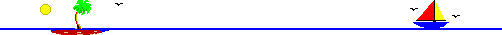
Wake-Up! QRP Sprint
40m and 20m CW, 5W maximum.
Exchange RST, serial number and suffix of previous station worked (`QRP` for 1st QSO).
QSO points: 1 point per kilometer distance between stations (not calculated by GenLog). Since you do not exchange WW Locators, the contest sponsor will calculate your score.
Note to the contest sponsor: exchanging a 6-digit WWL instead of the previous suffix will allow the score to be calculated directly by the logging software.
Multipliers: 1 for each correspondent on each band. Since you get a multiplier for each new callsign per band, each QSO is a multiplier (max 2 per station).
Post contest: Write the ASCII log file { urCall.log } and print it out (it prints per band). Write the summary file { urCall.sum } and edit the header per the rules requirements. Put your 6-digit WWL in the summary header so the sponsor can calculate your score. Print the summary file.
Note: If you copy NOTEPAD.exe from your Windows folder to the GenLog32 folder, NOTEPAD will open the above files for edit and printout.
WAL Contest
80m CW and SSB
Lithuanian stations send RS(T) and 3-character WAL square number (ex: 59 A15).
All others send RS(T) and "DX" (ex: 59 DX).
Work stations once per mode (PH and CW).
Multipliers are the WAL squares and DXCC countries per log.
QSO points:
QSO with mobile station (call/M) - 5 points.
QSO with portable station (call/P) - 3 points.
All others - 1 point
Total score = total QSO points x total mults.
GenLog does not handle the 3 periods from the rules.
WAPC DX Contest
BY stations work everyone and send RST and 2 letter Province abbreviation.
Others work everyone and send RST and QSO serial number starting with 001.
Multipliers are the 34 BY Provinces + DXCC countries per band.
Band mults shown in the log are only the countries. The total mults including provinces are shown in the totals field.
The Province mults can be viewed when you click the {Worked} label. As with other contests, the sum of the {Worked} and {To Work} totals should equal the overall total (34 in this case). This function is not per band.
Work stations on each non-WARC band, 80m-10m and each mode, PH and CW.
QSO points:
QSO with BY station, 10 points.
with other continent, 5 points.
with own continent, 3 points.
with own country, 1 point.
BY stations may need to check (and change) the QSO points when working other Asian stations.
Score = QSO points X total number of multipliers.
Datafiles required:
all_count.dat
counties.txt
Washington Salmon Run
WA stations work all and send RST and county. Multipliers are 39 WA counties + 49 states + VE + DX countries, per log.
Others work WA only and send RST and state/province/DXCC. Multipliers are the 39 WA counties, per log.
QSO points:
CW/DIG = 3 PH = 2
Work stations on 3 modes: PH, CW and DIG. All non-CW digital QSOs are considered one mode and are RY in Cabrillo.
Score = (QSO points X mults) + bonus points. Click [ Multi/Bonus ] to setup bonus points. Then re-load the log file to update the score.
County abbreviations are usually the first three letters of the county, but check the list for the 4-letter exceptions.
Datafiles required:
all_count.dat
counties.txt
Weak Signal Activity Weekend
The exchange is your 4-digit grid square and Call Sign.
Multipliers are different grids on each band.
Score is the total grids worked on all bands X total QSO points.
West Virginia QSO Party
WV stations work everyone and send RST and county. Multipliers are 55 WV counties + 50 States + VE + DX countries.
Mobiles: Change your sent county in the logger when you log QSOs in a different county. You can do this without exiting the logger.
Since counties are exchanged, when WV stations work your own state, use the [Edit/Change Log] form to add the WV state mults to the appropriate WV QSOs.
Others work WV only and send RST and state/province/DXCC. Multipliers are the 55 WV counties per log.
QSO points:
CW = 2 PH = 1
QSOs with Mobiles: CW = 3 PH = 2. Work stations on both modes.
Bonus Points: Work W8WVA once per band per mode and receive 100 points for each contact (to be added to final score).
West Virginia mobiles receive a bonus of 100 points for each West Virginia County activated from which they log a valid contact.
Score = (QSO points X mults) + Bonus points.
Click the [ Multi/Bonus ] button to enter the bonus points. Then re-load the log file to update the score.
County abbreviations are normally the first three letters of the county. Check the list for exceptions.
Datafiles required:
all_count.dat
counties.txt
WFDA Winter Field Day
Work stations on all bands (except WARC and 60m).
ClassCategory combination = a + b:
This comes from the FD Class in the setup screen. Or edit it in the TX Exchange field before logging.
a). Number of operators: 1, 2, 3 etc.
b). Site: Indoor, Outdoor, Home
Exchange Callsigns, ClassCategory and ARRL section.
Ex: KB4NKA 1O NC or NR6CA 1H NV
Stations not in US or Canada exchange Callsigns, ClassCategory and "DX".
Mexico stations use "MX".
Modes:
Work stations on any mode, but select CW, PH or DIG in GenLog.
Work a station once on CW, PH and DIG per band.
CW = CW
All voice (SSB, AM, FM, C4FM etc.) = PH
All digital (RTTY, Olivia, Packet, PSK, SSTV, ATV etc.) = DIG.
In Cabrillo modes are: CW, PH and DI.
Multipliers:
Count 1 multiplier for each mode operated per band.
QSO points:
1 point per PH QSO.
2 points per CW and DIG QSOs.
See the rules for bonus points.
Click the Mult/Bonus button and enter the total bonus points and power multiplier. Then re-load the log to update the score.
Total Score: (Total QSO Points X Power Multiplier X Total Multipliers) + any Bonus Points.
Wisconsin QRP QSO Party
WI stations work everyone and send county. Mults are 72 WI counties + 50 States + 13 VE provinces.
Since counties are exchanged, when WI stations work your own state, use the [Edit/Change Log] form to add the WV state mults to the appropriate WI QSOs.
Others work WI only and send state/province/DXCC. The signal report is entered in the log as a default. Multipliers are the 72 WI counties.
Pts. CW = 2, PH = 1. Work stations on both modes. Score = ( QSO points X mults ) + bonus points. Click [ Multi/Bonus ] to setup bonus points. Then re-load the log file to update score.
County abbreviations are normally the first three letters of the county. Check the list for exceptions.
Datafiles required:
all_count.dat
counties.txt
Wisconsin Parks OTA
Wisconsin POTA stations operating in one of the parks, forests or recreation areas:
Work everyone and send callsign and a Wisconsin Park ID (ex: US5579). NO DASH. You are prompted to enter the Park ID at contest startup. When you re-load the log file, your abbreviation is taken from the log.
Entering a POTA Park ID exchange scores as a multiplier. All other S/P/C exchanges are entered as 2-character States, Provinces or `DX`.
All others, including non-POTA Wisconsin stations:
Work only Wisconsin POTA stations and send callsign and a 2-character State or Province or `DX`. You are receiving and entering only WI Park ID numbers (ex: US5579), which are scored as multipliers.
Work stations once per band on PH (SSB and FM).
All PH QSOs score 1 point.
Multipliers for everyone are the Park ID numbers.
Total score is the total QSO points X the number of multipliers.
Use the Log menu to write a Cabrillo log, ADIF log or summary as required.
Datafiles required:
all_coun.dat
counties.txt
Wisconsin QSO Party
WI stations work everyone and send a 3-character county. Mults are 72 WI counties + 50 states + 13 VE provinces (see below). DX worked for QSO points only and indicated as `DX` in the log.
Mobiles: Change your sent county in the logger when you log QSOs in a different county. You can do this without exiting the logger.
Since counties are exchanged, when WI stations work your own state, use the [Edit/Change Log] form to add the WI state mults to the appropriate WI QSOs.
Others work WI only and send state/province/DXCC. The signal report is entered in the log as a default. Multipliers are the 72 WI counties.
QSO points: CW or DIG = 2, PH = 1.
Work stations on 2 modes PH and (CW or DIG) per band. Score = ( QSO points X mults X power mult ) + bonus points.
Click [ Multi/Bonus ] to setup bonus points. Then re-load the log file to update score.
County abbreviations are normally the first three letters of the county. Check the list for exceptions.
Log submission is the Cabrillo format file. DIG is CW in Cabrillo.The RST field is not written to the Cabrillo.
Datafiles required:
all_count.dat
counties.txt
RAC province abbreviations:
AB Alberta
BC British Columbia
MB Manitoba
NB New Brunswick
NL Newfoundland, Labrador
NS Nova Scotia
NT Northwest Territories
NU Nunavut
ON Ontario
PE Prince Edward Is
QC Quebec
SK Saskatchewan
YT Yukon Territory
Worked All Europe DX Contest
QSOs can only be conducted between a European and a non-European station (except RTTY).
All stations send signal report and QSO serial number. Work a station once per band.
Multipliers:
Non-European stations: WAE countries per band.
European stations: non-European DXCC countries per band, plus call areas for selected countries (see rules).
Click the [ Multi/Bonus ] button to enter the total bonus multiplier (sum of all bands). Then re-load the log file to update the score.
Score = Total multipliers X sum of weighted bonus multiplier X total QSOs.
Notes:
This contest has limited capability !
GenLog does not support QTC - complicated to code.
Off-time not supported, review and follow contest rules.
RTTY mode not treated different than CW or PH.
Multipliers are probably not counted correctly, which only affects the score reported by GenLog. Check the WAE list [ wae_list.txt ] post contest and edit your log in NOTEPAD.
Your score will be calculated by the contest sponsor.
Worked All Germany Contest
DL stations work everyone and send RST and DOK number. Multipliers are DXCC/WAE entity/countries per band.
QSO Points:
1 point for QSO with DL stations, 3 points for other European countries and 5 points for all other DX.
Others work only DL stations and send RST and QSO Serial number. Multipliers are the German districts per band, based on the first alpha character of the DOK letter/number combination, (26 per band, A-Z).
QSO points:
3 points per QSO with German stations.
Work a station on PH and CW on each band.
Score = total QSO points X total multipliers from all bands.
Output file for submission is Cabrillo.
Datafile required: dok_list.dat
World QRP Federation QRP Party
Members of QRP Clubs:
Exchange RST, Name of QRP club (6 characters maximum) and member number or power level (ex: 5W).
Non-members of QRP Clubs:
Exchange RST, Country (DXCC prefix) and power level (ex: 5W).
Default values `QRP` and `5W` are used for the TX Exchanges. Edit your TX Exchange fields before you start logging (ex: NJQRP and 5W or DL and 5W).
QSO points: 1 point for QSO with same continent and 3 points for different continent.
A station may be worked on the 3 modes (CW, PH and Digital) and on each band. All digital QSOs are shown as RY in Cabrillo - for duping purposes.
Multipliers: 1 multiplier for each QRP club on each band. GenLog looks in the file { ruqrp.dat } for the callsign. If found, the `Club` and `Num` fields are filled with the data. Change these if the operator gives you other data.
If the DXCC prefix is changed to anything else (a club for example), then a multiplier will be counted. You may need to edit the log file in NOTEPAD post contest to identify the club multipliers. Check the spelling of this field - RUQRP and RUSQRP are the same club, but might be counted as 2 multipliers.
Your score = total QSO points X total Multipliers.
Log submission:
Write the log file { urCall.log } and cover sheet/summary file { urCall.sum }, then edit the headers in NOTEPAD per the rules requirements. If the sponsor takes a Cabrillo for log submissions, select Log Write More Files to go to the secondary file write screen to write the Cabrillo.
Datafile for lookup: ruqrp.dat
Other Club datafile for abbreviations: WQF_Clubs.dat
WPX multipliers
Example prefixes: N8, W8, WD8, HG1, HG19, KC2, OE2, OE25. Any difference in the numbering, lettering, or order of same shall constitute a separate prefix.
Prefixes for special events stations with many consecutive numbers would include all the numerals. YL2014W counts as YL2014.
Station operating in different country example:
N8BJQ operating from Wake Island would sign N8BJQ/KH9 or N8BJQ/NH9. The prefix would be KH9 or NH9. KH6XXX operating from Ohio must use the U.S. 8th district (W8, K8) prefix.
Portable callsigns with numbers: K1TEO/8 - the prefix would be K8.
Portable designators without numbers will be assigned a zero (Ø) after the second letter of the portable designator to form the prefix.
Example: N8BJQ/PA would become PAØ.
All calls without numbers will be assigned a zero (Ø) after the first two letters to form the prefix. Example: XEFTJW would count as XEØ.
Note: Slashed zeros are never used in log files - they are used here for clarity.
Note: Some long callsigns in some contests just don`t score because the multiplier field in the log is length limited.
/MM, /M, /A, /E, /J, /P, or interim license class identifiers do not count as prefixes.
Contests using WPX prefix multipliers:
All Asian Contest
Asia-Pacific Sprint Contest
CQ WPX Contest
CQMM DX CWJF Contest
Gedebage DX Contest
Low Power Spring Sprint
Oceania DX Contest
OK/OM DX Contest
TARA Skirmish
WRTC HF Contest
Not currently supported.
Exchange is RS(T) and ITU zone.
This contest can be logged using the IARU World HF Championship contest in GenLog. Change the contest name and other Cabrillo header information that is required. The sponsor will score your log.
WSJT log file merge
You can load QSOs from the WSJT log file directly into General logging files.
These contests have WSJT QSO import into GenLog:
ARRL Field Day
FT8 (FT4) DX Contest
Use the File Options setup menus to configure this function.
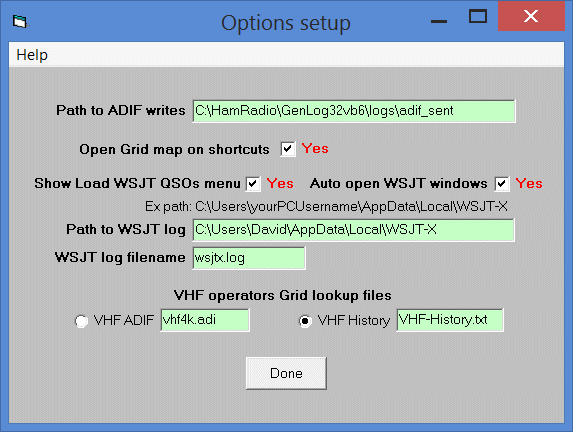
Select the checkbox to show the Log Import WSJT Log menus. Fill in the path to the WSJT log file and the WSJT log filename. The path and filename can be found by using the WSJT File Open log directory menu. Copy/paste the directory path and filename into the appropriate fields.
Use the Log Import WSJT Log menus to show the log form.
All QSOs in the log are displayed by default, so you can import past QSOs. Selecting the check-box displays a shorter list for the current date and previous day (for contesting). Click a QSO then click the [Log QSO] button. Or double-click a QSO line to log the QSO. Importing QSOs that are exactly the same will throw a pop-up to that effect.
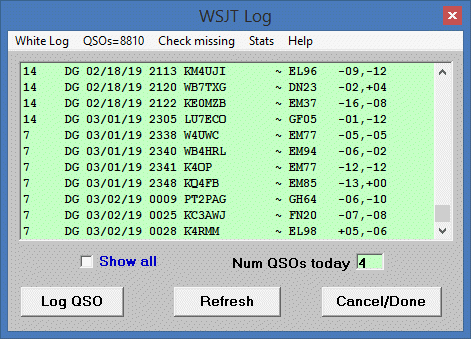
The QSO load procedure puts the WSJT mode identifier in General log files.
& = MSK144
$ = JT4
@ = JT9
# = JT65
+ = FT4
~ = FT8
: = QRA64
To check for missing QSOs in the GenLog log, use the Check missing menu. Select [Yes] to match only bands in the GenLog log. At the callsign pop-up, select [Cancel] to exit the search loop so you can import the hi-lighted QSO.
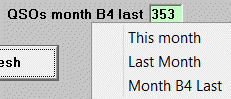
Right-mouse on the num QSOs box displays 3 menu selections.
Needed Grids (and new callsigns):
To help identify JT65 grids not worked, in the WSJT log window use the `Needed grids` menu to display the Needed grids window. Right after WSJT does a decode, it writes the decoded lines to the ALL.txt file. Shortly after that, GenLog reads the ALL.txt file and compares the "CQ" and "QRZ" decodes to the QSOs in loaded GenLog log, then displays the `new grid` decodes. And, when a station answers your CQ in the standard `urCall hisCall grid` format, that also triggers the grid comparison. This function is also triggered at the 15 second intervals when the mode is FT8. The last few 1 minute sequences are used to keep the list current.
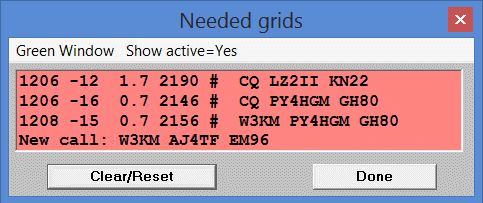
New grids that pop-up are also new callsigns - QSOs not previously worked.
When a station calls you, new calls are displayed.
Toggle the Show Active=No menu to Show Active=Yes to have the form flash when active. Click it to resume.
Using these features is certainly easier than visually scanning the grid_lst.ttl file or searching the log as mentioned below.
The WSJT log and Needed windows can be `auto opened` at General log startup. This option is selected in the Options setup. `Auto open of the last log` was an option since day 1. That option is selected in the Log menu.
Dragging the lower-right corner of the windows changes the font size as well as the size of the window. Upper-right X saves everything.
Change the color of the 2 windows with the color menus. Clicking the menu item toggles to the color displayed before you click it.
Search the log:
Search the log for a call by right-clicking in the log window, then input the call sign (or the first few characters). If that call or partial is found, it is hi-lighted. The [ Refresh ] button changes to [ Next call ] and is active, so hitting <Enter> is the same as mouse-clicking it. The log is searched for the next instance of that call. Searches are based on the current mode.
QRZ.com lookup and log edits for US states.
To tally the number of states worked, use the Log Edit US states to imported WSJT log menus.
When you click the menu, the software loops thru your log. QRZ.com opens using your default browser if:
1) the state field in the log is blank.
2) the station`s QTH is the USA.
If 1 and 2, then an input box appears in the upper-left corner of your monitor. Shrink or move the browser window to the right if it is not visible. Enter the 2-character State into the input box. At the end of the editing loop, or when you <Enter> nothing into the input box, the log file is saved and the log window is updated. To see the US map, enter the keyboard shortcut [SS] or [SM].
Hint: Keep your PC clock set to the correct time - use Dimension 4 software to frequently auto update.
WSJT Winter Rally
Sponsor: KS7MS Super Sevens Meter Scatter Group and the WSJT Group.
Freq: 50, 144 and 222 MHz using WSJT.
Select Single-Op Low or Single-Op High category from the [Op Status] pull-down in the setup screen. Select corresponding Power/Class A=Low, B=High.
Exchange is both Calls, grid square and final `Rogers`.
Logged are 6-digit grids and the distance between the 2 grids in miles - mileage is taken from WSJT.
When you <Enter> the distance in miles, the points field is populated.
You can log your signal report or just hit <Enter> on that field to skip it.
GenLog does not check for valid grids. Your own and adjacent grids are not valid.
Mults: each 4-digit grid on each band.
Score = total miles points X total mults.
Click the [ Multi/Bonus ] button to input the total bonus value for all the QSOs > 1000 miles. Then re-load the log file to update the score. Read about bonus points.
GenLog exports a Cabrillo log, which will be accepted by the sponsor.
The QSO points scored come from the mileage, which is written to the Cabrillo log.
WW Digi Contest
Note:
Use N1MM+ logger, it can write a Cabrillo log.
Or use WSJT-X to log.
In WSJT-X select WW Digi Contest in the File, Settings, Advanced tab, Special operating activity checkbox.
The sponsor will score your log.
Use FT8 and FT4 on the 6 HF bands.
The contest exchange is your 4-digit grid square locator.
Multipliers are each new 2-digit locator, FN, JN, on each band regardless of mode.
QSOs are scored only once per band, either FT4 or FT8, based on the distance between the center of the 2 4-digit locators.
Count 1 point for each 3000 kM.
Score is QSO points X multipliers.
WWFF
World Wide Flora and Fauna Activity
Stations exchange callsigns, reports and WWFF reference number when possible.
From the WWFF rules, the reference number consists of:
a. the ITU allocated prefix;
b. FF for Flora and Fauna;
c. and a unique identifying number comprising four digits.
e.g. ONFF-0010
Since the example from the rules has a dash separator, it is used in the sent and received fields of the log (and the ADIF file).
Enter your WWFF number in the TX Exchange field before logging.
If a WWFF number is not sent or received, a dash is used as the placeholder.
When not receiving a WWFF number, just hit <Enter> or <Space> at the WWFF # input.
When the WWFF number is entered without the dash, the logger inserts it for you.
If the WWFF number is not in correct format, the dash can be inserted in the wrong position, which is a flag for you to edit it.
The ADIF file is used for log submision.
WW Locator DX Contest
This is a DX grid square contest.
The contest exchange is RST and your 4-digit grid square locator.
Multipliers are each new 2-digit locator, FN, JN, on each band.
QSO points are based on the distance between the center of the 2 locators.
Count 1 point for each 500kM. Additional points: if 160m X 4, if 80m X 2.
Score is QSO points X multipliers.
YB DX RTTY Contest
Exchange: RST and Serial number.
QSO points:
QSO with YB station = 10
QSO between stations in different continents = 3
With same continent, but different DXCC country = 2
With same DXCC country = 1
Multipliers: YB WPX prefixes per band and DXCC countries per band.
Score = total QSO points X total multipliers.
YO DX HF Contest
New rules:
YO stations work the world except other YO and send RST and 2 letter county abbreviation.
Others work the world and send RST and QSO serial number starting with 001.
Multipliers are the 42 YO counties + DXCC countries per band.
Band mults shown are only the countries. The total mults including counties are shown in the totals field.
The county mults can be viewed when you click the {Worked} label. As with other contests, the sum of the {Worked} and {To Work} totals should equal the overall total (42 in this case). Currently this function is not per band.
QSO points:
QSO with YO station, 8 points.
With non-YO station in other continent, 4 points.
With non-YO station in own continent, 2 points.
With station in own country, 0 points (just multipliers).
Score = QSO points X total number of multipliers.
Datafiles required:
all_count.dat
counties.txt
YO International PSK31 Contest
YO stations send RST, QSO serial # and 2 letter county.
Others send RST and QSO serial #.
Multipliers: 42 YO counties + DXCC countries.
Band mults shown are only the countries. The total mults including counties are shown in the totals field.
The county mults can be viewed when you click the {Worked} label. As with other contests, the sum of the {Worked} and {To Work} totals should equal the overall total (42 in this case). Currently this function is not per band.
QSO points:
With YO station, 2 points.
With other stations, 1 point.
Score = QSO points X total number of multipliers.
Datafiles required:
all_count.dat
counties.txt
Youngsters on the Air
Modes: CW, Phone. Work the same station on CW and SSB.
Bands: 10, 15, 20, 40 and 80 meters.
Exchange:
RST and Age at Jan 1st.
QSO points:
a. QSO with own continent, a station aged over 25 (non youngster): 1 point
b. QSO with other continent (DX), a station aged over 25 (non-youngster): 3 points
c. QSO with youngsters, regardless of continent:
i. < 12 years: 13 points
ii. 12-16 years: 12 points
iii. 17-21 years: 11 points
iv. 22-25 years: 10 points
Multipliers:
Each different age per band.
Total score: Total QSO points X total multipliers.
YU DX Contest
YU/YT stations send signal report and 3-character county.
Non-YU/YT stations send signal report and serial number.
Mults are DXCC countries and plus Serbian counties per band.
Points: 1 pt for QSO with same country.
2 points for QSO with different country, same continent.
4 points for QSO with different continent.
10 points for QSO with YU/YT stations.
Score = QSO points X (total DXCC + total counties).
Datafiles required:
all_count.dat
counties.txt
Yuri Gagarin DX Contest - CW
Contesters send signal report and ITU Zone.
QSO points:
With own country: 1 point.
With other country, own continent: 2 points.
With other continents: 3 points.
On 160m and 80m - points X 3
On 40m - points X 2
On 20m, 15m and 10m - points X 1
Ex: other continent on 80m = 9 Q-points.
Multipliers are ITU Zones per band.
Score is total points X the total multipliers.
Upload the Cabrillo log to the on-line submissions.
ZeroLand QSO Party
Note: CountyState means your 3 or 4-letter county abbreviation followed by the state. See the file {zqp_co.txt} for spelling. This exchange is transmitted and logged as one field.
ZQP - Zero Call Area stations (CO, IA, KS, MN, MO, NE, ND and SD) work everyone and send RST and your 5 or 6-letter CountyState (ex: BOUCO). Multipliers are the 50 states, 14 VE provinces and DXCC entities - per log. Counties are not multipliers.
When a ZQP station works another ZQP station, GenLog skips the 5 or 6-character exchange for multiplier count. The contest sponsor counts states as multipliers - as does my Cabrillo Evaluator software - http://www.qsl.net/w3km/cabrillo.htm.
The received exchange will either be a 5 or 6-letter CountyState or a 2-letter non-ZQP state/province. DX is taken from the prefix.
ZQP stations can select `States` `St/Prov` and `Prov` from the combo-box to show States, States & RAC Provinces and RAC Provinces {Worked} and {To work}.
Others work the ZQP stations only and send RST and State/Province. Multipliers are the 682 counties per log. The received exchange is a 5 or 6-letter CountyState abbreviation. The abbreviations are listed in the datafile [zqp_co.txt].
Notes:
1. GenLog does not check the spelling of QSO exchange information that you enter ! {Worked} + {To Work} should be 682. If not, an entry is probably mispelled.
2. To get around the duping problem with mobiles, enter call/county - then remove /county before writing the Cabrillo.
All QSOs score 2 points. Work stations on 3 modes per band: PH/CW/DIG.
Score = QSO points X Multipliers.
Your state (entered in the setup field) is the key that tells GenLog what end of the QSO you are operating from.
Datafiles used: all_coun.dat and zqp_co.txt
---- End of HELP file ----