Do <F2>, click the Advanced Tab, check the Special Operating Activity: checkbox.
Select the NA VHF Contest Radio button. This sets up WSJT to send grids instead of signal reports
and eliminates TX1. A contest log window is provided. Post contest you can write a Cabrillo log.
It is easy to forget to do this, so use Saved Configurations instead.
A few examples
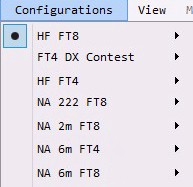
Whatever you have setup in WSJT for that activity will be stored for the next time. If you use transverters,
you can make a configuration for each band. Store the Radio and Audio setup, transverter freq offset,
the Logging options in the Reporting Tab, etc. To make new configurations, Clone and rename them, then
add the NA VHF Contest option, mode and other setup conditions you want.
Save as many configurations as you want. If you operate in HF FT4/FT8 contests, save configurations with
the Special Operating Activity: checked and the appropriate Radio button selected.