

The FE-5650A (left) and FE-5680A (right)
This project specifically addresses the Opt 58 version of these products, which generate only a 1pps (one pulse per second) reference (no HF sine wave output), and so have little use for other applications without modification. This also means that the units are available from internet sources at attractive prices.Manufacturer's Data Sheet
PC Control for FE-5650A/FE-5680A
Originally intended for telecoms applications, the FE-5650A Opt 58 unit has been available for some years through the surplus market. The equivalent FE-5680A version is in a more convenient package, and is of more recent manufacture. The opt 58 versions (the most widely available) do not have the RF connectors shown in the pictures above, and this is what uniquely identifies them. The FE-5650A Opt 58 has only a tiny PCB connector (not the one in the photo), and the FE-5680a a DB9M type as shown, but no BNC connector. Internally the 5650A and 5680A models are almost identical, just packaged differently. The main difference is in power supply requirements.
Without modification the units have just one output - 1pps (1 Hz). There is a simple modification to extract 8388.608 kHz, which is of course 223 Hz, and this frequency is used, through binary division, to generate the 1pps output. The 8388.608 kHz output is generated by a 32-bit Direct Digital Synthesizer chip (AD9830). This output can be steered to any other frequency within the operating range, by interacting with the controlling microcontroller, with three provisos:
- The unit has a peaked filter at the synthesizer output, and so the level at other frequencies varies wildly. This can be corrected with minor modifications.
- When operating at any other frequency than 8388.608kHz, the 1pps output is of course incorrect.
- The synthesizer operating frequency can be set to within �5 mHz (milliHertz) of the requested frequency,
- but ONLY if the calculations, on which the command sent to it is based, correctly use 32-bit maths.

Frequency response, before and after modification
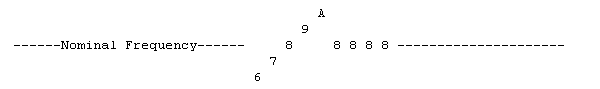
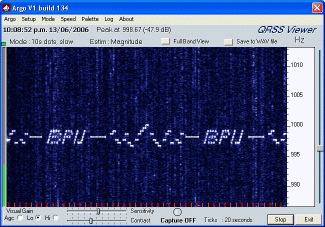
 RUBY4 Help Information
RUBY4 Help Information