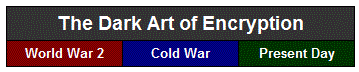|
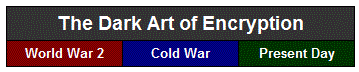
|
How to
Decrypt
a One Time Pad
Message using the
Simplest CT-46 Automated Method |
| |
| These instructions incorporate Dirk Rijmenants' splendid
automated OTP encrypt/decrypt utility based on the conversion
table CT-46. Download the
CT-46 Utility. Change the filename extension
from .jpg to .zip and follow the
instructions. |
| |
| 1. Open a new text file in which
to save every step, then archive it when your
message has been fully decrypted. That will
make troubleshooting less tedious, should it not work
correctly. |
| |
| 2. Copy the entire received
QTC and save it to the text file.
Keep the text file open. |
| |
3. Check the date in the preamble;
use this day date to select the key page.
Key pages may
be downloaded for instant reference |
| |
| 4. The first 5-digit group in the
message field is the key locator. It can be
found on the appropriate key page by a <Ctrl-F> search.
Having found the key locator, copy and paste to
your text file at least as many key groups after the key
group as there are
5-digit groups in the received message.
If the key locator is close to the bottom of
the page, it will likely be necessary to copy all the
groups below it, plus more groups working down from the
top. Save all these groups to your text file, but
not the key locator group since it has already fulfilled
its purpose. |
| |
| 5. With the encrypt/decrypt utility
open, paste your in 5-digit received message
groups into the
upper field. |
| |
| 6. Now, without including the key
locator group, copy and paste the key page groups into the
lower field. |
| |
| 7, Click on Dncrypt (+), the
5-digit message groups will change into readable words,
this is your decrypted OTP message. Copy it to
your text file and save. Unlike Enigma
decrypts, there is no need to edit the result to produce
meaningful words. |
| |
| 8. The entire QTC with preamble, decrypted
text and 'from' fields, can now be used for
whatever purpose. |
| |
| |
| |
| |
| |
| |
| |
| |
Listeners are invited to join in by copying
encrypted traffic regardless
of the addressee, decrypt it and send the result by email to:
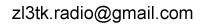
Guaranteed acknowledgement. If no reply within
48 hours please resend.
Before transmitting any
encrypted messages on the SAS Net,
please become familiar with the
Rules of Engagement
to ensure compliance.
Messages in clear are not covered by the Rules of Engagement.
Here's
an opportunity to put your CW skills to serious use through
innovation, challenges,
encryption and plain-text QTCs.
Between weekly nets, calling frequencies are
3.567 MHz and 7.1974
MHz,
for testing and encryption experimentation purpose.
Please
send your formal, encrypted QTCs
via the Thursday SAS Net ...
so that
everyone has the opportunity to participate.
A resource providing many encryption options,
not all are suitable for CW:
https://cryptii.com/
It runs on your browser Java platform and does
not need installation ... try it, it's clever, but
understand
you are undertaking an academic exercise without experiencing a
hands-on machine.
Experimentation with
diverse encryption methods is welcome, so long as a
URL pointing to an ad hoc decryption facility is made
available, either via
an OPNOTE giving a URL (recommended) or verbosely (not recommended).
|