
Introduction
Amateur radio narrow band television (NBTV), as opposed to slow scan television, is actual live moving pictures at a very low frame and line rate, such that it can be transmitted in a relatively narrow bandwidth on frequencies usually used for phone operation and using phone equipment. This is possible because the signal is basically audio, all be it with higher than 'normal' speech frequency content. This comes at a cost, of course, that of low definition and some picture flicker. It is of great historic interest as it is how TV as we know it today started by the likes of J. L. Baird around a hundred years ago. Many amateurs find it fascinating trying to copy some of these early techniques and an entertaining aspect of amateur radio to explore and revive. Amaze your radio friends with a TV QSO on topband (160m)! Not possible? Yes it is.
There is a thriving organisation, the Narrow Bandwidth Television Association (NBTVA) who have on offer a regular newsletter of excellent quality and club sales of publications as well as various items for constructors. Membership is highly recommended, not just for radio amateurs, but anyone interested in the mode.
Early tests and broadcast transmissions used a lot of mechanical apparatus, rotating discs in particular, and valve technology. These days we have the advantage of computers and semiconductors, which can readily duplicate much of these first experimental results.
The NBTVA standard picture has 12.5 frames of 32 lines per second and can produce surprisingly good results for what it is. The lines are scanned vertically, not the horizontal system we are used to with modern TV. The aspect ratio is more suited to portrait, again, not the more usual landscape we see today. For pre-recorded on audio CD, NBTV video is on the left channel (usually white connector on a CD player) and any sound on the right channel (usually red connector on a CD player).
Getting Started 1
Computer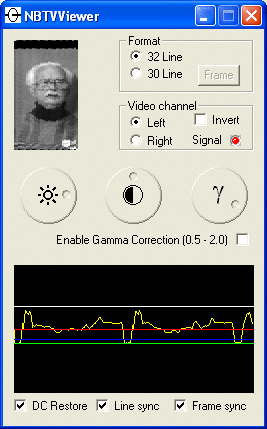
Make a start by setting up a program to read an NBTV source. Software called 'NBTVViewer' is straightforward and easy to use, it will only decode 30 or 32 line NBTV 'audio' and produce a small picture within its window. This program works via your sound card. The instructions for this utility refer to a CD as signal source, but it does also work with a line input to the sound card or a WAV file going to your sound card via a media player.Google search for 'NBTV Software', in the list, near the top, find Gary Millard's Big Picture site and download the software from there.
For a program with many more options, in Gary's site, find The Big Picture (the one that includes colour) and install it on your computer. Other programs are available, but this one is particularly effective. Don't worry about colour at this stage, the programs will work OK in monochmome.
You now need an actual signal source for testing, an NBTV audio WAV file on your computer or CD is ideal. Look on the NBTVA website, or if you can't find one, generate one using the info below (or see the 'Additional Information' section), failing that e-mail us for help (address top of Home Page). Open up The Big Picture and click on 'File', then 'Source' and select where your WAV file is and click on it. Click on the 'Capture' button.
Software for generating an NBTV signal from your webcam is at the bottom of the Gary Millard page mentioned above (the Video2NBTV which has a big blue box). Using this software should be straightforward, setting it up is self explanatory, to start the operation simply click on the big black arrow. You can pan across your webcam picture by dragging the thin yellow box with a cross until you see what you want in the smaller box. Note: On some versions of this program the window will not close on the X top right, just press your Esc key.
For amateur radio transmission, connecting to older radios may be no problem at line level, however, the more modern Icom, Yeasu etc. transceivers appear to be too narrow in all modes. Take audio out of the computer (usually green socket) to auxiliary audio in for TX and audio out of RX to computer line in socket (usually blue). These sockets are generally 3.5mm stereo jacks on older machines, remember the NBTV signal is on the left channel and any actual accompanying audio on the right channel, which may not be suitable for transmission. Also remember to unplug or cover the radio's mike if you can during NBTV transmission and use the widest available filters (or preferably none) in the signal path. See note at bottom of page .
WAV files may also be transmitted direct from a stand alone CD player if the files are available on a disc, such as those from the NBTVA. However, some means of adjusting the level may be required as most radios do not facilitate auxiliary line in level adjustment.
Getting Started 2 Construction
The NBTVA can supply PCBs and some components to convert a 625 line picture to 32 line NBTV format, and vice versa, NBTV format to 625 line for display on a TV/monitor, thus avoiding the computer completely. Both these projects require a pre-programmed PIC, which is also available. These are easy builds (no surface mount components!), early PCBs needed drilling, but more recent ones are pre-drilled. It also has to be said, the results with early versions were nothing like as good (smooth) as the computerised alternatives, excessive flicker being an issue. However, considerable improvements have been made with up to date PCBs and improved circuitry. The latest NBTV to 625 line converter offers very good performance.
There is also a PCB available for a useful test 32 line signal generator, using just three easy to get 4000 series ICs and a few basic components. The output of this waveform generator is particularly good.
Additional Information
A useful program for generating a test NBTV WAV file is OmniNBTV. With this you can make a short file and save it, all be it static, but in 32 lines of course, for testing. There is a usful help file with the program. Any questions, drop us a line.
If you have an oscilloscope it's worth checking waveform, not helped when already trying to overcome a more narrow than desirable bandwidth with the radio! Sync waveforms from the NBTVA kits is remarkably good, but picture content can suffer flicker as already stated with original kits.
What Does it Look Like?
As the definition is very low, the pictures are best viewed as icons, or quite small (or from a distance if on a latge screen!), otherwise the lines will be obvious and the picture a bit 'blocky'. Some examples of actual 32 line pictures are below.






Note: Tests and experiments are ongoing regarding connection to a transceiver. There appears to be an issue with most modern equipment, probably due to a restrictive audio bandwidth in the TX audio path, RX audio path, or both. Possibly older or 'homebrew' equipment would prove more suitable. Early results with a small homebrew topband TX and RX are looking encouraging. Developments will be posted on a separate page as soon as available. Maybe time to get that 1960s AM rig up and running again!! Do get in touch if you have any suggestions, experiences or findings of your own that may be useful.
A QRP transmitter for topband experiments has been found to work well for TX, RX is still under development. Details HERE.
Return to home page HERE. Go to 5.6GHz page HERE. Go to 5.6GHz pictures HERE.