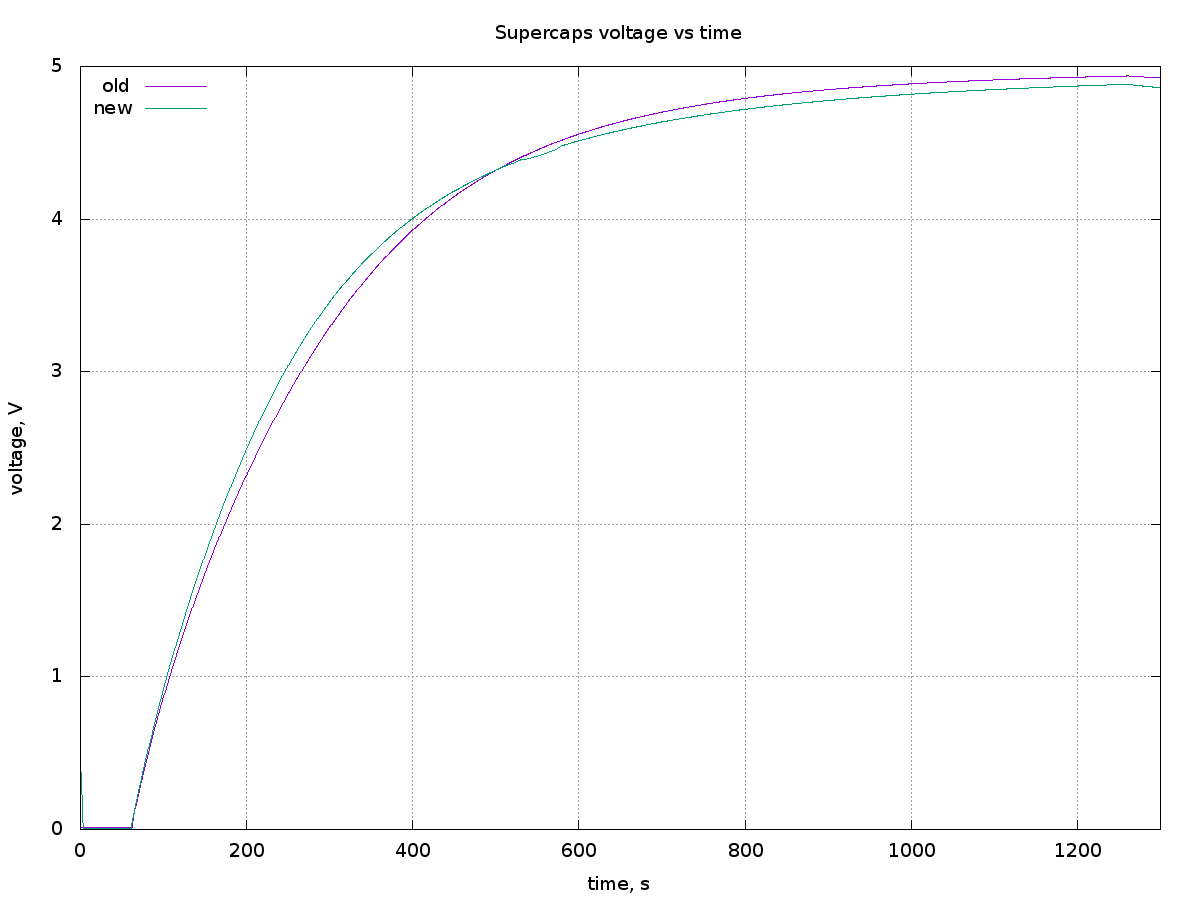IN3OTD's web site
...under perpetual construction.

HP 8753C (non-)repair
One day I was about to calibrate my good ol' 8753C VNA but I noticed that the calibration menu softkeys show on the screen side were garbled; some characters were wrong, some strings color were not as expected.
This was even more the case for other functions softkeys, like the "Save" group shown here below:
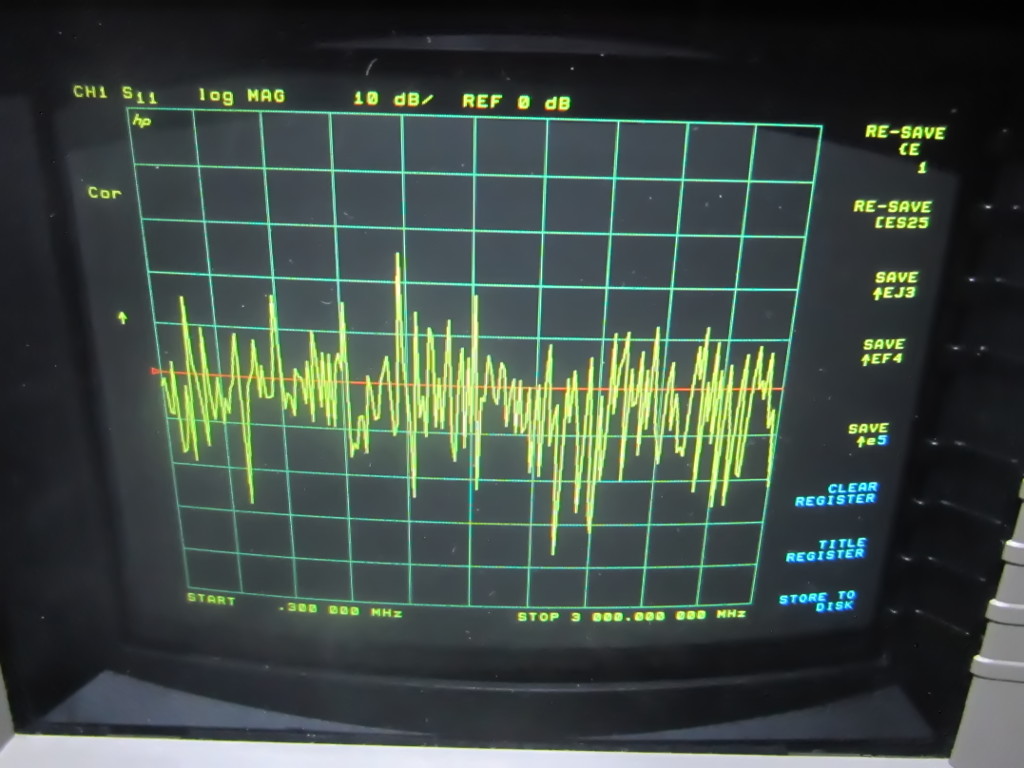
note the second row of the first softkeys, that should read REG1, REG2, etc., and the color of the last ones, which should also be yellow instead of light blue.
Power cycling the VNA did not change anything, same wrong characters for the same menus. I also realized that trying to use some of the functions, they did not work as expected, giving some strange error messages or more garbled strings.
I then quickly concluded that maybe something in the old EPROMs keeping the VNA firmware must have gone wrong - something that I read happens sometimes for these instruments.
Inside the 8753C VNA
After removing the VNA top cover, a nice picture shows the various cards position:
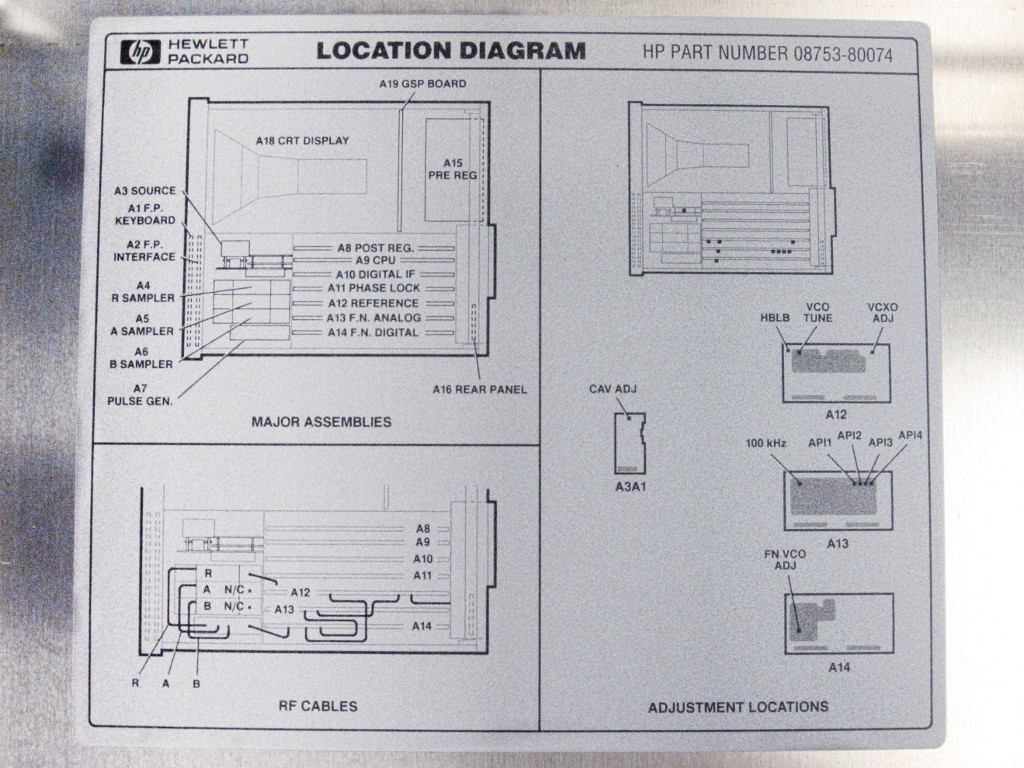
The VNA inside is quite neat:
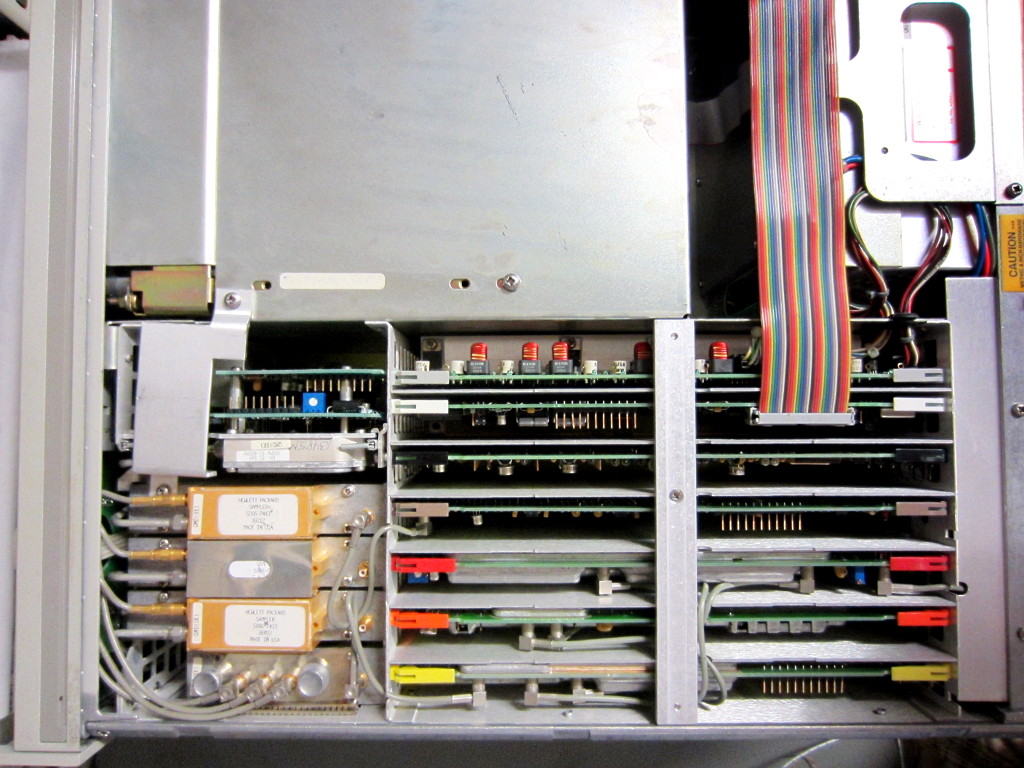
The EPROMs are mounted on the "A9 CPU" board. Board removal is quite easy
Here is the entire CPU board, with the main 68000 processor, the four EPROMs containing its firmware, two RAM chips, a 320C10 DSP with its program EPROMs and a lot of other discrete logic devices.
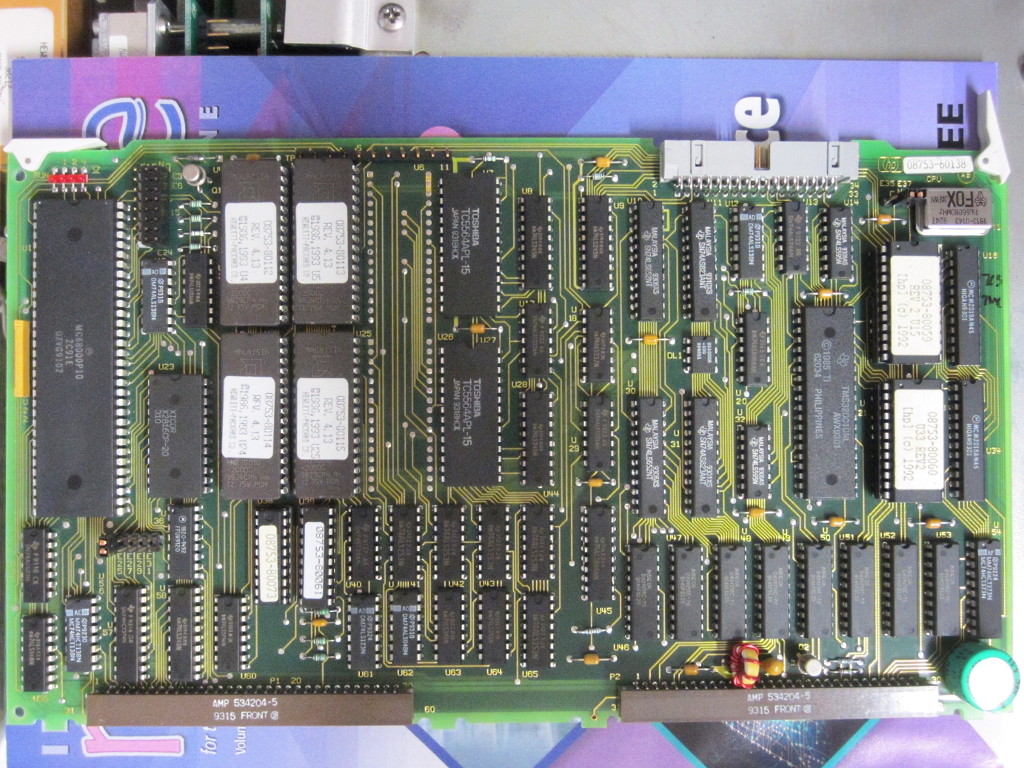
The four EPROMs are from Am27C010 from AMD and have a capacity of 1 megabit each; there must be some wrong bits in there, I thought:

After removing the four EPROMs I read their content with a programmer and compared each file with the ones available on the KO4BB site. Surprisingly, all the EPROMs content was good! The files read back form each EPROM matched exactly the ones on the KO4BB site. A bit disappointed of having to look elsewhere to find the origin of the problem, I tried also to read back the EPROMs content with a lower supply voltage, to check if some issues were visible with different operating conditions. The EPROMs content was still good down to 3.3 V (the programmer could not go lower).
So I put back the EPROMs in their sockets on the A9 CPU board, reinserted to board in the VNA and quickly checked if the issue was still the same. Now the VNA worked as expected, all the menus were looking fine!.
Maybe just by re-seating the EPROMs and/or the CPU board was enough to "cure" the issue.
Changing the Supercapacitor
Another small issue the VNA had since I got it is that it easily lost its internal state after remaining powered off for a few days. The internal state is kept in RAM, which is supplied by a supercapacitor while the instrument is off. While the backup time is supposed to be just around one week, I had the impression the instrument lost its state much before that.
While I still had the CPU board on the bench I then thought that would also be good to charge the supercapacitor that act as a sort of "backup battery" to keep some configuration data for a few days. It's not actually very important, since I usually save and recall the VNA state using its GPIB interface but nevertheless I thought it would be a good thing to replace that old component.
Removing the supercap was not difficult; its mounting holes are quite large and the solder is easily removed with a good solder iron and a solder sucker. Here are the supercap mounting holes after removing the component:
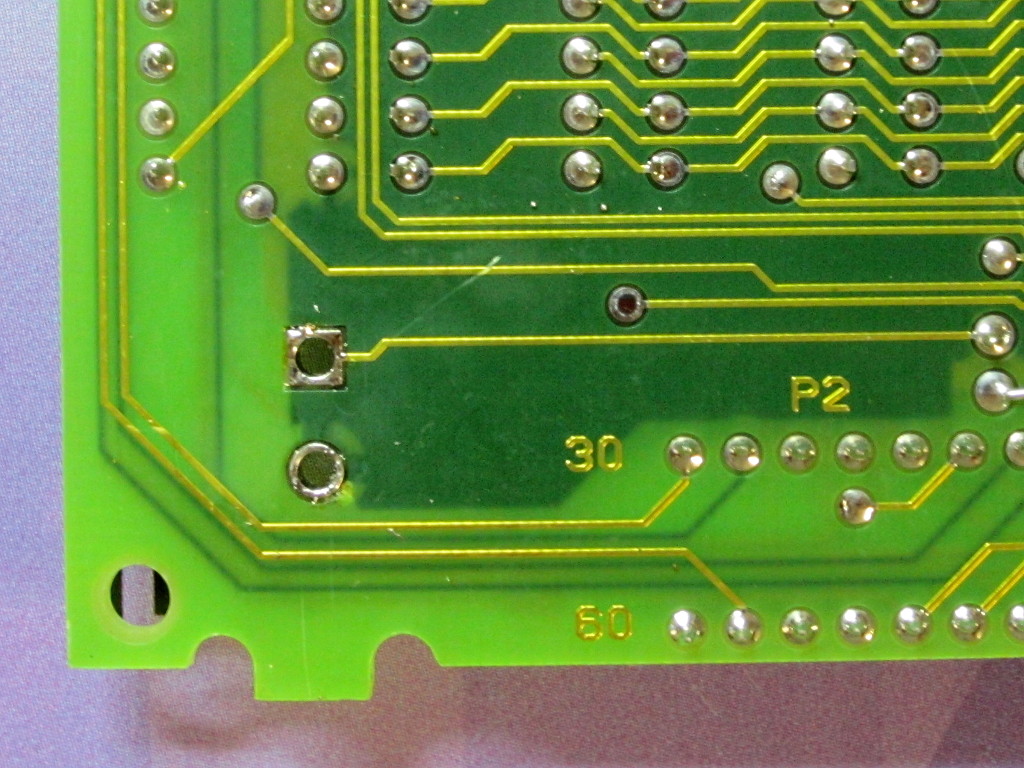
The light scratch near the top pin was already there before desoldering; maybe someone else already changed that capacitor in the past?
Here is how the old supercap looked like: on the board, near the component, there was a "V" checkmark done with a permanent marker. Not sure if this means someone checked or changed the supercap in the past; by comparing with the pictures on the EB5AGV website the component is likely the original one from when the VNA was manufactured.

The exact same model of supercapacitor is no longer produced but a very similar one from the same manufacturer is still available. Sometimes it's suggested to substitute one with a bigger capacitance to increase the backup time but I decided to keep the same value, also because, as said, the RAM backup function is not a very important feature for me.
Here is the new supercap:

it looks quite similar and it should also have similar characteristics.
According to the Tokin Supercapacitors document, the supercaps capacitance is calculated from the charging time constant using a voltage level and charging resistance which depends on the supercap type (see Chapter 8 there).
I tried to replicate the measurements for the old and new supercaps, after leaving the capacitor shorted for 30 minutes. In the charging graph below the supercapacitors were kept shorted during the first 100 seconds and then let to charge for 1200 seconds. During the measurements, the voltage across the capacitor was measured about every 0.5 seconds.
Interestingly, the charging curves shapes are slightly different and the old supercap even reaches a higher voltage than the new supercap.
The supercaps were then disconnected from the charging source and the self-discharge recorded for several hours; the only load was the 10 GΩ multimeter input impedance, which I thought could well approximate the actual load seen during the normal RAM backup usage.
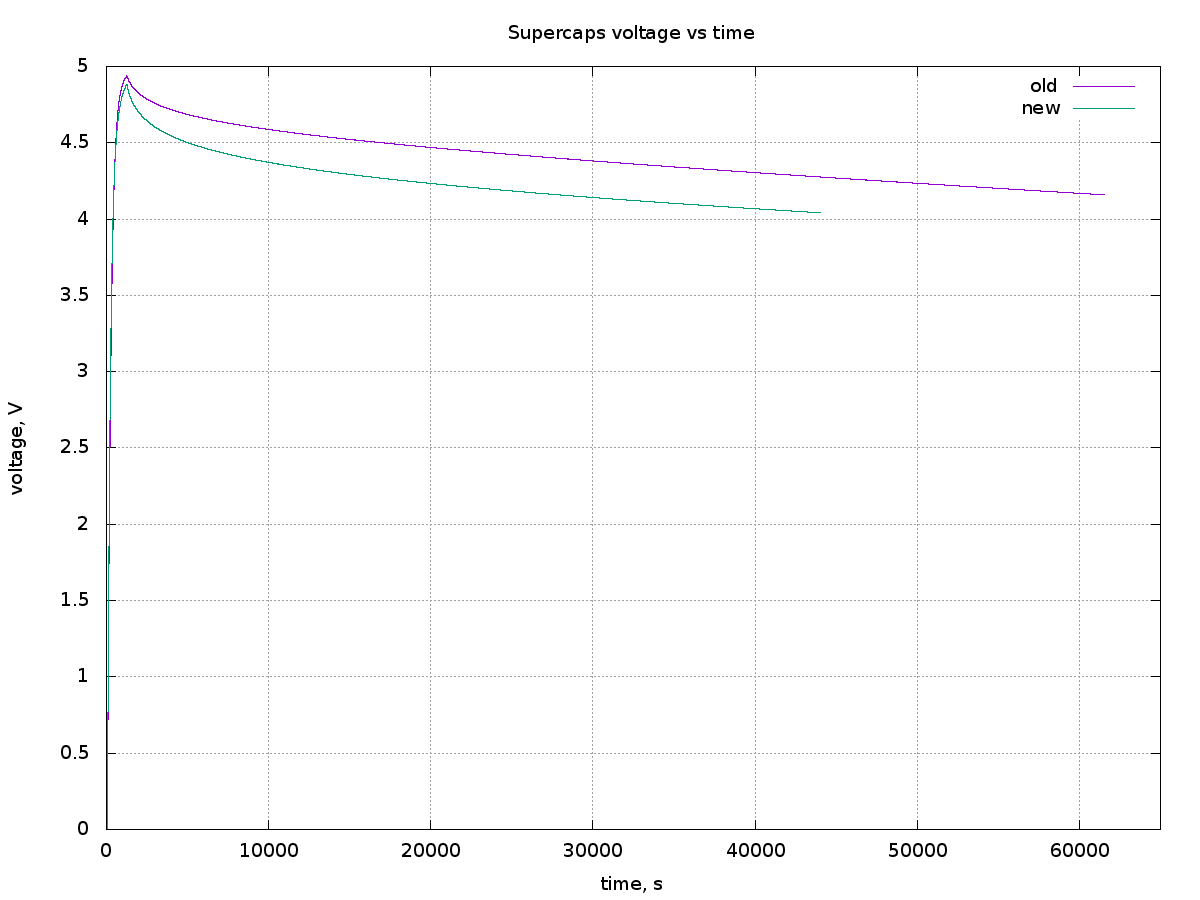
also this seemed to confirm that the old supercap behaves better than the new...
I was quite puzzled, a likely 30 years old supercap appeared to behave better than the new one. Anyway, I soldered the new capacitor on the A9 CPU board hoping that it would behave better over time - maybe it needs some "reforming time", I thought.
Indeed, after a few weeks I can confirm that the new supercapacitor behaves much better than the old one, as it's able to keep the RAM backup for at least more than one week (my VNA does not stay powered off for longer than this, usually). The original HP documentation says that the RAM backup is good for 72 hours, IIRC.