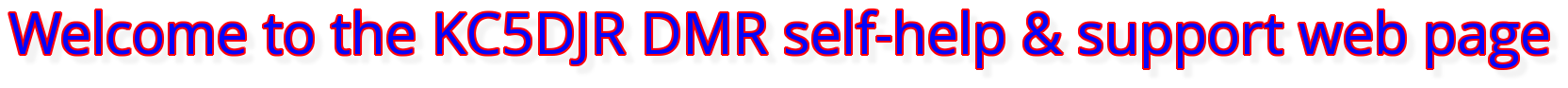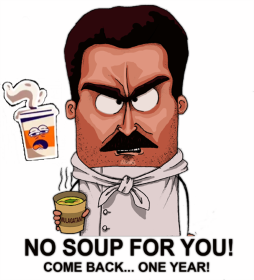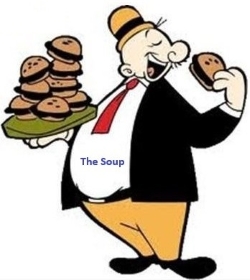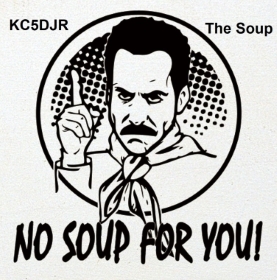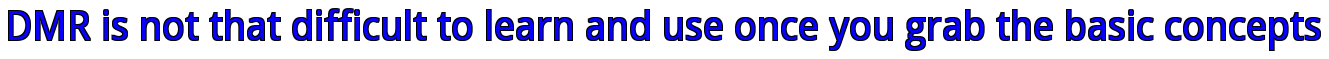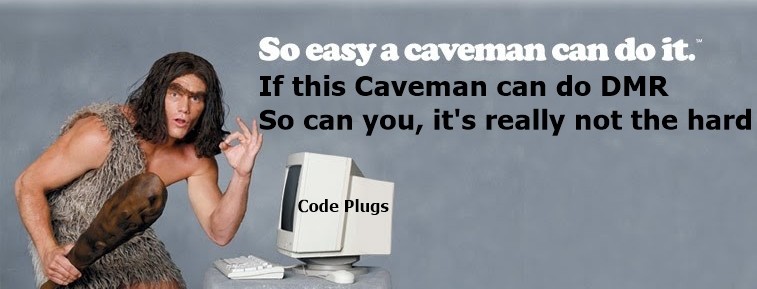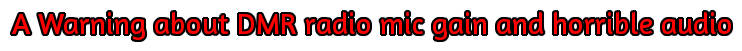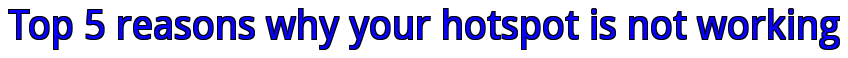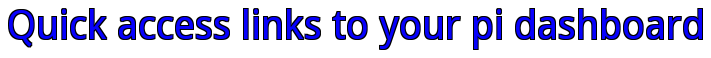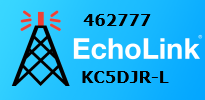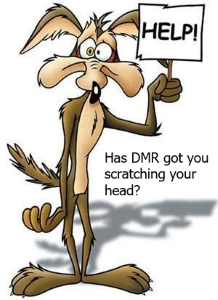How to setup
and configure DMR gateway/ How to add and
use talkgroup rewrites to your code plug
Once you get
your hotspot up and running the way you like make a backup
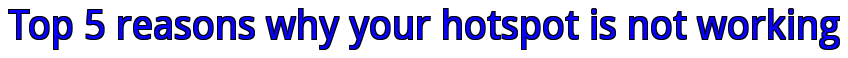
(1)-
The most
common issue I run into with people having hotspot
issues is a
missing or wrong password, not connected to the DMR server
(2)- WiFi or Internet issues, either the router assigned a new IP address
or other Internet related issues in this case use pi-star.local to gain
access to the dashboard
(3)- Tinkering around with the configuration
not knowing
what you're doing and have one or more settings misconfigured
(4)- Audio
issues, clipping, distorted because the mic gain is
set way too
high, start with level-1 and work your way up using the parrot or a
friend
(5)- Outdated
firmware, running WPSD (all issues), currently Pi-Star:4.2.3
/ Dashboard: 20250606 is the stable non-beta version as of June
 These
little devices are very picky and have zero tolerance for type-o
errors, if so much as one small detail is off it will render the device
temporarily useless
These
little devices are very picky and have zero tolerance for type-o
errors, if so much as one small detail is off it will render the device
temporarily useless
The
checklist below is packed full of tips and tricks gathered over years
of messing with these picky devices, 90% of its users are successful at
resolving their HS issues
Set
it up and put it somewhere out of the way and away from RFI devices,
don't shut it just leave it on, it updates nightly at around 03:30
If your device stops working
just restore it with the backup you made restoring your hotspot to the
last known working condition
The
checklist below is packed full of tips and tricks gathered over years
of messing with these picky devices, 90% of its users are successful at
resolving their HS issues
Set
it up and put it somewhere out of the way and away from RFI devices,
don't shut it just leave it on, it updates nightly at around 03:30
Sometimes solving the issue is
as simple as re imaging the SD card with a fresh pi-star OS and
starting over