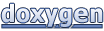Receive DRM Window
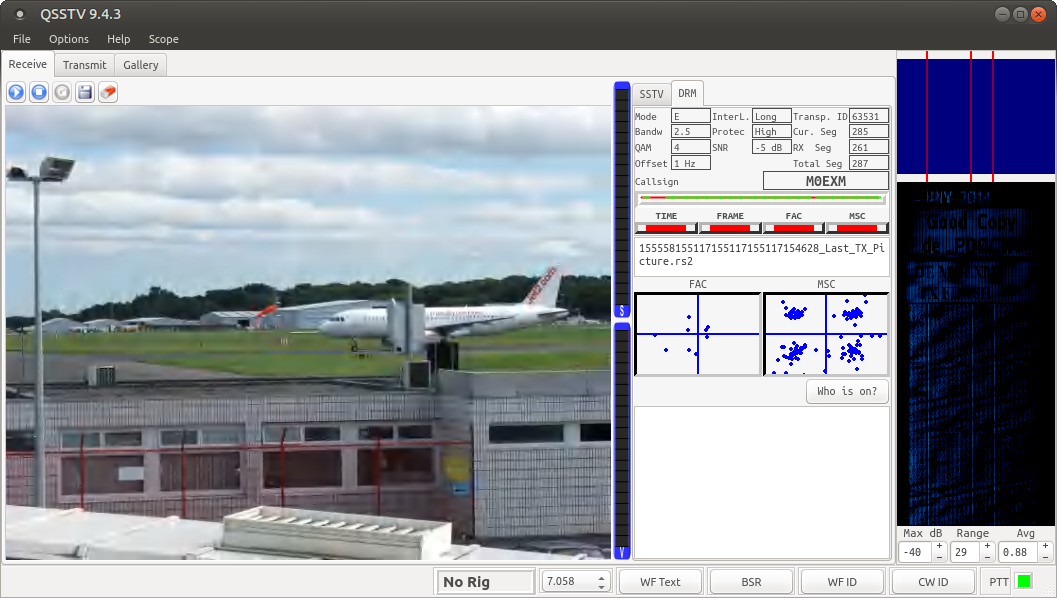
SNR (vu-meter S):
- SNR in dB
Volume (vu-meter V):
- adjust your recording level to half scale (better too low than too high).
Received segments:

- green: correctly received segments
- red: missing segments
Constellation:
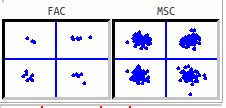
- FAC constellation (always QAM 4)
- MSC constellation.
Receive status
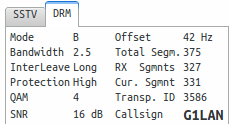
- Mode (A,B or E)
- Bandwidth (2.2 kHz or 2.5 kHz)
- Interleave (Short or Long)
- Protection (Normal or High)
- QAM (4,16 or 64)
- SNR (should be above 6 dBm)
- Offset (0 Hz if no frequency offset)
- Total Segm.: total number of segments in the file
- RX Sgmnts.: number of correctly received segment
- Cur. Sgmnt.: segment currently transmitted
- Transp. ID; unique identifier for the current stream.
- Callsign from the transmitting station

- TIME: green if time sync else red
- FRAME: green if frame sync else red
- FAC: green if FAC correctly received else red
- MSC:
- red: incorrectly received
- green: correctly received
- yellow: already received
When an data stream is received , the program will try to decode it and save it in the receive image directory. If the data stream is a text file it will be displayed in a separate window. Just click OK to close it.
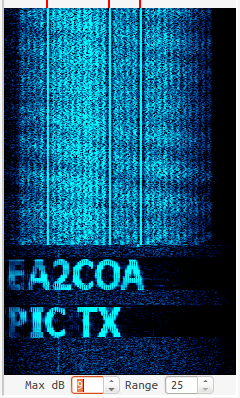
Spectrum:
You can select the spectrum or the waterfall by clicking in this window. In DRM the waterfall gives you better view.
The three markers above the waterfall indicate the position of the pilot frequencies. This helps tuning the radio to the correct frequency.
Who is On? Information about other station on the hybrid server. There are some
- The stations must enable : Allow other users to see youtr online status ... see operator configuration