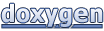Statusbar
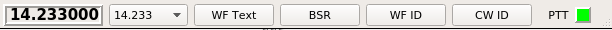
- Radio Frequency: the current frequency of the radio (only if CAT interface is enabled and there is a connection with the radio, else "No Rig" will be displayed )
- Drop down menu to set the radio on the selected frequency (only if CAT interface is enabled) (see also configFreq Config freq)
- WF Text: gives you a selection of user defined text you can send to appear as waterfall text.
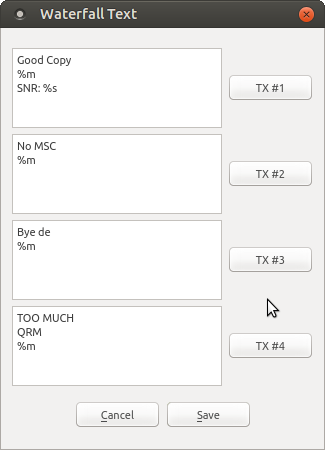
Send the text by clicking the tx button next to it
The %m will be substituted by your callsign and the %s by the average SNR of the last received DRM stream.
- BSR: When a file is not completely received, you can ask for a retransmission. By default the latest received file is selected (you can select another one through the drop-down box).
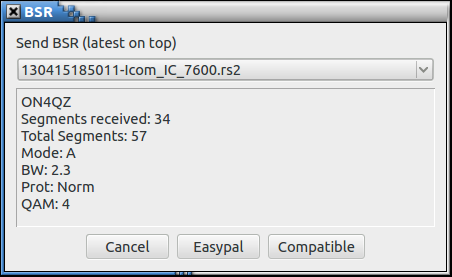
There are two modes: EasyPal and Compatible. EasyPal mode is more advanced and is normally used as EasyPal is the de facto standard on Windows and QSSTV also uses this mode in BSR reception.
Note: BSR is greyed out in SSTV.
- WF ID: send callsign in waterfall - this is a short-cut to send your own callsign in the waterfall
- CW ID: send callsign in CW
- PTT indicator: turns red while the PTT is activated.