Logitech webcam B910, C910 C920 and 930e Auto-focus fix
Our Live Home Camera this link
Logitech webcam HD B910 and Full HD C910 and Full HD C920 and 930e all make very sharp and fine images. These are sure elite webcams.
All cameras is ubuntu linux support
But both my B910
and C910 cameras are not specified for long enough focus
distance,
because cameras´ lens is set at the factory for short or medium
distance.
I want my webcam to show nature and landscape. Image´s target is
in long distance.
You see our Logitech cameras live Lieksa home webcam site
When you want sharp images with long target distance, you need to set manual focus.
Default setting is Auto-focus enable. Works fine only when target trip is short or medium.
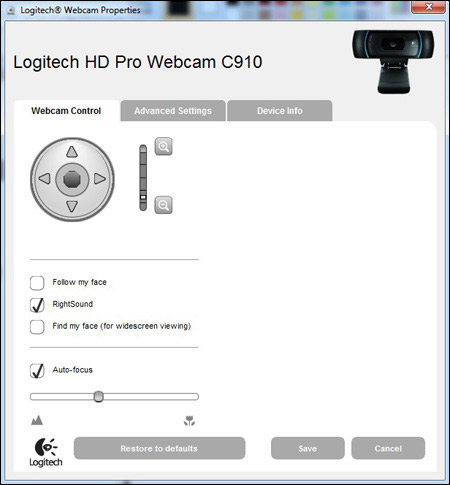
Set device on manual focus and move slide bar left, when you target image is long trip distance. For example, landscape through a window.
Move slide bar little steps at a time in
the center and left and back on the center,
until you target is image sharp.
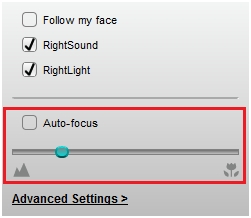
Search until image is very sharp.
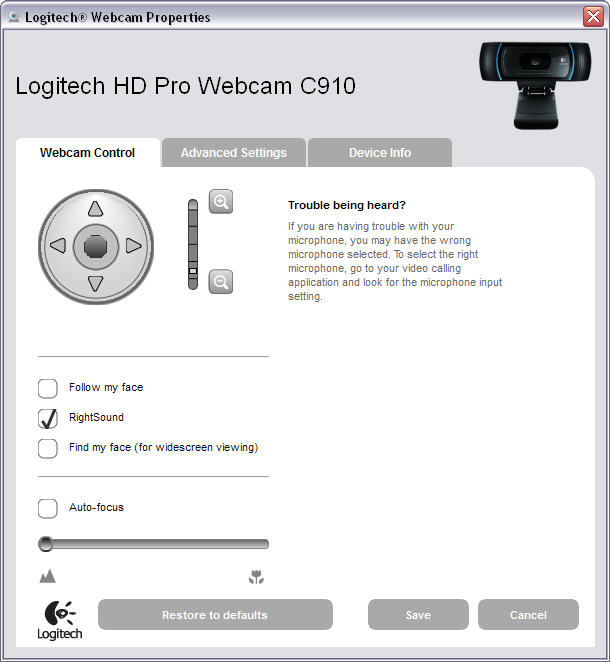
If you image is not sharp, maybe you want better image. You must dismantle you camera. You need a small screwdriver. Take out the microphone covers on the sides first by pulling them to the side, with some help of the screwdriver. Remove front glass (plastic). There are two plastic clips on the top and bottom. Release them all before lifting the glass off.
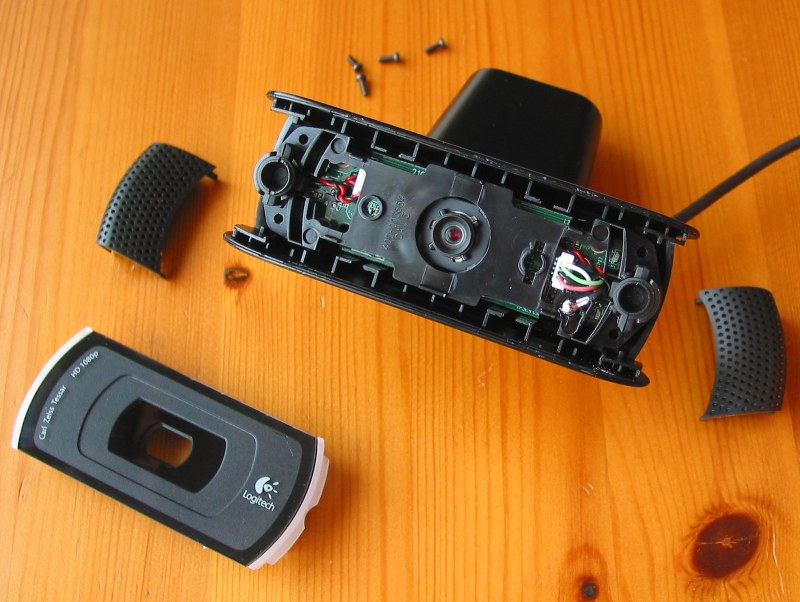
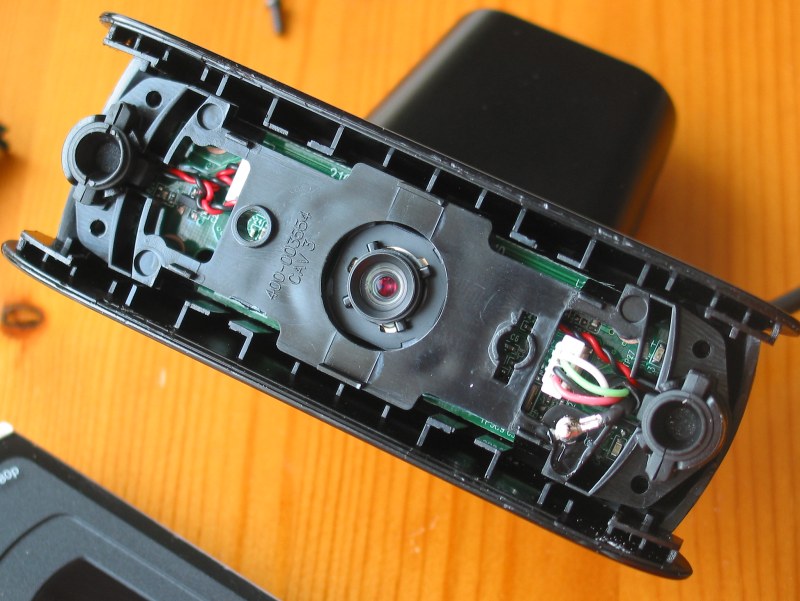
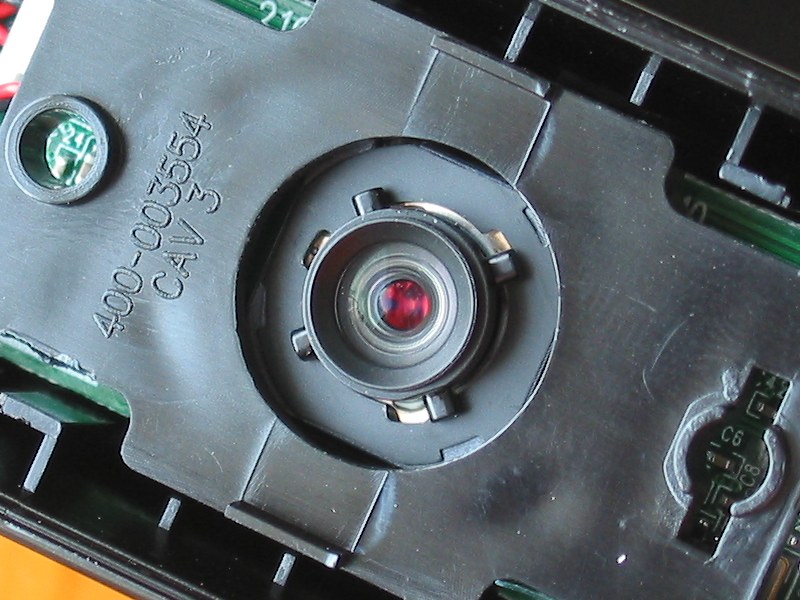
When you have dismantled the camera, turn it on and start adjusting.
Open any video capture software and set resolution 1280 x 720 and fps 5.
Download demo AMCap version 9.11 video capture software.
update !!!
Check again from Logitech software device that you for sure are using manual focus.
Check again for you sure using macro setting, because the lens on rotates only in this position.
Rotate the lens until. and...
Set device on manual focus and move slide
bar little steps at a time in the center and left and back on the
center,
until you target is image sharp. Search until image is very
sharp.
Check again from Logitech software device that you for sure are using manual focus.
Check again for you sure using macro setting, because the lens on rotates only in this position.
Rotate the lens until.. again.
When image is sharp, also the image edges, you can try out also
Auto-focus and test camera´s focus for long distance and short
distance. Move the camera to different destinations.
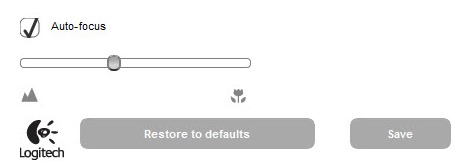
When you are satisfied with the focus both
far and near, Auto-focus should work pretty well too.
Manual focus with the slide on the about left is still the best
for long distance.
However, it depends on the distance to the target how you need to
set it.
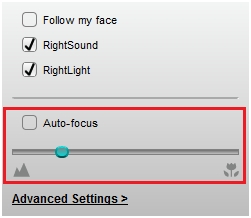
Set device on manual focus and move slide
bar little steps at a time in the center and left and back on the
center,
until you target is image sharp. Search until image is very
sharp.
Auto-focus always focuses in the the center of the image. Sometimes it is better to use manual focus.
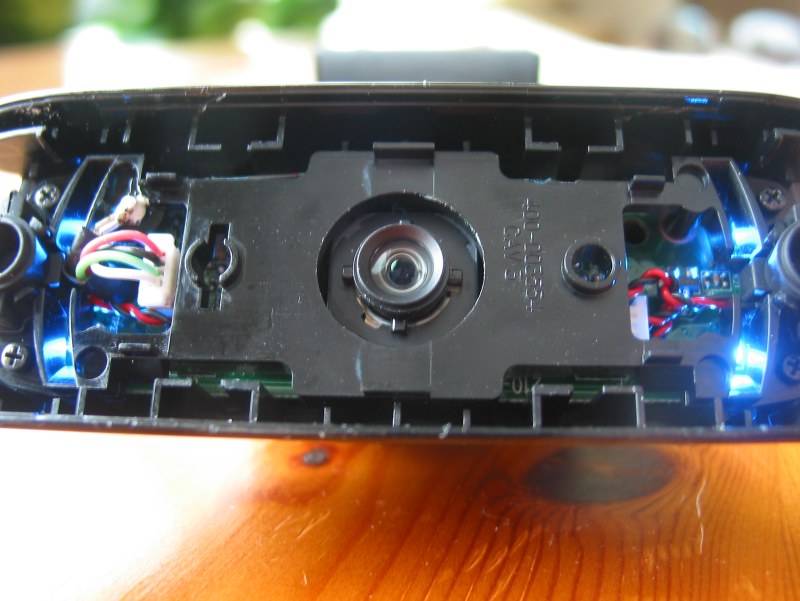
Put the camera back together.
Maybe you want stop blue led light, set LED
Control off and click save
Use Logitech own webcam software settings.
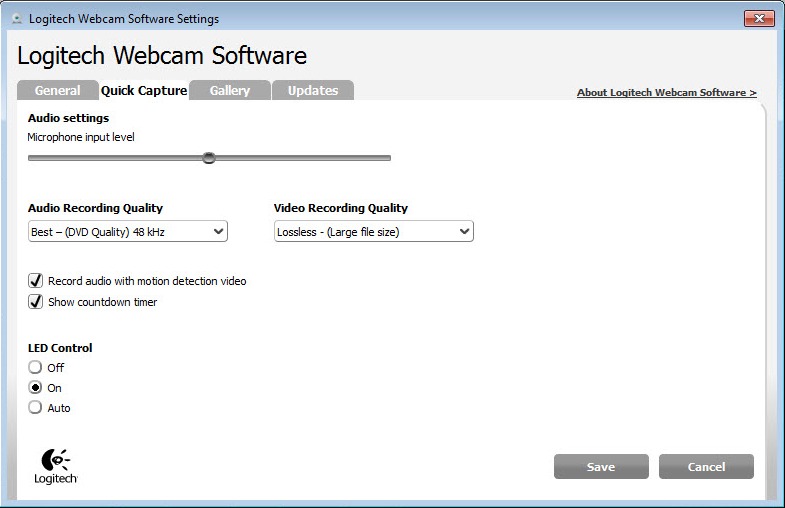
Image live testing..
You can see the difference in the images of the back woods and the warehouse wall.
Logitech HD C920 Full HD Pro Webcam
Logitech Full HD Pro Webcam C910
You see my cameras live