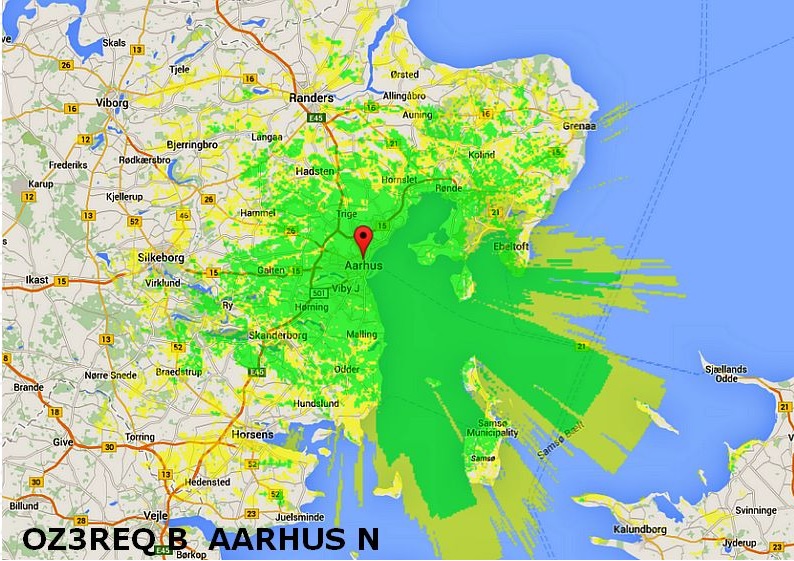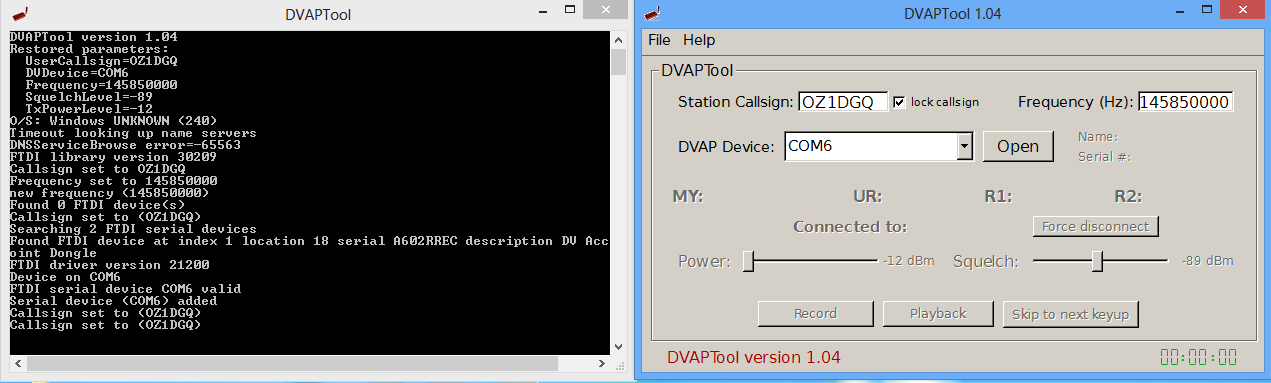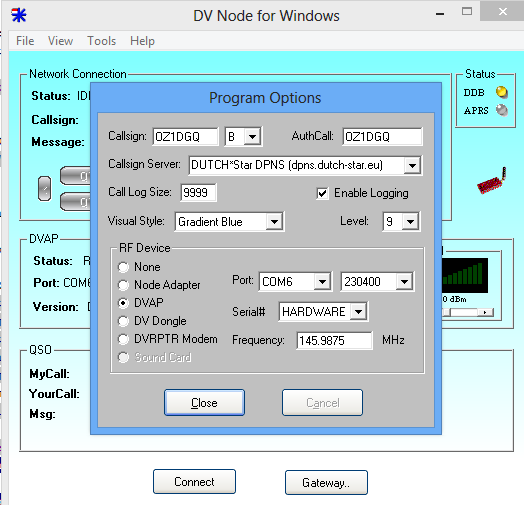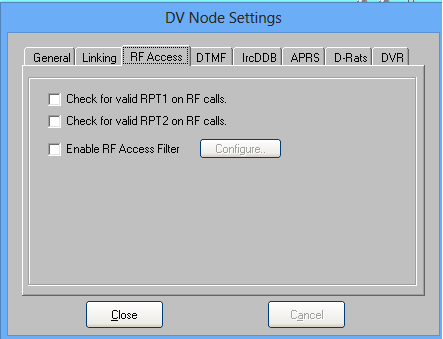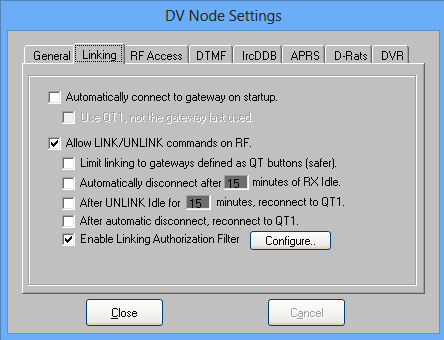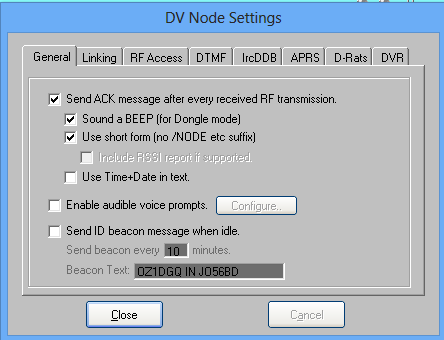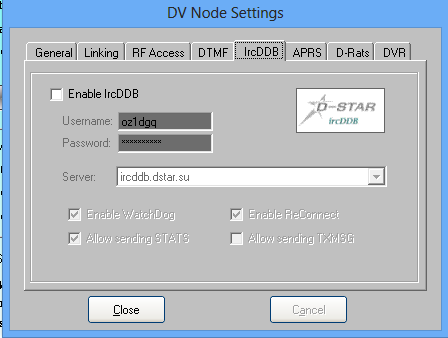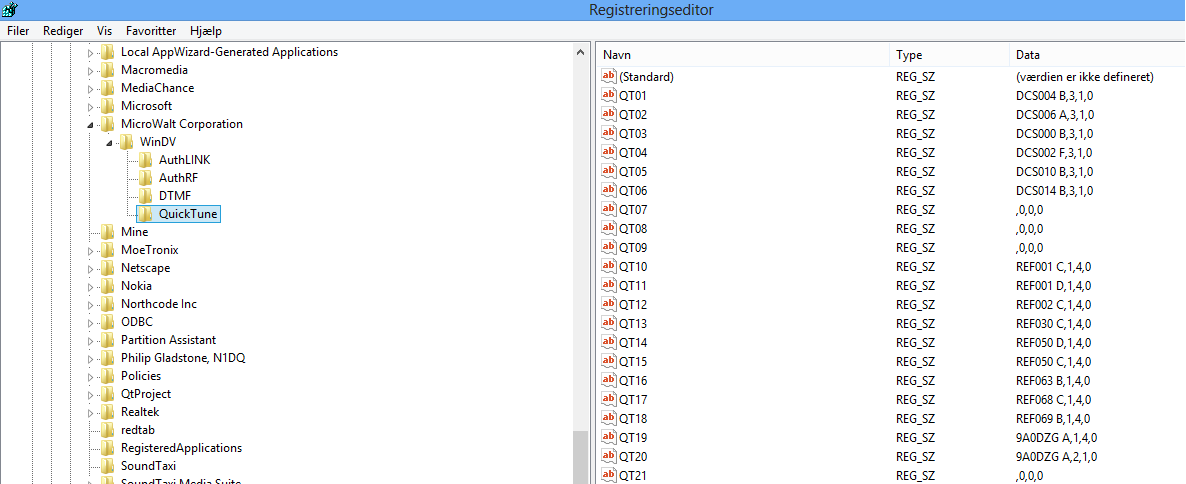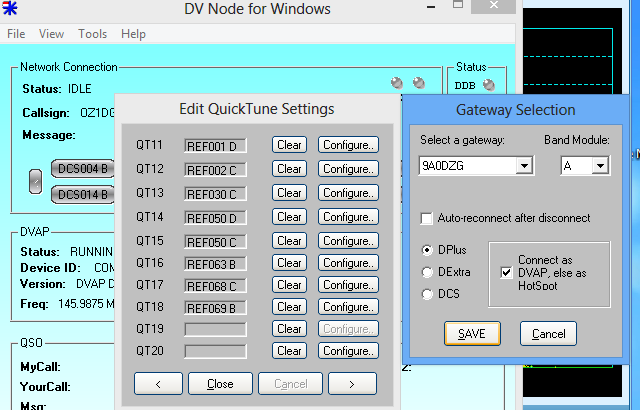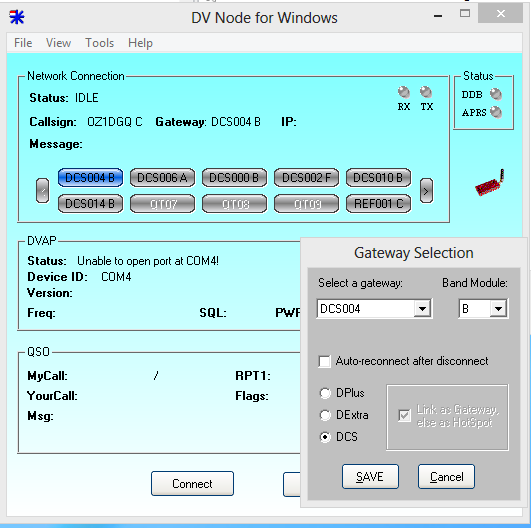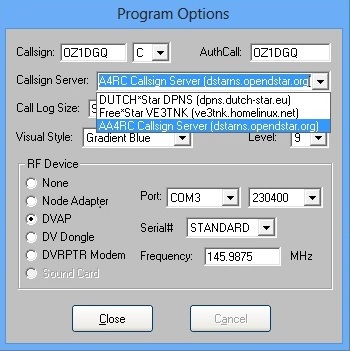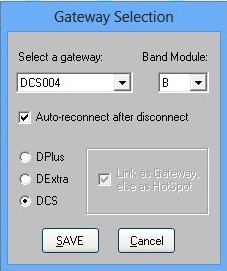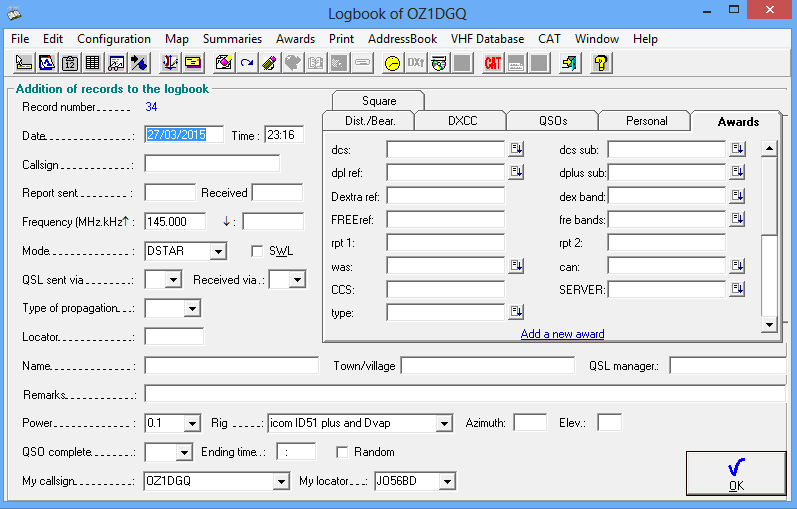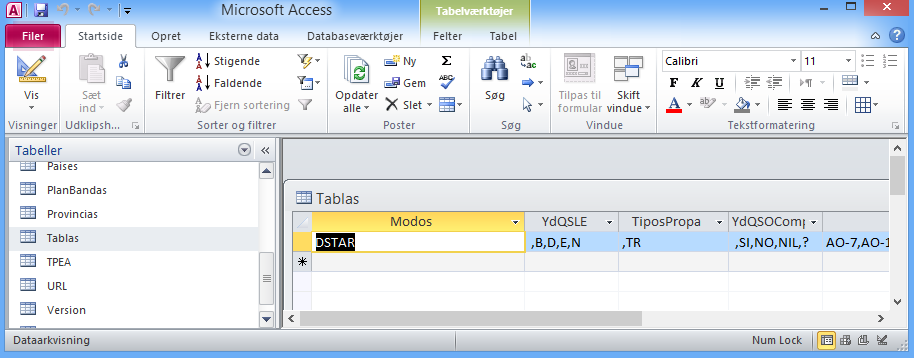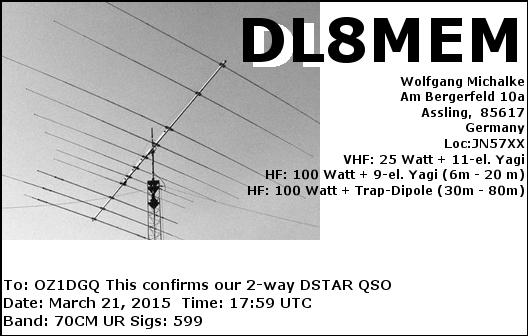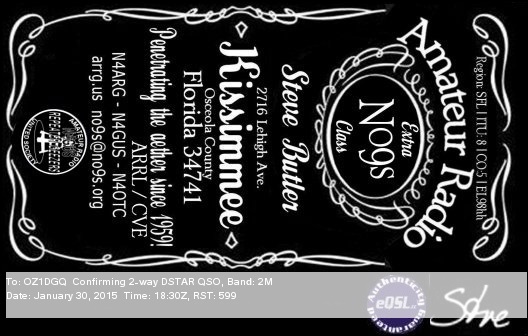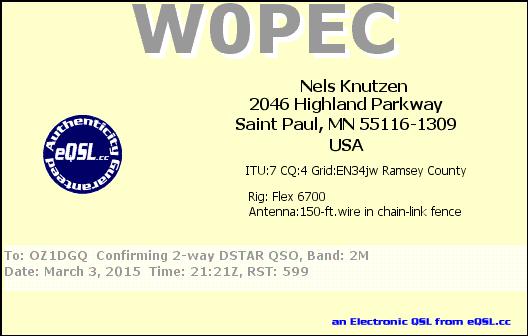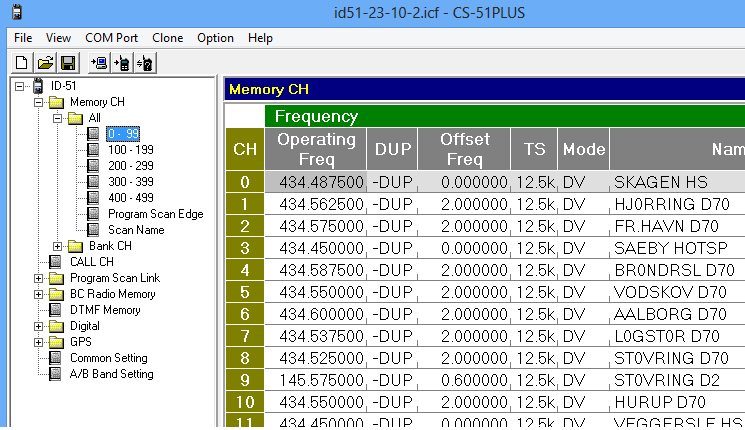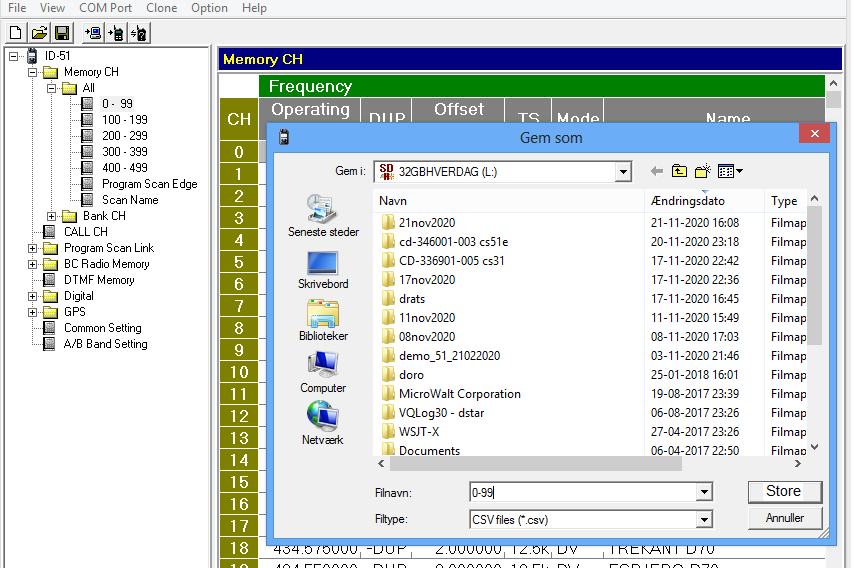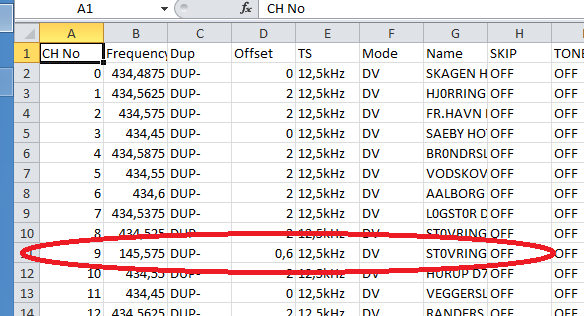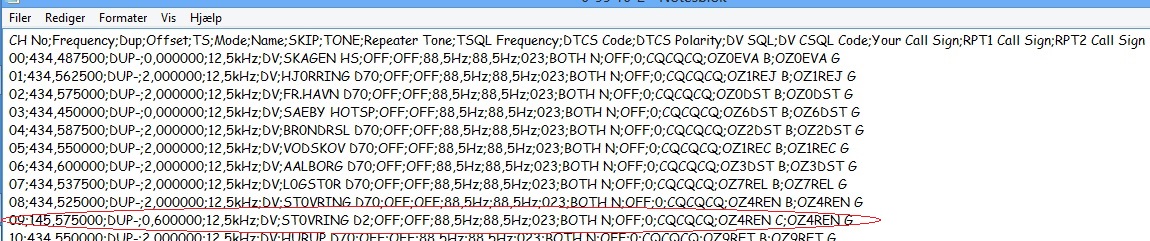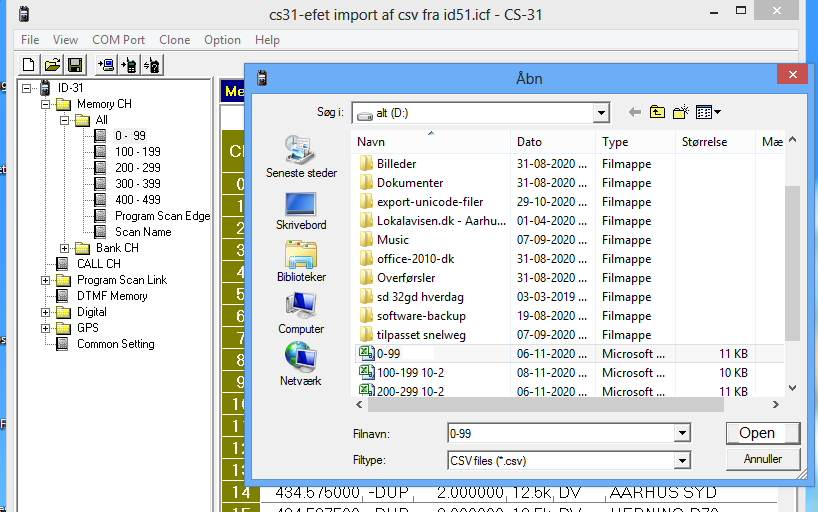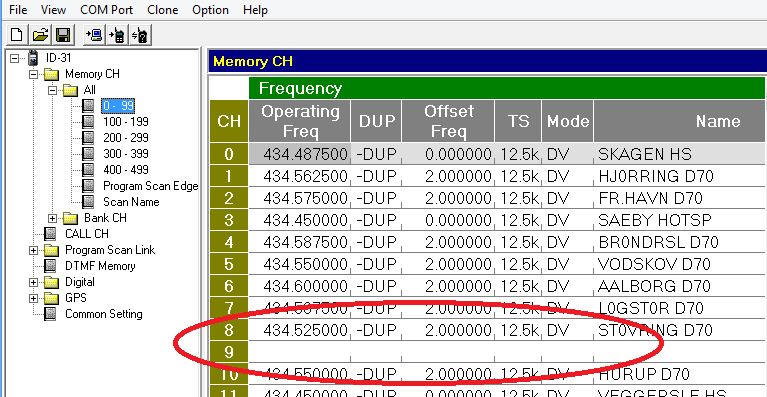D-Star was a totally different new way to use a VHF / UHF radio. I had bought a ID-51 anniversary edition (plus).
So it was then how to programme the rig. On most sites there were only setups for the general ID-51e.
The supllied software could convert the ICF-file. So it could use the ICF files.
Now, I should learn how to use the various commands. It was with a little help from an amateur about 120 km to the north.
And with ID-51 I could get onto the DCS network. It was via a hotspot OZ7DSD.
It was located approximately 40 km south of my QTH. And I was acording the drawing showing the area coverd just abel to work it.
But since I live about 112m above sea level, it could be done with only the antenna that was with the radio.
Because it could be somewhat difficult with only 5w to get on D-star-net. Then the oz3reg came to town only 4.2km away, nowonly 0.1w was needed to access the network
And just to be able to come through only one access point, along with the desire to be able to use ID-51 on holidays (the real reason for the acquisition of the radio). Because it could be somewhat difficult with only 5w to get on D-star-net.
Made me look for other ways of getting into the D-Star network.
So XYL (a very wise woman) said why not use a repaeter (your own). A good idea, but hard to go on holiday with.
(TOP of page)
About software:
But the idea had been planted, so I found a DVAP. A small hotspot.

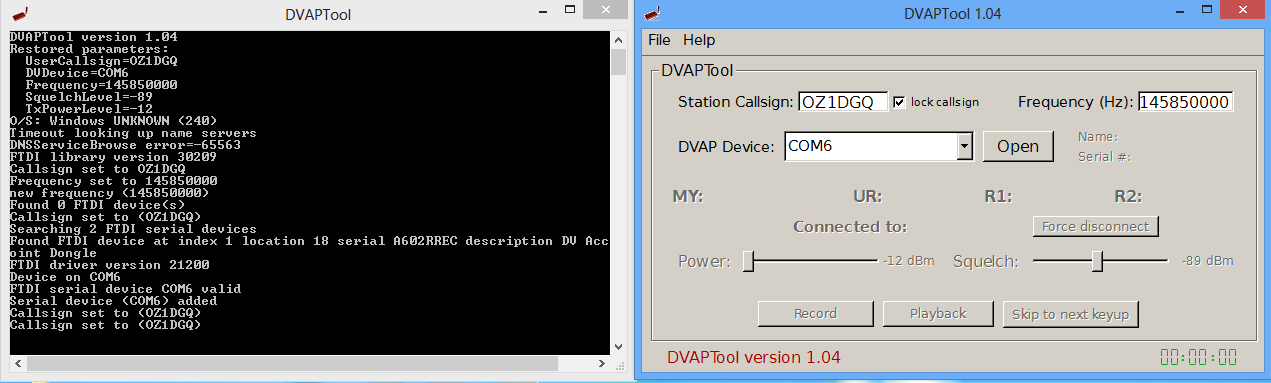
Screenshot off the DVAP's own software
But then came some quite different problems. It could only be one of three networks.
So now another on the web was started. Looking for some software, the could work on more, and also give me somekind off control/information on the ongoings with the links to reflectors / gateways / repaters.
I found several artikles of a DV-node. But could not find it. Then I found a site named www.dutch-star.eu, here i found DV Node for Windows version 1.5.7.
Something else, not to be done (I did it as a simgle test). The reasson the DVAP is not making a clean signal.
But I did put the DVAP to my to my external 5/8 antenna. Running 10mw, it was heard with a S9 3.7km away in the town. Ok The antenne is about 20m over the ground.
For downloud press: windv-1.5.7-win32-setup.exe
Here are some screenshots off the setup:
Remember to put a "B" after the callsign. Else it isn't possibel to get out on DCS-reflectors.
And what aggravated me most was the lack of some files.
Such as DLL files on the PC (here is the dll's * ). They were received from a local amateur friend.
Software from FTDI was needed (here the FTDI * ).
Also something from the windows (here the vcredist_x86.exe *).
Now the information on the use of regedit:
First the reason for this, when configuring qt's, the program shut down several times, so I was looking for an INI-fil with no luck, the only possibel place for setting up details would be in the "regedit" and so it was.
To do that you have to "run the regedit.exe". When the screen comes up, the you go to "edit" using the search funktion looking for WinDV.
As you can see it comes upwith a sub-dir called "QuickTune".
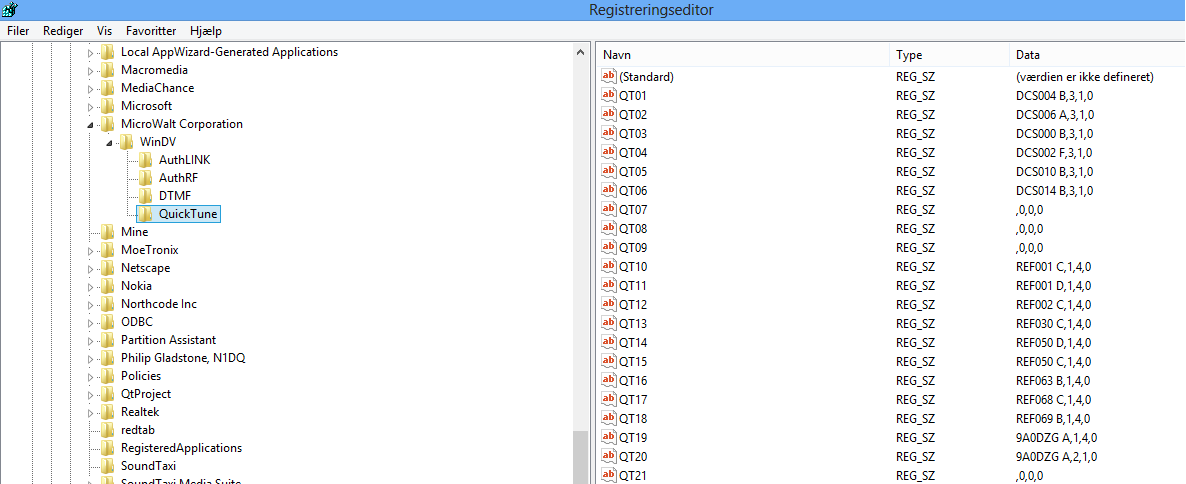
In right hand site the columme "DATA" is of interesse!
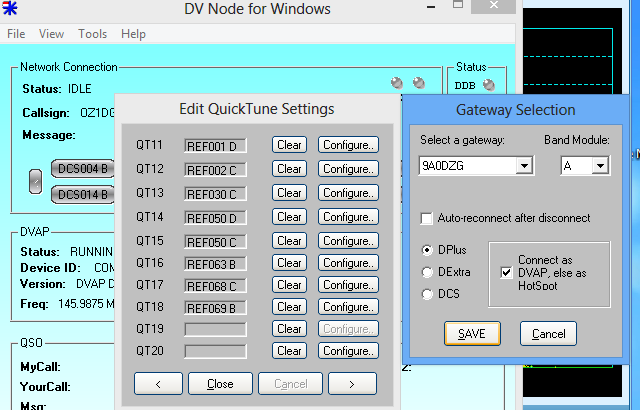
Here 9a0dzg is send out on "A" dplus = "1" and connect as DVAP= "4".

Here 9a0dzg comes on DExtra = "2"
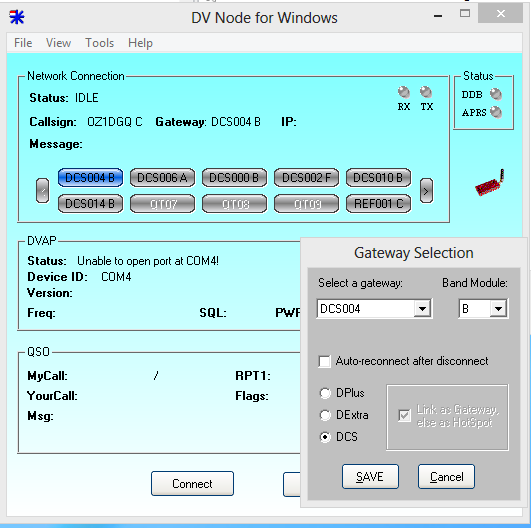
Here the DCS004 comes out as DCS ="3".
(TOP of page)
Hints on how to travel around
To get around on the nets, you have to choose a callsign server, that is done in the option menu. Just remember to restart the program.
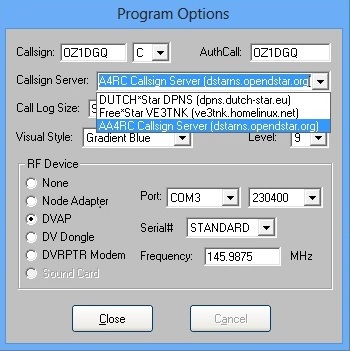
Then you have to choose a gateway or a repeater. Press the "gateway"-buttom.
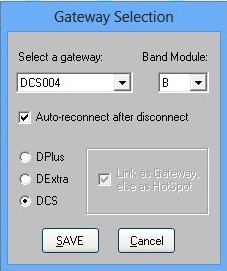
Now choose the callsign, mode (Dplus, Dextra or DCS), subband and how you want to bee shown at the other end.
When trying the REFxxx reflectors then I've found it usefull to type the following line into my browser : http://refxxx.dstargateway.org/.
http://dcs013.xreflector.net/dcs_userstatus.htm
In that way I can see the repeaters and who is using it, and also see who is on at best of all se if mycall actualy pops-up.
Or you can use the http://www.dstarusers.org/ and here get some different possibillties.
Other possibillities are: http://www.va3uv.com/freestar.htm or http://www.va3uv.com/dextra.htm.
(TOP of page)
Logsoftware to keep a record off contacts.
I did start with the idea "make my own program". But the need was greater then the time to do that. So I looked at the program I had modified earlier ( look at "mods and addons's for log" ).
So the VQlog looks like this:
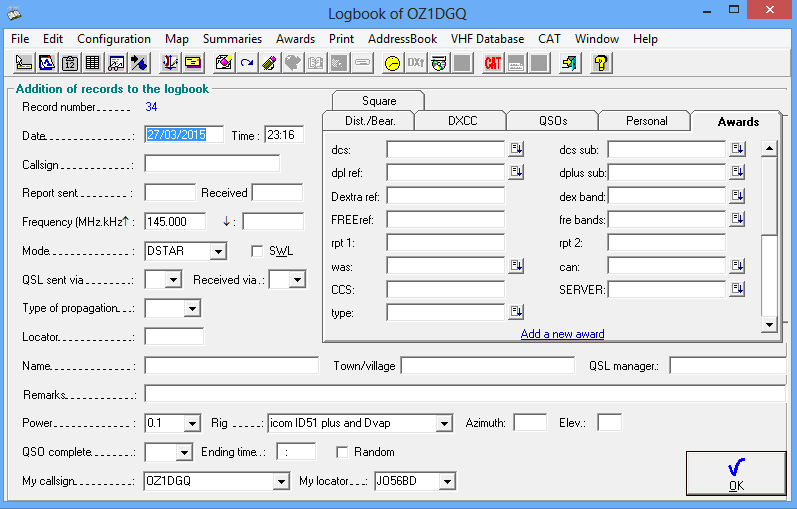
Notice on the right hand side, the "award" is modified.
To make VQlog accecpt the mode "DSTAR" the databsae named "TABLAS.MDB" has to be modified. As shown below.
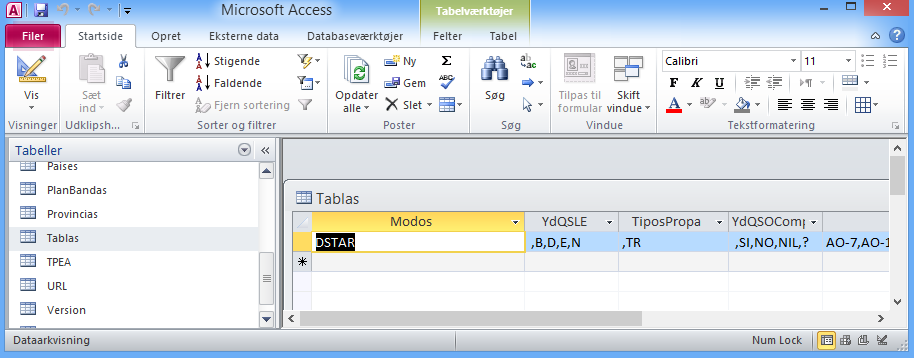
I used Acces in the office 2010 to make the changes in the tablas.mdb and the "TiposPropoda" was reduces too ",TR".
The the big question was how to make records off how the ruting for a station was made. I choosed asimpel way. I used the "awards" fan.
Then I made input areas for direct typing the info:
"Dextra ref" for dirct accessing a Dextra reflector. And "dex band" for some subband i.e. frequency indication.
The same was made for freestar (XRF) "FREEref" and fre bands"
Repeaters and CCS codes
Having some more precise information made it possibel to make databases for:
DCS, dcs sub,
server (in Windv) Dutchstar- AA4RC- and FREE star servers. And the type (in Windv) DPlus, Dextra, DCS
For download:
Dstar-tablas for vqlog3.08b
Dstar-tablas for vqlog3.08b and all hf modes.
tablas31dstar.mdb
tablas 31 dstar-country update.mdb
DCS.mdb
DCS SUB.mdb
DEX BAND.mdb
DPLUS.mdb
DPL BAND.mdb
FRE BAND.mdb
SERVER.mdb
TYPE.mdb
(
TOP of page)
Some examples of contacts using the DVAP:
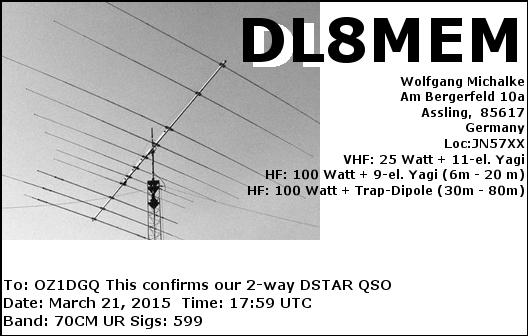 
 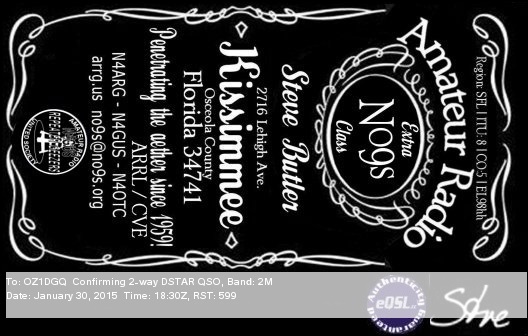
 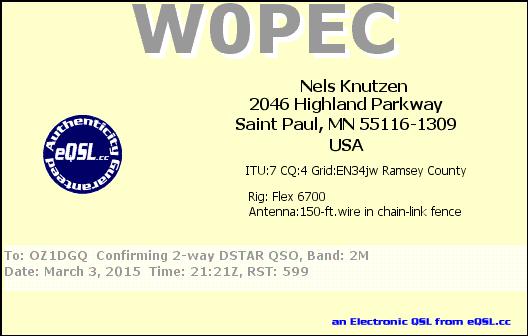

|
Summary of DXCC entities worked by OZ1DGQ from 01/09/2014 to 08/03/2020
DA-DL (Fed. Rep. of Germa)
EA-EH (Spain)
EI-EJ (Ireland)
F (France)
G, GX (England)
GI, GN (Northern Ireland)
GM, GS (Scotland)
GW, GC (Wales)
HL (South Korea)
I (Italy)
JA-JS (Japan)
K,W,N, AA-AK (United States of A)
LA-LN (Norway)
LO-LW (Argentina)
ON-OT (Belgium)
OX (Greenland)
OZ (Denmark)
PA-PI (Netherlands)
PP-PY (Brazil)
SA-SM (Sweden)
VE, VO, VY (Canada)
VK (Australia)
ZL-ZM (New Zealand)
ZR-ZU (South Africa)
Worked DXCC's 22
|
(
TOP of page)
Something on moving data from one model to another,
and also their clonning software.
I did get the idea because some "hams" had trobels when getting different models.
So I tried the .CSV export / import option. It worked, then i though it could be of use for others. In the same way, the repeater list can moved between the models.
(TOP of page)