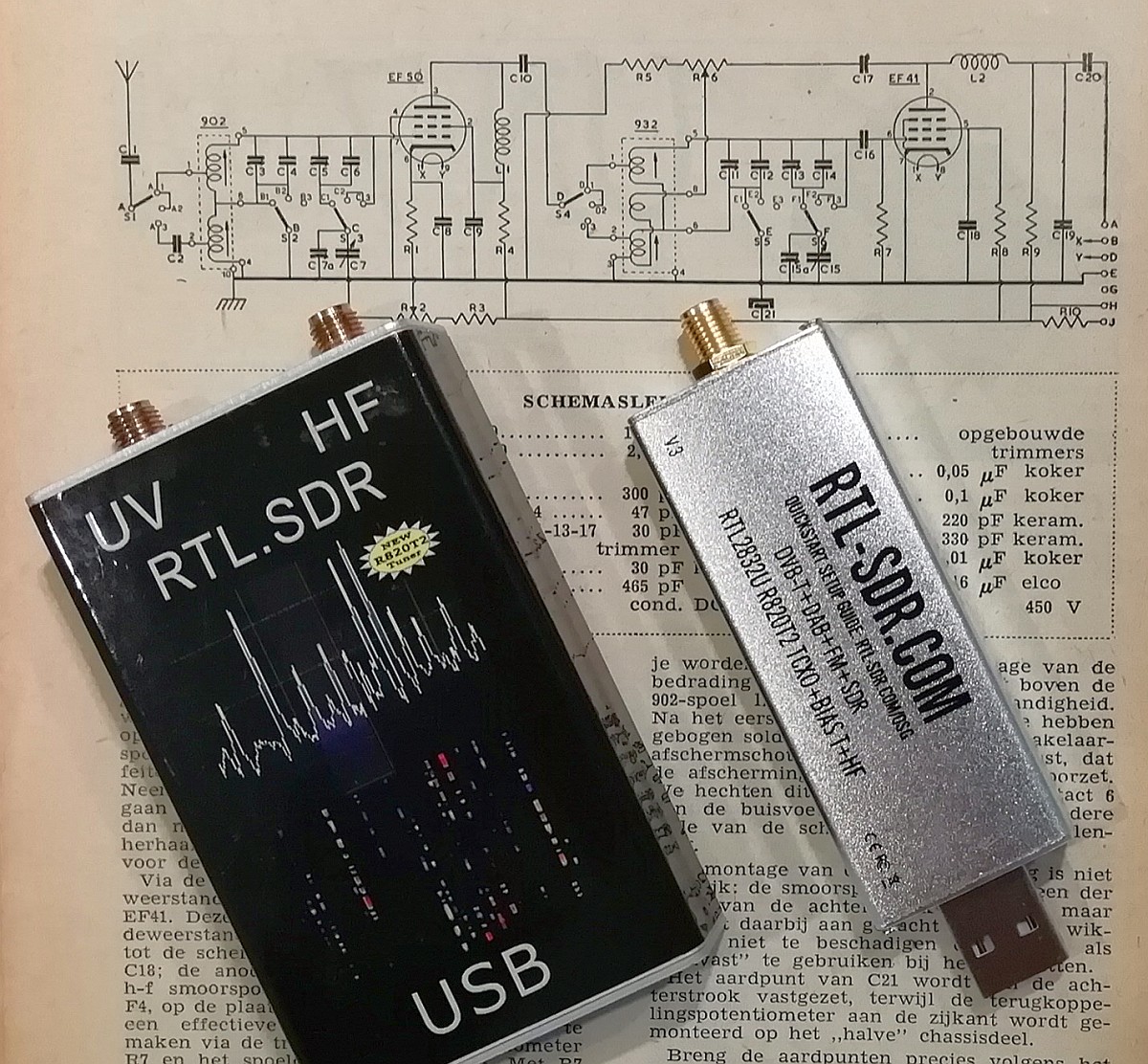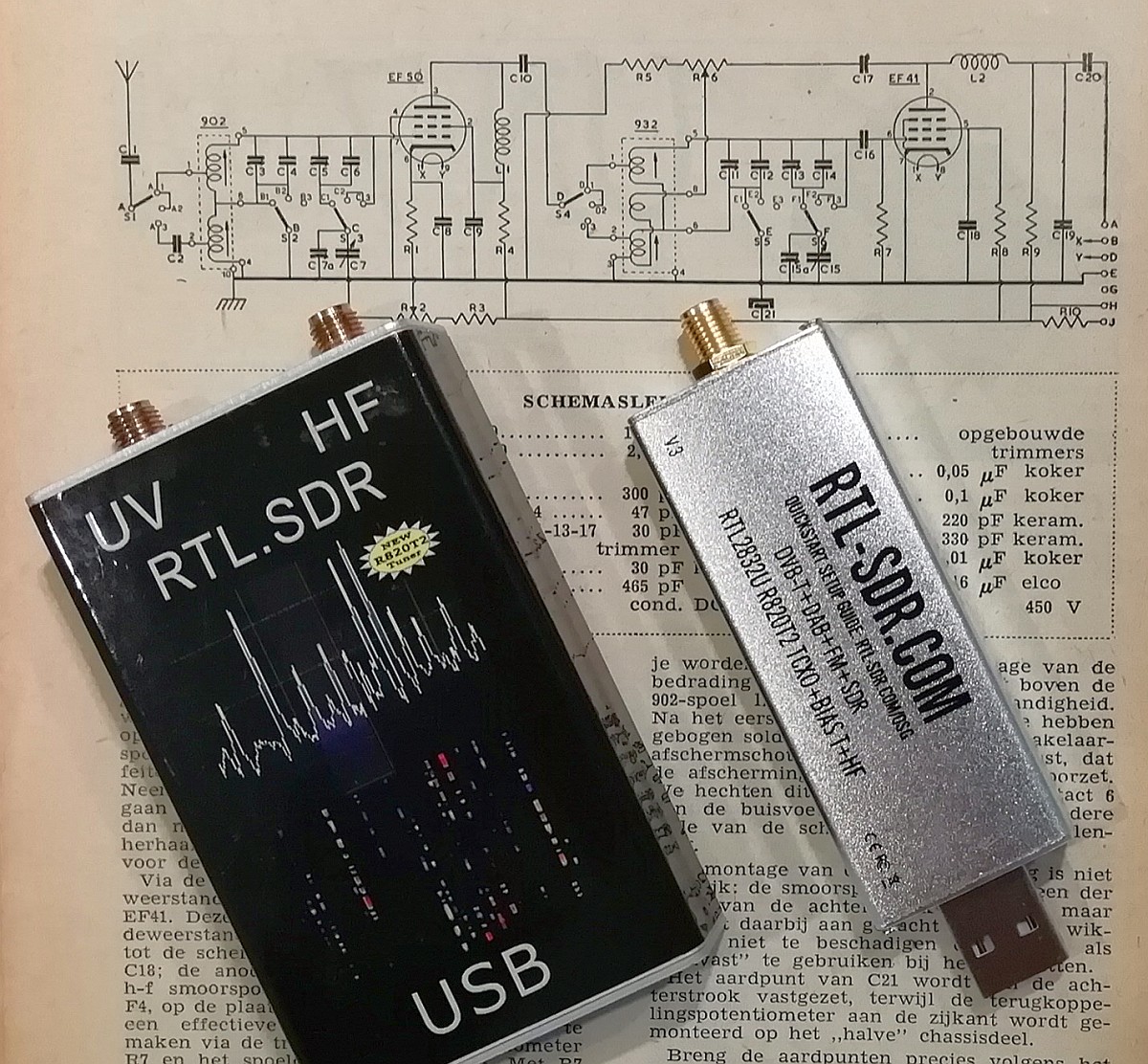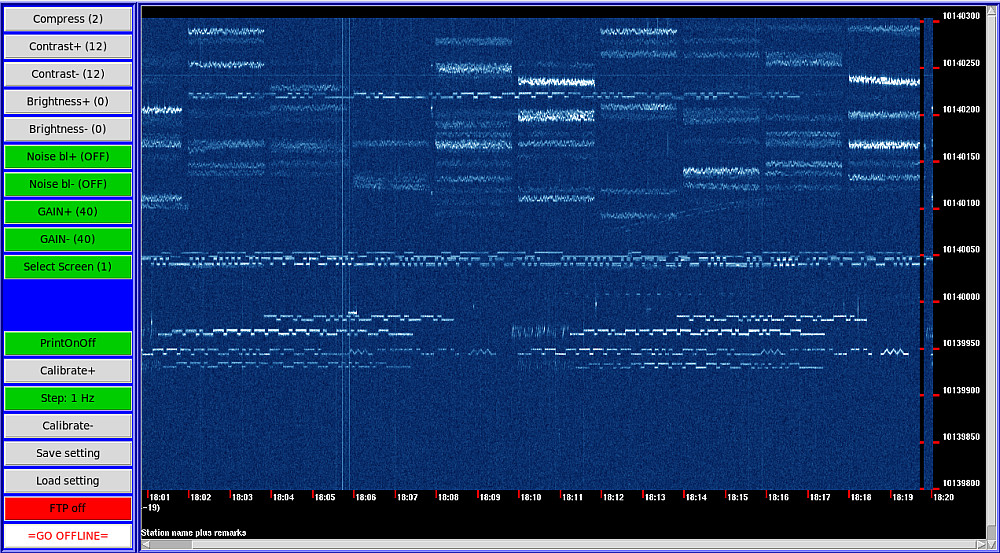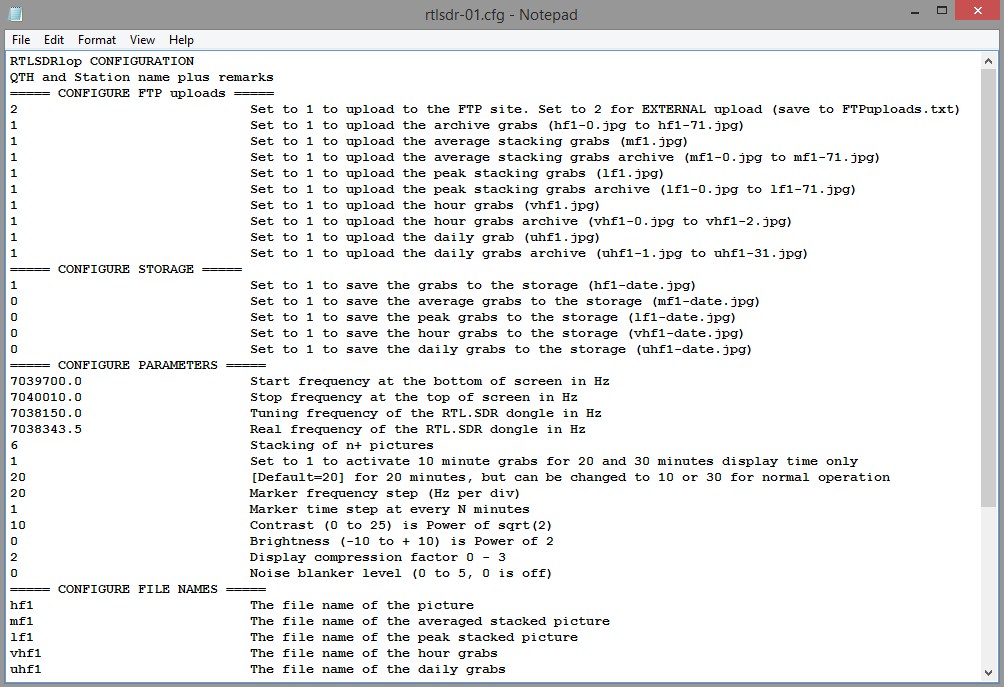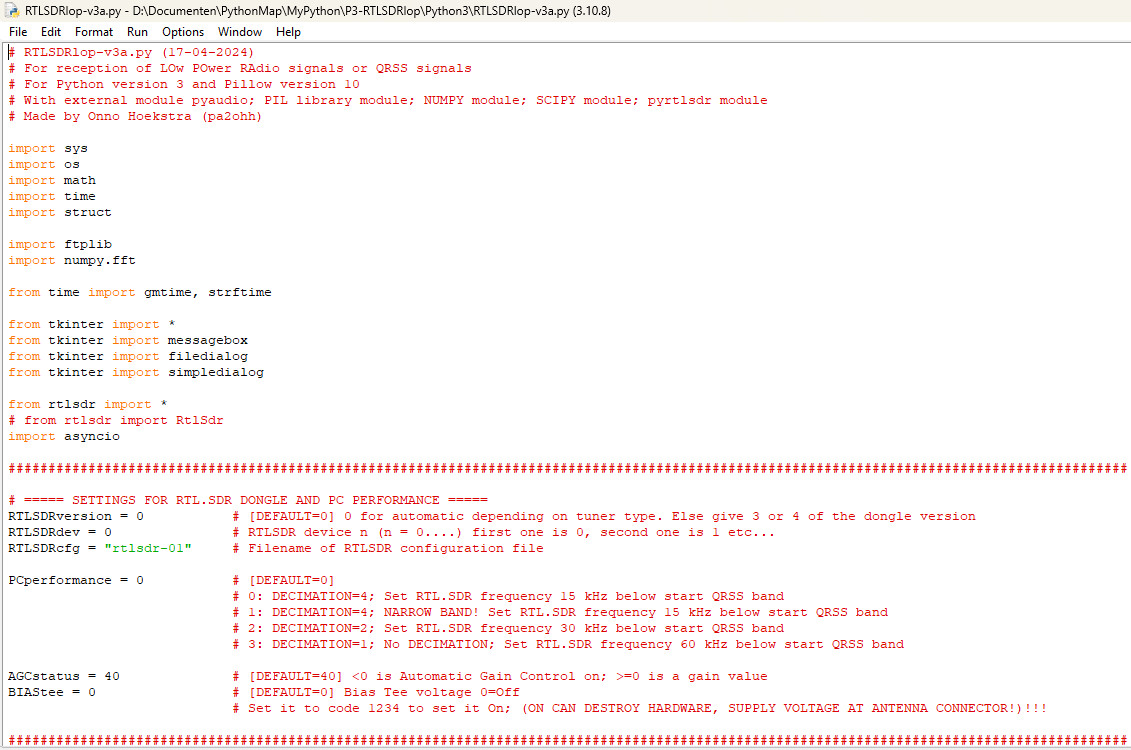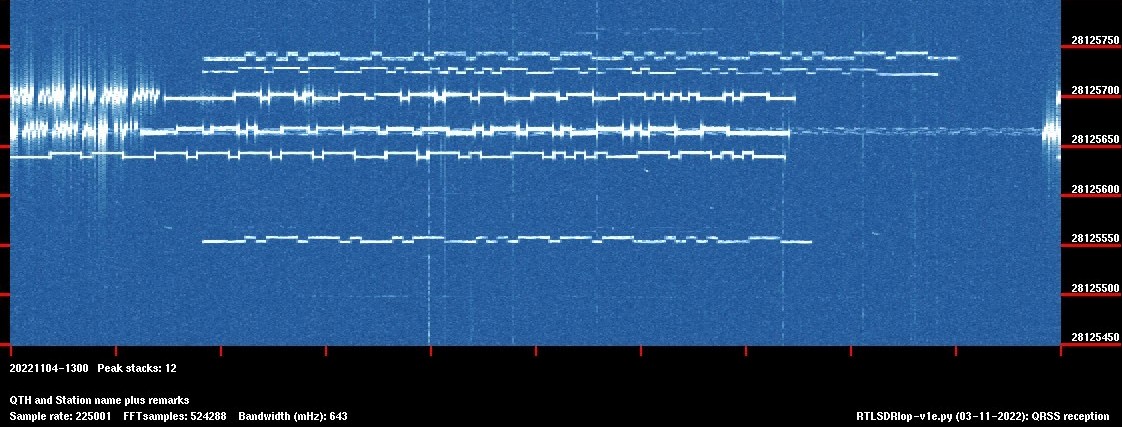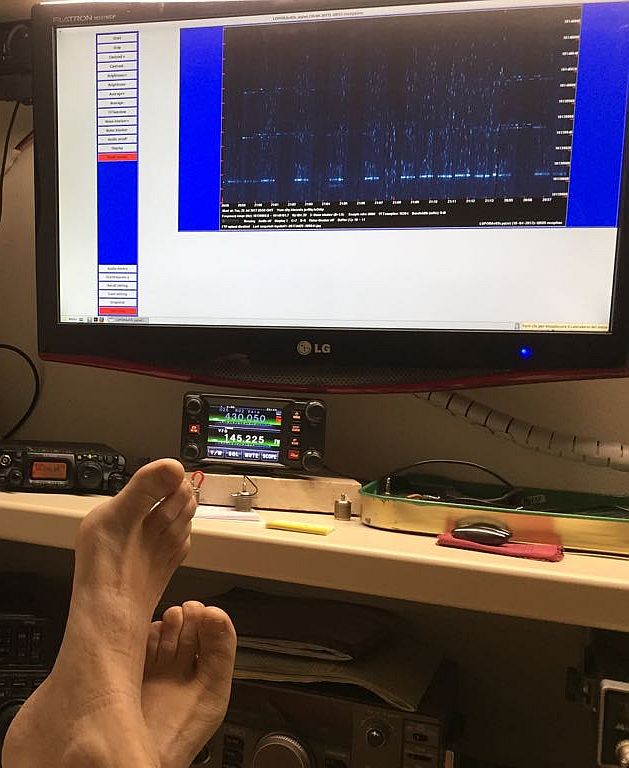LOPORA FOR THE RTL.SDR DONGLE GRABBER
(2019)
KLIK HIER VOOR DE NEDERLANDSE VERSIE
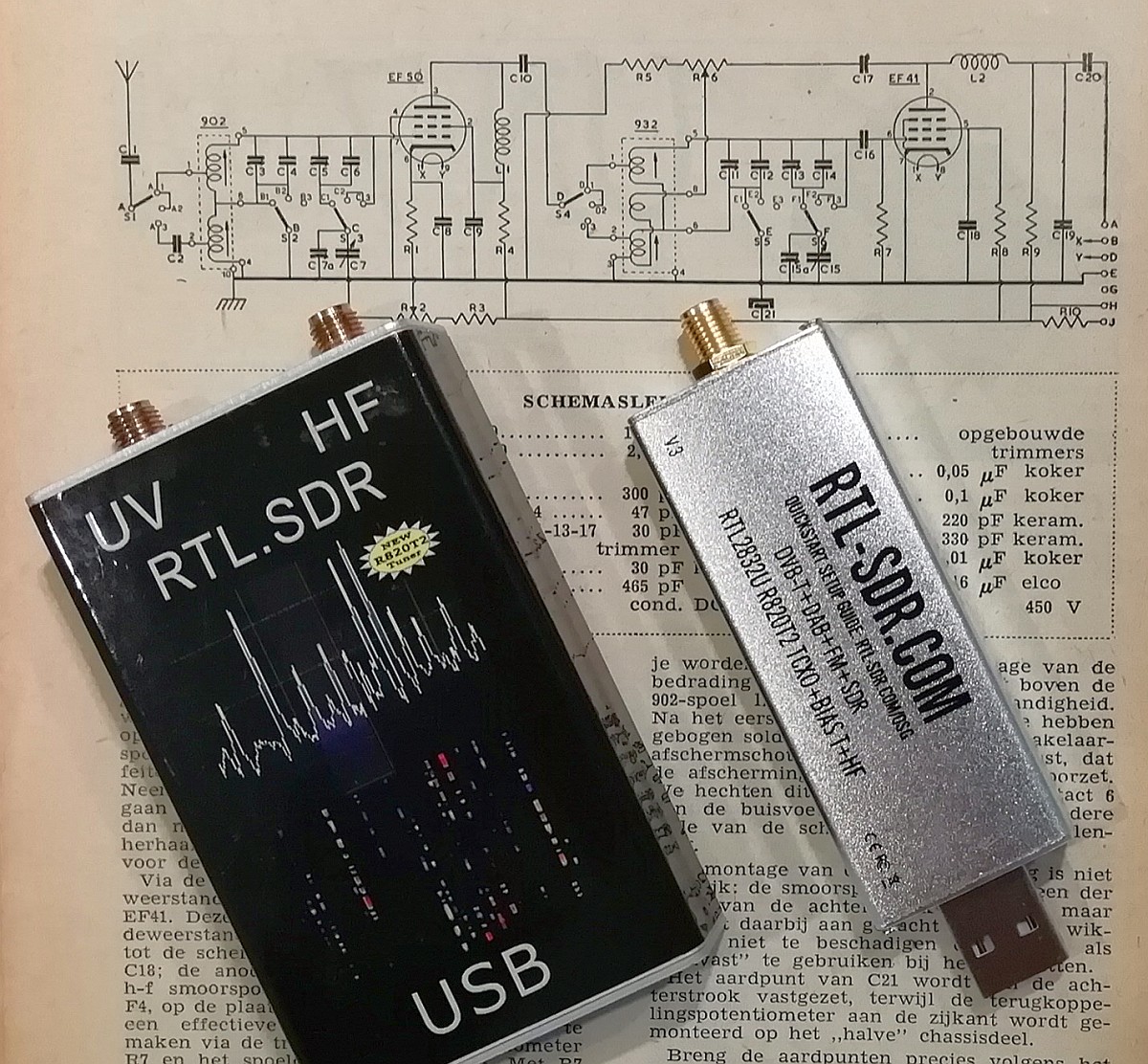
LOPORA for QRSS reception with the RTL.SDR dongles!
RTLSDRlop is the name.
I wanted to make LOPORA suitable for the RTL.SDR dongle! Instead of an extra option, it was better to make a complete new version of LOPORA. Otherwise the program would become very complex and also the configuration file is not the same. Also, certain buttons such as the selection of audio devices are not necessary and there are additional choices such as the BiasT and AGC. Many settings are fixed and not in the configuration file. RTLSDRlop is the name of the new program.
I did not want to do much effort as there is a perfect program "QrssPiG" that can be used. And the RTL.SDR dongle is not the best choice for a QRSS receiver. But it can be used as a cheap QRSS receiver with a very acceptable performance! And for 10 meters and 6 meters the reception of QRSS signals is fine, for those high frequencies the internal tuner is used.
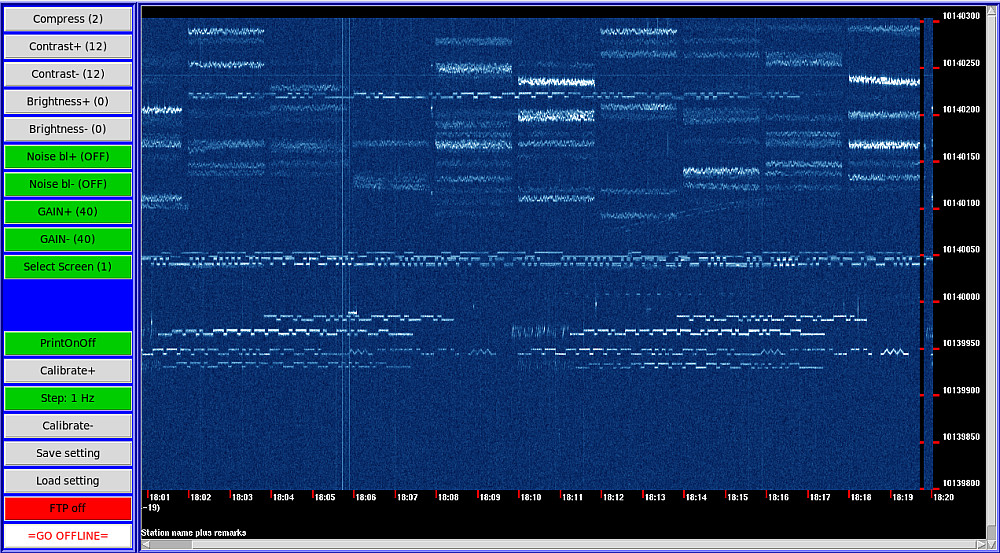
The screen layout with buttons is not the same as that of Lopora.
Developement of software is much easier with Python than C and it has an easier syntax. But C is much faster, good for advanced programmers. So this program is not suitable for the older Raspberry Pi version 2. You can only use it with the newer Raspberry Pi Version 3b and higher. But there is always a perfect solution that requires less CPU power, use "QrssPiG"! You should use a selective bandfilter when you use the direct sampling (HF) input. I had very good results with a selective loop antenna with a diameter of 1 meter. Or you can use the VF tuner input without any modifications above frequencies of 25 MHz. The performance for frequencies above or close to 14.4 MHz (the sampling rate of 28.8 MHz divided by two) of the direct sampling (HF) input is not so good.

The new Version 4 RTL-SDR blog dongle has an up-converter and is much better for shortwave reception!
It does not use the low-performance direct sampling mode anymore!
But then came the RTL.SDR dongle Version 4! And with this Version 4, the frequency bands between 14 and 28 MHz can also be received perfectly! This Version 4 has a built-in up-converter so you no longer use the direct sampling mode. The up-converter converts the short wave bands to a higher frequency that is suitable for the tuner. That is why two new buttons can be seen in the software. GAIN+ and GAIN-. This allows the tuner gain to be adjusted between 0 and 50 dB. For frequencies lower than 10 MHz, 30 dB is a good value for me. For higher frequencies 40 dB. Feel free to play with the settings. If you suddenly see strange signals appear on the screen, you should reduce the gain.
The software automatically "sees" whether you have an old Version 3 dongle or a new Version 4 dongle by checking which tuner type is installed. If that doesn't work, you can adjust the software settings in the first lines of the program.
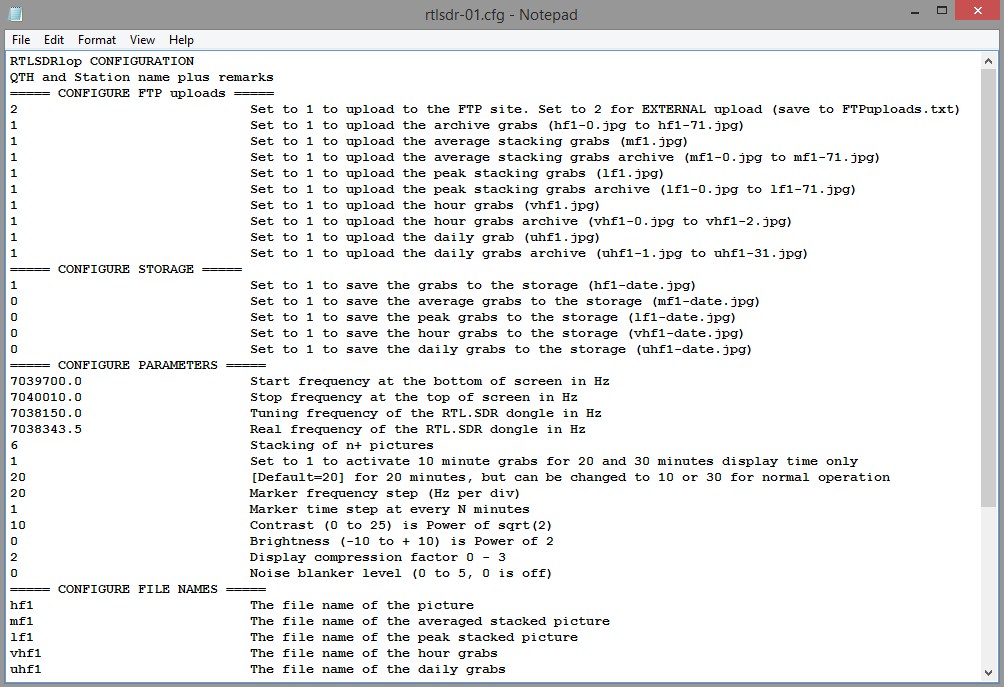
Settings are stored in the configuration file "rtlsdr-01.cfg".
What is the difference with Lopora?
Instead of the audio stream, a data stream from the RTL.SDR dongle is opened with a fixed sample rate of 225600 samples/sec. In the new version of RTLSDRlop, this data stream is first downsampled by a factor of 2 or 4. This significantly reduces the required processing power. The higher decimation in the previous version of 10 and 12x caused problems.
The sample rate and FFT samples are all fixed in the program.
Normally the PC performance is set to "0". But you can also choose "1" and "2". If you do not want to use downsampling, set the PC performance to "3". Then you need more CPU power, but it still works with a Raspberry Pi V4.
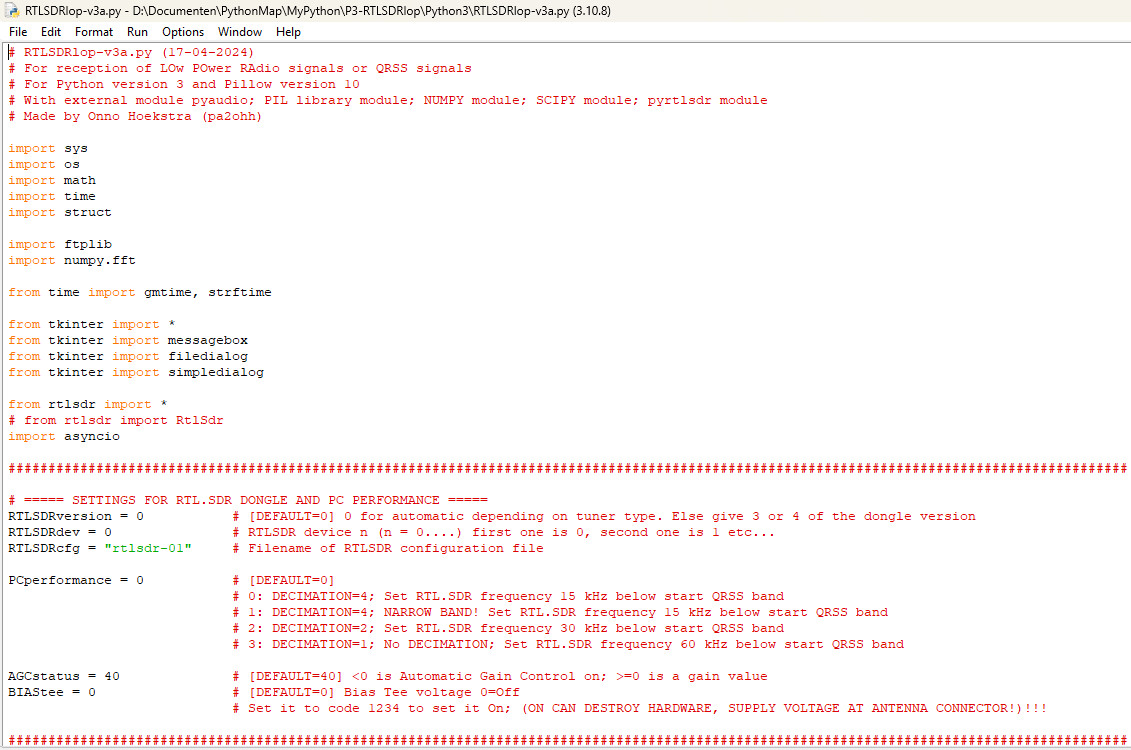
Settings in the program that can be changed.
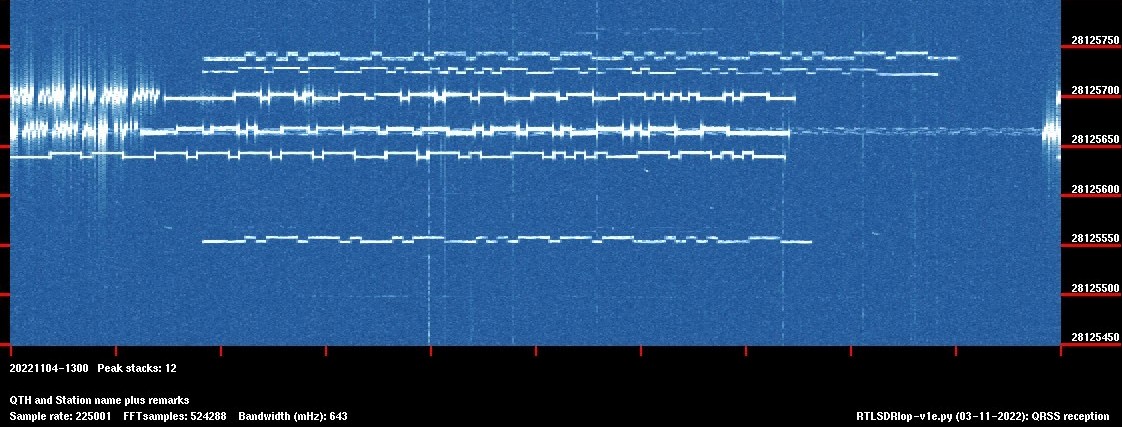
And it works!
ZIP file
In the ZIP file, you will find a text file "InstallationAndUse.txt" with information about how to install and use the program. Save all the unzipped files and directories in you work directory for RTLSDRlop.
Download the ZIP file here:
ZIP file with program files and manual "InstallationAndUse.txt".
Before you use this program, you have to install Python. That is very simple. It is already installed on the Raspberry Pi! But read first something about Python by clicking the following link:
WHAT IS PYTHON AND HOW DO YOU INSTALL PYTHON
As the source code of a Python program is written in ASCII, it is very simple to modify the program to you own requirements. Think for example about the size of the screen, the colors etc.
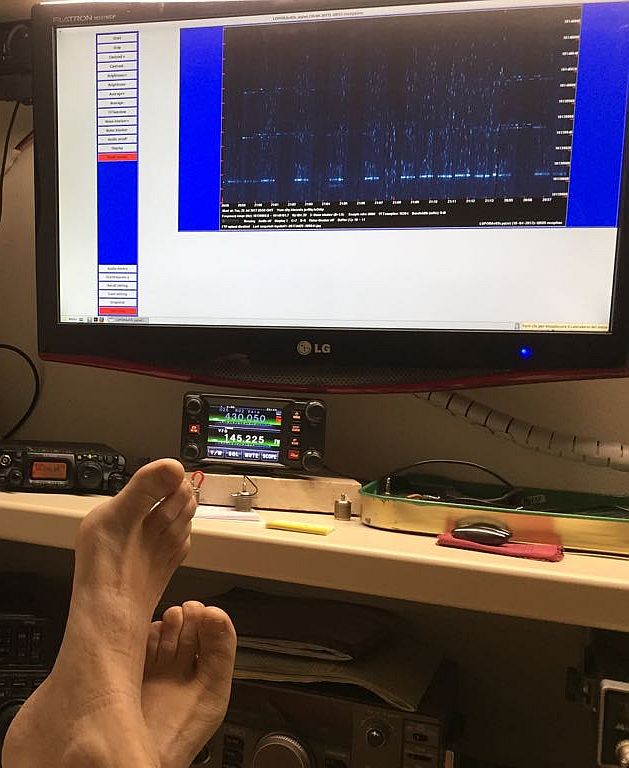
QRSS is a very relaxing hobby!
Index PA2OHH