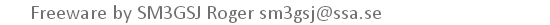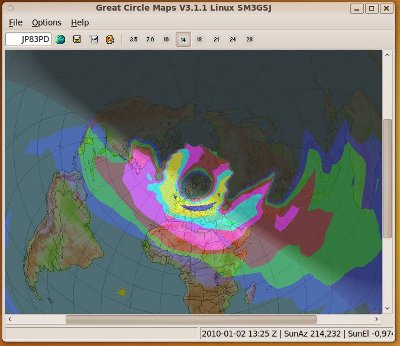Linux version 3.1.9 - Released 26 dec 2018
After som tweaking the code now compiles in Linux. A fine learning experience!
Many changes in the paint routines. Some small bug fixes Probably introduced some more bugs!
Get the debian package for 32-bit systems here
gcmwin_3.1.6_i386.deb
Compiled with a 64bit compiler in Ubuntu 12.04.
gcmwin_3.1.7_amd64.deb
Compiled with a true 64bit compiler in Ubuntu 18.04.
gcmwin-3.1.9-amd64.deb
In case you have trouble with missing library (in 32-bits) get getlibs and run getlibs /usr/bin/gcmwin after installation.
It is a script that checks for necessary libs.
32 bit compiled on Ubuntu 9.something...
If you want more control over the locator extraction use the program
Locator Extractor.
locextr_1.0_i386.deb
locextr_1.0_amd64.deb
Source code
If you upgraded from an earlier version - on the Voacap tabs - enter
decent figures
for the propagation. Especially set Txgain/Rxgain to 3.0 and choose CCIR.000
for the antenna (isotrope) as a start!
You can also erase .GcmWin in
home folder. It will be recreated with defaults at program start.
Note the point before GcmWin .
Bugs...
In 3.1.3 - Sometimes ended up in an endless loop when
returning from options dialog.
In 3.1.1 - Sometimes the program don't get the correct directory for itshfbc.
Manually edit the
.GcmWin file in your home directory and look for the
[Propagation] and the property "Dir" and
change it to the full path to
itshfbc
Dir=/home/yourhomedirectory/itshfbc
Hopefully I fixed it in 3.1.2...
Please give some feedback if it works (or not) for you!
Also works with Voacap (Icepac is not available) for linux! Download Voacap from HZ1JW:s site.
There are deb packages both for 32 and 64 bit systems.
Reminder...
Updated
pnt-files for borders (mine is very old..) can be downloaded from
http://www.csiss.org/map-projections/anderson/
Look
for "SSMap_Data.zip"
All included *.pnt-files can be plotted! Beware
the file names are all in upper case. Choose "All files *.*" or rename
them to lower case!
Did you know that you can create several windows and get predictions
in real time for many bands at the same time. This works if the timing
is right for voacapl. Might fail if voacapl get called simultaneously by
two gcmwin instances.
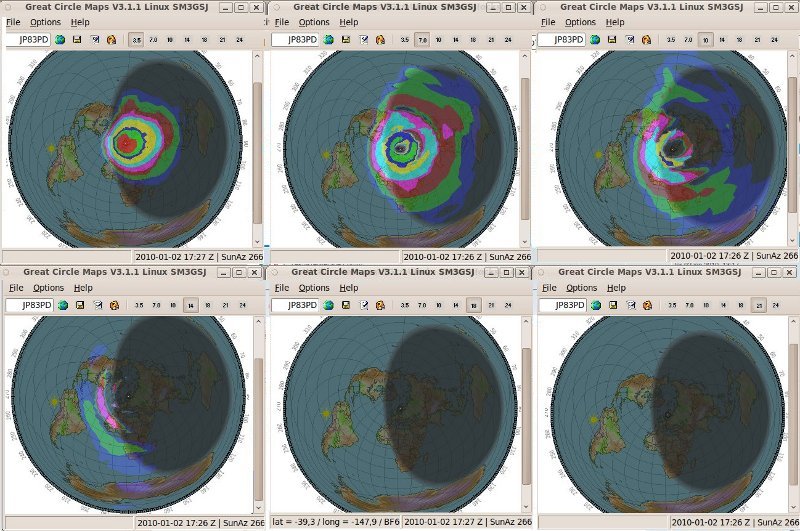
Disclaimer:
- No guarantee whatsoever that the program works
- It might even crash your computer
- Commercial use forbidden
- Since it is an Beta version - dialogs and functionality might
change
-
Author and programmer:
- Roger Hedin SM3GSJ sm3gsj <at> qsl.net
|